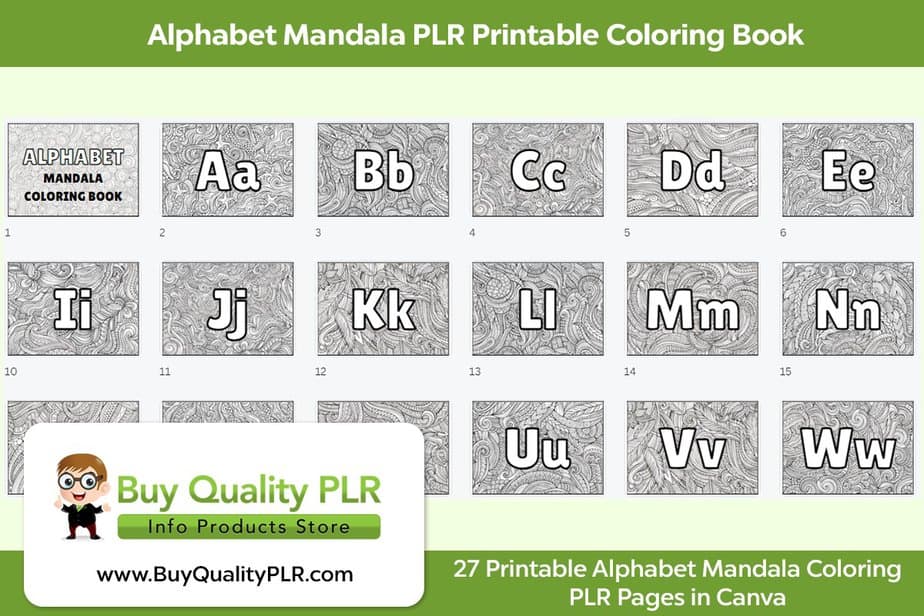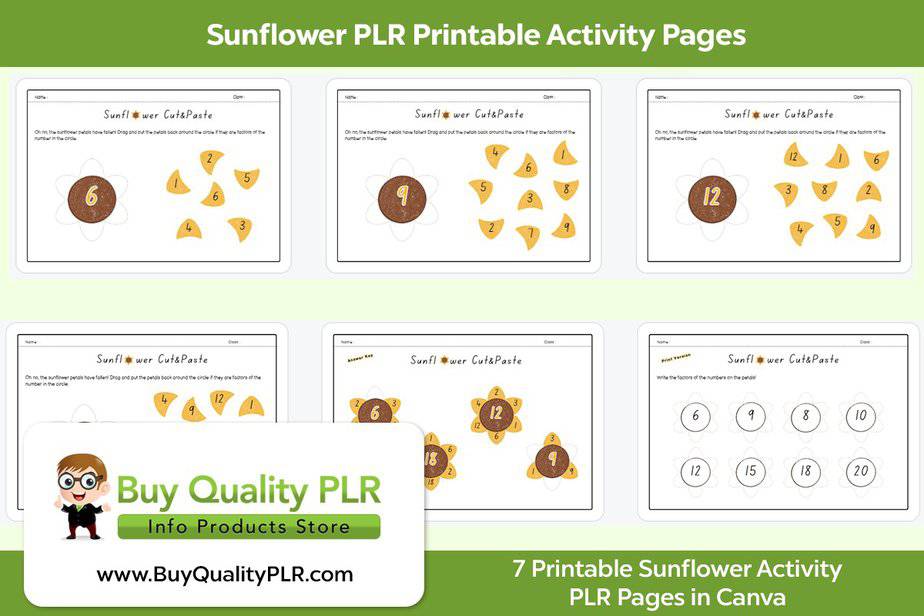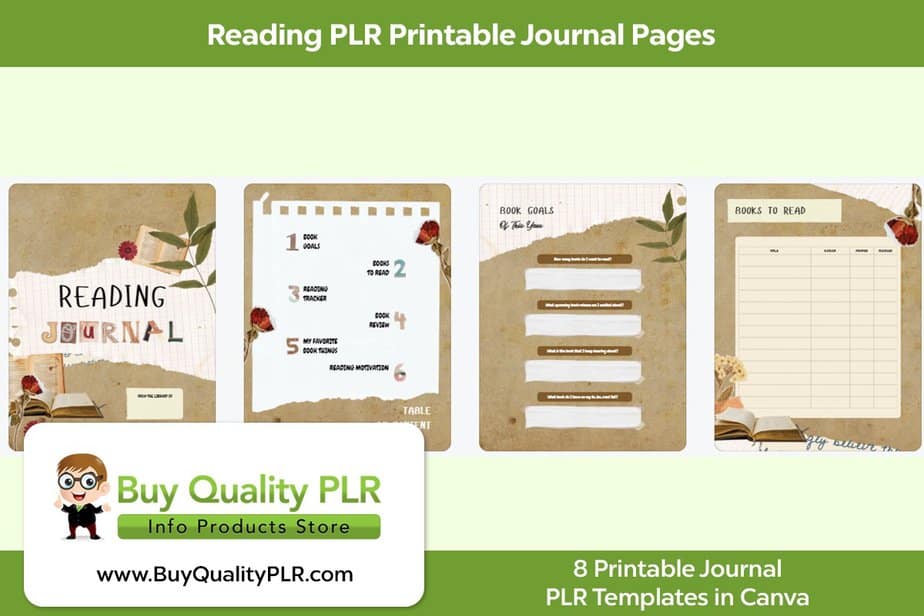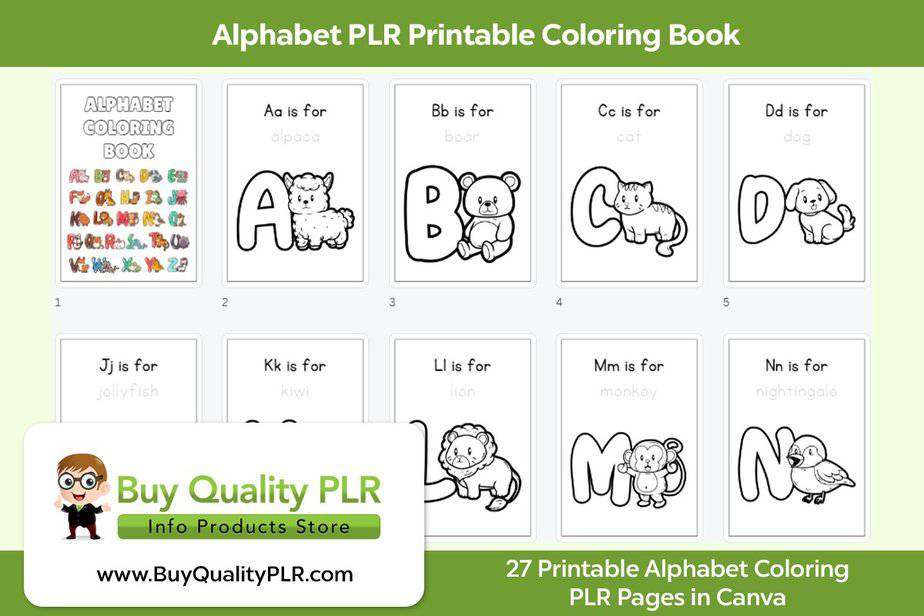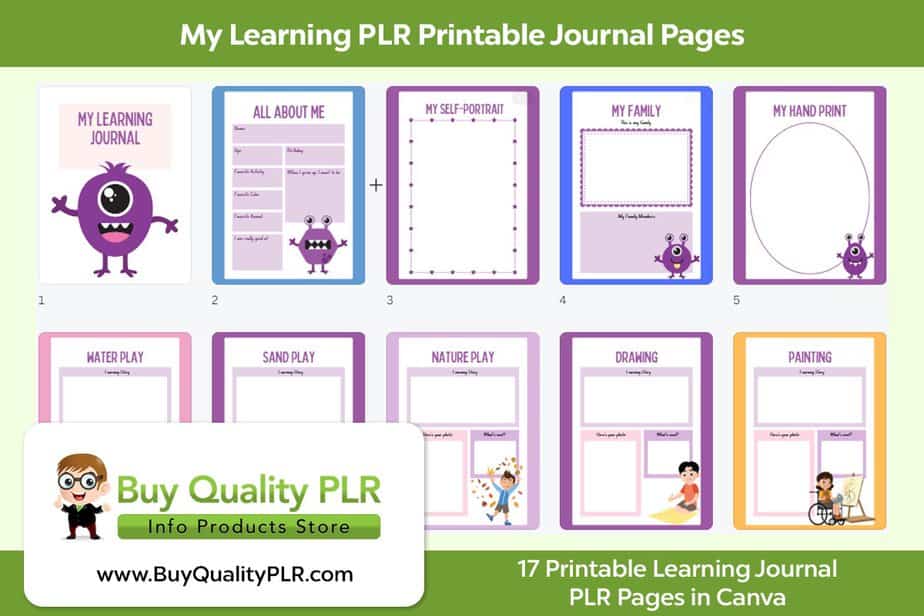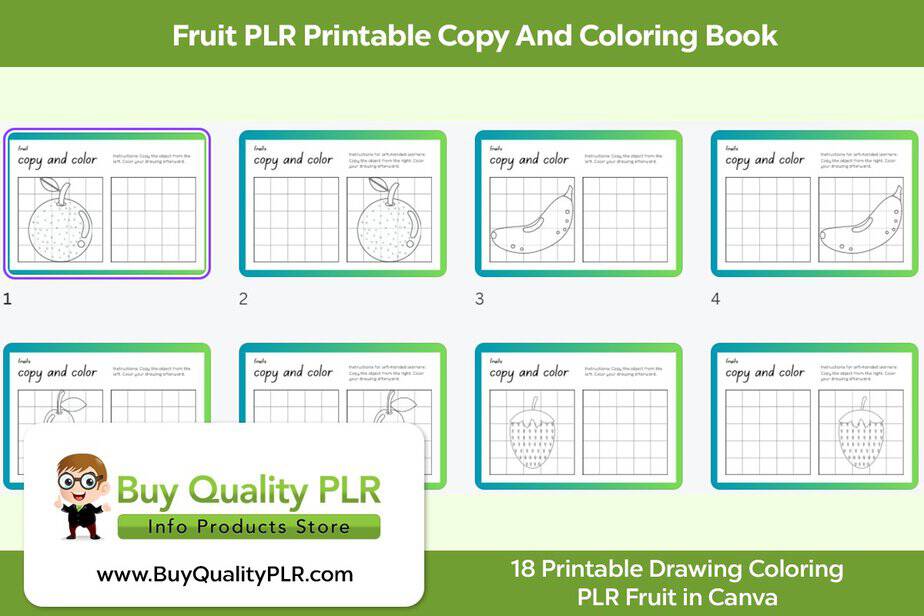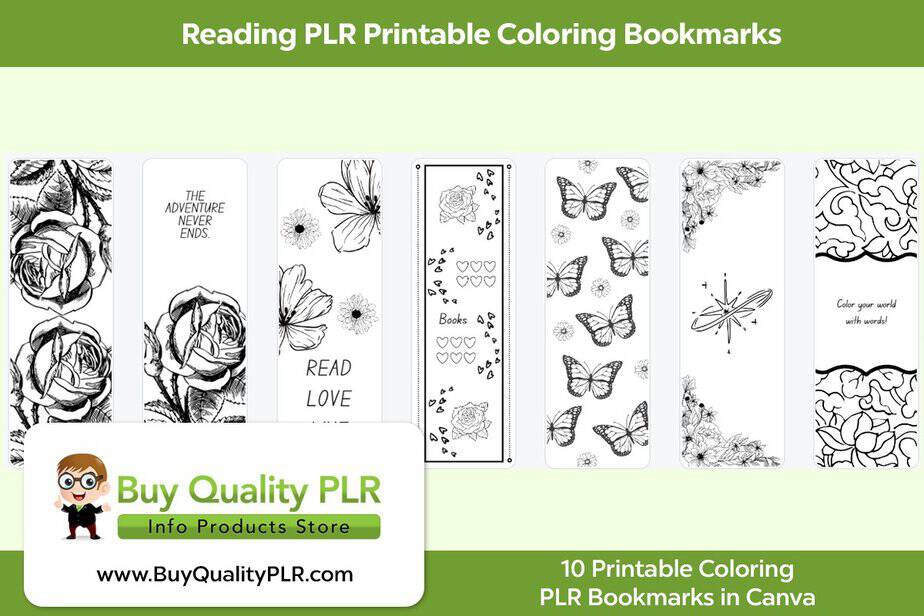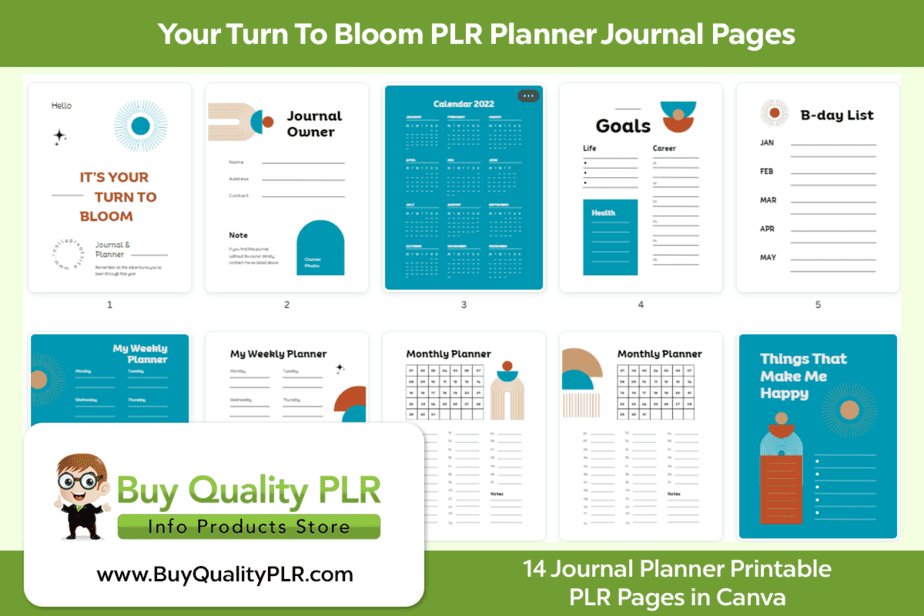Repurposing PLR Content Checklist
in Make PLR Unique, PLR Content, PLR Rebranding, Private Label Rights, Repurpose PLR, Using PLR#plrcontent #repurposeplr #contentchecklist #contentstrategy #plrtips #contentmarketing #plrsuccess #repurposingtips
Repurposing PLR Content: How to Repurpose PLR for Maximum Impact
In the fast-paced world of content creation, finding ways to maximize your efforts while maintaining high-quality output is crucial. One effective strategy is repurposing Private Label Rights (PLR) content. This article explores the importance of repurposing PLR, offers various methods for doing so, and provides a checklist to ensure your efforts yield maximum impact.
What is Repurposing PLR Content, and Why is it Important?

Understanding Private Label Rights (PLR)
Private Label Rights (PLR) refer to a type of licensing that allows you to use pre-written material as your own. This means that you can take existing content, like PLR articles, and modify it to fit your needs while retaining the original intent. PLR content is an excellent resource for those looking to save time and effort in content creation. By understanding the nuances of PLR, you can effectively utilize this resource to enhance your content marketing strategy.
Benefits of Repurposing PLR Content
Repurposing PLR (Private Label Rights) content can be an incredibly effective strategy for expanding your online presence and driving engagement. Below are the key benefits of repurposing PLR content:
1. Saves Time and Effort
One of the primary advantages of using PLR content is the time savings. Rather than beginning from the beginning, you can utilize high-quality pre-written content and modify it to suit your requirements. This allows you to quickly create articles, ebooks, courses, or blog posts without investing extensive hours into content creation. It speeds up your content production process, allowing you to focus on other important aspects of your business.
2. Maintains a Consistent Posting Schedule
Keeping your audience engaged requires a consistent posting schedule. By repurposing PLR content, you can ensure you have a steady flow of valuable content without the pressure of creating everything from scratch. This consistency helps build trust with your audience, boosts engagement, and ensures you have content ready for social media, email newsletters, or blog posts.
3. Reach Different Segments of Your Audience
Repurposing PLR content allows you to tailor your message for different audience segments. You can modify the content to fit the preferences and needs of various groups. For example, you might adapt a PLR article into a social media post for younger audiences, while turning it into a more detailed guide or video for professionals. This flexibility helps you reach a broader range of individuals, ensuring that your content is relevant to different subsets of your audience.
4. Enhances Content Longevity
Repurposing PLR content extends the life of your material. For instance, an in-depth PLR article can be turned into an infographic, a podcast script, a slide presentation, or even a short video. By adapting the same content to different formats, you can continue to benefit from it for an extended period of time, drawing new audiences or revisiting old ones. This maximizes the return on investment for the original PLR content.
5. Increases SEO Opportunities
By repurposing PLR content across various platforms (blogs, social media, videos, etc.), you also expand the number of opportunities to rank for targeted keywords. Search engines favor fresh and consistent content, and by repurposing PLR material, you create multiple entry points for your audience to find your content. You can tweak the content to include SEO-optimized keywords, ensuring that you reach more people and improve your organic traffic.
6. Creates a Cohesive Marketing Strategy
Repurposing PLR content gives you the ability to integrate the content into a cohesive, multi-channel marketing strategy. You can share blog posts, social media updates, email newsletters, and video content that all revolve around the same core message. This consistent, multi-format approach reinforces your brand’s message, increases visibility, and helps you connect with your audience across different platforms.
7. Maximizes the Value of Your Content
When you repurpose PLR content, you’re essentially making the most of the material you’ve already purchased. Instead of letting the original content sit unused, you create multiple valuable assets from it. You get a higher return on investment, as a single piece of content can be transformed into different formats, driving engagement, and increasing brand awareness.
How Repurposing Enhances Your Content Marketing Strategy
Incorporating repurposed PLR into your content marketing strategy can significantly elevate your approach and increase the effectiveness of your content efforts. Repurposing is not just about reusing existing content; it’s about optimizing and transforming that content into multiple formats and leveraging it across various platforms to maximize its reach and impact. Below are the key benefits of repurposing PLR content in your content marketing strategy:
1. Diversified Content Formats
Repurposing PLR content allows you to produce a diverse range of content formats, making your content strategy more dynamic and engaging. For example, you can take an in-depth PLR ebook and break it down into a series of blog posts, create social media snippets, or even turn it into a video or podcast series. This variety helps to keep your content fresh and appeals to different learning preferences within your audience, whether they prefer reading, watching, or listening.
By offering your content in multiple formats, you increase the likelihood of connecting with a broader audience, improving your chances of attracting and retaining followers.
2. Expanding Your Reach
Repurposing PLR content across various channels helps increase your reach. For instance, a blog post can be shared on social media, turned into an infographic for Pinterest, and even included in email marketing campaigns. Each of these channels has its own audience, which means you’re not just limiting yourself to one platform but rather expanding your reach across different touchpoints. As a result, you grow your visibility, brand recognition, and follower base, reaching new customers and potential subscribers.
3. Increased Engagement and Consistency
A consistent content strategy is vital for keeping your audience engaged. By repurposing PLR content, you can maintain a steady flow of content without the pressure of always creating something entirely new. This consistency helps you stay top-of-mind with your audience and increases engagement over time. When you repurpose PLR, you streamline the content creation process and ensure your audience is continuously receiving valuable information.
Regularly updating your social media, blog, and email list with repurposed PLR content will encourage your audience to interact with your posts, comment, share, and engage in conversations, which further strengthens your online presence.
4. Establishing Authority and Credibility
Repurposing PLR content into multiple formats allows you to present your expertise and insights in various ways. When you adapt content into a more engaging and personalized format, you demonstrate your ability to explain and communicate concepts effectively, which establishes authority in your niche. For example, by taking a PLR course and transforming it into a blog series, social media posts, or videos, you show that you’re a thought leader who can offer valuable perspectives across different mediums.
Over time, consistently providing repurposed content that educates, informs, and entertains helps you build trust and credibility, making your brand the go-to resource in your niche.
5. Enhanced SEO Performance
Repurposing PLR content is an excellent way to improve your SEO strategy. By adapting PLR content for different platforms, such as blogging, social media, or videos, you create additional opportunities for search engines to index your content. You can target different keywords in each piece of repurposed content, which helps drive more organic traffic to your website.
Moreover, repurposing allows you to optimize older PLR content for new, high-ranking keywords, keeping your content relevant and helping it stay visible to your target audience. This improves your search engine rankings and increases the likelihood of attracting new traffic.
6. Cost-Effectiveness
Creating high-quality, unique content from scratch can be resource-intensive and time-consuming. Repurposing PLR content allows you to get more value out of your investment. Rather than beginning from the beginning, you can customize pre-written content to create something new and unique. This significantly cuts down on the time and effort needed for content creation while still providing your audience with valuable, high-quality content.
7. Boosting Lead Generation
Repurposing PLR content also plays a significant role in lead generation. You can take portions of your repurposed content, like blog posts or ebooks, and use them as lead magnets to encourage sign-ups. Offering valuable resources in exchange for contact information allows you to grow your email list and generate more leads.
Additionally, creating funnels where different pieces of repurposed content flow into one another can guide potential customers down the sales path, increasing conversion rates and customer retention.
The Best Ways to Repurpose PLR Content

Transforming PLR Articles into Blog Posts
Transforming PLR articles into blog posts is a highly effective way to repurpose content and enhance your content strategy. By modifying the PLR article to align with your brand voice and audience, you create unique blog posts and optimize your content for better engagement and SEO performance. Here’s a step-by-step guide to transforming PLR articles into high-quality blog posts:
1. Review and Understand the PLR Content
Before diving into rewriting, read through the PLR article carefully to understand the key message and structure. Identify the main points and determine how they align with your blog’s tone and the needs of your target audience. The goal is to maintain the core message while making the content feel fresh and relevant.
2. Personalize the Content
To make the PLR article truly yours, inject your own personality and voice into it. Start by rephrasing sentences to match your writing style. Replace generic phrases with more specific examples or anecdotes that resonate with your audience. Personalizing the content helps build a stronger connection with your readers and keeps them engaged.
For example, if the PLR article talks about “healthy eating,” you can share your personal experience with meal planning or dieting. This makes the article more relatable and authentic.
3. Add Unique Insights
Adding your insights is one of the most powerful ways to differentiate your blog posts from others using the same PLR content. You can expand on key points from the PLR article with new information, updated data, or insights from your own research. By providing unique value, you avoid duplicate content issues and establish yourself as an expert in your niche.
For example, if the article discusses stress management, you could add current statistics or research studies to strengthen the point. You can also offer actionable tips that have worked for you personally.
4. Update and Add Relevant Data
To ensure your blog post is timely and authoritative, incorporate updated statistics, facts, or trends that align with the topic. Research the latest news, studies, or relevant findings that enhance the PLR article. This keeps your content relevant and valuable, improving its credibility and usefulness for your readers.
For example, if you’re writing a blog post about social media marketing strategies, check for the latest algorithms and strategies being used across platforms like Instagram, Facebook, or Twitter.
5. Optimize for SEO
When transforming PLR content into blog posts, optimizing it for search engines is crucial for attracting organic traffic. Incorporate keywords that are relevant to your audience and the topic of the blog post. Use long-tail keywords that reflect user intent and increase the chances of ranking higher in search engine results.
- Title Tags and Meta Descriptions are essential for creating content that is relevant and optimized for search engines.: Ensure that your blog’s title tag and meta description include your primary keyword.
- Headings and Subheadings: Use keyword-rich headings and subheadings to structure your blog post clearly.
- Internal and External LinksAdd links to other relevant posts on your website (internal links) and reputable external sources (external links) to improve SEO and provide additional value when repurposing PLR articles.
6. Enhance Readability
Make sure the final blog post is easy to read by breaking up long paragraphs, using bullet points, and incorporating visual elements like images or infographics, which are effective strategies to repurpose PLR content. Use a clean layout and readable fonts to create an enjoyable experience for your readers. Short, scannable sentences and strategic use of white space will help your audience easily digest the information.
7. Add a Strong Call to Action (CTA)
At the end of your blog post, always include a strong call to action (CTA). Encourage readers to comment on the post, share it on social media, or sign up for your email list for more valuable content. You can also direct them to a product or service that’s relevant to the topic of the post.
For example, “If you enjoyed this article on stress management, sign up for our newsletter to receive more practical tips and insights straight to your inbox.”
Creating Engaging Social Media Content from PLR
Repurposing PLR content into engaging social media posts is a highly effective way to expand your reach and drive traffic back to your website. By extracting key points, statistics, or insightful quotes from your PLR articles, you can create visually appealing, shareable posts that resonate with your audience. Here’s how you can create compelling social media content from PLR:
1. Extract Key Points or Quotes from PLR Content
Begin by reviewing your PLR content and identifying the most valuable or impactful information. This might include a powerful statistic, a key takeaway, or a compelling quote that resonates with your target audience. These snippets can serve as standalone posts that capture attention quickly and spark interest.
For example, if your PLR article is about time management, you might extract a quote like, “Time is what we want most but what we use worst,” and share it as an inspirational post.
2. Design Engaging Visuals Using Tools Like Canva
Visual content performs better on social media, so it’s important to complement your extracted quotes or points with eye-catching designs. Canva is a user-friendly tool that allows you to easily create custom graphics to accompany your social media posts. You can choose from various templates, add your branding elements (like logos, colors, and fonts), and incorporate your PLR content into the design.
For example, you could create a graphic with an inspiring quote and a call-to-action like, “Learn more about improving your time management in our latest blog post.” This makes the post visually appealing and encourages your followers to take action.
3. Craft Engaging Captions
A compelling visual alone is not enough; the caption serves as a platform to amplify the message and foster engagement. Write captions that ask questions, offer solutions, or provide value to your followers. Relate the PLR content to current trends or everyday situations to make it feel more relevant and personal to your audience.
For instance, with a post about overcoming procrastination (from a PLR article), you could write a caption like: “Procrastination is something we all struggle with at times. What’s one strategy you use to stay focused and get things done? Share with us in the comments!”
4. Use PLR Content for Multiple Post Formats
Don’t limit yourself to just text-based posts. Repurpose your PLR content into various post formats for maximum engagement. Some examples include:
- Carousel Posts: Break down key points or tips from your PLR articles into a multi-slide carousel, offering valuable insights step by step while repurposing PLR articles.
- Video Clips: Use a tool like Canva or Adobe Spark to create short video clips that summarize the main ideas from your PLR content. Video content is highly engaging and shareable on platforms like Instagram and Facebook.
- Stories: Turn quotes, tips, or stats from your PLR content into stories for Instagram or Facebook. You can use interactive features like polls or quizzes to increase engagement and create content that resonates with your audience.
5. Add Hashtags to Increase Reach
To increase the visibility of your posts, add relevant hashtags to your captions. Hashtags help your content reach a larger audience beyond your followers. Research trending and niche-specific hashtags related to your PLR content and incorporate them into your posts.
For example, if your PLR content is about personal growth, you could include hashtags like #MindsetMatters, #GrowthMindset, #SelfImprovement, and #MotivationMonday.
6. Encourage Engagement with Clear Calls-to-Action
Always include a clear call-to-action (CTA) in your social media posts. Whether you’re driving traffic to your website, encouraging followers to sign up for your email list, or simply asking for their opinions in the comments, CTAs help prompt action.
For example: “Click the link in our bio to read the full article on mastering time management. What’s your favorite productivity hack? Let us know in the comments!”
7. Track and Analyze Performance
After you’ve posted your content, track the performance of your social media posts using the analytics tools provided by platforms like Instagram, Facebook, or Twitter. This will help you identify which types of PLR-based posts generate the most engagement, allowing you to refine your strategy and improve future posts.
Using PLR Content for Email Marketing Campaigns
PLR content offers an excellent resource for crafting compelling email marketing campaigns. By repurposing and customizing PLR articles, you can save time while delivering valuable, relevant information to your email list. Here’s how to effectively use PLR content to enhance your email marketing strategy:
1. Start with PLR Articles as Your Foundation
PLR articles provide a ready-made foundation for your email marketing content. Begin by selecting a PLR article that aligns with your email campaign goals and audience interests. Whether it’s about personal growth, productivity, or niche-specific tips, PLR articles provide you with relevant, high-quality material that you can adapt for your email list.
2. Customize the PLR Content for Your Audience
Once you’ve selected a PLR article, it’s time to customize it. The goal is to make the content feel personal, fresh, and aligned with your brand. You can:
- Rephrase sections: Alter the tone or style to match your voice and ensure it resonates with your subscribers.
- Add personal insights or anecdotes: Share your experiences or insights to make the content more relatable.
- Integrate relevant calls-to-action (CTAs): Encourage subscribers to take action, whether it’s clicking on a link, signing up for a freebie, or purchasing a product.
This customization process will ensure that your emails stand out and feel authentic, even if they are based on PLR material.
3. Break Down Key Takeaways for Your Emails
Summarizing the main points of a PLR article in a concise, digestible format is ideal for email campaigns. Instead of overwhelming your readers with lengthy paragraphs, break down the key takeaways into bite-sized, easy-to-read sections. This makes your emails scannable and user-friendly, increasing the likelihood that your subscribers will engage with your content.
For example:
- Subject Line: “3 Proven Tips to Boost Your Productivity Today”
- Body: Summarize the key tips from a PLR article about productivity and add your own suggestions or experiences.
By breaking down the content and providing value in short, actionable steps, you make it easier for your subscribers to absorb the information.
4. Create a Series of Emails Using PLR Content
Instead of using a single email, you can create a series of emails based on the same PLR article. This allows you to spread out the content and keep your audience engaged over time. For example, if you have a detailed PLR article on personal development, you could break it down into smaller, focused emails that address specific topics like mindset, goal setting, and productivity, effectively repurposing PLR content for email.
Each email in the series can be part of a larger, cohesive narrative, encouraging subscribers to look forward to the next email and keeping them engaged with your brand.
5. Add Additional Value to Your Emails
While PLR content provides a strong base, adding value to your emails helps build trust and deeper connections with your subscribers. Here are a few ways to enhance the value:
- Offer exclusive tips: Provide information that’s not included in the PLR article but still ties into the topic.
- Link to related blog posts or resources: Guide your subscribers to other content that can help them dive deeper into the topic.
- Include a downloadable resource: Turn a PLR article into a checklist, workbook, or guide that your subscribers can download, adding practical value to your emails.
This added value will encourage your subscribers to stay on your list, as they will feel like they are receiving more than just generic information.
6. Keep Your Emails Engaging with Visuals
To increase the visual appeal of your email and encourage clicks, incorporate relevant images, infographics, or videos. Using PLR content as a starting point, you can create visually engaging emails by adding:
- Relevant graphics: Use tools like Canva to create custom graphics that accompany the text.
- Visual summaries: Create charts or diagrams that summarize key points from the PLR article in a visual format.
- Interactive elements: Include polls, surveys, or questions that prompt subscribers to engage with the content.
Adding visuals enhances the experience and helps the content stand out in an overcrowded inbox.
7. Leverage PLR Content for Drip Campaigns
PLR content is perfect for creating a drip campaign, where you send a series of automated emails over a set period. This type of campaign is effective for nurturing leads and building relationships over time. For example, you could create a week-long email sequence based on a PLR course, with each email offering valuable insights and culminating in a call to action (e.g., buying a product or signing up for a service).
A drip campaign based on PLR content can be fully automated, saving you time while keeping your audience engaged.
8. Use PLR Content to Offer Solutions
Your audience subscribes to your emails because they are looking for solutions to their problems. Customize your PLR content to focus on how it solves specific issues your subscribers face. For instance, you can offer tips from a PLR article on stress management and provide actionable steps in your emails that address your audience’s pain points, such as managing stress at work or at home.
Incorporating PLR content that offers practical solutions will increase the perceived value of your emails and make your subscribers more likely to engage.
How to Customize PLR Content Effectively

Strategies for Personalizing PLR Content
To effectively customize PLR content, consider implementing various strategies. First, ensure that you adapt the tone and style of the content to match your brand’s voice. This involves adjusting the language, structure, and even the examples used within the PLR material. Additionally, you can incorporate your insights or experiences to add a personal touch. By making these adjustments, you transform PLR content into something uniquely yours, enhancing its value and relevance to your audience.
Key Elements to Customize for Different Audiences
When customizing PLR content, it’s essential to consider your audience’s preferences and needs. This includes adjusting the language complexity, incorporating industry-specific jargon, and addressing pain points relevant to different segments of your audience. By tailoring the content to resonate with specific groups, you can create a more engaging experience that speaks directly to readers’ interests and motivations, ultimately increasing the effectiveness of your marketing efforts.
Tools and Templates for Effective Customization
To streamline the process of customizing PLR content, utilize various tools and templates. Content editing software, such as Grammarly and Hemingway, can help ensure clarity and quality in your writing when repurposing PLR content to create new content. Additionally, templates can be beneficial for structuring your repurposed content, whether for blog posts, emails, or social media updates. By having a systematic approach and the right tools at your disposal, you can customize PLR content more efficiently and effectively.
How to Turn PLR Content into an Online Course

Steps to Transform PLR into Course Material
Turning PLR content into an online course is a fantastic way to create educational products quickly and efficiently. It allows you to repurpose pre-existing content into valuable learning experiences for your audience. Follow these detailed steps to effectively transform PLR into high-quality course material.
1. Select Relevant PLR Content
The first step in creating a course is selecting the right PLR content. Focus on material that aligns closely with your course objectives and meets the needs of your target audience. Choose PLR products that are comprehensive enough to cover the topic in detail but flexible enough to allow for customization and expansion. Consider the following types of PLR content:
- Ebooks and articles: Great starting points for foundational knowledge in a course.
- Workshops or guides: Ideal for providing step-by-step instructions in a structured manner.
- Video courses: If available, these can be directly repurposed as part of the curriculum.
2. Organize the Content into Modules or Lessons
Once you’ve selected the PLR material, it’s time to organize the content into digestible sections. A well-structured course should progress logically, guiding learners from basic concepts to more complex ideas. To do this:
- Break the PLR content into modules: Group related content together to form cohesive lessons. Each module should cover a specific topic or theme.
- Create smaller lessons within modules: Make each lesson brief but focused on one key concept or skill. This makes the content more digestible for learners.
For example, if you’re using PLR material on “Time Management,” the course could be structured as:
- Module 1: Introduction to Time Management
- Module 2: Time Management Techniques
- Module 3: Tools for Time Management
- Module 4: Overcoming Common Time Management Challenges
3. Add Interactive Elements to Engage Learners
Interactive components are vital for keeping learners engaged and ensuring they retain the information. Here are a few ways you can incorporate interactive elements:
- Quizzes: After each module or lesson, create quizzes to test the learners’ understanding of key concepts. This reinforces learning and helps learners gauge their progress.
- Assignments: Provide practical assignments that encourage learners to apply the knowledge they’ve gained in real-life scenarios. This can include tasks like journaling, creating a plan, or performing a specific action related to the course topic.
- Discussion forums or group activities: Allow learners to discuss key points with each other to promote interaction and community learning.
These elements help transform a passive learning experience into an engaging, participatory one.
4. Customize and Enhance the PLR Content
The key to creating a unique course is customization. While PLR content serves as the foundation, your course needs to reflect your personal voice and brand. Here’s how to make your course stand out:
- Rewrite and personalize: Tailor the content to reflect your expertise, experiences, and insights. Add your unique perspective and examples to make the material more relevant to your audience.
- Design visual aids: Use tools like Canva or PowerPoint to design engaging visuals, slides, and infographics. Visual aids can simplify complex concepts and make the learning process more enjoyable.
- Update outdated information: If the PLR content includes references or data that are outdated, take the time to update it with current information or trends.
By tailoring the content in this manner, you can guarantee that your course is truly unique and provides significant value.
5. Choose the Right Course Platform
After organizing your content and adding interactive elements, you’ll need a platform to host your course. Here are some popular platforms where you can host your course:
- Teachable: A user-friendly platform that allows you to create and sell courses, offering features like quizzes, multimedia uploads, and integrations with email marketing tools.
- Thinkific: Another great platform that provides an intuitive interface for building online courses, with robust tools for course design and learner engagement.
- System IO: Recommended for building digital product sales funnels, System IO allows for easy course hosting and seamless integration with email marketing, automation, and payment processing.
Choose a platform that suits your technical skill level, audience size, and business goals.
6. Price Your Course Appropriately
Once your course is ready to go live, you need to decide how to price it. Consider the following:
- Market research: Look at similar courses in your niche to gauge what others are charging.
- Value proposition: Ensure your pricing reflects the value you’re offering. If your course is highly interactive and comprehensive, you can price it higher.
- Tiered pricing: Consider offering different pricing tiers with added benefits, such as a basic course and a premium version with coaching or additional resources.
Offering an introductory discount or limited-time offers can also help you attract your first batch of learners.
7. Promote Your Course
Finally, to ensure your course reaches its full potential, you need to promote it effectively. Use the following strategies to drive traffic and increase sales:
- Email marketing: Use your email list to notify subscribers about the course launch and offer exclusive deals.
- Social media: Create engaging posts, videos, and ads on platforms like Facebook, Instagram, and LinkedIn to promote your course.
- Collaborations and partnerships: Reach out to influencers, bloggers, or affiliates in your niche to promote your course in exchange for a commission or cross-promotion.
By consistently promoting your course across multiple channels, you can build a loyal student base and grow your online business.
Structuring Your Online Course with PLR Content
When structuring your online course, it’s crucial to create a clear outline that guides learners through the material. Begin with an introduction that outlines the course goals, followed by sections that delve into specific topics derived from the PLR content. Each section should build upon the previous one, fostering a comprehensive understanding of the subject matter. By effectively organizing your course, you ensure that learners can easily navigate through the content and absorb the information presented.
Engaging Learners with Repurposed PLR Material
To keep learners engaged with your repurposed PLR material, consider incorporating various teaching methods. This may include video lectures, downloadable resources, and interactive discussions. By diversifying the content delivery, you cater to different learning styles and enhance the overall educational experience. Additionally, encourage feedback and interaction among participants, fostering a community atmosphere that enhances learning and retention.
How to Create a Checklist for Repurposing PLR Content

Essential Steps to Include in Your Repurposing Checklist
Creating a checklist for repurposing PLR content is essential for ensuring a streamlined process. Begin by outlining the initial steps, such as selecting relevant PLR material and determining the format for repurposing, to effectively create content. Next, include customization tasks, such as adjusting the tone and style to fit your brand. Finally, outline the distribution methods, whether through blog posts, social media, or email campaigns, to ensure that your repurposed content reaches your audience effectively.
Tracking Your Progress: Tools for Efficient Repurposing
To track your progress in repurposing PLR content, utilize project management tools such as Trello or Asana. These platforms allow you to organize tasks, set deadlines, and monitor your workflow. Additionally, consider creating a spreadsheet to log the PLR content you’ve repurposed and the formats you’ve used. This helps you stay organized and provides insight into your content strategy and areas for improvement.
Reviewing and Refining Your Repurposed PLR Content
After repurposing PLR content, it’s essential to review and refine the material to ensure its quality. This includes proofreading for grammar and clarity, as well as assessing the overall flow and coherence of the content. Gather feedback from peers or target audience members to gain valuable insights on how the content resonates. By taking the time to review and refine, you enhance the effectiveness of your repurposed PLR content, maximizing its potential impact.
Repurposing PLR Content Checklist
Repurposing PLR content can help you maximize your investment in digital products, allowing you to reach a wider audience and increase your content output without the need to create everything from scratch. Use this checklist to guide you through the process of transforming PLR content into valuable, engaging content across multiple platforms.
1. Review and Choose the Right PLR Content
- Identify Relevant PLR Products: Ensure that the PLR product aligns with your niche and audience’s interests.
- Assess Content Quality: Verify that the PLR content is well-written, accurate, and provides value to your audience.
- Check for Licensing Restrictions: Confirm that the PLR product allows modifications and commercial use.
2. Customize and Rewrite for Uniqueness
- Personalize the Content: Rewrite key sections to reflect your voice, insights, and expertise.
- Add Personal Examples or Case Studies: Share anecdotes or lessons from your own experiences to make the content more relatable.
- Incorporate Current Information: Update outdated statistics or facts and ensure the content is relevant to today’s trends.
- Optimize for Your Audience: Tailor the content to directly address your audience’s pain points and goals.
3. Improve Structure and Readability
- Create Engaging Headlines and Subheadings: Break up the content with clear, compelling headings to improve navigation.
- Add Bullet Points and Lists: Make important information easily scannable with bulleted lists or numbered points.
- Shorten Paragraphs: Keep paragraphs short and digestible for easy reading.
- Use Visuals and Graphics: Enhance content with images, infographics, and videos to support key points and engage your audience.
4. Repurpose into Different Content Formats
- Blog Posts: Turn PLR articles into unique blog posts with added insights and updated information.
- Social Media Posts: Extract quotes, tips, or statistics from PLR content to create engaging social media content.
- Email Newsletters: Use PLR content as the basis for informative email newsletters to your list.
- Videos: Create video scripts based on PLR content and turn them into educational or promotional videos.
- Podcasts: Adapt PLR articles into podcast episodes, adding commentary and personal opinions.
- Ebooks or Guides: Expand on existing PLR content and turn it into a comprehensive ebook or downloadable guide.
5. SEO Optimization
- Keyword Research: Identify relevant keywords to include in the repurposed content for better SEO visibility.
- Integrate Keywords Naturally: Use targeted keywords in the title, headings, and body of the content without overstuffing.
- Meta Descriptions: Write SEO-friendly meta descriptions to improve click-through rates from search engines.
- Internal and External Links: Add relevant internal links to your site and authoritative external links to improve content SEO.
6. Design and Format
- Create a Professional Layout: Use design tools like Canva or PowerPoint to design visually appealing layouts.
- Format for Easy Consumption: Ensure your repurposed content is easy to read on all devices (desktop, mobile, tablet).
- Branding: Include your logo, brand colors, and style to make the content distinctly yours.
7. Distribute Across Multiple Channels
- Upload to Your Website: Publish repurposed content as blog posts or pages on your website.
- Share on Social Media: Post snippets or infographics from your repurposed content on social media platforms to increase visibility.
- Use in Email Campaigns: Incorporate the repurposed content into email newsletters or drip campaigns.
- Offer as Lead Magnets: Convert PLR content into free downloads or opt-ins to grow your email list.
8. Track Performance and Improve
- Monitor Analytics: Use Google Analytics or social media insights to track how repurposed content is performing.
- Engage with Your Audience: Respond to comments or feedback on your repurposed content to foster a community.
- Update Regularly: Periodically review and update repurposed content to ensure it remains fresh and valuable.
Conclusion: By following this checklist, you can effectively rewrite PLR content to maximize its value, engage your audience, and expand your reach. Consistent content repurposing saves you time and enables you to create a diverse range of valuable resources that cater to different learning styles and consumption preferences.
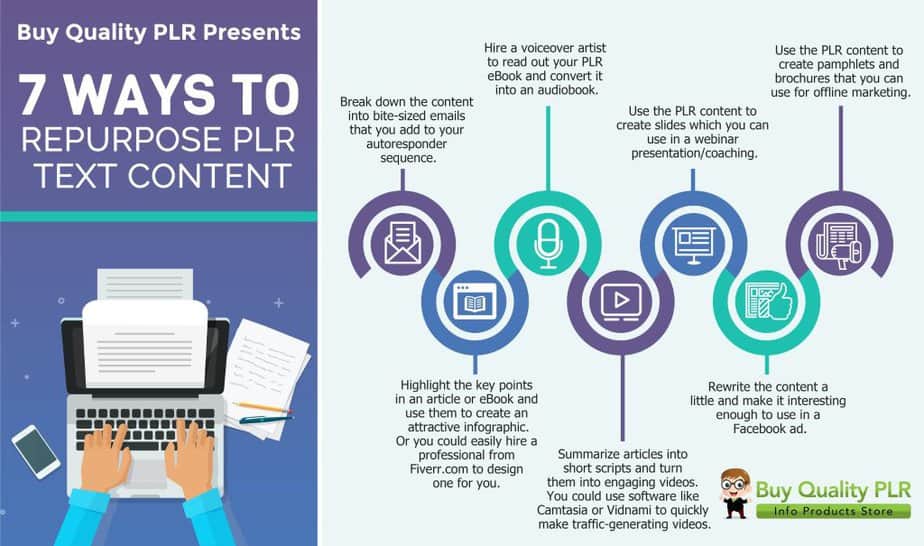
Frequently Asked Questions
Q: What is the best way to start repurposing PLR content for maximum impact?
A: To start repurposing PLR content for maximum impact, first identify your audience and their needs. Then, choose the most relevant PLR content and modify it to create unique content that resonates with your audience. This may include turning blog posts or articles into video content or social media snippets.
Q: Can you explain the process of repurposing PLR content effectively?
A: Repurposing PLR content effectively involves several strategies. Begin by reviewing the content to identify key themes and ideas. Next, adapt the content into various formats, such as infographics, podcasts, or email content. This saves you time and helps you reach a wider audience.
Q: How can I use PLR content like a pro?
A: To use PLR content like a pro, ensure you customize the content to fit your brand’s voice and style. Make the content unique by adding personal insights or additional research. This approach enhances the value of the pre-written material and engages your audience more effectively.
Q: What types of PLR content can I repurpose?
A: You can repurpose various types of PLR content, including PLR articles, ebooks, and video content. By transforming these into different formats, such as social media posts or email newsletters, you can maximize the potential of PLR content while keeping your audience engaged.
Q: Is it essential to begin repurposing PLR content from the beginning?
A: You don’t have to begin repurposing PLR content from scratch. The content is pre-written material that can be modified and tailored to fit your needs. By adjusting the existing content, you save time and effort while still producing fresh and relevant material.
Q: How do I ensure the repurposed content remains relevant to my audience?
A: To ensure the repurposed content remains relevant, always align it with your audience’s interests and current trends. Research what topics resonate with your audience and incorporate those elements into your repurposed PLR content, whether through blog posts, email content, or social media updates.
Q: What are some common mistakes to avoid when repurposing PLR content?
A: Common mistakes to avoid include failing to customize the content, overusing the same material without variation, and neglecting to update outdated information. Always strive to make the content unique and timely to maintain audience engagement.
Q: How can I effectively repurpose PLR content for email marketing?
A: To effectively repurpose PLR content for email marketing, choose topics that address your subscribers’ pain points. Break down longer PLR articles into bite-sized email content, create engaging subject lines, and include calls-to-action that encourage further interaction. This approach enhances your email campaigns and keeps your audience informed.
Q: Can I use multiple PLR products together for a larger project?
A: Yes, you can use multiple PLR products together for a larger project. By combining different PLR articles or ebooks, you can create comprehensive guides or courses. This strategy adds value and allows you to cover topics in depth while maintaining a cohesive theme.