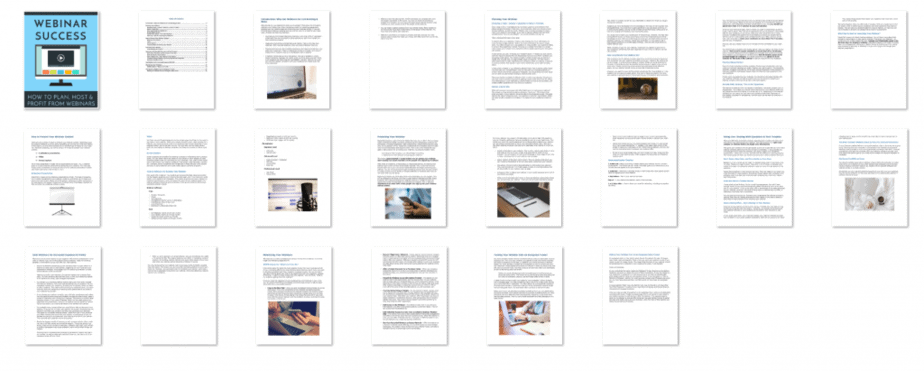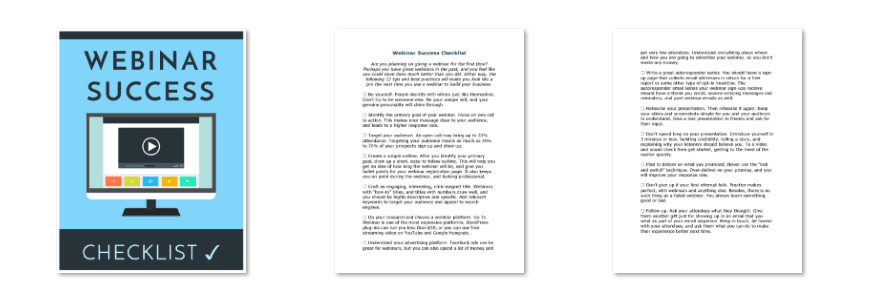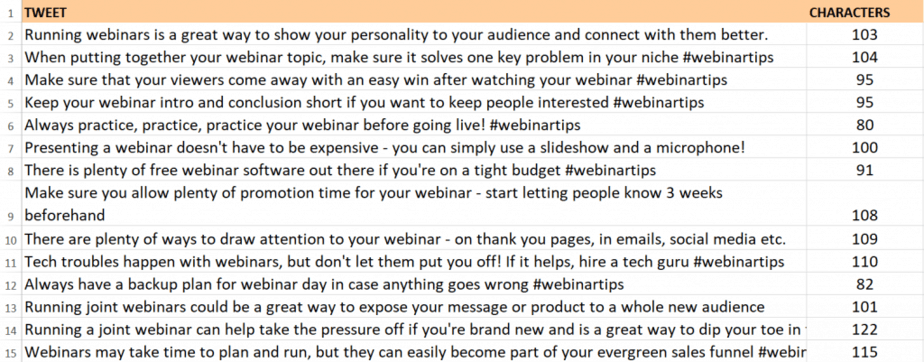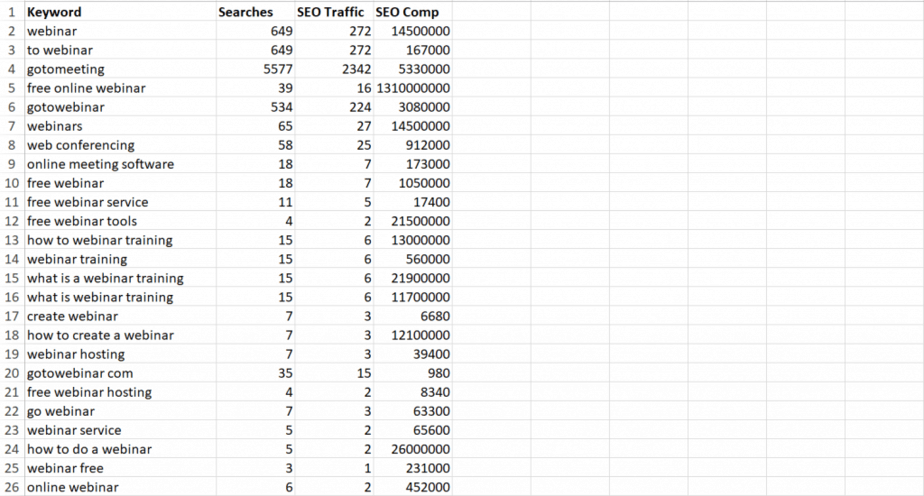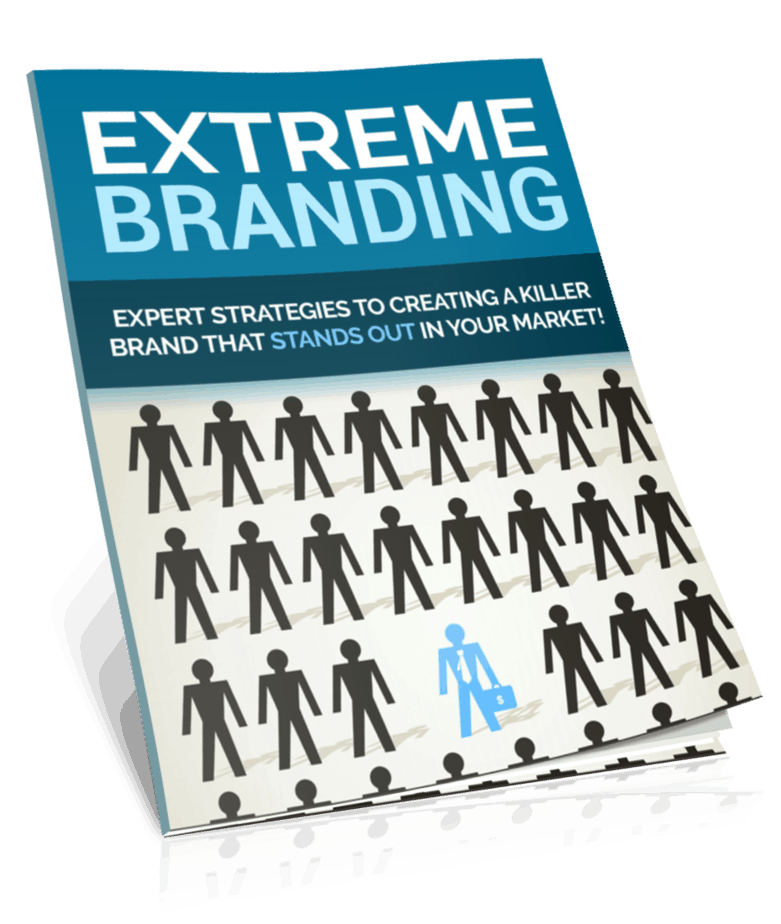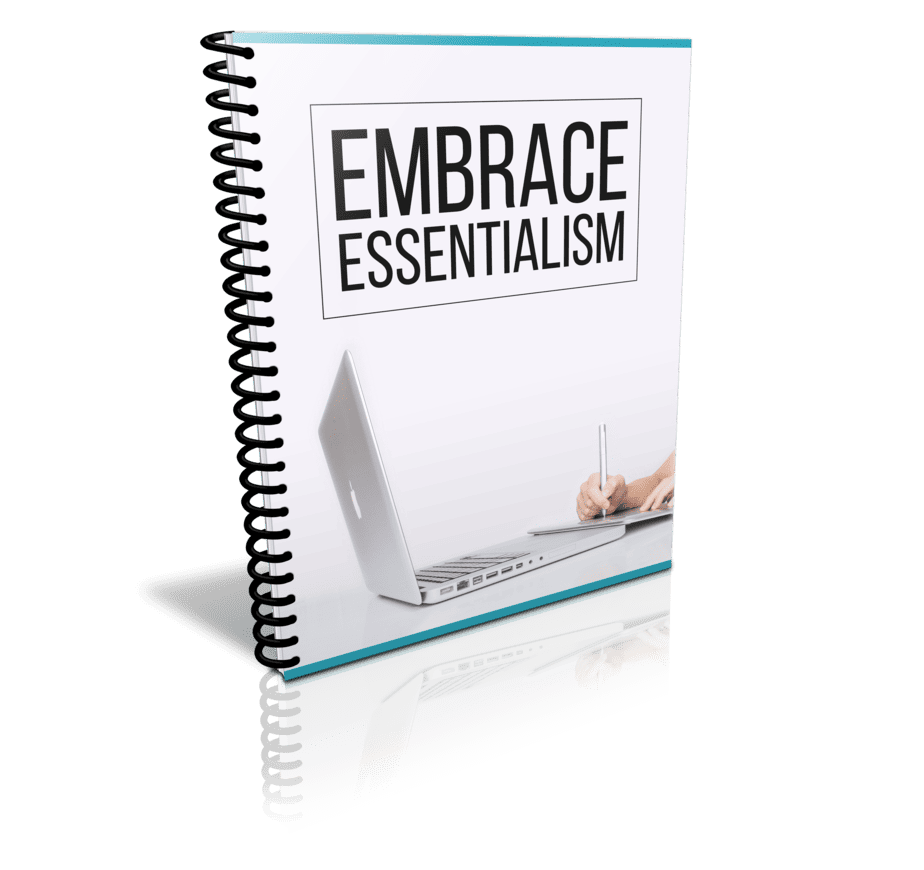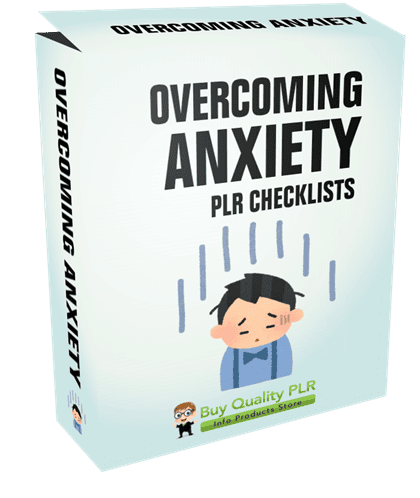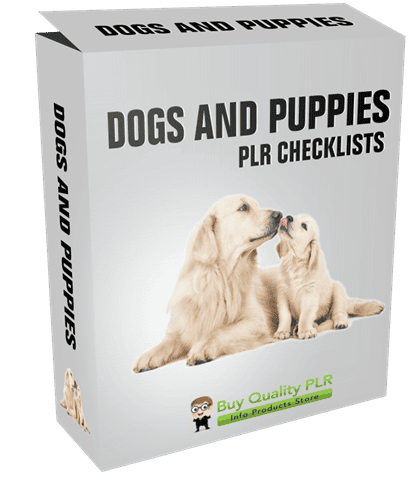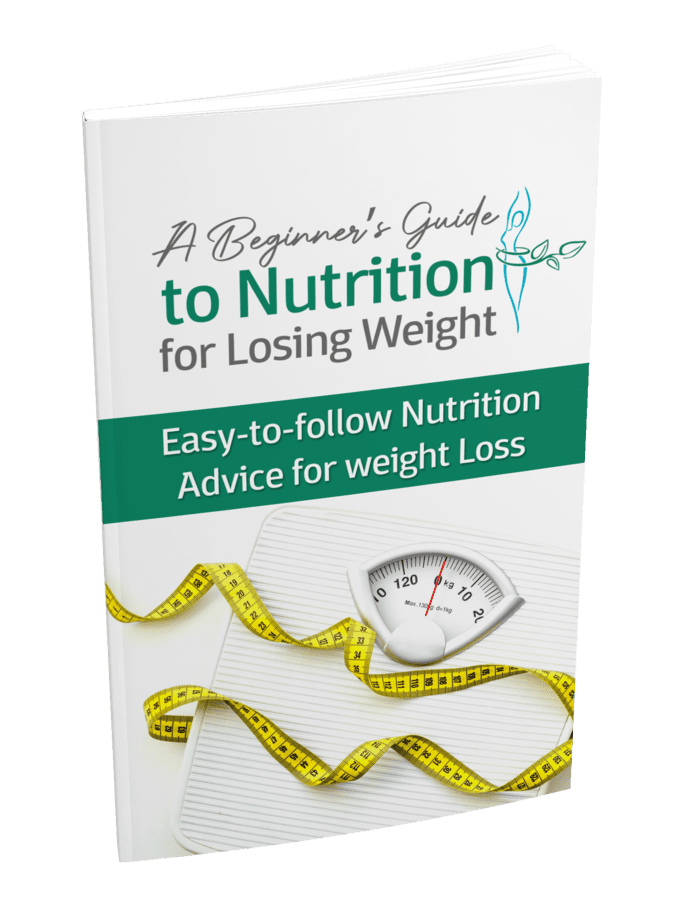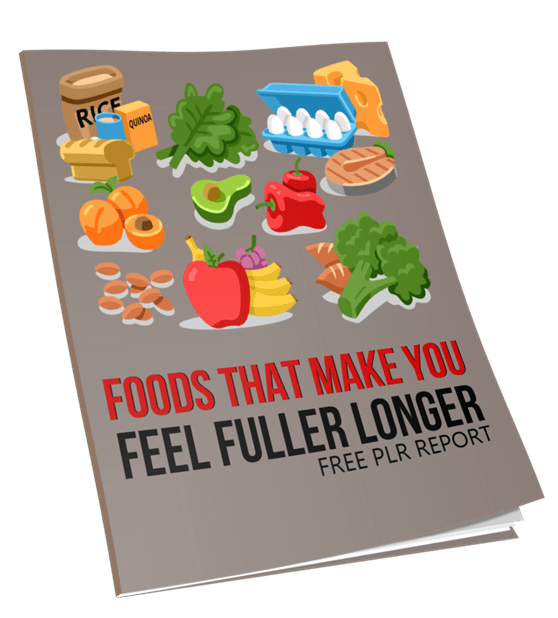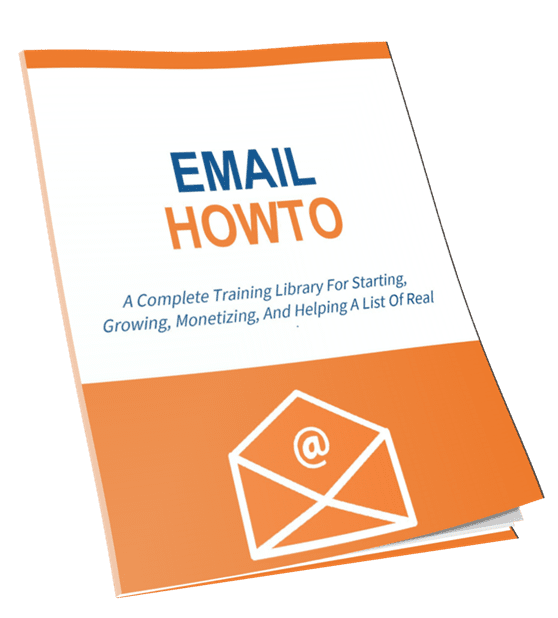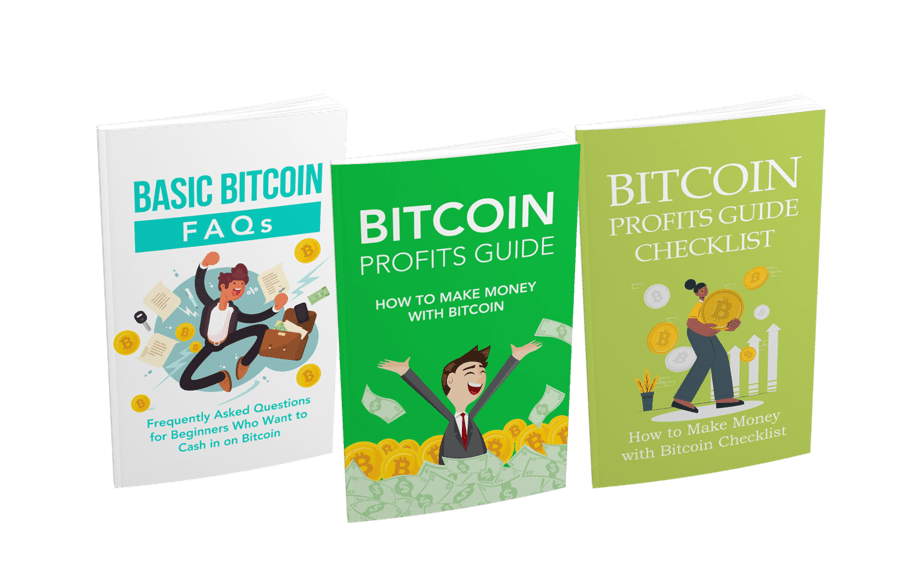Webinars Premium PLR Package 20k Words
in Advertising PLR Articles , Affiliate Marketing PLR , Affiliate Marketing PLR eBooks , Blogging PLR , Blogging PLR Ebooks , Business Coaching PLR , Business Coaching PLR Articles , Business Coaching PLR Ebooks , Business PLR , Business PLR Articles , Business PLR eBooks , Communication PLR , Content Marketing PLR , Copywriting PLR , Entrepreneur PLR , Exclusive PLR , Facebook PLR , Featured PLR Products From Our Store , Home Business PLR , Home Business PLR Articles , Home Business PLR Ebooks , Info Product Creation PLR , Info Product PLR Ebooks , Internet Marketing Checklists , Internet Marketing PLR , Internet Marketing PLR eBooks , Joint Ventures PLR Ebooks , List Building PLR , List Building PLR Ebooks , Make Money Online PLR Ebooks , Make Money PLR , Marketing PLR , Marketing PLR Articles , Marketing PLR Ebooks , Membership Sites PLR , Niche Marketing PLR , Niche Marketing PLR Ebooks , Niche Mega Packs , Online Business PLR , Online Business PLR Articles , Online Marketing PLR Articles , Online Marketing PLR Ebooks , PLR Article Packs , PLR Articles , PLR Autoresponder Series , PLR eBooks , PLR eCourses , PLR Graphics , PLR Lead Magnets , PLR List Building Reports , PLR List Building Reports , PLR Newsletters , Pre Written Autoresponder Messages , Premium PLR , Premium PLR Articles , Premium PLR eBooks , Premium PLR Packages , Premium PLR Reports , Private Label Rights Products , Product Launch PLR , Product Launch PLR Ebooks , Public Speaking PLR , Sales Funnels PLR , Social Media PLR Ebooks , Success PLR Ebooks , Top Sellers , Video Marketing PLR Articles , Video Marketing PLR Ebooks , Webinars PLR , Work At Home PLR , Work At Home PLR EbookChoose Your Desired Option(s)
has been added to your cart!
have been added to your cart!
#webinars #webinartips #webinarideas #webinarplanning #webinarcontent #runningawebinar #jointwebinars #webinarplr #webinarplrcontent #webinarmarketing #webinarcontent #webinarsuccess #screencapture #webinarplanning #goinglive #jointwebinars #webinarfunnels #webinarsalesfunnel #evergreenfunnels #webinarplr #webinarsplr #plrwebinars #plrpackages #premiumplrproducts
Webinars PLR Package – Featuring Over 20000 Words of Done-For-You Evergreen and Premium Webinars PLR Content.
Attention: Internet Marketing, Online Business & Home Biz Entrepreneurs
Done for You Premium Online Marketing/Home Business PLR Product on a EVERGREEN Topic:
Webinars!
Dear online business owner, When it comes to digital marketing and work from home searches, starting and profiting with Webinars is one of the most searched-for topics online.
It’s safe to say that Webinars has spawned an entire industry of blogs, courses, books and products.
This is where my premium done-for-you Webinars PLR package comes in. It’s all about teaching your customers how to write for an online audience.
Everything is done-for-you – from the main PLR Webinars info product to your social media updates – it’s simply up to you to add your branding and firmly establish yourself in this lucrative online business niche.
Introducing The…
Webinars Premium PLR Package
Featuring Over 20 000 Words of High Quality Physical Internet Marketing Content Ready To Be Used In Your Business!
This high quality Webinars PLR package covers the hugely popular internet marketing niche. Internet Marketing is evergreen and will always be. This Webinars Success PLR content package is well-written by an experienced copywriter and comes with full private label rights so you can edit it, put your name on it, put your brand on it and sell it or use it to build your list of raving fans.
has been added to your cart!
have been added to your cart!
Here’s everything you’ll get in the Webinars MEGA PLR Package…
Main eBook: How to Write for an Online Audience
(4,519 words, 19 pages, 8 images)

A look inside the Webinars PLR eBook:
Table of Contents for the Webinars Premium PLR Ebook:
Introduction: Why Use Webinars for List Building & Sales…………………. 3
Planning Your Webinar………………………………………………………………….. 5
Choosing a Topic – Answer 1 Question or Solve 1 Problem……………………. 5
Deliver a Quick Win………………………………………………………………………. 5
How Long Should Your Webinar Be?………………………………………………… 6
Practice Makes Perfect………………………………………………………………….. 7
Include Polls, Quizzes, “Yes or No” Questions……………………………………. 7
What Day Is Best for Launching Your Webinar?………………………………….. 8
How to Present Your Webinar Content……………………………………………. 9
Slideshow Presentation…………………………………………………………………. 9
Video……………………………………………………………………………………….. 10
Screen Capture………………………………………………………………………….. 10
Tools & Software for Running Your Webinar……………………………………. 10
Promoting Your Webinar……………………………………………………………… 12
Understanding the Timeline…………………………………………………………. 14
Going Live: Dealing With Questions & Tech Troubles………………………. 15
Don’t Panic, Stay Calm, and Put a Smile on Your Face………………………… 15
Enlist the Aid of a Techno-Genius………………………………………………….. 15
Have a Backup Plan… And a Backup to Your Backup………………………….. 15
The Most Common Webinar Issue Is Poor/No Internet Connection……… 16
Hardware Could Be an Issue…………………………………………………………. 16
Joint Webinars for Increased Exposure & Profits……………………………. 17
Monetizing Your Webinars…………………………………………………………… 19
WIIFM stands for “What’s in It for Me.”…………………………………………. 19
Turning Your Webinar Into an Evergreen Funnel…………………………….. 21
Making Your Webinar Part of an Evergreen Sales Funnel……………………. 22
Sample Content for the Webinars PLR Ebook:
Why should you use webinars to build your business? There are a lot of reasons webinars work better than other marketing models for boosting engagement, building your list, making sales and improving your business profile. If you are thinking about hosting a webinar and you are not sure if it is right for your business, consider the following statistics:
- According to the Content Marketing Institute, more than 60% of marketers polled said they are consistently using webinars as part of an overall content marketing program.
- People are more time-crunched than ever before. That is why they love webinars. With recorded webinars, they can listen whenever they like.
- Physical seminars can be incredibly expensive, and require sometimes a sizable time investment. There is lodging and travel to consider, and none of these time or financial costs is a consideration with a webinar.
- A webinar introduces you as a real person, not just a website or a text-based marketing message. No matter what you think about yourself, there is an audience out there that will immediately “connect” with you as a person, and this deeper connection with your audience can create loyal, lifetime customers.
- Webinars level the playing field. Small businesses can compete with even the largest businesses in the world. You may not have the advertising budget of an Amazon, but you have the exact same Internet Amazon uses, meaning you have access to all of the people on the Internet.
- You can reach a global audience from your kitchen table. Many kitchen table millionaires have been made thanks to the power of the Internet. You have that same ability with webinars.
- Webinars cost little to no money to produce and host, and can turn into passive sales funnels that make you money with little input from you for the rest of your life.
Planning Your Webinar
Choosing a Topic – Answer 1 Question or Solve 1 Problem
Every large niche or marketplace has countless questions and problems that plague people interested in that topic. As an example, when you choose a topic for your webinar, as well as a title, “Weight Loss” is much too large of a focus. Even if you desire to lose weight, if you saw a webinar offered that was titled something like “How to Lose Weight”, you would probably not sign up.
That is because the topic is too large.
It doesn’t draw your attention. There is also entirely too much information to cover during a single webinar. That is too much information for even a single book. You need to figure out 1 big question or 1 big problem your audience needs to solve in the weight loss market. Focusing on a single micro-topic in a larger niche makes your content more relevant to those people searching for that particular answer.
It also serves you well. It makes your research easier. It makes you look like an authority figure to people that are desperately trying to solve that 1 problem you are going to talk about. This means a higher number of sign-ups, as well as a higher click through rate. It means better sales conversions. You also have a good opportunity to really identifying with someone, when you answer a question or solve a problem that people in your niche market stay up at night worrying about.
In the writer’s market, if you offered a webinar titled “How to Write a Killer Headline that Gets Your Content Read”, and you focused your marketing efforts on writer’s forums and writer’s groups on Facebook, you would have a win/win situation for both you and writers looking to improve their skills.
There are literally hundreds of different skills a writer must develop. Focusing on one topic that is crucially important to getting content read online and off, rather than attempting to cover everything a writer needs to know to be successful, will create a better experience for you and your audience.
Note: The above content is just a snippet of the ebook.
has been added to your cart!
have been added to your cart!
Browse for Webinars Video PLR Content at BuyQualityPLR.com
Checklist: Webinars Checklist
(562 words, 3 pages)
A look inside the Webinars Premium PLR Checklist
5 Emails/ Blog Posts:
Topic: Why You Should Do Webinars (Even If You’re Scared!)
Email 1 – What Exactly Is a Webinar Anyway
Email 2 – The Business Benefits of Webinars
Email 3 – When You Should Begin Promoting Your Webinar
Email 4 – What is the The Perfect Length for Your Webinar
Email 5 – 5 Webinar Monetization Tips
Webinars PLR Emails Total Word Count: 1772 Words
Webinars Email Content Sample:
What Exactly Is a Webinar, Anyway?
Hi,
You may have heard about webinars, maybe you’ve even listened in on a few. There are video webinars and audio webinars, slide-show presentations used to conduct a webinar, but when you get right down to it, what is the real definition of a webinar?
A webinar is nothing more than a live web-based video and or audio conference that connects the host of the webinar to an audience.
The first time the webinar is given, it is live. Many times these webinars are recorded, so the host can get information out to people who happen to miss the webinar. All webinars have audio, and some have the host videotaping himself or herself to better connect with the audience as a real person.
You may use slide-shows instead of showing your smiling face, or use free or paid screen capture software to explain how a process is done.
Speaking of free, it is possible to run a successful webinar and build your business, improve your profits and bolster your bottom line without spending a penny. There are free webinar software suites and other tools that mean if you have the time, you can plan, host and profit from a webinar without spending a penny.
In this short 5 email series on webinars, we’ll show you exactly why you need to be in the business of webinars, just how your business can benefit. At the end of these 5 emails, you will know exactly when to start promoting your webinar, what to do at each significant milestone leading up to your launch, and how long your webinar should be.
Finally, we will share with you 5 monetization strategies that ensure no matter what your business model, whether you run a brick-and-mortar business or an Internet biz, you can make money from your very first webinar.
Keep an eye on your inbox, because the next time we chat, we reveal some of the top business benefits of webinars whether you own a fortune 500 company, or a one-person blog.
To your success,
YOUR NAME
Webinars PLR Articles:
- 5 Common Webinar Mistakes… And How to Avoid Them – 486 words
- 7 Benefits of Using Webinars in Your Business – 591 words
- How to Become Confident at Running Webinars – 562 words
- Pros and Cons of Automated (Pre-Recorded) Webinars – 538 words
- Webinars Vs. Podcasts – The Pros and Cons – 621 words
Webinars PLR Article Sample:
5 Common Webinar Mistakes… And How to Avoid Them
Think about some online marketing method you are really good at. Then think about the first time you ever attempted to employ that marketing tool. Were you scared? Did you feel like you may end up hurting your business more than helping it? Those are common feelings when any business owner, large or small, learns to use a new tool that he or she hopes will build their audience and positively impact their bottom line.
If you are considering using webinars to build and grow your business, you deserve a congratulatory pat on the back. Webinars have higher CTRs, sales conversion rates and email list building abilities than many other online marketing methods. However, there are common webinar marketing mistakes that happen all the time and simple ways to avoid them, so let’s take a look at a few now.
1 – Not Enough Planning Time
Slow down. You are no doubt anxious to access the many benefits of webinars for building a successful business. However, when you don’t plan enough, test your webinar software and your script and get comfortable first, you can do more damage than good for your business.
2 – Using Inferior Webinar Software
Google Hangouts and YouTube Live are free online streaming video services you can use to host webinars. GoToWebinar is one of the most expensive pieces of webinar software. Whether you go for free or paid webinar software, make sure your end-users get a quality experience.
3 – Settling for Inferior Audio
Webinars are video and audio-driven. In many cases, your videos are simple screenshots or slides. In every case, bad audio will kill the best webinar script and offer. In the testing phase, do whatever it takes to deliver high-quality audio. This means hosting your webinar from a quiet, calm, distraction-free environment, using a high quality microphone and capable webinar software.
4 – Using a “Sell, Sell, Sell!” Mentality
Webinars work because people have fun. They are interacting with you and each other. There is a “right now”, “being part of a group” process that text-based marketing messages simply can’t replicate. Think of value, not sales. Provide incredible free value during your webinar. Don’t sell during the webinar “body”. If you do make an offer at the end of your webinar, be certain that what your webinar attendees pay in return for the value they receive is so attractive that they can’t pass up on the offer. Don’t sell throughout your webinar. Leave that for your call to action.
5 – Limiting How Much Your Audience Can Participate and Interact
Why do people love attending webinars? Because they want to be heard! They want their opinion noted, their questions answered, and their problems solved. Those webinars that allow your audience to interact and engage with you will always be your highest grossing and highest converting webinars, because you allow your prospects to be a part of the process.
Social Media Posts and Images:
5 Shareable Social Media Inspirational Images (PLR)
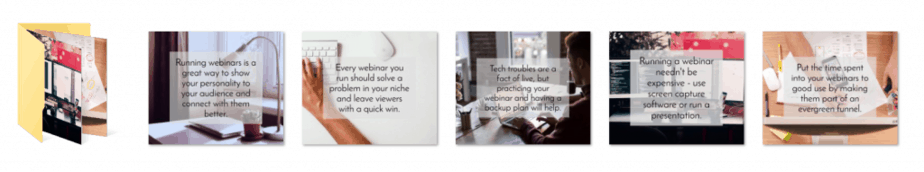
15 Social Media PLR Posts (for sharing on Twitter or Facebook)
9 Royalty Free Images
Images of All Products Reviewed
Webinars Keyword Research Pack
Bonus:
10 Top Quality Webinars PLR Articles and Tweets Pack
Webinars PLR Article Sample:
Basic Etiquette for Webinars
Whether you’re a presenter, co-host or attendee, it’s imperative that you use basic etiquette for webinars. Let’s go over some etiquette for each category.
Presenters
* Be Prepared – Practice using the software in advance so that you know that everything works well. Also, create a presentation using something like PowerPoint, or at the very least make a list of the points you want to cover. This ensures that you can stick to your timeline and not miss any of your points. Always test your hardware, speakers, and mics and so forth in advance too. Ensure that your room is quiet without outside distractions that will keep you from being able to do a good job.
* Offer Tech Support – Explain in emails the technical aspects of attending the webinar, including computer requirements and where they can get help if needed. Remember that not everyone understands how to use webinar software, and this may be something new for them. Offer as much help as you can.
* Make Eye Contact – This may seem impossible due to the nature of webinars, but it’s not. In many cases when you’re being filmed, they say not to look directly at the camera. But in this case, you want to look at your camera at least occasionally, if not most of the time. That will be how you make eye contact with your audience during a webinar. It can be very distracting to the audience if your eyes look closed due to reading your notes too much.
* Remember Your Body Language – Even during a webinar, it’s important that you have good body language. You want to demonstrate your openness and honesty. Aside from making eye contact, that would include standing up or sitting up straight, using hand gestures carefully and not hunching over your desk.
* Stick to Your Timetable – You want to start on time and end on time to show respect for your audience, as well as to honor your own time constraints. People really do appreciate it when a presenter sticks to the timetable.
Co-Presenters
* Be Attentive – Pay attention to what your presenter is saying and pipe in when a point needs to be made or confirmed. Take the time to look at the chat going on during the webinar in order to address issues. It may help to make a list of links and comments to help audience members. You can then just cut and paste these to respond to frequently asked questions or potential common questions.
* Show Respect – Be careful not to take over. You’re in an assistant position and you don’t want to take over from the presenter. Consider turning off your microphone to avoid the typing sound taking over if you’re helping people in chat. Plus, if you have to turn on your mic to talk, you’ll be a lot less likely to be tempted to take over.
* Ask Your Host – In advance of the event, ask your host how they envision your role. That will help you know what is expected of you.
Attendees
* Check Your Software – Double check your software prior to the day of the webinar. You want to ensure that you have no issues so you can give your full attention to the webinar and not these issues. If you have questions, contact the presenters prior to the event, giving them plenty of time to respond.
* Mute Your Mic – Most of the time, the presenter will have control of the mic. But if not, go ahead and mute your mic so that you will not disturb anyone with your typing or any outside noises in your surroundings.
* Be Respectful – Wait until the Q & A portion of the event to ask questions, and pay attention to the event rather than chat about things in the chat window. Even if chat is available, it’s better to pay close attention to what is being presented.
As you can see, basic etiquette for webinars isn’t much different from any other social event. Wait your turn to talk, don’t try to take over, and most of all pay attention to what is going on.
Webinar Basics PLR Newsletter eCourse
Webinar Basics PLR Newsletter Smaple:
Subject line: First Lesson -Webinar Basics
Hello “autoresponder code here”,
Welcome to the first lesson in the Webinar Basics Crash Course.
Over the next few days you will receive several lessons that will help you
learn how webinar’s work, what they can do for your business and how
to use them to your advantage.
In this first lesson let’s talk a little bit about what webinars are so that
you can gain a better understanding of what they can do for your
business.
As the name implies, webinars are web-based seminars that are
viewed by participants over the internet. They are often referred to as
online workshops or online seminars. Webinars have many uses. For
instance; building a brand, generating sales, attracting prospects,
training groups of people, holding press conferences, corporate
announcements and focus groups.
Webinars are very similar to conference based seminars; the only
difference is that the participants listen to audio and view the
presentation in their web browser. The main benefit of a webinar is the
interactive element which is the ability to discuss, give and receive
information. It’s differs from a “webcast” which doesn’t allow
interaction between the audience and presenter.
More and more businesses have discovered the advantages that
webinars have to offer and have started offering them in addition to or
instead of more traditional face-to-face seminars.
What makes webinar’s so attractive to business owners is their
flexibility, affordability, efficiency and effectiveness. Another plus is that
participants don’t have to travel in order to attend a webinar; they can
learn from their office or in the comfort of their homes at times that are
convenient for them.
Being able to digitally record their presentations for future playback is
also giving business owners the ability to reach a much larger audience
over a longer period of time.
They also help businesses cut down on traveling and other expenses
that they would normally incur with more traditional seminars and
conferences. To host or attend a webinar all you need is a computer,
internet access and a phone line. You can also include downloadable
materials like handouts, printable checklists and other reference files.
Webinars not only help business owners reach larger audiences, they
help them reach them faster than ever before. They make it possible for
colleagues across the globe to meet, work and collaborate as a
team. Attendees and presenters can easily participate, learn and
interact through Q&A, document sharing, polls and more no matter
where they are.
There are many different formats that can be used to plan a webinar.
Here are a few examples:
– A training session
This webinar format is ideally suited for transferring skills and
knowledge. Average running time is about one hour. You can offer
downloadable handouts and exercises for your attendees complete
during the training. Be sure to allow time for them to ask you questions.
– A training course
This is the same as above except that you will present it as a multi-
stage training course with a series of short webinars rather than a one
long one. Average running time is about 20 to 30 minutes. You can also
provide homework for your attendees to complete between each
session.
– A keynote presentation
With this format you will be doing most of the talking, and have brief
Q&A session towards the end of the presentation giving your
attendees a chance to interact with you. Average running time is about
45-60 minutes.
– Interview an expert
This webinar format allows you to bring in other experts for your
audience. Treat the webinar just like any other training webinar where
you interview the guest expert while your attendees listen in on your
conversation.
– Coaching and mentoring
The above formats focus on webinars as being for group presentations.
But there’s no reason you can’t use them for one-on-one presentations.
For instance; coaching, mentoring or consulting. With this type of
webinar you’ll be asking questions and giving the client time to answer
them.
Some may say the webinars are less effective than meeting in person,
but in some instances the interactive discussion of a webinar group can
be a much more effective method of communication. The discussion
boards provided in most webinar platforms allow and open exchange
of knowledge and information wherein the host and attendees can
freely participate. The discussions can be maintained online and
anyone can review it anytime; this allows the information to propagate
in many ways that a physical meeting cannot.
Webinars are fast becoming the first choice in web conferencing.
Because of their ease and affordability businesses can hold an
interactive presentation faster and more effectively than ever before.
They can take full advantage of internet communication to build brand
awareness, attract customers, sell products and more.
That’s it for today’s lesson. We have a lot to go over in the next few days
if you want to learn how to webinars for your own business, so make
sure you look for your next lesson soon. We will be talking about so of
the big benefits of hosting webinar for your own business.
Thank you again for joining, If you have any questions or need any
assistance please feel free to contact me at anytime using the contact
information below. I will be happy to help,
Until then,
“add your name here”
“your email address”
“your URL here”
Grab All of the Above at a BIG Discount Today!
Wait! I Forgot to mention…BONUSES!!
For the first 50 buyers of this Webinars Premium PLR Package, if you grab this PLR deal right now, you’ll also get these FAST-ACTION BONUSES for a limited time only!
has been added to your cart!
have been added to your cart!
Bonus 1
Webinars A-Z eBook With Private Label Rights
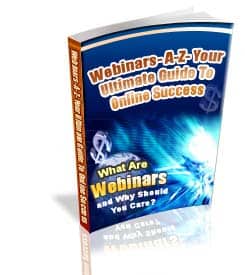
View full product details here ->>>
Package Details:
Ebook
License
Bonus 2
Surefire Webinar Conversions PLR Video Series
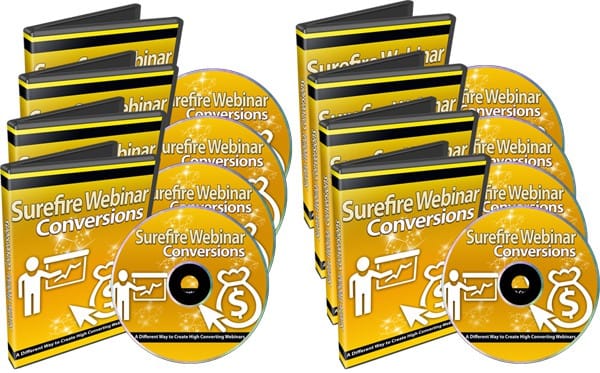
View full product details here ->>>
Download Package Details:
- 10 640X360 MP4 Flash Videos
- 10 1280X720 MP4 Videos
- 10 MP3 Voice-overs
- 10 PowerPoint Slides
- Sales Video in MP4 Format
- Sales-letter in DOC, HTML and PDF Format
- Editable Graphics: Covers, Flat Cover, Header, Footer, Button (Images and PSD)
Total File Download Size:
324 Megabytes (MB)
Bonus 3
Webinar Delivery Blueprint PLR Videos
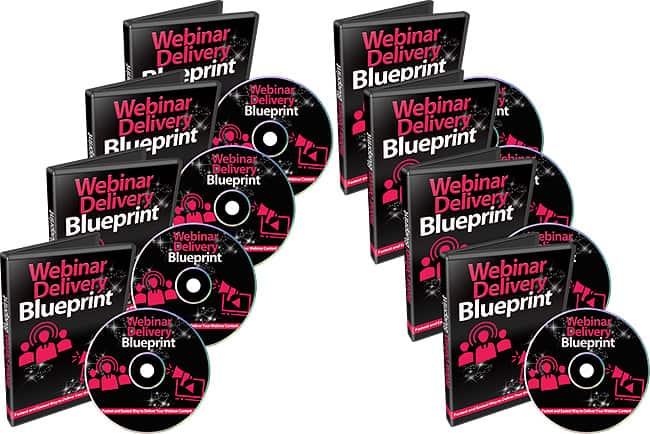
View full product details here ->>>
Download Package Details:
- 9 640X360 MP4 Flash Videos
- 9 1280X720 MP4 Videos
- 9 MP3 Voice-overs
- 9 Transcripts
- Sales Video in MP4 Format
- Sales-letter in DOC, HTML and PDF Format
- Editable Graphics: Covers, Flat Cover, Header, Footer, Button (Images and PSD)
Total File Download Size:
501 Megabytes (MB)
Remember these FAST-ACTION BONUSES will go away soon, so get the best deal by jumping off the fence and secure your bonuses while they’re still available!
Package Details For The Webinars Premium PLR Package:
Main eBook:
“How to Write for an Online Audience”
(5,325 words, 22 pages, 9 images)
+ Checklist
+ eCovers
+ Keywords
5 Emails/ Blog Posts:
Topic: Why You Should Do Webinars (Even If You’re Scared!)
Webinar PLR Articles:
5 Common Webinar Mistakes… And How to Avoid Them – 486 words
7 Benefits of Using Webinars in Your Business – 591 words
How to Become Confident at Running Webinars – 562 words
Pros and Cons of Automated (Pre-Recorded) Webinars – 538 words
Webinars Vs. Podcasts – The Pros and Cons – 621 words
Social Media Posts & Images:
5 Shareable Social Media Tips
15 Social Media Posts (for sharing on Twitter or Facebook)
9 Royalty Free Images
Bonuses:
10 Top Quality Webinars PLR Articles and Tweets Pack
Webinars PLR Article Titles: (6113 words)
Basic Etiquette for Webinars – 708
Benefits of Having an Open Mic Q and A Session – 561
Do’s and Don’ts of Selling Your Products during Your Webinar – 601
How Long Is Too Long for a Webinar – 633
How to Keep Yourself and Your Guest Speaker On Track – 517
How to Make Your Audience Love Your Live Events and Come Back for More – 582
Support Personnel You Need on Standby – 471
Tips for Recruiting Speakers for Your Webinar – 542
Tips to Create a Compelling Webinar Agenda – 659
Using Chat Effectively during Your Webinar – 642
10 PLR Webinar Promo Tweets – 197
Available in .TXT format and includes PLR License.
Webinar Basics PLR Newsletter eCourse (4308 words)
Webinar Basics Email Course includes:
PSD files
Squeeze Page
Webinar Lessons (Word Doc and .TXT format)
PLR License
Total Word Count: 20 000+ Words
FAST-ACTION BONUSES – Available for the first 50 buyers of this Webinar PLR Pack. You’ll no longer see these awesome extra bonuses available on this page once the 50 fast action takers have been awarded.
Your PLR License Terms
Articles, reviews, comparison charts and all other content from BuyQualityPLR.com Premium PLR Niche Content are for you only – you cannot pass on any rights to anybody else.
More information on the PLR rights that come with your purchase:
What You CAN Do With The Content In This PLR Package:
Can be added to or edited completely.
Can put your name on as the author.
Can be used as content for websites, courses, newsletters, eBooks.
Can be used in videos, MP3s, books.
Can sell or give away for personal informational use only.
Can add the content to your coaching membership site
Can add the content to a paid membership with Personal Use Rights (PDF).
Can be offered as a bonus in PDF format (as long as you don’t offer PLR rights).
Can add to a website that is sold with a unique domain name (no templates/ PLR sites) as long as you don’t offer PLR rights.
Can rewrite and add the articles to client websites and projects.
Can use the content to build your list (PDF format)
What You CANNOT Do With This Content
Cannot sell or give away Resale Rights, Master Resale Rights or Private Label Rights.
Cannot offer through auction websites or dimesales with PLR rights.
Cannot add to a free membership site in any format with PLR rights.
Cannot pass on any PLR rights to your clients.
Cannot use my name on the PLR content.
Cannot use as is to publish Kindle books (it’s against Amazon’s terms).
Cannot use in article directories unless you rewrite completely.
Cannot pass along (sell or give away) Private Label Rights in ANY format.
Cannot sell this entire PLR package as is
Cannot add this package to a PLR membership site (only the ebook with personal use rights)
This license is non transferable. Meaning this PLR license is for you only and not for your customers.
Your customer can only learn from the content.
You can use PLR articles on as many of your own sites as you wish.
Can It Be Used For Website Flipping? If you add this PLR to a site and decide to sell it, that’s fine. But it can only be sold on sites that come with a unique domain name (i.e. not on PLR website packs that include templates/content sold to multiple buyers but no domain) and please don’t include the separate package with all the keywords/ bonuses.
—————
IMAGE LICENSE
—————
Social media images may be edited using the PSD files, and you may repost them on social media sites but you cannot sell or pass on the PSD files to customers.
The images contained within the main report and top 10 tips report are Public Domain and free to use in personal and commercial projects.
Related Products That May Interest You
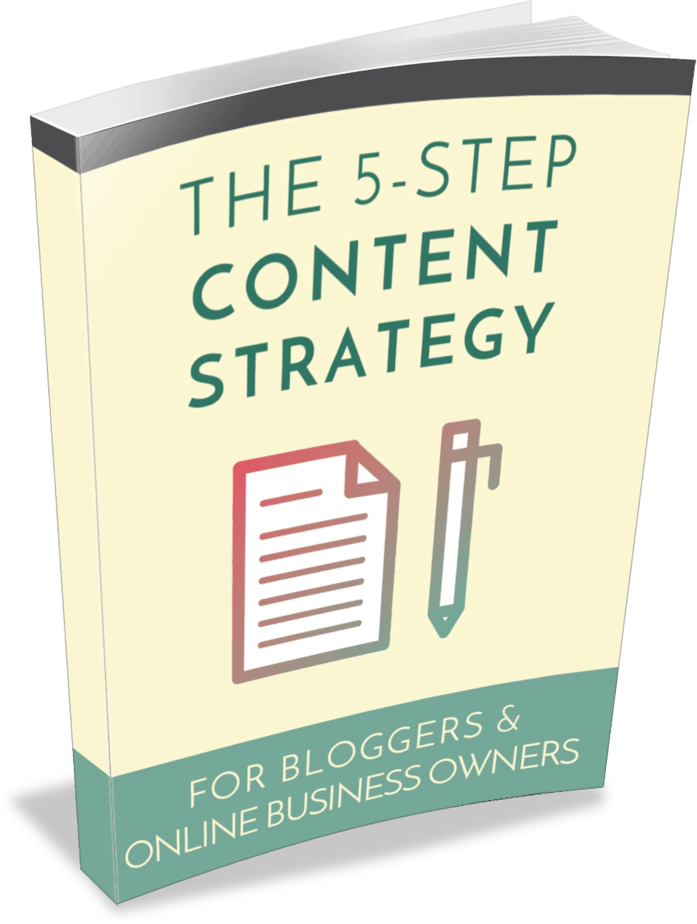
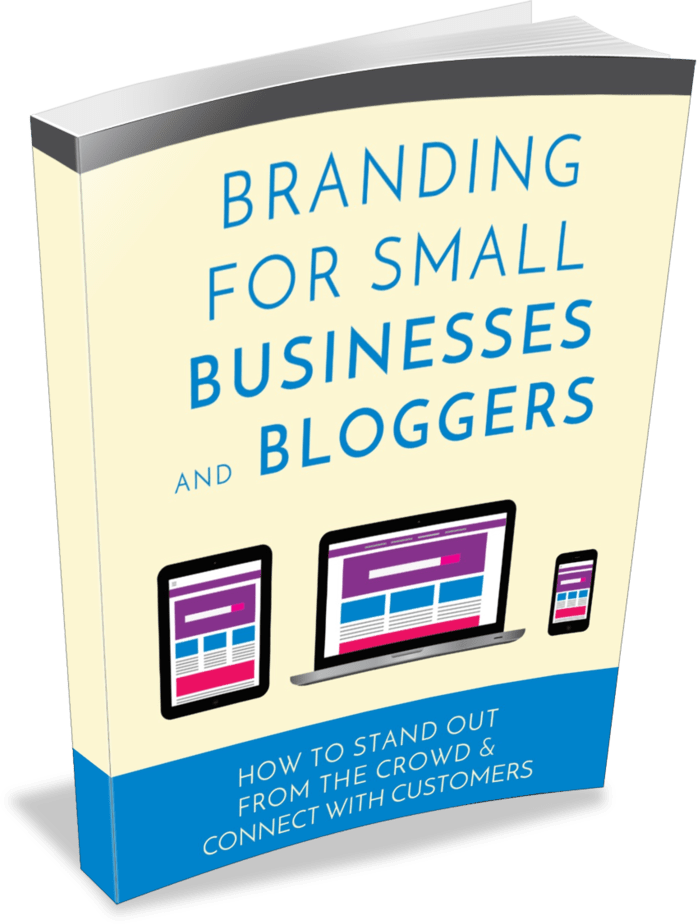
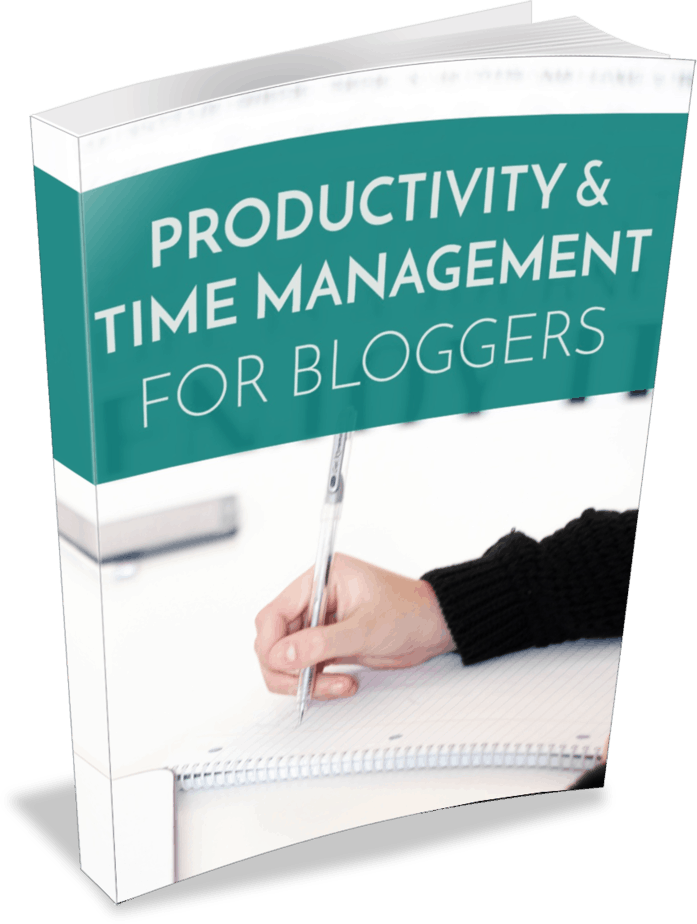
Share Now!