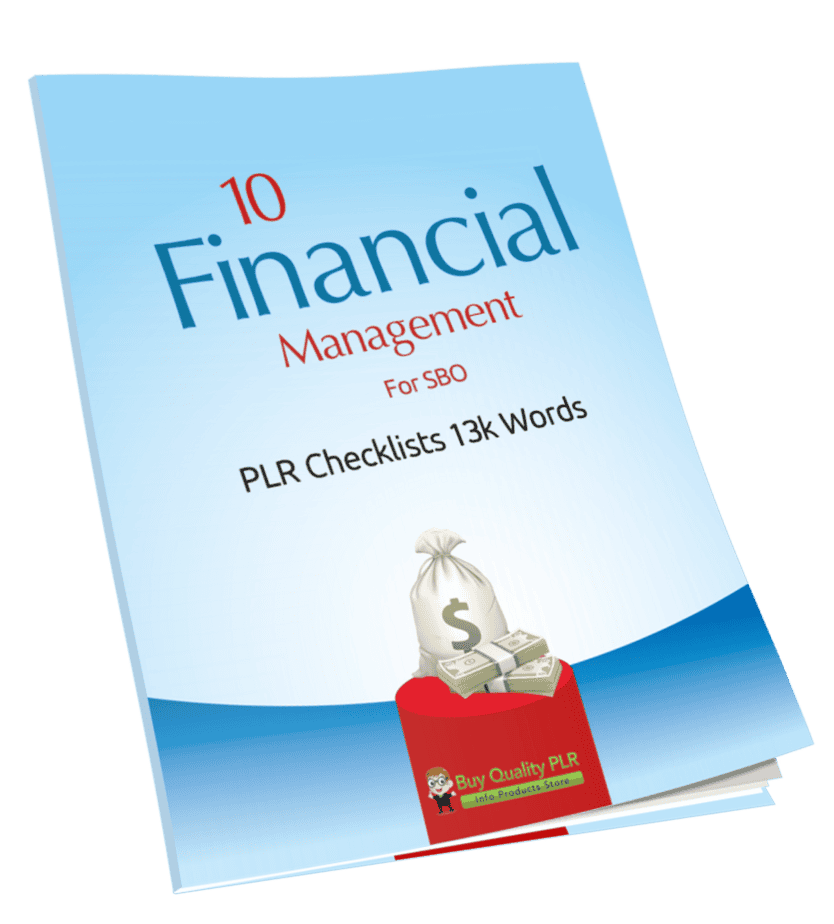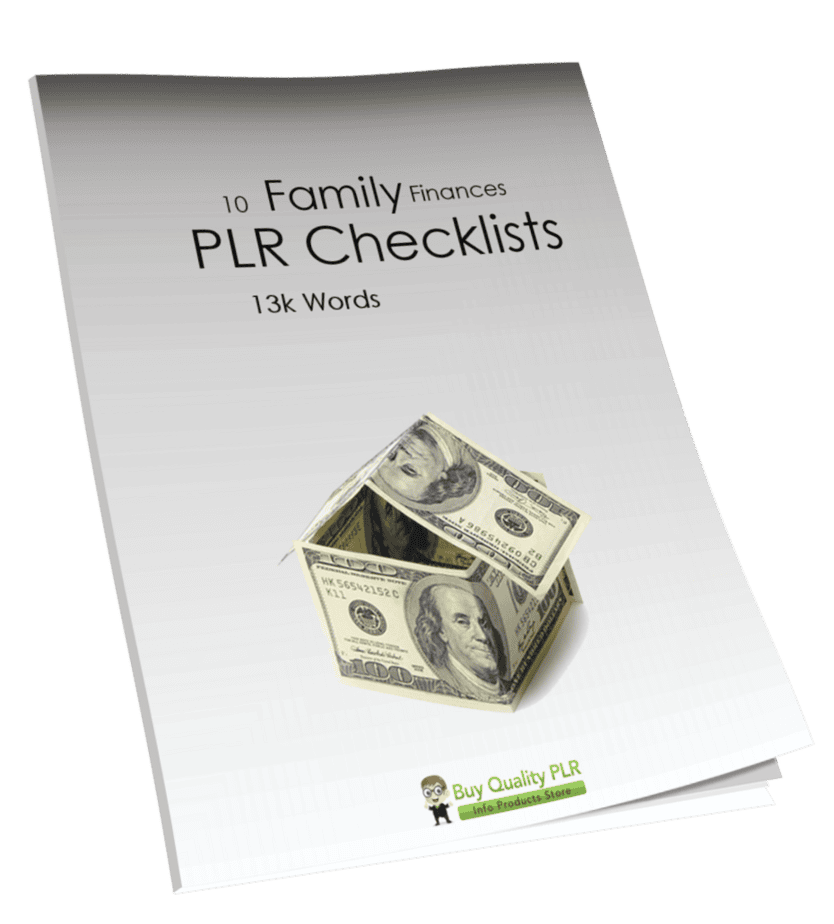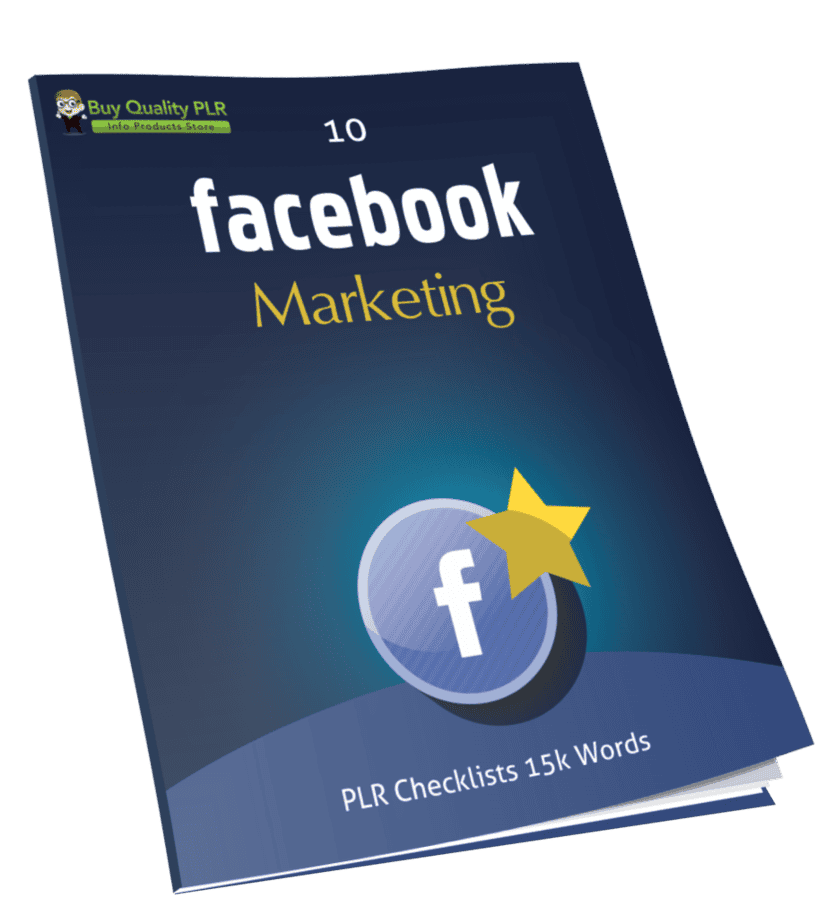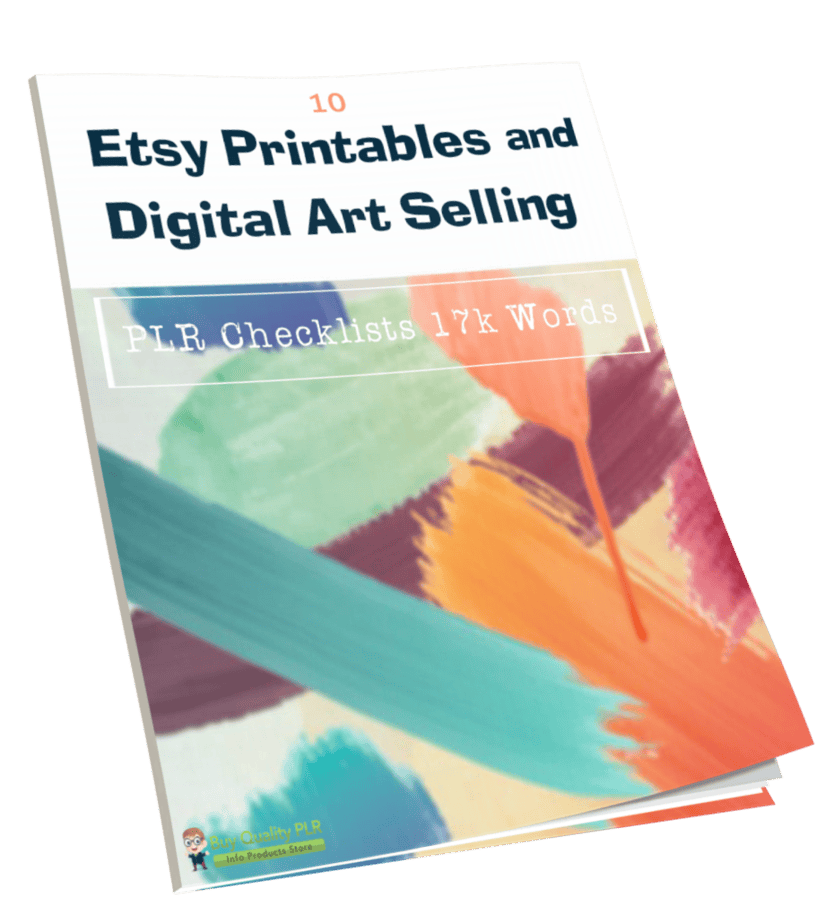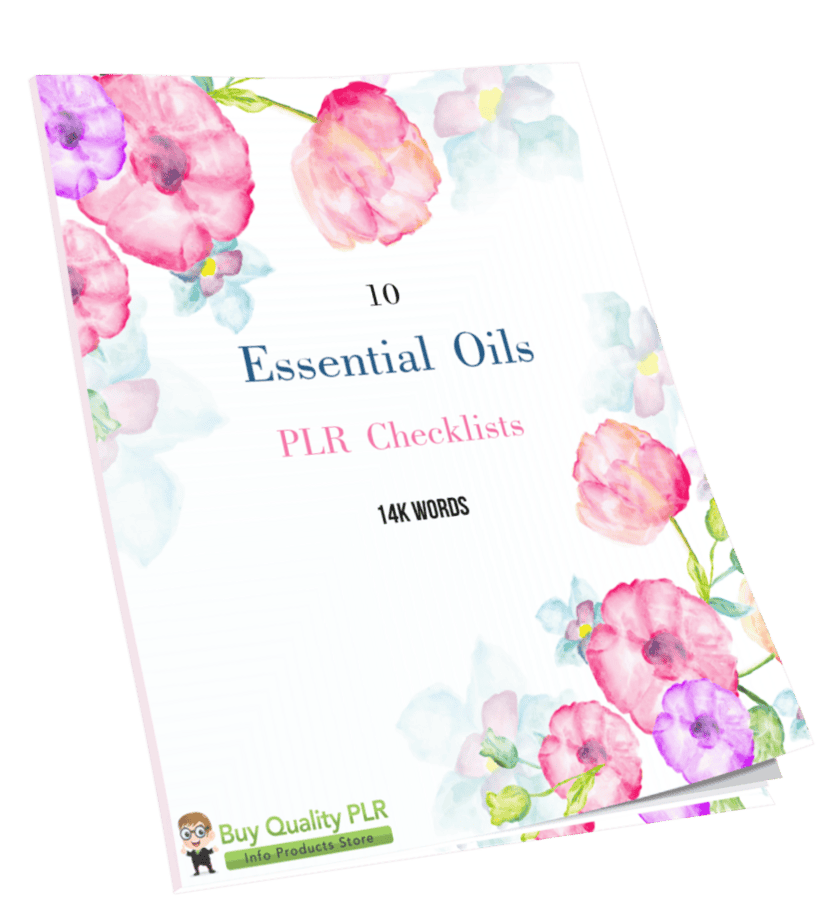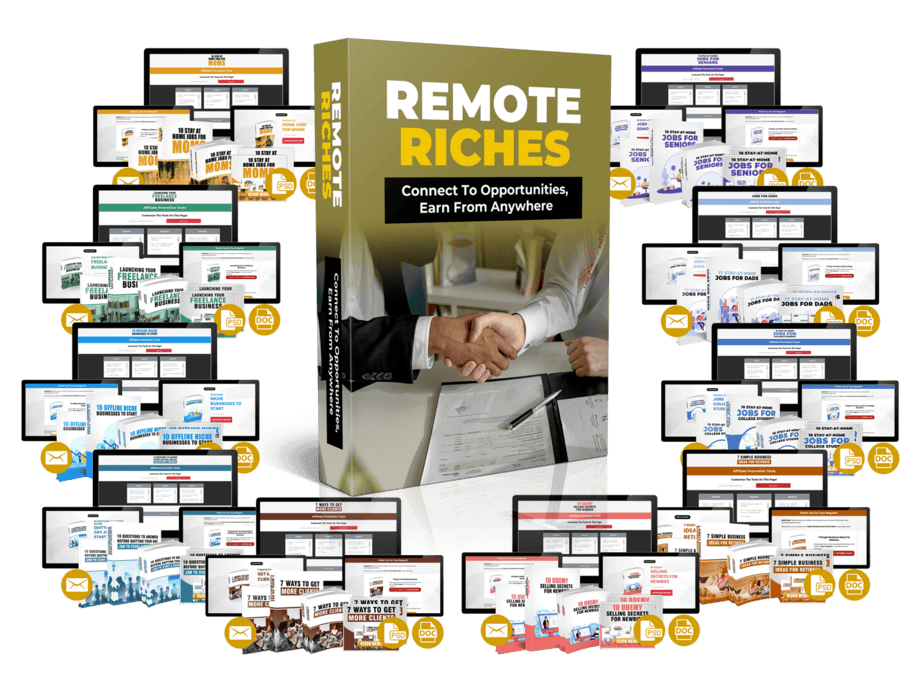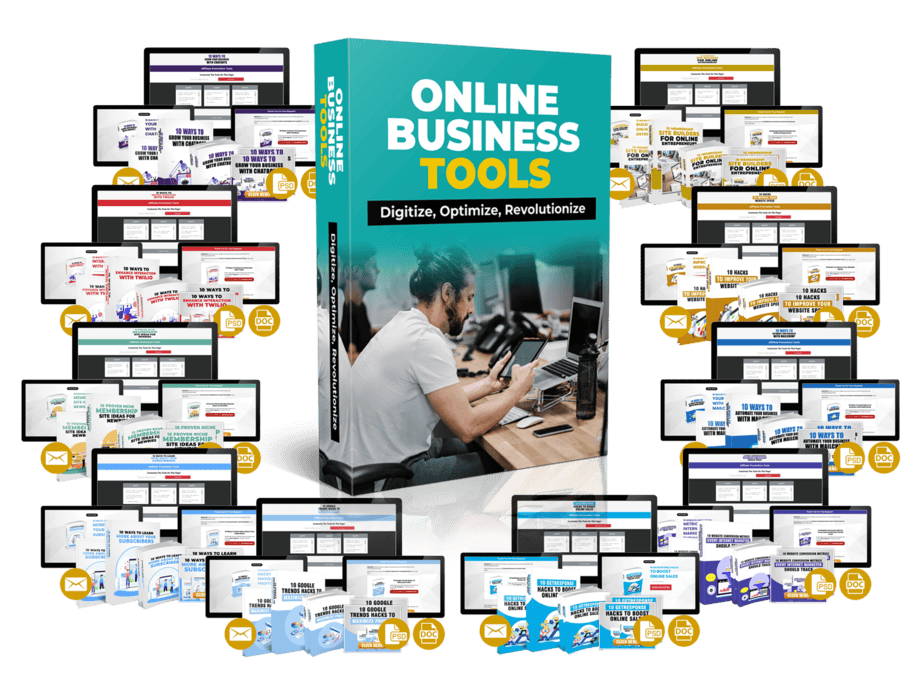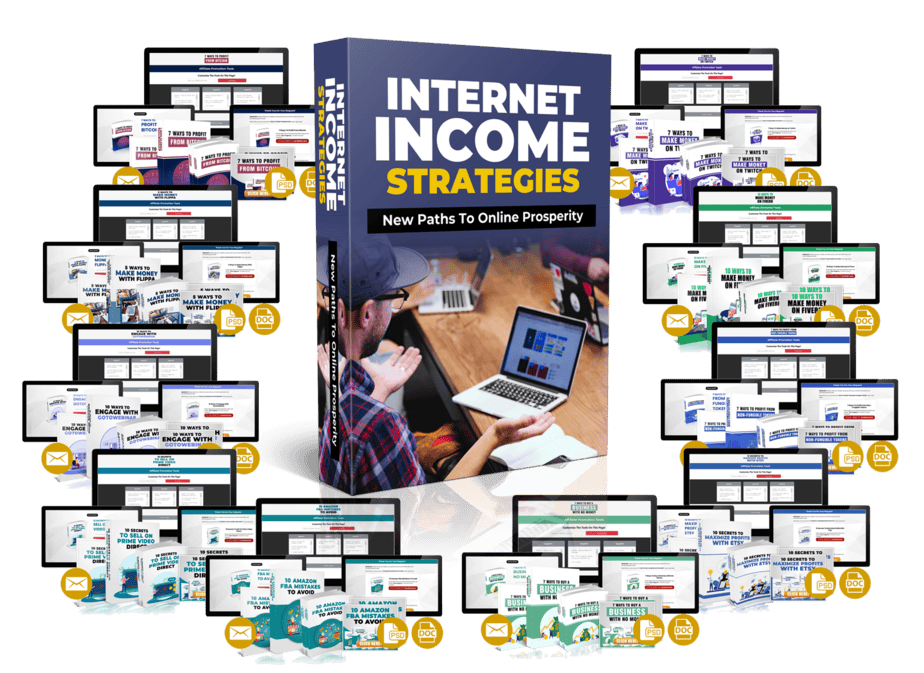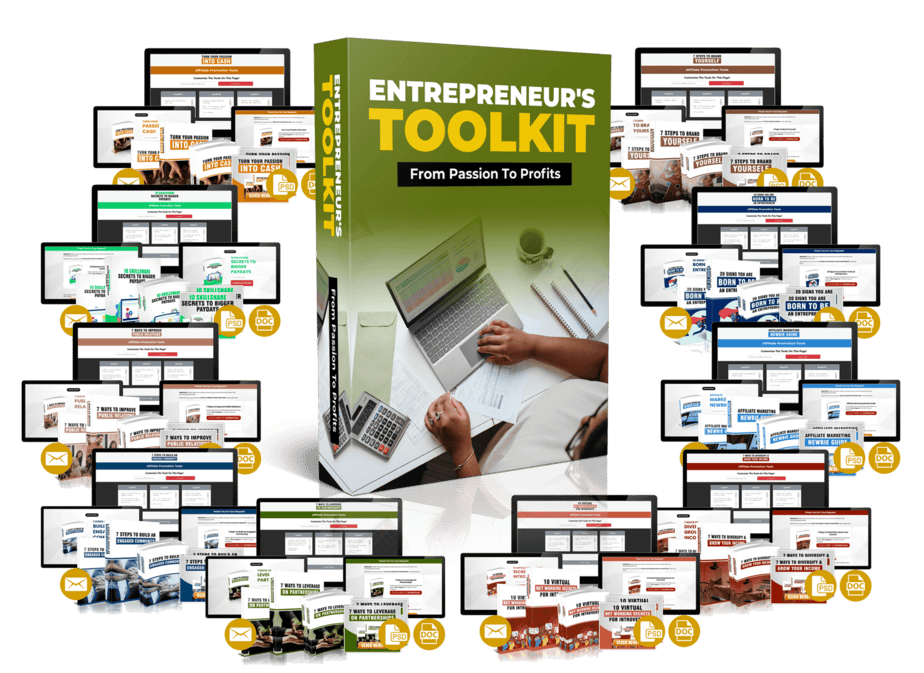Grow Your YouTube Channel: How to Use PLR Content
in Affiliate Marketing, Blogging, Digital Products, Make PLR Unique, Online Home Business, PLR Content, PLR Products, PLR Rebranding, Repurpose PLR, Using PLR🎥 Grow Your YouTube Channel With PLR Content — Repurpose High-Quality PLR Videos, Scripts, & Articles To Boost Views And Subscribers Fast!

Are you looking to grow your YouTube channel and struggling with content creation? Private Label Rights (PLR) content might be the solution you’ve been searching for. This article explores how to use PLR content to create engaging YouTube videos, save time, and potentially monetize your channel.
Understanding PLR Content
What is PLR?
PLR stands for Private Label Rights. PLR content allows you to acquire digital products and customize them as your own. Unlike traditional copyright, PLR grants you the right to edit, rebrand, and resell the material. Many people use PLR products in their coaching business. You can use PLR to save on content creation and to begin making money.
Benefits of Using PLR for YouTube
Using PLR (Private Label Rights) content for YouTube is one of the smartest ways to grow your channel faster, save time, and consistently publish quality videos without starting from scratch. Whether you’re a beginner creator or a digital marketer managing multiple channels, PLR gives you the foundation to create engaging video content efficiently.
1. Saves Massive Time on Research and Scripting
Creating YouTube videos from scratch takes hours — researching topics, writing scripts, and organizing ideas. PLR content eliminates this struggle by providing pre-written scripts, guides, or articles you can easily adapt into video scripts. You can simply edit, personalize, and record.
2. Consistent Content Creation Made Easy
Consistency is key to YouTube growth. PLR content allows you to maintain a regular upload schedule by repurposing ready-made materials. You can turn PLR ebooks, articles, or blog posts into bite-sized video scripts or full video series to keep your audience engaged.
3. Build Authority Quickly
High-quality PLR helps you position yourself as an expert in your niche without having to master every topic from scratch. By using professionally written PLR and rebranding it with your unique voice, visuals, and insights, you can build trust and authority faster.
4. Endless Video Ideas and Inspiration
Running out of video ideas is a common challenge. With PLR, you get access to dozens of ready-to-use topics, outlines, and talking points. You can easily turn these into educational videos, explainer clips, or motivational content that attracts consistent views.
5. Cost-Effective Content Production
Hiring scriptwriters, researchers, or editors can be expensive. PLR offers a budget-friendly solution — you pay once for a done-for-you content package that you can use repeatedly across multiple videos, playlists, or even different channels.
6. Repurpose Content for Multiple Platforms
PLR content isn’t limited to YouTube. You can repurpose the same content into YouTube Shorts, Instagram Reels, TikTok clips, blog posts, or even podcasts. This multi-platform flexibility helps you expand your reach and maximize your ROI from every piece of content.
7. Perfect for Affiliate Marketers and Educators
If you use YouTube to promote affiliate products or online courses, PLR content is a goldmine. You can use PLR checklists, ebooks, or reports as the foundation for educational videos that naturally lead to your affiliate offers or products — helping you generate more conversions.
8. Easy to Customize for Branding
PLR content gives you full creative freedom. You can modify the text, tone, and visuals to match your brand’s personality. Add your intro, logo, voice, or examples to make the videos uniquely yours — no one will know it started as PLR.
9. Great for Channel Growth and Monetization
With regular uploads, optimized keywords, and engaging topics derived from PLR content, your videos can grow faster organically. More views and watch time mean better ad revenue, sponsorship potential, and authority in your niche.
10. Scalable and Evergreen Content Strategy
PLR allows you to create evergreen videos on popular topics like health, mindset, business, and personal development. These videos keep generating views and income long after they’re published, making PLR an excellent long-term content investment.
Using PLR for YouTube doesn’t mean you’re cutting corners — it means you’re working smarter. By leveraging done-for-you PLR checklists, ebooks, and articles, you can save time, increase your output, and focus on what matters most — building your audience and growing your brand.
If you want ready-to-use PLR content to power your next YouTube video series, explore Buy Quality PLR for premium PLR packages in the most profitable niches.
Types of PLR Content Available
One of the biggest advantages of Private Label Rights (PLR) content is its flexibility. PLR comes in many forms — from articles and ebooks to video courses and checklists — and nearly all of it can be repurposed into engaging YouTube videos. Whether you’re building an educational channel, growing your business presence, or promoting affiliate products, you can transform existing PLR into valuable video content that attracts and retains viewers.
Here are the most popular types of PLR content you can easily adapt for YouTube:
1. PLR Articles
PLR articles are one of the most versatile forms of content. They provide ready-made information you can use to script YouTube videos quickly. Simply reword the article, add your insights, and turn it into a tutorial, explainer, or educational video. You can even create a video series where each article becomes a separate episode on your channel.
Example:
Turn a PLR article titled “10 Tips for Better Time Management” into a narrated video guide or animated infographic explaining each tip visually.
2. PLR Ebooks and Reports
PLR ebooks and reports are packed with structured, long-form content. They can be broken down into multiple short-form videos, turning one ebook into weeks of YouTube uploads. You can narrate chapters, summarize key lessons, or use them to create voiceover presentations with slides and graphics.
Example:
Convert an ebook about “Building Self-Discipline for Success” into a YouTube mini-course — each chapter becomes a video with examples, visuals, and real-life applications.
3. PLR Checklists
PLR checklists are perfect for step-by-step videos that audiences love. You can use each checklist item as a slide or talking point in your video. Viewers appreciate actionable, easy-to-follow guidance — making checklists ideal for quick “how-to” or “tips” videos.
Example:
Use a “Morning Routine for Productivity” PLR checklist to create a short motivational video outlining each morning habit with visuals and affirmations.
4. PLR Video Courses
Some PLR content comes as complete video courses. These can be edited, rebranded, and uploaded to your YouTube channel as educational playlists or used to create promotional snippets. You can also record your own commentary over the existing material to make it more personalized.
Example:
Take a “Digital Marketing Basics” PLR course and create a branded series with your logo, intro, and new voiceover to build authority in your niche.
5. PLR Scripts and Slide Decks
Many PLR packages include scripts, outlines, or presentation slides. These are ready to be recorded as voiceovers or on-camera tutorials. Add visuals, stock footage, or animations to make your video stand out. This type of PLR saves you from spending hours writing scripts from scratch.
Example:
Use a “Facebook Ads Strategy” PLR slide deck to record a screencast explaining each step while showcasing real campaign examples.
6. PLR Infographics and Visuals
Visual PLR assets such as infographics, graphics, and templates are excellent for creating engaging video visuals. You can animate them, add transitions, or narrate the information to make data-driven videos that are visually appealing and easy to digest.
Example:
Animate a “Benefits of Meditation” infographic into a 60-second YouTube Short with voiceover and background music.
7. PLR Email Series and Autoresponders
PLR email content may not seem video-ready at first, but it’s a hidden goldmine for YouTube creators. These prewritten messages often contain concise, valuable tips that can be repurposed into short educational clips or YouTube Shorts.
Example:
Turn an email series about “Affiliate Marketing Success” into a 10-video series — each video highlighting a different strategy or lesson.
8. PLR Worksheets and Workbooks
Workbooks and worksheets are interactive forms of PLR that guide users through exercises or reflections. You can easily turn them into guided video lessons or tutorials where you explain each exercise and encourage viewers to follow along.
Example:
Convert a “Goal Setting Workbook” into a video challenge series where you walk viewers through each section, encouraging them to take action daily.
9. PLR Audio Files and Podcasts
If you have PLR audio content, you can repurpose it into a video format by adding visuals, subtitles, or relevant images. You can also break longer audio recordings into shorter clips for YouTube Shorts or podcast highlight videos.
Example:
Take a “Mindfulness Meditation Audio” PLR file, pair it with relaxing footage and soft background music, and upload it as a calming video for viewers.
10. PLR Blog Posts
Blog posts are naturally structured for YouTube because they already follow a conversational flow. You can convert them into on-camera commentary videos, narrated slideshows, or AI-voice videos using tools like Pictory, InVideo, or Canva.
Example:
Turn a “5 Ways to Improve Your Focus” PLR blog post into a visually rich, narrated video with animated text and illustrations.
The beauty of PLR content is its flexibility and scalability. You can turn nearly any PLR material — from written articles to digital downloads — into high-quality YouTube content with minimal effort. With some editing, personalization, and creative presentation, PLR helps you stay consistent, save time, and grow your channel faster.

Creating Engaging Video Content
How to Turn PLR Articles into Videos
Transforming PLR articles into captivating YouTube videos involves rewriting the content in your own voice, creating a video script, and adding visuals. Remember to cite your sources appropriately if required by the PLR license. This process allows you to efficiently create videos.
Using AI Tools for Video Creation
AI tools have revolutionized the way content creators produce videos. Whether you’re a YouTuber, marketer, or online entrepreneur, AI-powered video creation tools can save hours of manual work while delivering professional-quality results. When combined with PLR content, these tools make it easier than ever to turn written material into engaging videos that attract views, subscribers, and sales.
Here’s how AI tools can help streamline your video creation process and boost your content production efficiency.
1. Turn Written PLR Content into Professional Videos
AI tools like Pictory, Lumen5, InVideo, and Synthesia can automatically convert your PLR articles, ebooks, or checklists into full-length videos. Simply upload the text, and these tools generate video scripts, add visuals, and even include voiceovers — giving your PLR content new life as engaging video content.
Example:
Take a PLR article titled “10 Steps to Manage Stress Effectively” and transform it into a calming, visually appealing video complete with background music and narration — ready to upload to YouTube or social media.
2. AI Scriptwriting for Engaging Narration
AI writing assistants like ChatGPT, Jasper, and Copy.ai can help refine your PLR content into natural-sounding video scripts. You can use them to create conversational dialogue, attention-grabbing hooks, and persuasive calls to action. This ensures your videos sound authentic, engaging, and optimized for your target audience.
Pro Tip:
Feed your PLR article into an AI writer and ask it to “convert this into a 3-minute YouTube script.” You’ll instantly have a customized, ready-to-record script with a professional tone and structure.
3. AI Voiceovers and Narration
If you don’t want to use your own voice, AI voice generation tools like Murf.ai, ElevenLabs, and Play.ht create natural-sounding narrations in multiple accents and tones. These tools make it possible to produce videos without recording a single word, perfect for faceless YouTube channels or explainer videos.
Example:
Turn your “PLR checklist” into a narrated walkthrough video using a realistic AI voice and on-screen visuals — ideal for tutorials or educational content.
4. Automated Video Editing and Scene Generation
Editing is often the most time-consuming part of video production. With tools like Descript, Runway ML, and Veed.io, you can automate trimming, transitions, captions, and effects using AI. These platforms can identify filler words, sync audio to visuals, and even generate B-rolls that fit your narration — saving you countless hours.
Example:
Upload your voiceover and script, and let Descript automatically create scene cuts, text overlays, and subtitles for a clean, polished video.
5. AI Avatars and Virtual Presenters
With tools like Synthesia, HeyGen, and DeepBrain AI, you can create videos featuring realistic AI presenters who deliver your PLR scripts professionally. These virtual avatars add a human touch to your content without requiring you to appear on camera.
Example:
Turn your PLR ebook on “Building Confidence” into a 5-part motivational video series with an AI presenter explaining each section.
6. AI for Captions, Subtitles, and Translations
Adding captions and translations is key for accessibility and international reach. AI tools like Kapwing, SubtitleBee, and Happy Scribe automatically generate accurate captions in multiple languages. This helps you reach a broader audience while improving engagement and SEO performance.
Pro Tip:
Upload your video script or PLR narration, and let AI generate multilingual subtitles so you can publish your video globally.
7. AI for Thumbnail and Graphic Design
AI image-generation tools like Canva AI, Midjourney, and Leonardo AI can help you create professional YouTube thumbnails and social media graphics. A compelling thumbnail can make or break your video’s success, and AI ensures every design is eye-catching and optimized for clicks.
Example:
Use your PLR video topic — like “Top 10 Ways to Boost Productivity” — and have an AI tool generate bold, engaging thumbnail visuals in seconds.
8. AI Analytics for Video Optimization
After uploading your videos, AI tools like VidIQ and TubeBuddy can analyze performance, suggest keywords, and recommend improvements to boost visibility. They provide insights into what your audience engages with most, allowing you to refine future PLR-based videos for better reach and retention.
Pro Tip:
Use AI analytics to test which topics and formats work best, then create more videos around your top-performing PLR content.
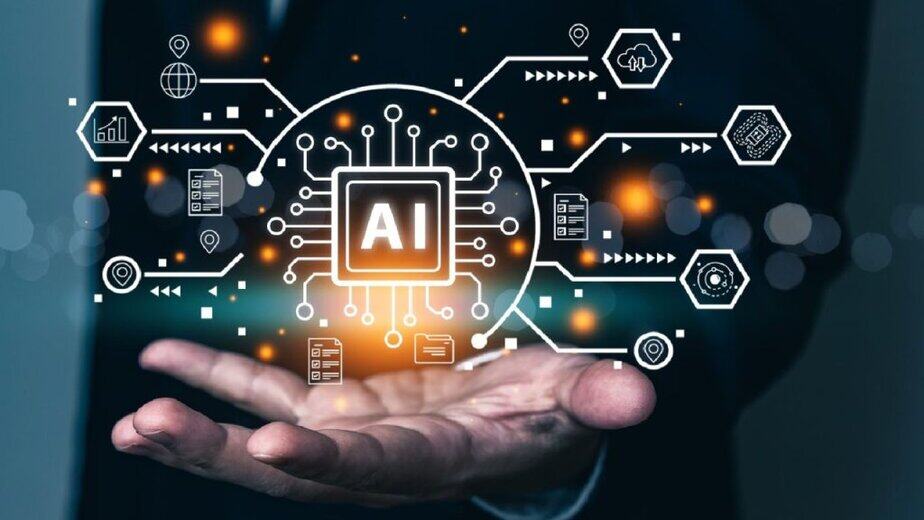
✅ The Power of Combining PLR and AI Video Tools
By blending done-for-you PLR content with AI video creation tools, you can create an endless stream of videos in any niche — faster and more affordably than ever before. You don’t need expensive equipment, a production team, or advanced editing skills. AI takes care of the heavy lifting so you can focus on creativity, consistency, and audience growth.
With this approach, you can:
- Launch a faceless YouTube channel quickly
- Repurpose PLR ebooks, articles, or checklists into video content
- Maintain a consistent publishing schedule
Tips for Making PLR Videos Unique
To truly stand out on YouTube, it’s crucial to add your unique touch to PLR videos. Customize the content to reflect your brand and personality. By making these enhancements, you transform generic PLR videos into original content that resonates with your subscribers, driving engagement and helping you grow your YouTube channel. Consider also using a free PLR video to create videos.
Building Your YouTube Channel
Optimizing Your Channel for Growth
To effectively grow your business on YouTube, optimizing your YouTube channel is critical. This involves several key strategies:
- Define your niche and target audience.
- Ensure professional branding.
- Organize your videos into playlists.
Regularly analyze your YouTube analytics to understand what video content resonates most with your audience. To ensure you upload consistent original content, use PLR to build your YouTube channel.
Strategies to Drive Subscriptions
Gaining subscribers is essential for YouTube growth. Encourage viewers to subscribe, engage with your audience, and collaborate with other YouTubers. Consistently upload original content and provide valuable information to give viewers a reason to subscribe. You can use PLR content here.
Leveraging PLR for Affiliate Marketing
You can use PLR for affiliate marketing on YouTube by creating video content reviewing affiliate products and including your affiliate links. Provide honest and unbiased reviews to build trust with your audience. The PLR affiliate method helps coaches monetize their channels. Transform PLR articles and PLR videos into engaging video content.

Step-by-Step Guide to Using PLR
Selecting the Right PLR Content
Choosing the right PLR content is paramount. Select PLR that aligns with your niche, audience, and content goals. Ensure the license allows customization. Selecting appropriate PLR articles, PLR videos, or PLR bundle will lay the foundation for compelling video content. Consider testing with free PLR before investing in larger packages to grow your business.
Creating a Content Schedule
A structured content creation schedule is crucial for consistent uploading on YouTube. Plan your video content in advance and allocate time for adapting PLR content. Use PLR content strategically to fill gaps in your schedule and maintain consistency. This is crucial for a coach or anyone in the coaching business.
Engaging with Your Audience Through PLR
Leveraging PLR to foster engagement with your YouTube audience is key to building a loyal community. Encourage viewers to leave comments, ask questions, and share their thoughts. Use PLR as a starting point for discussions and invite viewers to share their unique perspectives. You can also resell products and services to monetize.
Additional Resources and Tools
Where to Find Free PLR Content
Finding free PLR resources can be a cost-effective way to start using private label rights content. Numerous websites offer PLR articles, PLR videos, and other digital products for free. Check online forums and communities for shared free PLR resources. A coach may find it helpful starting with free PLR before investing.
Using Canva to Create Graphics for Your PLR
Canva is a versatile tool for creating visually appealing graphics for your YouTube videos and channel. Use Canva to design eye-catching thumbnails, custom intros/outros, and engaging slide presentations. You can use PLR content and the graphic to grow your business and create marketing.
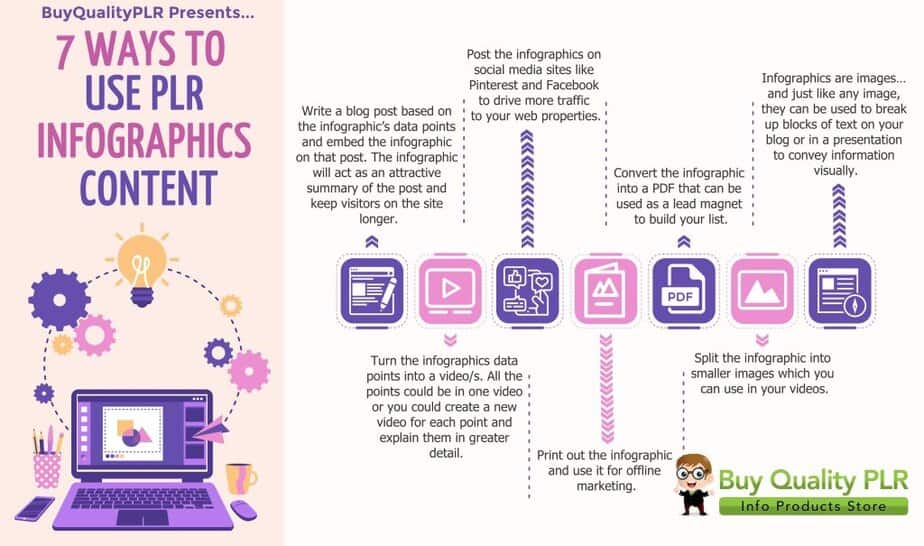
Top AI Text-to-Video Converter Tools – Turn PLR Content into Engaging Videos
Transforming PLR content into videos has never been easier, thanks to the rise of powerful AI text-to-video converter tools. These tools help creators, marketers, and business owners repurpose written PLR materials—like articles, checklists, or ebooks—into engaging, professional-quality videos without needing editing experience.
Here are some of the best AI text-to-video tools you can use to bring your PLR content to life.
1. Pictory
Pictory is a favorite among marketers for its ability to convert long-form content—like PLR articles or blog posts—into short, visually appealing videos. It automatically extracts key sentences, matches them with relevant visuals, adds background music, and even provides AI-generated voiceovers. It’s ideal for turning PLR content into YouTube videos, social media reels, or explainer clips.
2. InVideo
InVideo is designed for marketers who want to quickly convert text into high-impact videos. It includes ready-made templates, AI script generation, voiceovers, and simple editing options. You can paste your PLR text, choose a visual style, and instantly generate promotional or educational videos that look professional and branded.
3. Synthesia
Synthesia is one of the most advanced text-to-video platforms, featuring lifelike AI avatars that can narrate your PLR scripts in multiple languages. It’s perfect for course creators, educators, and entrepreneurs who want to turn PLR ebooks or checklists into professional video lessons or brand-narrated tutorials without recording themselves on camera.
4. Fliki
Fliki is known for its realistic voiceovers and user-friendly interface. It can transform PLR text into narrated videos with engaging visuals in just a few clicks. The tool also supports various accents, making it ideal for global audiences. It’s excellent for repurposing PLR blog posts or checklists into engaging YouTube Shorts or story-based videos.
5. VEED AI
VEED simplifies video creation with an AI text-to-video feature that combines written scripts, stock footage, and automatic subtitles. It’s a great choice for beginners who want to produce content quickly. You can easily paste a PLR article or quote list and turn it into a branded motivational or tutorial video in minutes.
6. Canva AI Video Generator
Canva’s AI video generator combines the ease of text-to-video automation with powerful design tools. You can use your PLR content as the foundation for video presentations, tutorials, or promo videos while adding custom graphics, animations, and text effects for a polished finish.
7. Steve.AI
Steve.AI automatically creates animated or live-action videos from written scripts. It’s perfect for turning PLR checklists or blog posts into explainer or educational videos with a storytelling format. The AI selects visuals, transitions, and music to fit your message, saving you hours of editing time.
8. Lumen5
Lumen5 is another popular tool for marketers repurposing text into video. It’s particularly effective for converting PLR blog posts or reports into video summaries. Its AI analyzes the text, selects key points, and syncs visuals to create an engaging flow of content.
9. FlexClip
FlexClip is ideal for users who want simple, clean, text-based video creation. It allows you to paste your PLR text, generate voiceovers, and customize your videos with transitions, effects, and captions. It’s a solid option for creating instructional or motivational videos from PLR scripts.
10. HeyGen
HeyGen offers realistic AI avatars and professional voiceovers for turning your PLR content into presentation-style videos. You can create spokesperson-led explainer videos, business intros, or educational segments quickly and without hiring a video production team.
💡 How AI Tools Empower PLR Users
AI text-to-video tools are perfect for anyone who wants to scale content production, especially when using done-for-you PLR materials. Instead of spending hours scripting, filming, or editing, you can upload PLR content, customize it, and instantly produce high-quality videos.
This approach helps you:
- Expand your content reach across YouTube, TikTok, Instagram, and other platforms.
- Build authority in your niche using professional videos.
- Save time and money compared to traditional video production.
- Maximize the value of every PLR product you own by repurposing it into fresh, evergreen video content.
By combining PLR content from Buy Quality PLR with these AI text-to-video tools, you can quickly create engaging, branded, and profitable video content that helps you grow your online business effortlessly.

Frequently Asked Questions
What is PLR and how can it help in creating content for YouTube?
PLR stands for Private Label Rights, which allows individuals to purchase content that they can modify, brand, and use as their own. By using PLR for YouTube content creation, you can quickly generate videos without having to start from scratch. This can save time and effort while enabling you to focus on delivering value to your audience.
How can I use PLR videos to build my YouTube channel?
You can utilize PLR videos by editing them to fit your style and branding. This can involve adding your voiceover, incorporating your own visuals, or even creating a transcript to accompany the video. By doing so, you can create unique content that resonates with your audience and helps grow your YouTube channel.
What types of PLR content are suitable for YouTube?
There are various types of PLR content that can be beneficial for YouTube, including e-books, courses, and webinars. These materials can be transformed into video formats, such as slide presentations or instructional videos, allowing you to engage your audience effectively. Additionally, you can combine multiple products to create a comprehensive series for your viewers.
Can I keep all of the profits from using PLR content on YouTube?
Yes, when you use PLR content for your YouTube videos, you retain full rights to the content. This means you can monetize your videos through ads, sponsorships, or merchandise sales and keep all of the profits. This can be a great way to generate passive income while providing valuable information to your audience.
How do I find free PLR content for my YouTube videos?
There are various websites that offer free PLR content, which can be a great starting point for your YouTube video creation. By signing up for free accounts on these platforms, you can access a range of ready-made content that you can customize to suit your needs. Just ensure that you check the licensing terms before using the content.
What content creation skills do I need to effectively use PLR for YouTube?
To effectively use PLR for YouTube, you should have basic content creation skills, including video editing and an understanding of how to engage an audience. Familiarity with video software and the ability to create attractive PowerPoint slides can also enhance your videos. Additionally, having business acumen can help you monetize your content effectively.
How can I promote my YouTube videos created from PLR content?
Promoting your YouTube videos can be done through various channels, including leveraging your social media accounts with large followings. You can share snippets of your videos, create engaging posts, and even run ads to reach a wider audience. Collaborating with others in your niche can also help increase visibility for your PLR-based content.
What should I consider when creating content every week using PLR?
When creating content every week using PLR, consistency and quality are key. Plan your content calendar ahead of time and ensure that you’re providing value with each video. Mixing different types of PLR content, like e-books and courses, can keep your channel fresh and engaging for your viewers.
What is PLR and How Can I Use PLR for YouTube Content Creation?
PLR stands for Private Label Rights, which allows you to purchase content that you can modify and use as your own. By using PLR for YouTube content creation, you can save time and effort while producing videos. You can edit PLR videos or scripts to fit your style, ensuring that you create unique and engaging content for your audience.