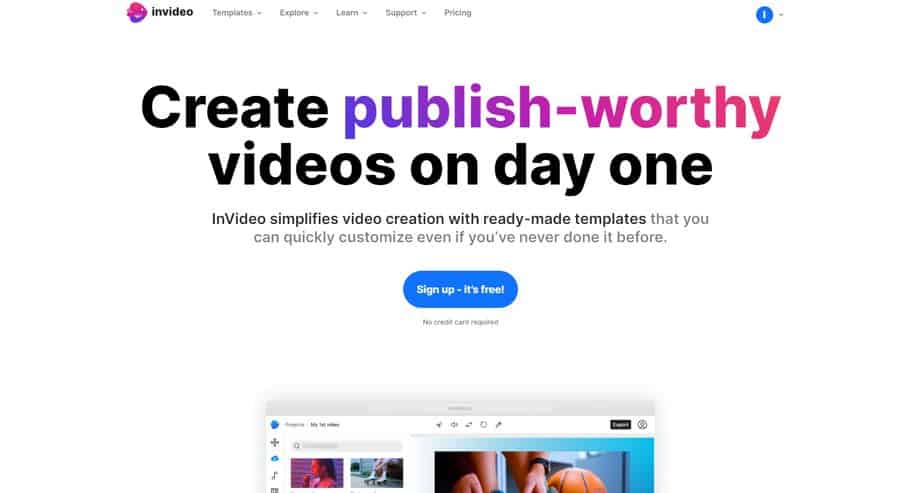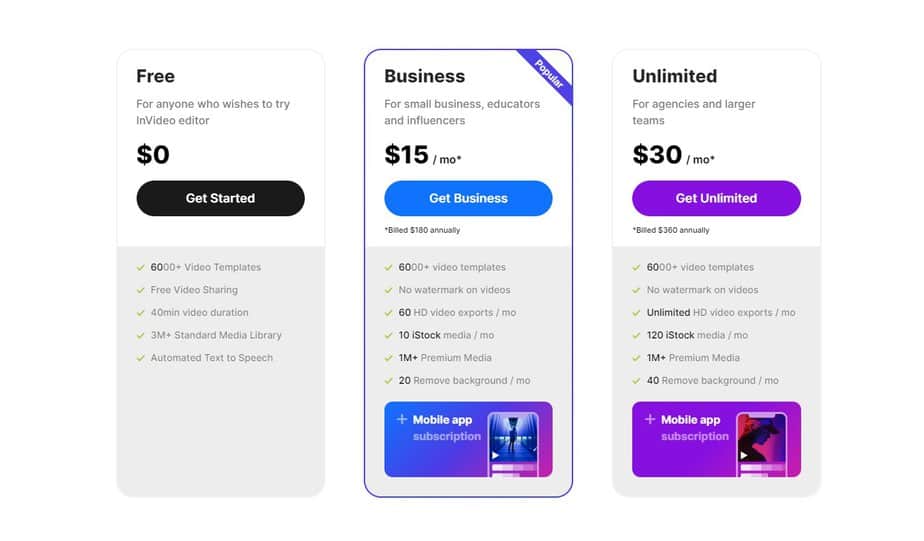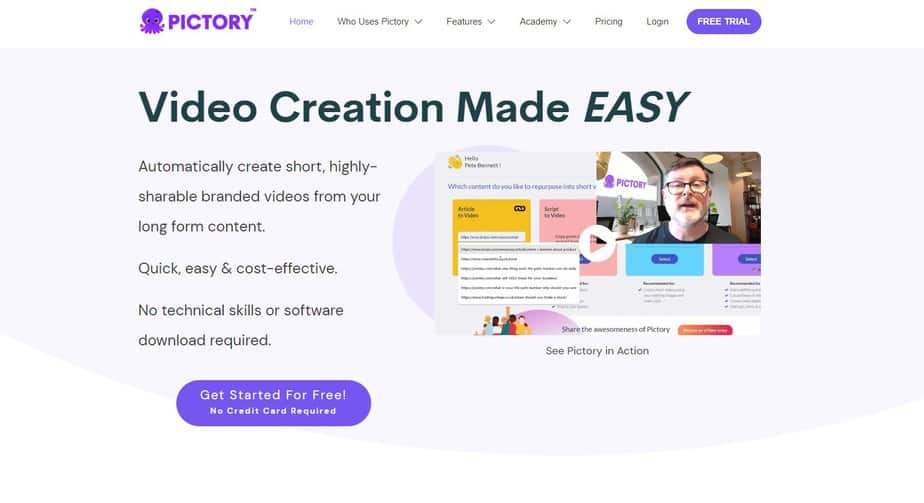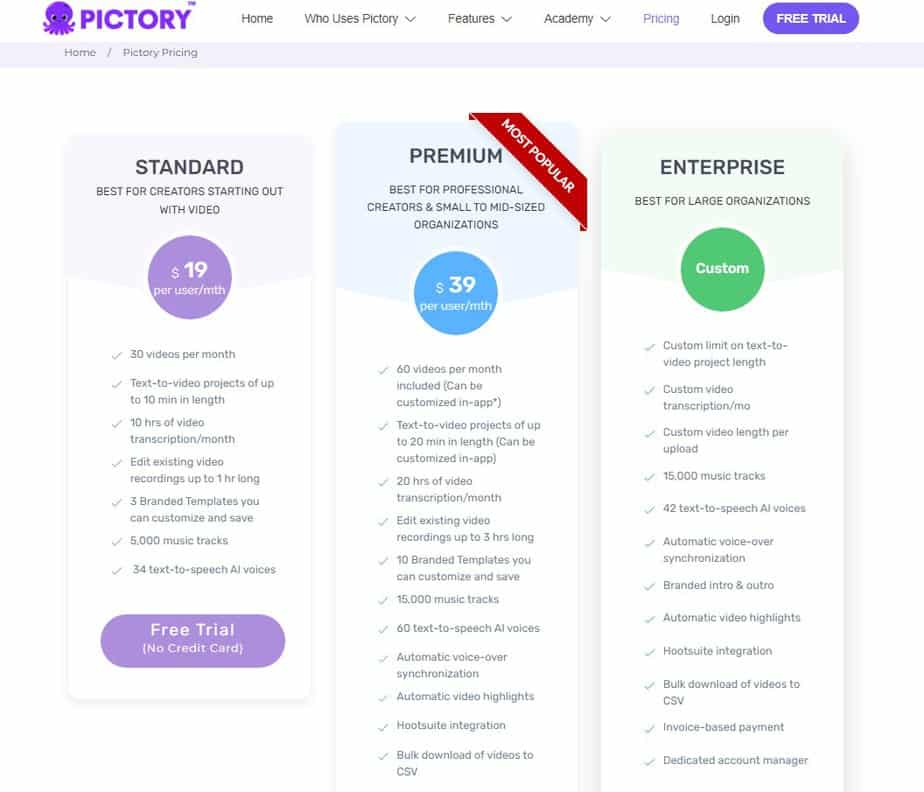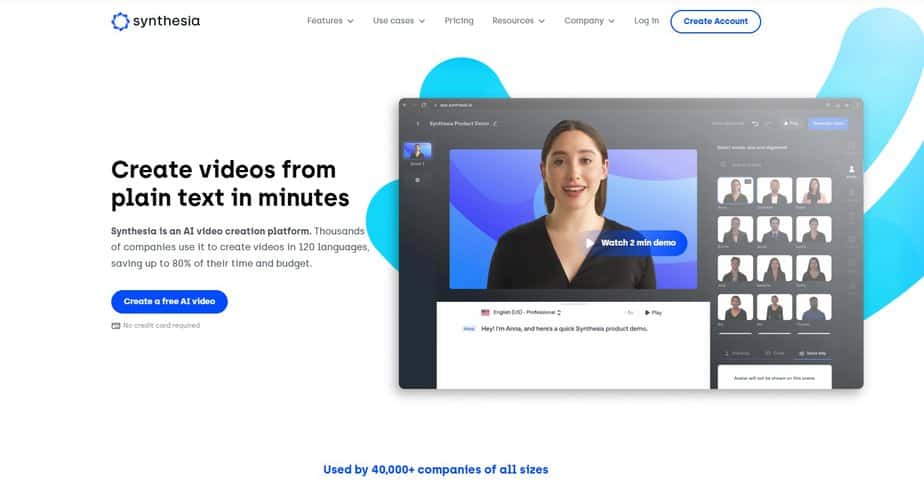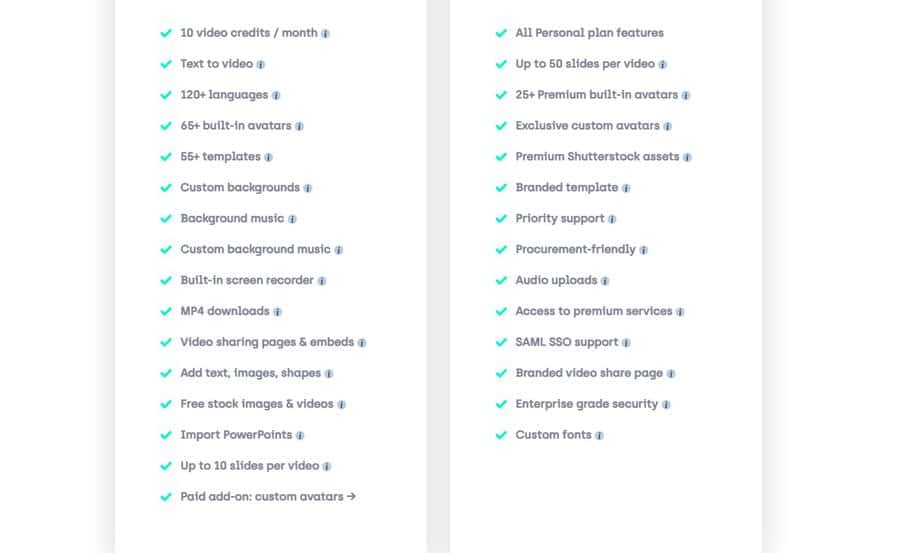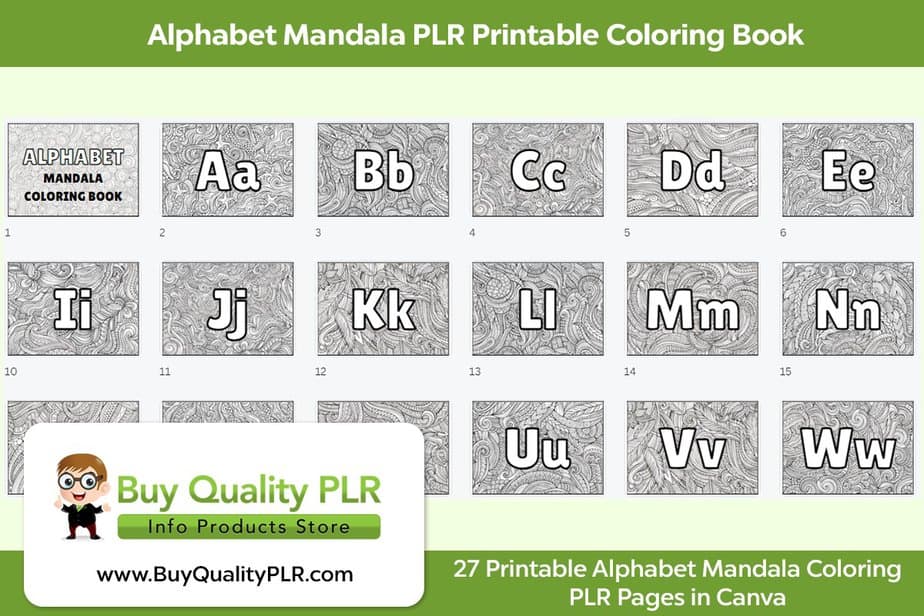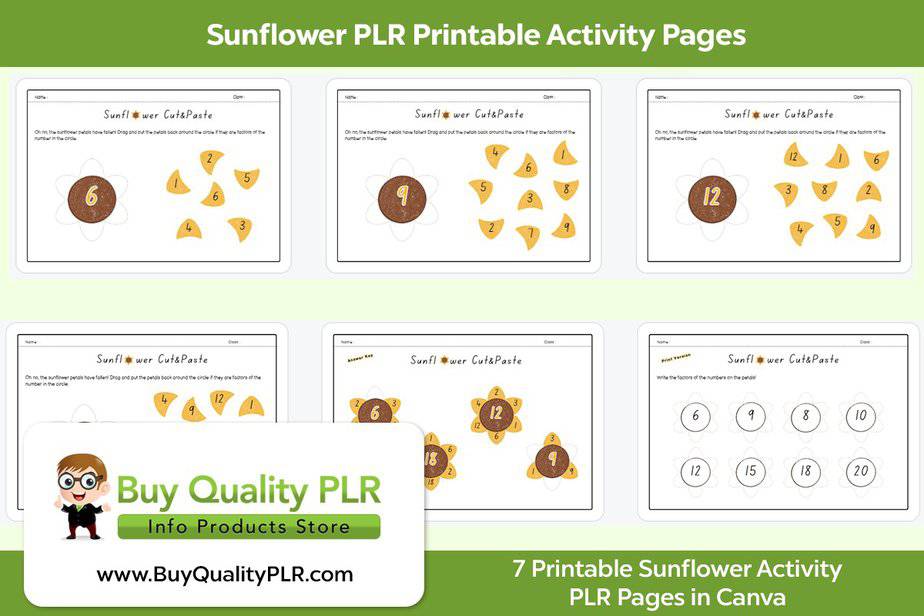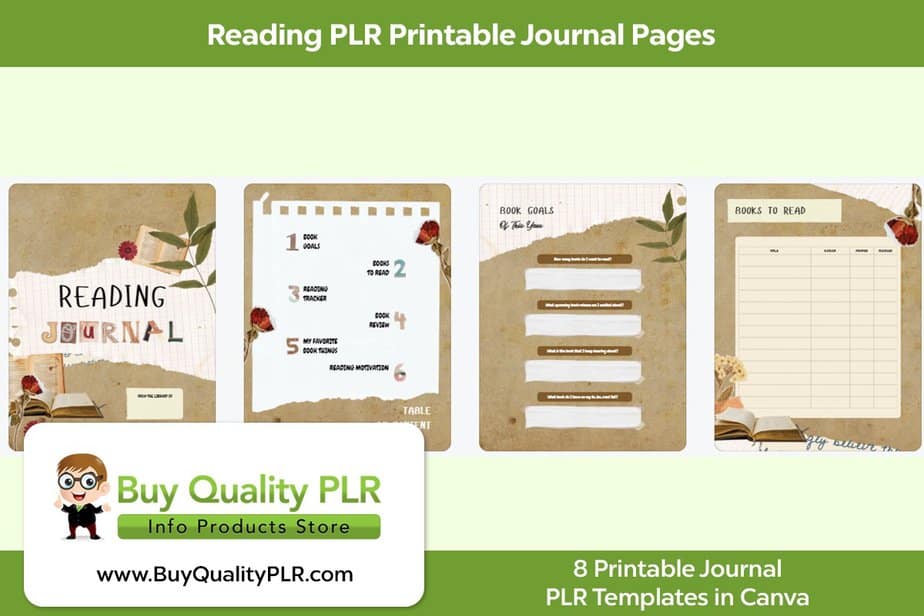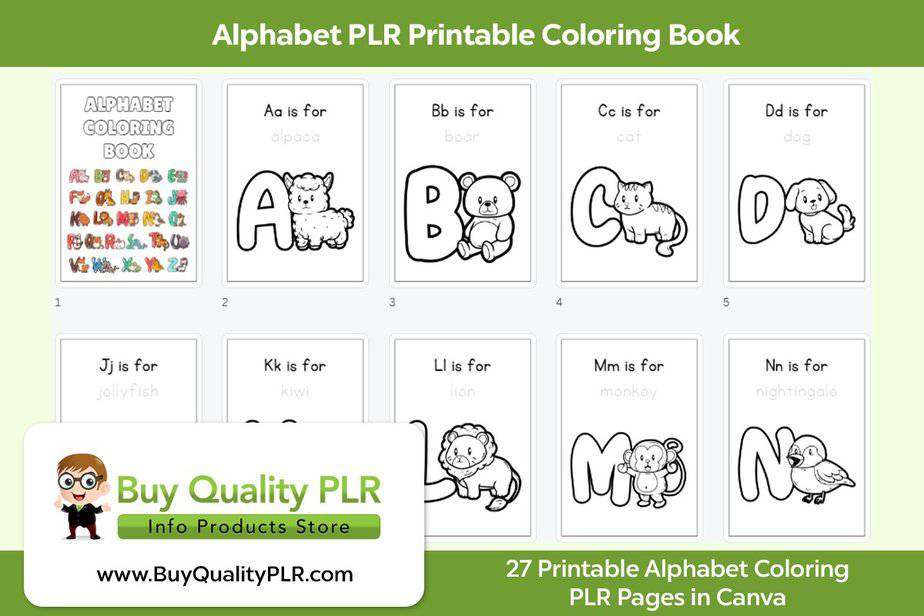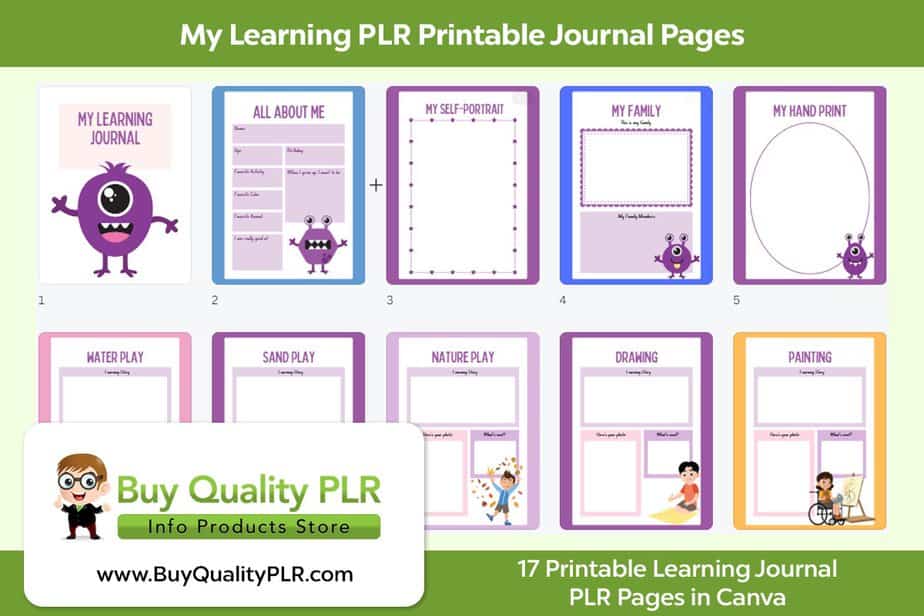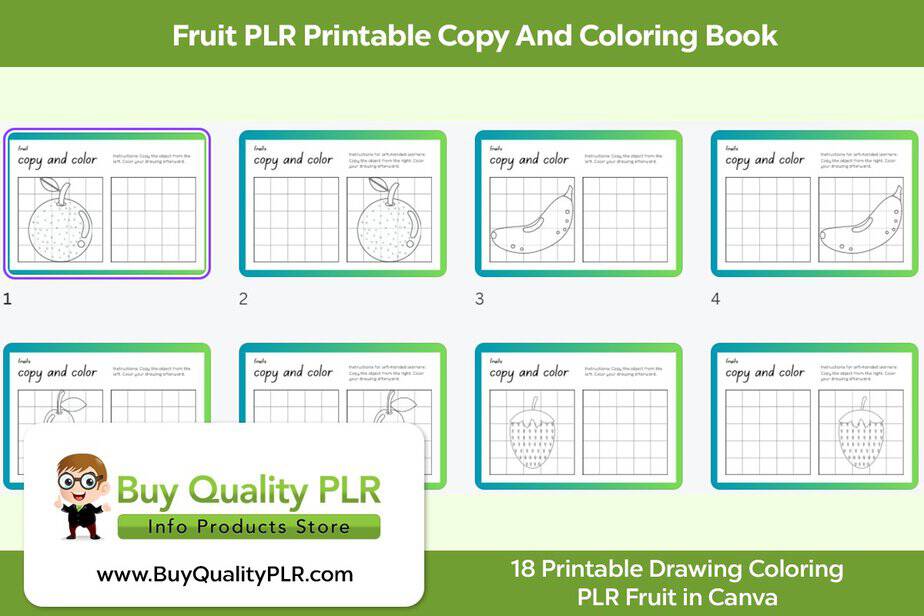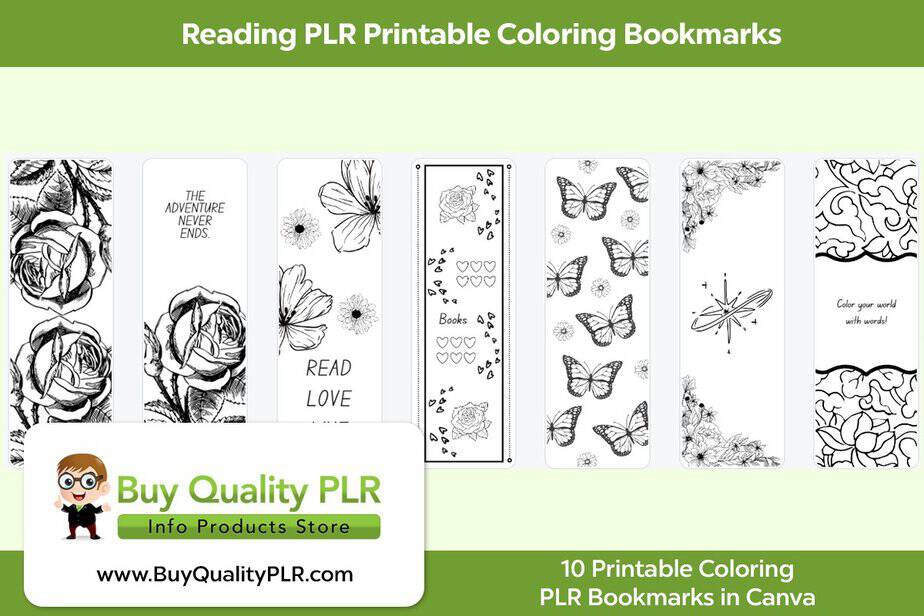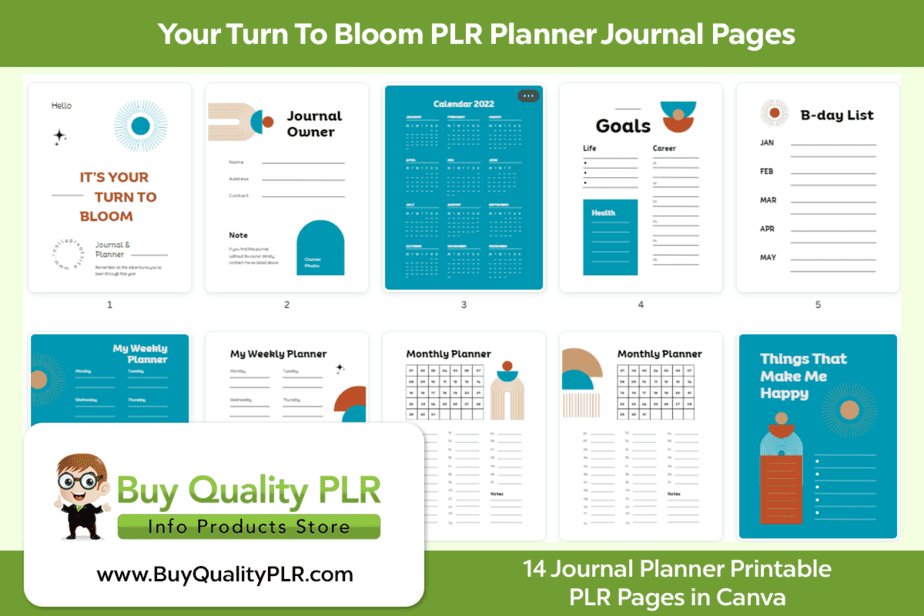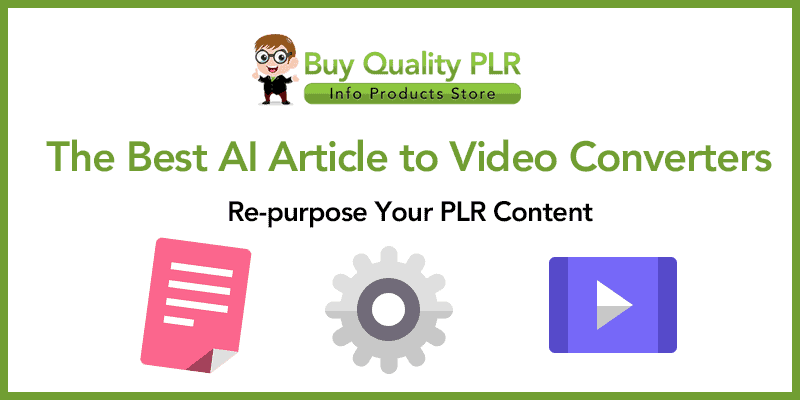
The Best AI Article to Video Converters
in Content Marketing, Internet Marketing, Make PLR Unique, PLR Marketing Tools, PLR Rebranding, Using PLR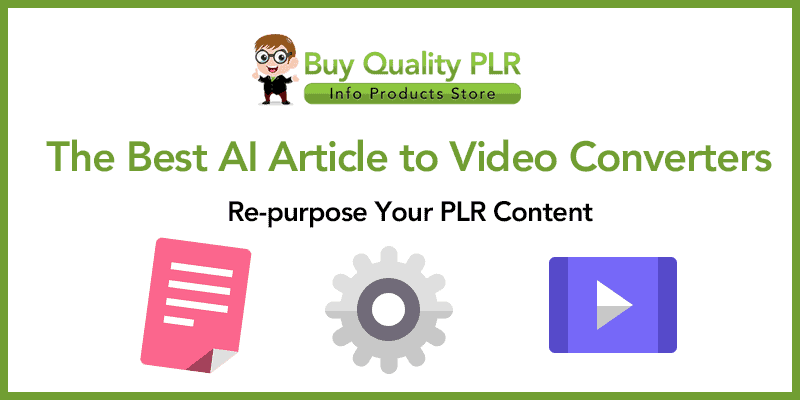
Are you tired of writing unread articles? Do you want to make your content stand out without much effort? If so, the best AI article-to-video converters are all you need. With this new technology, any written piece can be turned into a high-quality video in just a few minutes.
With this incredible tool, you’ll be able to make videos that people will want to watch over and over again. In this article, we’ll discuss the best AI article-to-video converters and how they can help you make better content. So, let’s get started!
Introduction: The Best Video Converters to Turn Your Articles into Videos
Think of your article as a blank canvas that needs to be painted on. You could keep it as is or use AI technology to make it stand out. Article to Video AI converters are the best way to turn text into videos quickly and accurately. With these powerful tools, you can quickly turn a boring article into a beautiful video.
By using Text to Video AI, you can quickly create content that stands out and is interesting to your audience. These great software choices can turn articles into videos and add motion graphics and animations. Text into Video AI has what you need, whether you want a simple solution or something more complicated. Making videos that appear to be professional is now simpler than ever thanks to automatic voiceovers and subtitles.
What’s the best part? You don’t need to know anything about technology or design to get started. Just drop in your text, and the Text to Video Maker will do the rest. So why wait? Get ready to turn your articles into captivating videos today!
Why Should You Convert Articles into Videos?
Converting an article into a video is becoming increasingly popular for businesses and entrepreneurs. Online text-to-video conversion is the best way to make engaging social media videos or share your content visually. There are many AI video generators that make it easier than ever to quickly and easily turn articles into videos.
Reasons why converting articles into videos can be beneficial:
It’s as easy as copy and paste: Many AI-powered video tools offer automated solutions that make creating quality videos simple and fast. With just a few clicks, these tools can convert text-based content, such as blog posts, news stories, reports, articles, etc., into visually appealing digital slideshows with music and voice-over effects built-in. So, you can copy and paste text and have your words transformed into professional-looking videos in a few clicks.
Engaging Videos: Use AI technology to generate high-quality videos from written text. You can create eye-catching and engaging videos that viewers will love to watch again and again. The AI engine performs all of the work automatically, so you don’t need expensive software like Adobe After Effects or Avid Pro Tools.
Get started for free: Most of these AI video generator apps provide free trials so you can test out their features before committing to buying their product. This allows you to see if you like how it works before making a purchase decision. Plus, most services allow you to cancel anytime during the trial period without penalty fees being charged. Try before you buy is really something I prefer when it comes to buying content marketing tools.
Save time with AI video generator tools and try them for free
All in all, using an AI-powered tool to turn articles into videos is one of the quickest and easiest ways to get your message across while still ensuring quality visuals and sound design. The time saved by automating this process means more time spent on other tasks related to running your business or expanding reach via social media platforms — plus no extra cost! So why not give one of these amazing text-to-video converters a try? You won’t regret it!
Manually turning articles into videos (the hard way) requires a lot of effort but may yield even better results depending on what kind of look you’re trying for.
Converting Articles To Videos Manually (The Hard Way)
Manually turning articles into videos can be a hard job that doesn’t always work. However, it is not an impossible feat if you’re willing to put in the effort and time required. As they say, “where there’s a will, there’s a way.” To begin, you’ll need to have some basic knowledge on how to convert an article to a video. This means knowing how to edit and what tools and software can make articles into videos.
The first step is to write your script based on the content of your article, keeping in mind that you want viewers to take something away from it when they watch your finished product. You should consider whether images, animations, or footage would best convey your message. Once you’ve chosen these parts, you can use text-to-video generator programs to make your video masterpiece.
Finally, once all the components are ready—script, visuals (images, footage)—go ahead and start piecing them together using the appropriate editing tools according to your skill level. Keep adjusting until everything works perfectly within each frame, then export out your completed video so that others can view it too! With patience and determination converting articles into videos manually may just be possible after all…
Hiring A Freelancer To Convert Text To Video (The Expensive Way)

Moving on from the hard way of manually converting articles to videos, you may consider hiring a freelancer to do the job for you. This is obviously an expensive option that not everyone can afford. However, if you have the budget, then this could be worth looking into.
Here are some advantages of hiring a freelancer:
-You get exactly what you want in terms of design and quality
-No need to worry about copyright issues as all work will be original
-You can save time by delegating your tasks to someone else
-The results tend to be professional with high production value
Hiring a freelancer also comes with costs, communication issues, and a lack of control over the final output. So it’s important to weigh up both sides before deciding whether or not this is the right solution for you.
With that said, there are plenty of text to video software solutions available online that offer an alternative without having to pay out any money upfront. These tools allow users to quickly turn PLR articles into videos or even just their own written content into engaging visuals using AI technology. In fact, many of these services provide templates, so all you really need to do is fill in the blanks!
AI Video Software may be the most cost-effective and time-efficient way of turning articles into videos.
Software To Convert Your Articles Into Videos Using AI (The Easy Way)
Using AI to turn articles into videos is a simple and effective way to change your text-based content into video format. The best article-to-video converters let you easily create highly appealing, engaging videos quickly and with little work. There are many affordable apps and tools that can help you turn articles into videos.
When looking for the right app to convert articles to videos, you must consider their features. Such as: drag-and-drop editing tools, customization options, voiceover capabilities, and integration with other platforms such as YouTube and Vimeo. Some apps also offer built-in animation effects that allow you to add extra flair to your videos. Also, look for programs that let you store files in the cloud so you can get to them anytime, anywhere.
Convert text to video software is also available in various forms, depending on how complex or simple you want the creation process to be. Several programs offer templates for creating professional-looking videos without requiring any technical knowledge. Advanced software lets users create their own style using powerful media assets like images, music clips, transitions, overlays, and more.
No matter what type of converter you choose, make sure you read reviews before making a purchase decision. This ensures you get one with all the features needed to easily turn articles into high-quality videos. With these considerations in mind, let’s take a look at some of the best AI article to video converters available today that can help create engaging videos easily and efficiently.
The 3 Best AI Article To Video Converters To Create Engaging Videos
Creating engaging videos has become an essential part of marketing and content creation. Fortunately, there are AI article to video converters that make it easy for anyone to create professional-looking videos quickly and easily. Here are three of the best AI article to video converters:
- InVideo: This is one of the most popular and user-friendly AI article to video converters available on the market today. It offers a wide range of features, including thousands of professionally designed templates, advanced editing tools, animation options, a royalty-free music library, and more. Plus, you can also upload your own content, such as images or videos, if needed.
- Pictory: Pictory content to video software is a tool that allows you to create engaging and dynamic video content using a combination of photos, video clips, text, and music. It’s designed to help you tell a story or convey a message in a visually compelling way. It allows you to copy and paste long form articles and turn it into a video in a few clicks.
- Synthesia: Synthesia articles to video maker is a piece of software that lets you use the power of Synthesia to turn written content, like blog posts or articles, into interesting and useful videos. This software automatically creates a video of a AI voice reading your written content. The software also makes animated graphics and other visuals to help show how the text relates to important ideas and make the video more interesting.
Getting started with AI Video Creation Tools is Very Easy
These 3 AI Article To Video Converters give you everything you need to start making exciting visual stories right away, no matter how much experience you have making videos. Each solution bring something different and useful to the table that helps us all make our content shine even brighter. Features such as simple drag-and-drop functions, wide range of customization options and huge libraries of ready-made assets. And speaking of shining bright, let’s take a closer look at what InVideo has in store for us!
A Deeper Look into Each AI Article to Video Converter Tool
InVideo
InVideo is an AI article to video converter that enables users to create engaging videos quickly and easily. It has a lot of features, such as easy-to-use video editing tools, the ability to connect to online sites like YouTube and Vimeo. It also offers the ability to export in different video formats. With InVideo’s intuitive drag-and-drop interface, you can convert articles into stunning high definition videos in just minutes. It also has dozens of professionally made templates, so you don’t have to start from scratch when making your videos. You can choose one of the pre-made choices or change it to fit your needs.
For the best effect, InVideo can turn articles into videos and add titles, subtitles, music, voiceovers, and more. You can even share your finished product directly on social media without leaving the platform. This makes it easy for anyone wanting to quickly get their message out there in an eye-catching way. Due to its advanced artificial intelligence and automated workflow, InVideo always produces great results, no matter how complex the job.
This powerful AI article to video converter takes all the hassle out of creating professional looking videos that engage audiences across multiple channels. From beginners to seasoned professionals seeking for a smarter solution, InVideo has something for everyone! Let’s take a look at some of its standout features next…
InVideo Features
With InVideo, you can choose from a variety of pre-made templates or start from scratch and build your video from the ground up. The software provides a drag-and-drop interface that makes it easy to add text, images, audio, and video clips to your project. InVideo’s stock footage and images let you create high-quality videos without expensive camera tools. The program also has visual effects and transitions to enhance your videos. You can also copy and paste text and have it automatically create videos for you. So if you have PLR articles on your drive, you can easily turn it into unique video format!
How to Turn Your Articles into Videos with InVideo
InVideo Discount Code for Monthly or Yearly Plans
Coupon code: AKS30
Try InVideo for FreePictory
Pictory is a great free online article to video converter. It allows you to easily convert articles or blog posts into YouTube videos in just a few steps. You can add text, images and background music as well. The interface is easy-to-use and efficient; with basic knowledge of editing software, anyone can use it to create compelling videos in no time at all.
With Pictory, users can choose from several templates to customize their content quickly and efficiently. They also have options for adding transitions between slides, making the final product look more professional than ever before. Furthermore, they can upload custom audio files or select from a library of royalty-free music tracks included with the program itself. This makes creating engaging videos a breeze!
The best part about Pictory is that it’s completely free to use – no need to pay any kind of subscription fees or anything like that. Additionally, there are lots of helpful tutorials available on its website if you get stuck while using the app. Overall, Pictory is an excellent tool if you want to turn your written articles into eye-catching videos quickly and effortlessly. Transitioning now onto Pictory features…
Pictory Features
Pictory is a great AI-powered tool for converting articles to videos. It uses the latest technology and algorithms to automatically add text to video clips, making it easier than ever before to create engaging content quickly. With its simple steps, you can easily transform your blog posts into powerful video marketing tools in no time at all.
To use Pictory, first decide which article or post you would like converted into a video format. Then upload the document onto the platform and follow through with additional instructions such as choosing background music and images if desired. Within minutes your clip will be ready for viewing! Once finished, share your new creation via social media platforms or embed it on your website so others can enjoy it too.
When using Pictory there are several frequently asked questions that may come up during the process including how long does it take? What types of files can I upload? And what kind of output formats are available? The answers depend largely on individual preferences but rest assured that creating stunning videos from articles has never been simpler thanks to this handy software program.
How to Turn Your Articles into Videos with Pictory.ai
Pictory Discount Code (For any subscriptions)
Coupons Code: mozie24
Try Pictory for FreeSynthesia
Synthesia is one of the best AI article to video converters available. It allows users to quickly convert articles into videos, adding text and images along the way. This makes it an excellent choice for those looking to create professional-looking videos from their content. Synthesia also has some frequently asked questions about its features that can help potential customers decide if it’s right for them.
One of Synthesia’s core features is its ability to add text to videos – allowing for more engaging content with minimal effort on the user’s part. Additionally, Synthesia offers a range of other tools designed to make creating videos easier, such as templates and effects. Furthermore, Synthesia comes with detailed tutorials which provide step-by-step instructions on how to use all of its features.
Overall, Synthesia provides an efficient and powerful solution when it comes to converting AI articles into videos. With easy-to-use tools and helpful tutorials, this program-is ideal for anyone looking to make high quality videos without spending too much time or money in the process. Moving forward, let us take a look at some of the specific features offered by Synthesia
Synthesia Features
Synthesia is an AI-driven video converter that offers a simple and intuitive way to transform articles into videos. Its powerful features provide users the ability to create captivating visual content with ease. From adding text, slides, music and images to fine-tuning voice narration and transitions – Synthesia makes it easy for anyone to make professional looking videos in a matter of minutes.
The platform’s flexibility means you can add as much or as little text as you like to your video clips, allowing viewers to engage more deeply with the material presented. With its drag & drop user interface and range of customization options, including font style, color, size and alignment – creating visually appealing text overlays for videos has never been easier. Furthermore, Synthesia allows users to upload their own fonts so they can be sure all elements within their project are on brand.
Synthesia simplifies how to add text to video; making it quick and efficient for users who want great results in minimal time – perfect for busy professionals who need fast turnaround times without sacrificing quality. The added bonus? Content creators don’t have to spend large amounts of money on expensive software programs – saving both time and money!
Should You Consider Synthesia for AI Video Creation?
The Synthesia platform offers a great range of features for those looking to convert AI articles into videos. It is user-friendly, reliable and efficient, making it the ideal choice when creating video content from written sources. With its easy to use interface and excellent support team, you can be sure that your video conversion process will go smoothly. Moreover, Synthesia provides an array of tools such as text-to-speech feature which allows you to make personalised voiceovers in just a few seconds. The results are impressive with no compromise on quality or accuracy.
Overall, Synthesia has proven itself to be one of the best AI article to video converters available today. Whether you need professional level content for your business or simply want to create some fun videos for your friends and family – Synthesia is the perfect solution for all types of users. Now that we have explored this powerful platform, let’s answer some frequently asked questions about AI Article Video Converters.
Try Synthesia for FreeHow to Turn Your Articles into Videos with Synthesia
Frequently Asked Questions
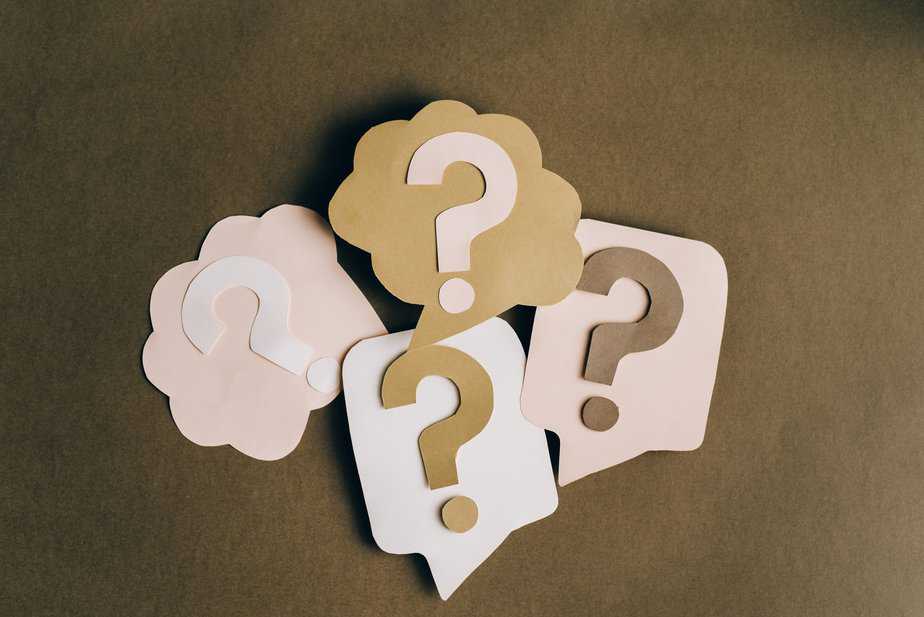
What is an AI article to video converter?
A: An AI article to video converter is a software program that uses artificial intelligence technology to automatically generate videos from written content. It turns the text of an article into a professional-looking movie with music, visuals, and voiceover narration.
How does an AI article to video converter work?
A: The AI article to video converter works by using natural language processing algorithms to analyse the structure and content of the written material, then generates a script for creating a corresponding video. This includes selecting appropriate images or graphics as well as adding in background music and sound effects. When all of these elements are combined, the result is a high-quality, engaging visual representation of the original writing.
What are some benefits of using an AI article to video converter?
A: Using an AI article to video converter can help you save time when creating videos from articles. You don’t have to spend hours manually researching images or searching for audio clips – everything is done automatically with just one click! The generated videos’ expertly made visuals and soundtracks will grab your audience’s attention better than plain text.
A: Is It Easy To Use These Converters To Create Videos From Scratch?
Creating videos from scratch can seem like a daunting task, but it doesn’t have to be. You don’t have to spend hours creating content from start with AI article to video converters.
These tools offer a variety of features that make using them simple:
1. Drag-and-drop editing for easy customization
2. Automated voiceover generation for quick production
3. High quality images and animations to add visual appeal
4. Ready-made templates with customizable text options
Plus, they provide users with an efficient way to produce high-quality videos in no time at all.
The best part is that there are plenty of user-friendly AI article converters available on the market today; some even allow you to create videos without any technical knowledge or experience! With these types of converters, you can quickly and easily turn your articles into professional looking videos that will wow your audience and keep their attention until the very end.
So whether you’re a beginner or experienced in video creation, these powerful converters can help take your projects up a notch – without needing extensive amounts of time or effort..
Q: What is article to video software?
A: Article to video software is a tool that allows you to convert written content, such as blog posts or articles, into videos. The software uses text-to-speech technology to read the text out loud and creates animated graphics or visual elements to illustrate key points in the content.
Q: Why would I want to use article to video software?
A: There are a few reasons why you might want to use article to video software. For one, it can save you a lot of time and effort in creating video content from scratch. Additionally, it allows you to repurpose existing written content into a new format, which can help you reach a wider audience.
Q: Is article to video software easy to use?
A: Yes! Most article to video software is designed to be user-friendly and accessible to both beginners and experienced video creators. The software typically provides a drag-and-drop interface that makes it easy to add text, images, and other elements to your video.
Q: Can I customize the videos created by article to video software?
A: Yes! While the software will automatically create a video based on your written content, most article to video software also allows you to customize the look and feel of the video. You can typically choose from a range of visual styles, add your own images or graphics, and adjust the pacing of the video to suit your preferences.
Q: What are some popular article to video software options?
A: Some popular article to video software options include InVideo, Pictory and Synthesia. Each of these tools offers unique features and capabilities, so it’s worth doing some research to find the one that best fits your needs.
Conclusion
In conclusion, there are many great AI Article to Video converters available today which make it easier than ever before to convert articles into videos. These tools provide a wide range of video formats and can be used for both commercial and personal purposes. Most of these converters come at an affordable cost, however some may require additional fees in order to get the most out of them. If you’d like to re-purpose your PLR content into a new unique format then the tools on this page is for you.
These video creation software tools are easy to use, and their user-friendly interfaces make it quick and easy for anyone to make stunning videos from scratch. With just a few clicks, you can get to a lot of options that will help you make the perfect video. And since AI technology makes sure that each video looks professional and unique, I’m sure you’ll find exactly what you need when it’s time to make your next masterpiece. The best part of these tools is that you can try them for free, so you can see which one best fits your needs without risking payment upfront.
Article-to-video converters are powerful tools for creators who want to take advantage of modern media possibilities. They offer unparalleled flexibility and convenience, enabling me – and countless other creators around the world – to craft beautiful digital content without having to spend countless hours doing manual work. So why not give one of these amazing tools a try? You never know what kind of magical creations await!