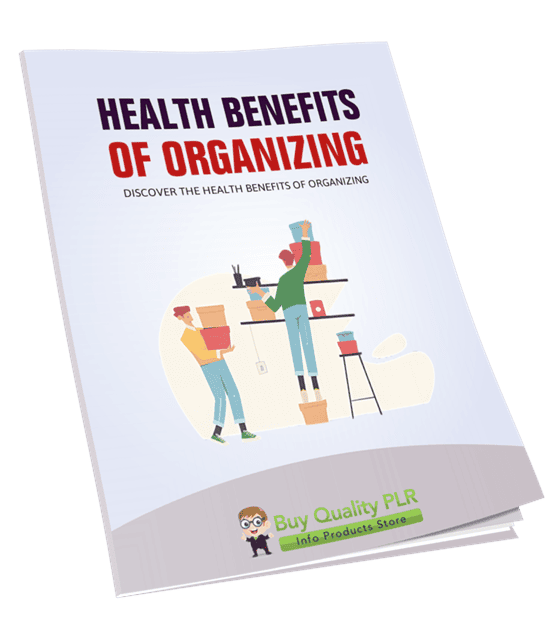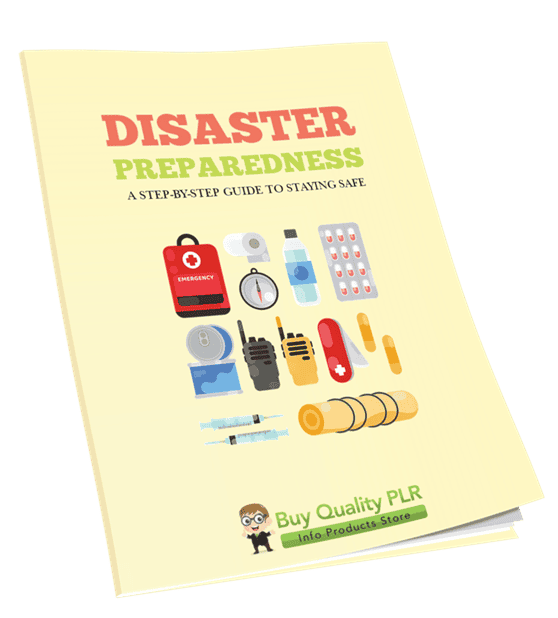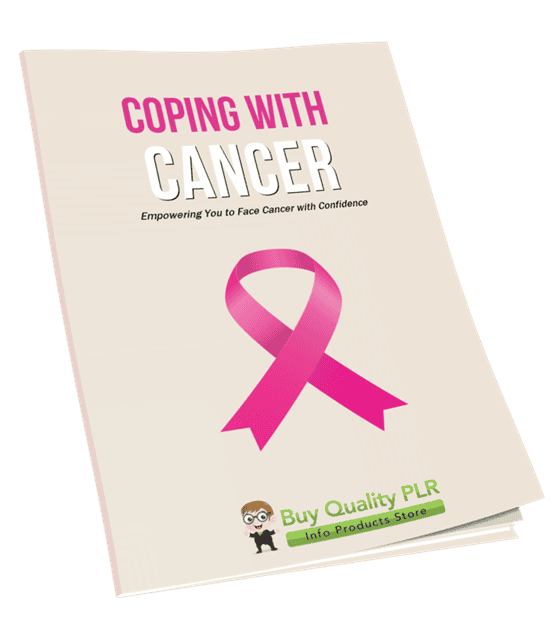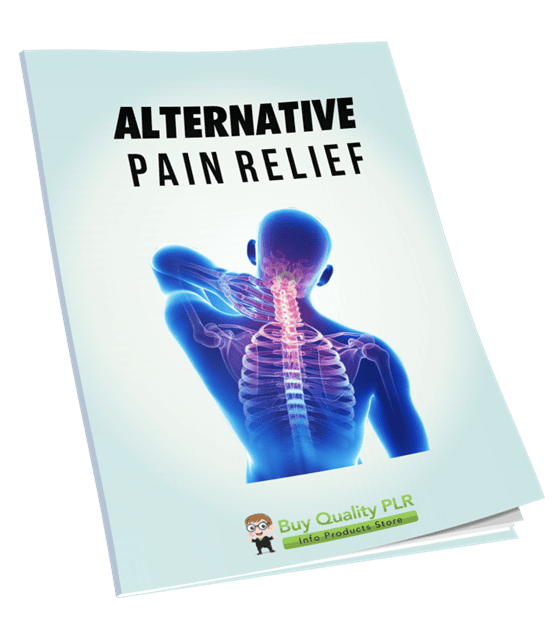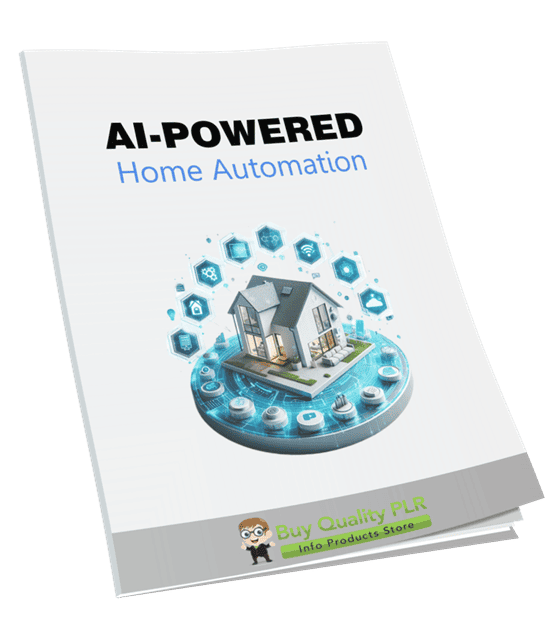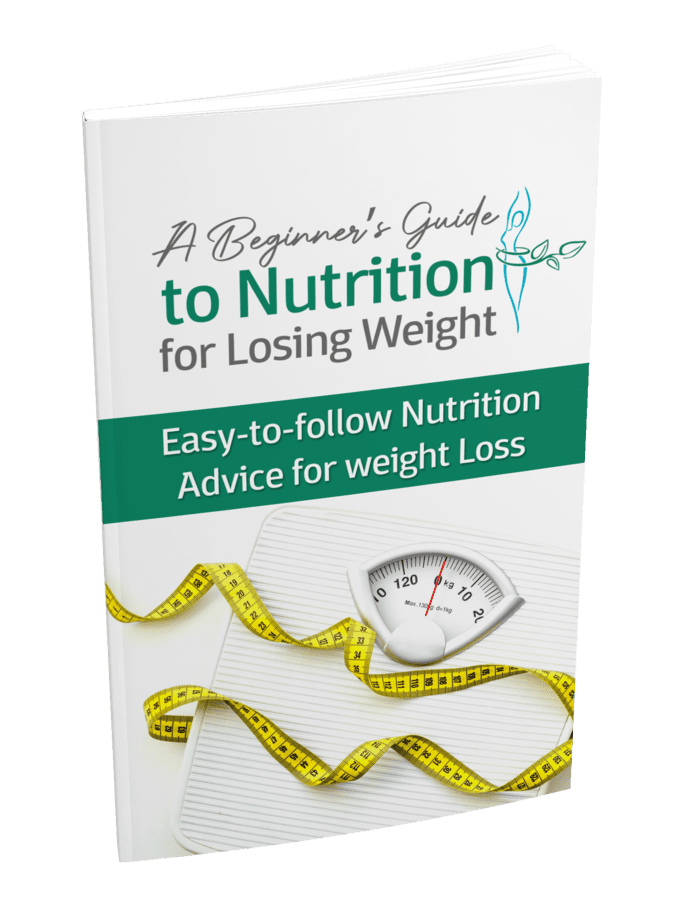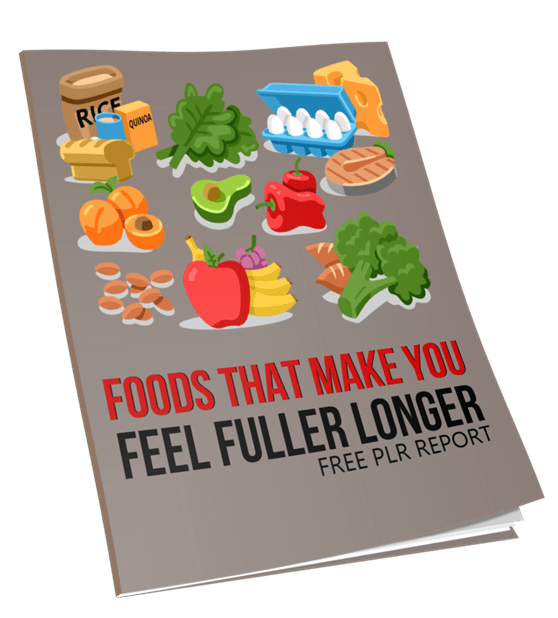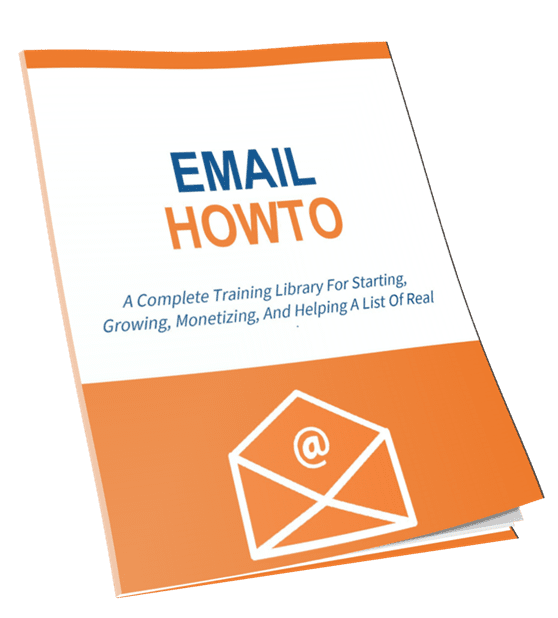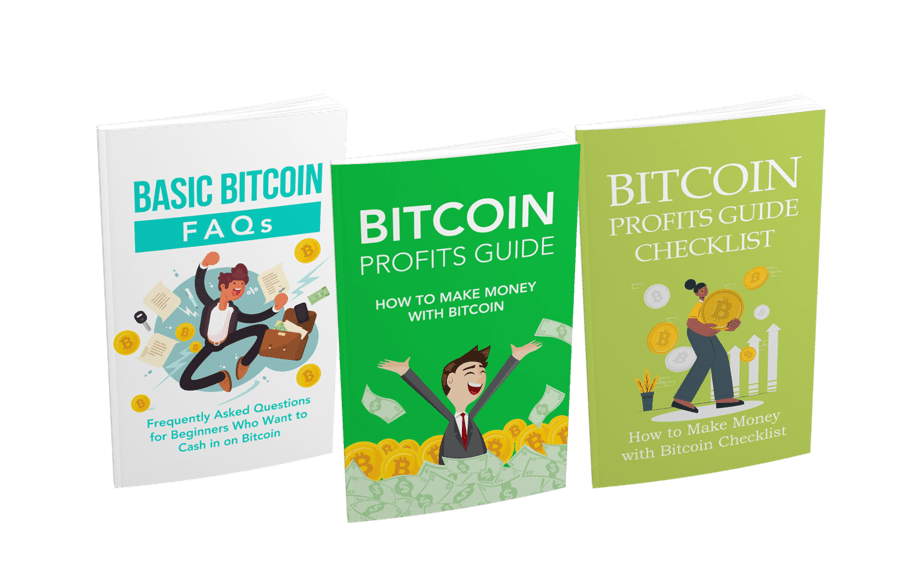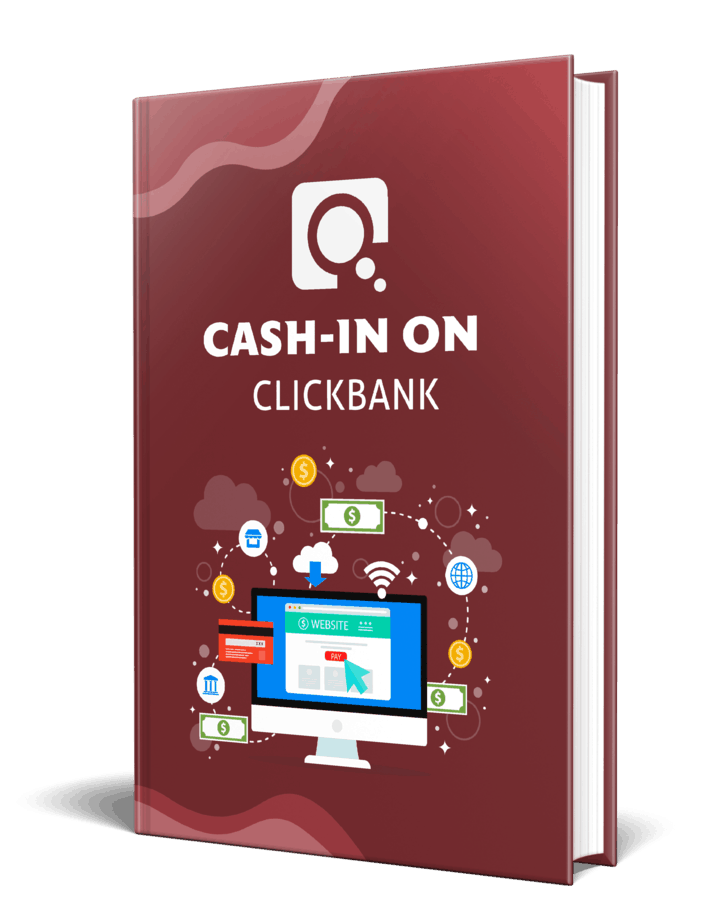
Cash-in on Clickbank PLR eBook Resell PLR
in Business PLR , Business PLR eBooks , ClickBank PLR , Internet Marketing Ebooks MRR , Internet Marketing PLR eBooks , Make Money Online PLR Ebooks , Make Money PLR , Marketing PLR , Marketing PLR Ebooks , Master Resell Rights Products , MRR eBooks , MRR Lead Magnets , PLR eBooks , PLR Lead Magnets , Private Label Rights Products , Resell PLR eBooks , Resell PLR Products , Resell Rights Ebooks , Resell Rights Lead Magnets , Resell Rights ProductsChoose Your Desired Option(s)
has been added to your cart!
have been added to your cart!
#clickbank #clickbanktips #clickbankideas #clickbankadvertising #cickbankkeyword
#researchingkeywords #paidtraffic #freetraffic #chooseadomainname #bestproducttitle
#longtailkeywords #usingpaidtools #wordtracker
Cash-in on Clickbank PLR eBook Resell PLR
How would you like to own your own PLR info-product where you can sell the product with Private Label Rights and earn top profits? Yes! You Heard Right…
On this page, you’ll discover a evergreen and highly in-demand Clickbank PLR eBook where you can grab a reseller license to sell the ebook with PLR rights; this means you’ll be helping others to find PLR ebooks they can resell as their own!
And we’re not going to charge you a high price for this PLR Clickbank Resell PLR eBook, we want to empower you and your business to sell PLR to your own Clickbank PLR ebooks so that you can earn good profits from selling PLR rights while helping YOUR audience.
But you’re not just limited to selling PLR, you can so much more with the PLR content, just read the reseller PLR license at the bottom of this page to see exactly what you can and cannot do with it.
The Reseller PLR license is very flexible, you can even give it away for free! Just not with PLR rights.
Introducing…
Cash-in on Clickbank PLR eBook Resell PLR
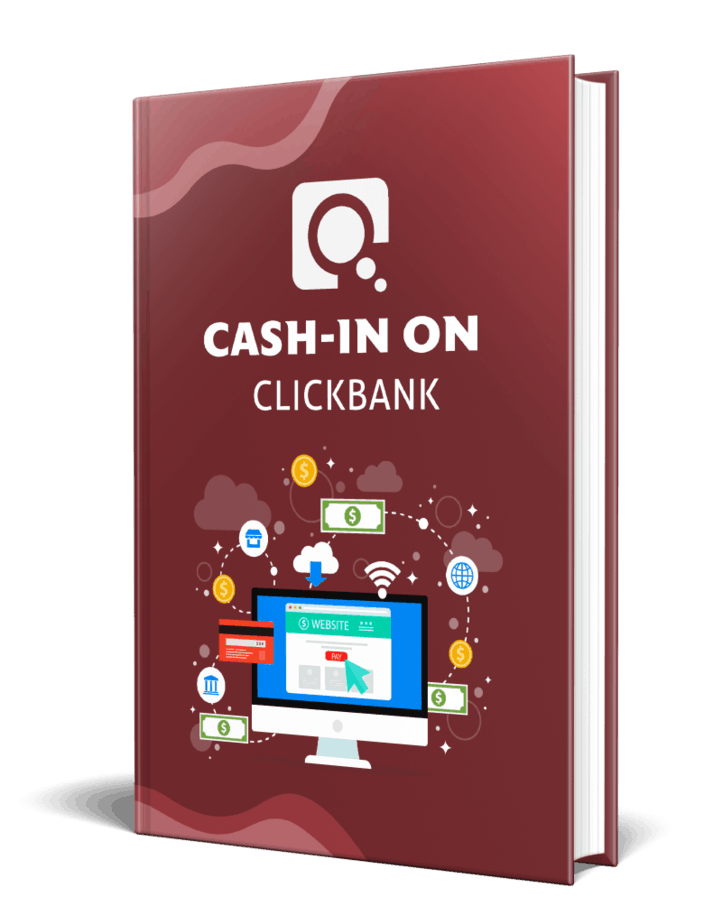
A 7500 Word Optimum Nutrition Ebook with Reseller Private Label Rights so you can resell it with a PLR license!
Here’s a Screenshot inside the Clickbank PLR book:
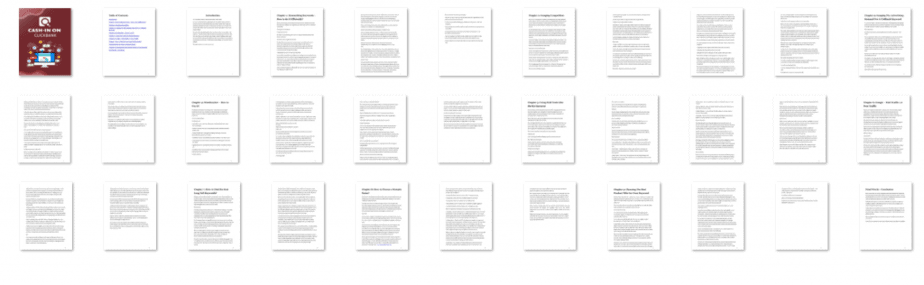
Table of Contents for the Clickbank PLR Ebook:
Introduction
Chapter 1: Researching Keywords – How to do it Efficiently?
Chapter 2: Gauging Competition
Chapter 3: Gauging The Advertising Demand For A Cickbank Keyword
Chapter 4: Wordtracker – How to Use it?
Chapter 5: Using Paid Tools Like Market Samurai
Chapter 6: Google – Paid Traffic v/s Free Traffic
Chapter 7: How to Find the best Long Tail Keywords?
Chapter 8: How to Choose a Domain Name?
Chapter 9: Choosing The Best Product Title For Your Keyword
Final Words – Conclusion
Here’s a Sample of the Clickbank Content inside the eBook:
Are you bright enough to bring in cash online with Google?
Are you even interested in recognizing how to earn online! Maybe you’ll be if you know that a few individuals bring in great money online with Google and Clickbank and furthermore they do it from home. But there are a lot more who fail miserably. All the same it’s not precisely about being bright it’s more about mental attitude.
The chief factor that differentiates those who discover how to earn online – the achievers – from the losers is that the achievers are geared up to work at it. They don’t trust the get rich quick hype, they simply continue building on their small successes till they look around and discover they’ve learned how to earn online in big quantities and, they have a little empire in the making. Do you believe they’re smiling?
This guide will set you on the correct road.
Chapter 1: Researching Keywords – How to do it Efficiently?
There are lots of tools and techniques that can be used to find great keywords. Keywords that will blast your competition out of the water. Here we will look at one strategy.
Choosing Your Techniques
Google Keyword Tool
We all have an astonishing gratis tool at our disposal which instantaneously shows us demand.
It’s known as the Google Keyword Tool.
To utilize this tool, merely enter a word or phrase, and click on the search button. The Google Keyword Tool will then exhibit you the term you introduced, along with a lot of other related terms. Google may effectively demonstrate demand as they put out the Global Monthly searches for the various terms in the Google search engine.
Utilizing the Keyword Tool to get keyword ideas.
You are able to search for keyword themes by entering a keyword related to your line of work or service or a URL to a page bearing material related to your line of work or service. Or, you are able to go directly to filtering keyword categories next to the statistics table. You are able to utilize one or the other or both collectively; the tool is entirely flexible depending upon how you would like to utilize it. Things to attempt:
Click on Advanced options to additionally fine-tune your search, for instance, by area, language, or mobile search.
Relevant classes will come out to the left. All the same, you are able to click on Show all categories to look at all the categories you can use. Your relevant categories stay highlighted. Choose or deselect the keyword match type checkboxes below the useable categories to further fine-tune your search in the main web browser pane.
Click on the Columns button above the resultants table to custom-make the columns you see inside your results information.
Further keyword ideas utilizing categories or related terms.
After you initially submit keywords or a URL to the Keyword Tool, further keyword sets will come up beneath the useable keyword categories. They’ll include common keyword sets that bear the original keyword, in addition to terms that contain both synonyms and terms related to your keyword or URL lookup.
Further keyword sets will come up at a lower place the keyword categories after you’ve submitted a search utilizing keywords or a site URL.
If you submit simply words or phrases for your search, standard keyword sets that bear the original keyword you put in appear here. For instance, you might put in the word “watches.” Your keyword group resultants include keyword sets that contain the term “watches.” This might include the keyword set “ladies watches” and “gentlemen’s watches.” These terms both bear your input keyword.
Further Terms
If you put in both words or phrases and a site URL for your search, further keyword sets might come up. These are all potential terms that bear all of your keywords in any order, including synonyms. They might likewise include terms that are associated if you have submitted a site URL. For instance, if you put in the term “ladies hats,” one other word may be “beach hat,” which doesn’t contain your precise keywords but which is related to ladies hats.
This tool includes the following advantages:
- Discover the most relevant search information from the original Keyword Tool and the Search-based Keyword Tool.
- Look for keyword ideas utilizing any combination of keywords, a URL, and categories.
- Keep particular keyword ideas while you look for fresh ones, by placing stars on your results.
- Download picked out or starred keywords, all keyword outcomes, or all keywords for particular queries.
- Opt to see statistics for Mobile Search, and filter out your results by lookup volume (Global Monthly Searches, and so forth.) and competitor types.
- Equate statistics for your keywords with one or more match sorts at the same time.
Note: The above content is just a snippet of the ebook.
Finding ebooks to that you can sell with a PLR license online is very rare, most of them are junk outdated or don’t even make sense.
Don’t wait any longer, grab your reseller PLR license to this high in-demand evergreen PLR Clickbank eBook and start using it to build your list or resell with private label rights for big profits!
has been added to your cart!
have been added to your cart!
Package Details:
Download File Size: 17.6 Megabytes (MB)
eBook Format: Word Doc, Open Office Doc, Text Doc and PDF formats.
PLR eBook Graphics: Includes a Flat and 3D eCover with PSD files.
Total Word Count: 7 500+ Words
PLR License Terms
PLR Reseller License Terms and Conditions:
[YES] Can be sold
[YES] Can be used for personal use
[YES] Can be packaged with other products
[YES] Can modify/change the sales letter
[YES] Can modify/change the main product
[YES] Can modify/change the graphics and ecover
[YES] Can be added into paid membership websites
[YES] Can put your name on the sales letter
[YES] Can be offered as a bonus
[YES] Can be used to build a list
[YES] Can print/publish offline
[YES] Can be given away for free
[YES] Can convey and sell Personal Use Rights
[YES] Can be added to free membership websites
[YES] Can convey and sell Resale Rights
[YES] Can convey and sell Master Resale Rights
[YES] Can convey and sell Private Label Rights
Note:
You may not sell this product or the any of its rights if you ask for a refund. Your license will become null and void.
You must keep this license to verify yourself as an official licensee. You must be able to show the license on demand.
You may not market the product in any immoral, illegal or unethical way (Spam).
You are responsible for your own hosting, download locations, payment processor and customer service to your customers.
Any violation of this license will be subject to revoking this agreement and potential legal action may ensue.
Share Now!