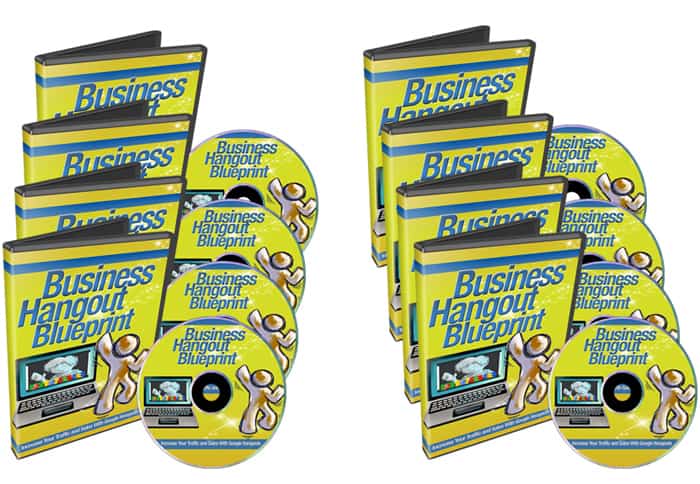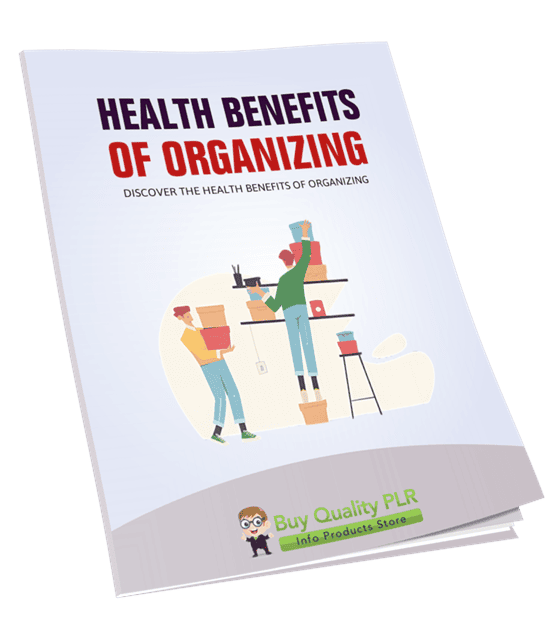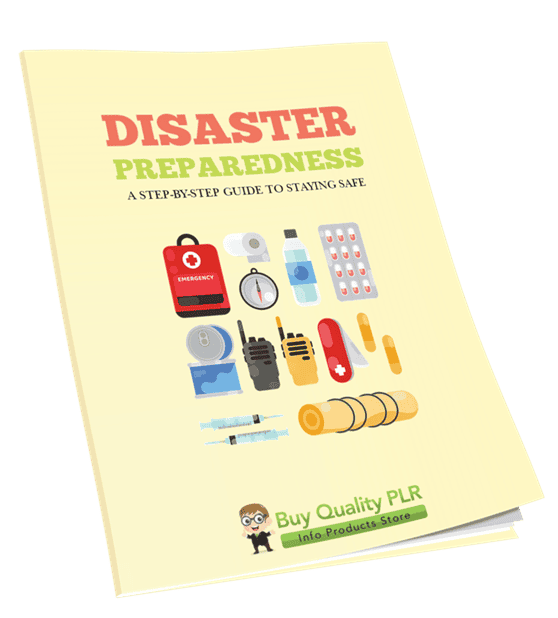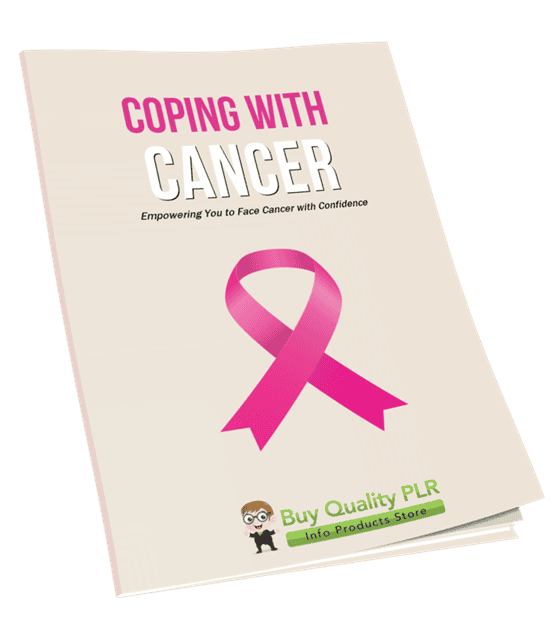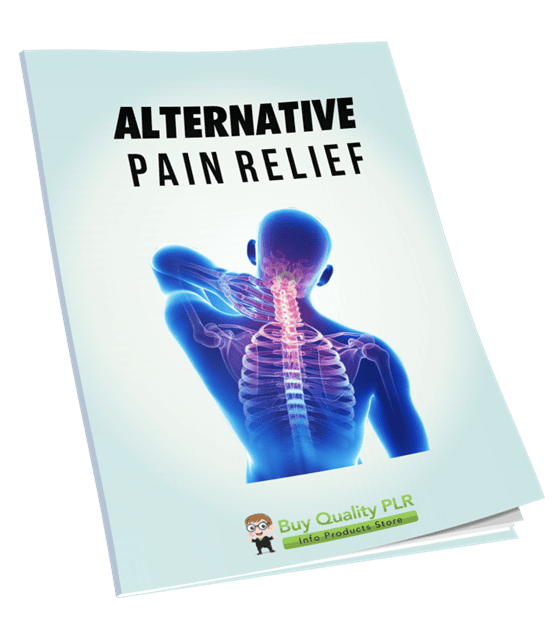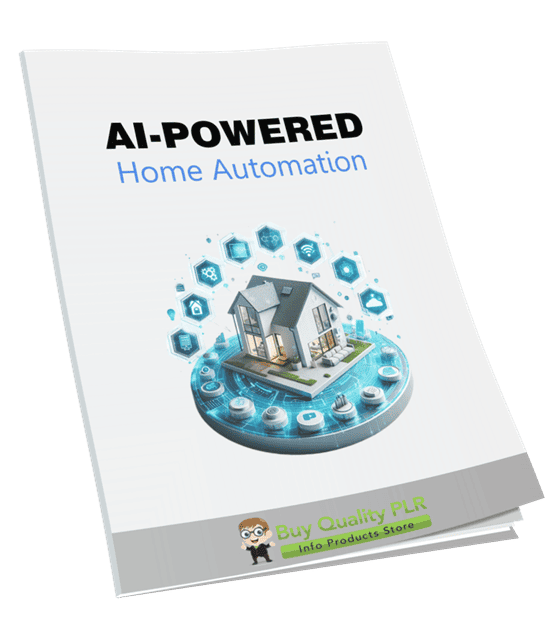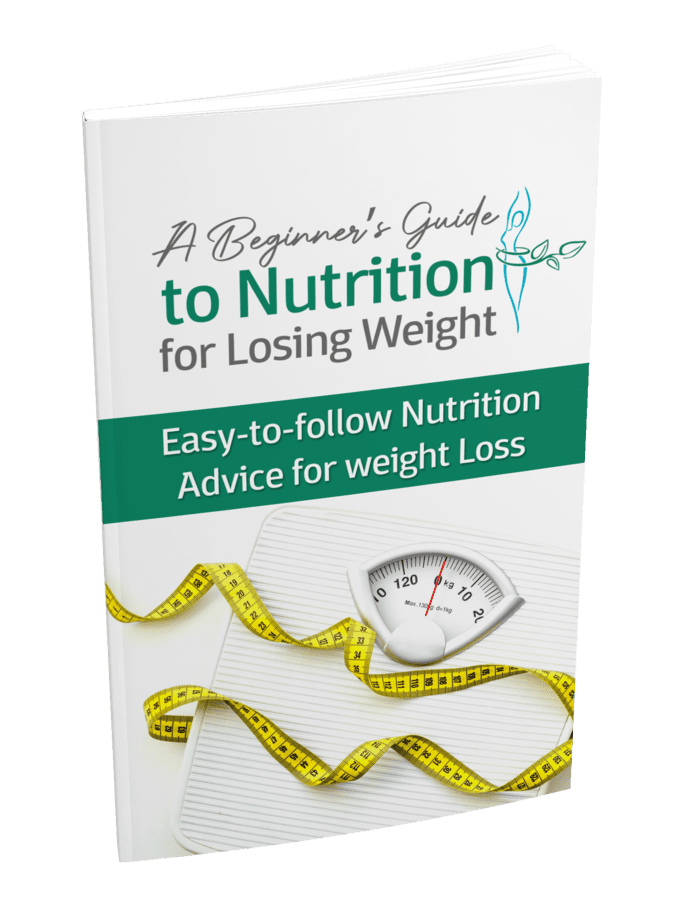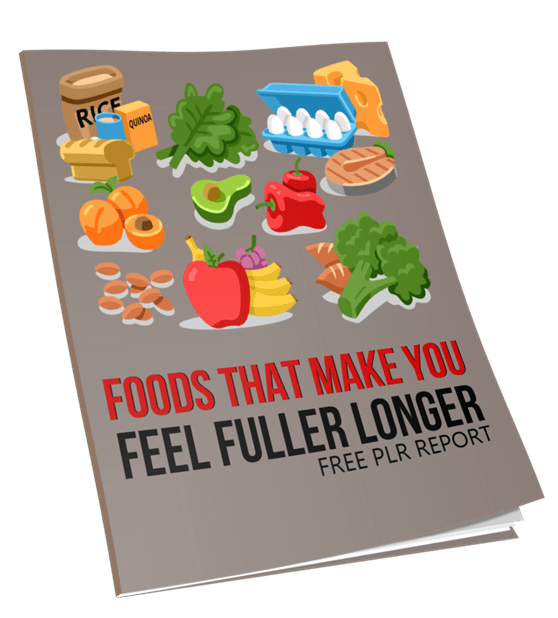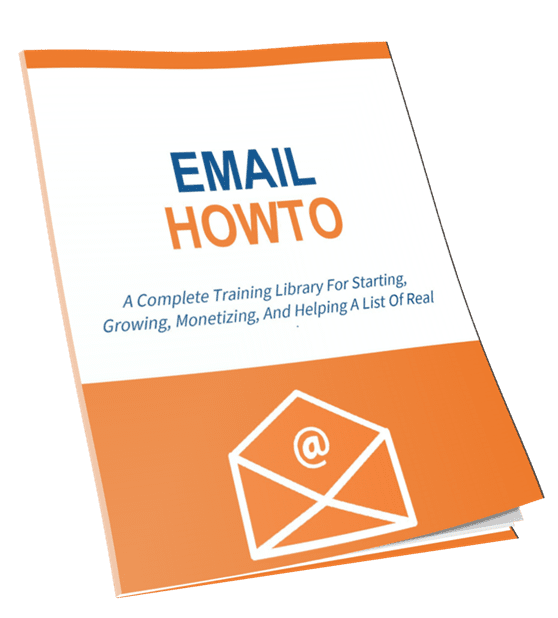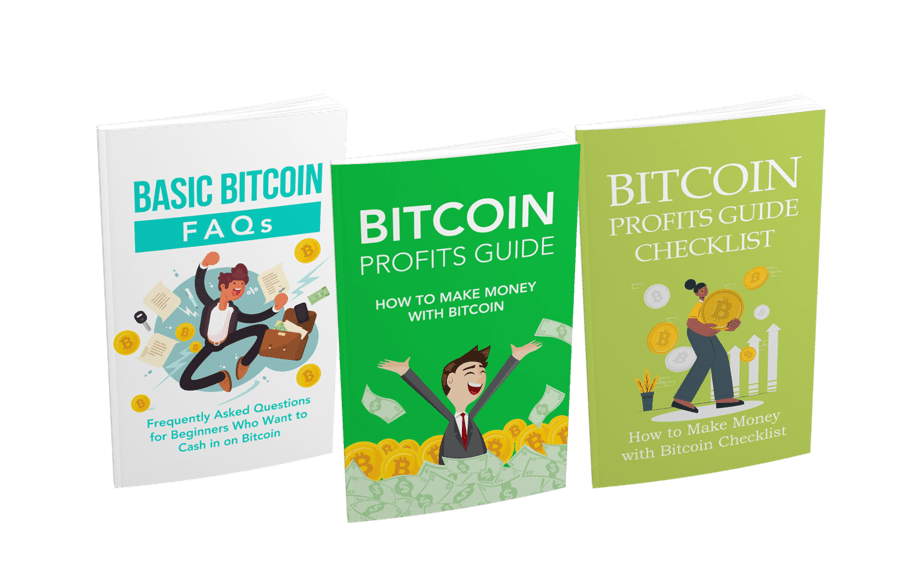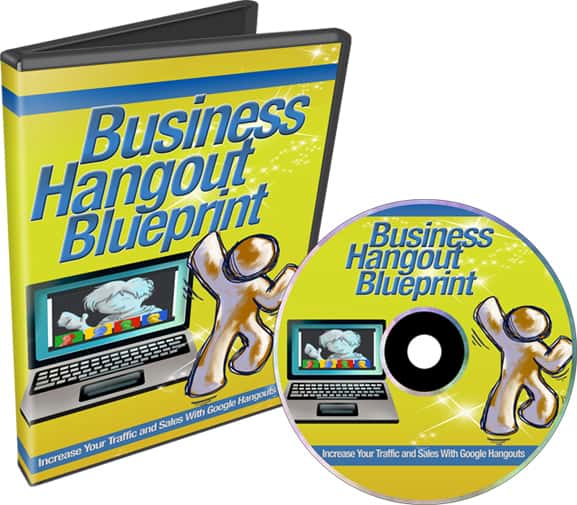
Business Hangout Blueprint PLR Videos
in Business Coaching PLR , Business PLR , Google Hangouts PLR Videos , PLR Videos , Private Label Rights Products , Resell Rights Products , Resell Rights Videos , Social Media PLR , YouTube PLRChoose Your Desired Option(s)
has been added to your cart!
have been added to your cart!
Business Hangout Blueprint Video Course with Private Label Rights
This specific private label rights training video course was designed for you to watch over my shoulder, step-by-step, click by click, to ensure that you are able to successfully and effectively use hangouts in your business to increase your sales conversions and more.
Who is this PLR Video Course Perfect For?
- Internet Marketing Coaches
- Book Marketers
- Affiliate Marketers
- Digital Product Resellers
- Email Marketers
- Membership Site Owners
- Marketers looking for Editable Video Guides and Tutorials with Private Label Rights
- Newbie marketers looking to learn from it
- Online businesses looking to grow
- Serious Marketers
- And many other ways!
The fact is that people love learning from videos and video training in highly in-demand because people prefer learning from videos.
has been added to your cart!
have been added to your cart!
Introducing The Business Hangout Blueprint PLR Video Course
Video#1. Introduction
In this specific video, we are going to introduce you to the Google Hangouts system. Also, we’ll give you a quick overview of the video course as a whole – so that you can understand clearly what to expect as we go about implementing the system to show you how to use Google Hangouts effectively. You’re also going to be shown how it works, what tools to use to effectively use it to market your business, and drive traffic to it.
Video#2. Top ways Hangouts can increase your traffic and conversions
How would you like to understand how this system can help your business in terms of driving traffic, converting traffic, and most importantly making you sales? That’s what you’re going to learn in this specific video. Hangouts is like an instant relationship builder. I mean think about it – you meet a group of like-minded people, who may be looking for a solution or may be looking for someone like you.
So that said there are many different ways of using the system and I’m going to open your eyes to the opportunities that are available to you. That way, you’ll have a better understanding of how to use the system effectively for your business.
Video#3. Getting started
The purpose of this video is to help you get started. We’re going to cover the basics such as how to join a Google Hangout, how to invite others, how to effectively use Circles, and much, much more. I want to make sure that I cover all the basics before we jump in so you’re ready to use it from the start.
This is all good information to know before you get started to make sure that you’re prepared. This way, if you start the webinar for example, your computer doesn’t crash – and you avoid setting yourself up for failure.
Video#4. Technical setup
Now before you jump into using the Google Hangout system, you do need to have some equipment, such as a good microphone, webcam, and more. That said, I’m going to try to keep the cost down to a minimum, while showing you options that will you increase your positioning.
You see, if you’re trying to do this for a business or some sort of professional reason, then it would be wise to have the right equipment, so that you can position yourself as a professional rather than an amateur.
Unfortunately in this day and age people do judge a book by its cover. Of course in this situation it is the quality of your mic and quality of your webcam that matters. For example, if you’re selling something, and you’re really hard to hear and really fuzzy picture-wise, then people will associate what they see and hear with your product… which is not good.
Video#5. Hangouts features overview
In this specific video, you are going to get an overview of the most used Google Hangouts features. You want to pay close attention to these because they will have an impact on how you use the system more effectively. Also, make sure to go over each and every one of them so that you understand how to use them well.
Video#6. Chat
Understanding how to communicate with others in the Hangout is very important. Therefore, we will cover the aspect of how the system reacts in terms of communication, messaging shortcuts, and how to use them effectively. Also, we will cover features like blue boxing and more.
Video#7. Screen share and capture
The Google Hangouts system also provides a feature called screen-share and capture. These two features are extremely powerful and are within many other webinar-type systems.
However, with Google Hangouts you can share your screen with many people and do much more.
Imagine being able to collaborate with professionals in a meeting, coworkers, employees, business partners, communities, or even do interviews (and so on)? The list goes on and on and on.
The questions are when should you use this feature, and how can you use this feature the right way to help your business grow?
Video#8. Apps and Google Drive
Now in video number seven, I briefly mentioned the capability of being able to collaborate with others. Now, imagine being able to take that to the next level with the apps system, social networking system, Google Drive system, and much more. I believe that this in itself makes Google’s system more powerful than ever. Indeed, without the system Google Hangouts would just be another one of the countless webinar-type systems.
Video#9. Security and controlling your hangout
Controlling your Google Hangout is very important. In this specific video, I’m going to cover the basics, such as muting, blocking, and securing your Hangout. We all want to make sure that Hangouts are a happy time, but in many cases you will face problems, and in such situations you must be proactive and secure your webinar from abusers.
Video#10. Show your live hangouts on YouTube
Now besides learning how to use Google Hangouts to the max, how would you like to learn how to add your live Hangouts to your YouTube channel? This is itself is super powerful and can be a source of a large amount of traffic by tapping into YouTube’s system. In this specific video, you will learn how to do that and much more.
Grab this video course and learn how to use Hangouts effectively in your business, increase your sales conversions, relationships, and more!
has been added to your cart!
have been added to your cart!
Here’s The Sales Video You’ll Be Getting With This PLR Video Course:
Here’s a Sample Video So That You Know What To Expect From These PLR Videos:
Here’s a Link Where You Can Preview the Actual Sales-letter and Sales-page:
Click Here To View The Sales Page
This Private Label Rights Video Course comes with an entire business in a box reseller package that you can use, rebrand and resell at your wish.
has been added to your cart!
have been added to your cart!
Download Package Details:
- 10 640X360 MP4 Flash Videos
- 10 1280X720 MP4 Videos
- 10 MP3 Voice-overs
- 10 PowerPoint Slides
- Sales Video in MP4 Format
- Sales-letter in DOC, HTML and PDF Format
- Editable Graphics: Covers, Flat Cover, Header, Footer, Button (Images and PSD)
Total File Download Size:
990 Megabytes (MB)
Private Label Rights License:
Legal Disclaimer: This license is Non – Transferrable; meaning you cannot give these same rights away. If you want to sell rights to your customers; pay close attention to the license below. We closely
monitor vendors that sell the product and take legal violations seriously.
DO NOT Change this license…violations will be obvious will be prosecuted under the DMCA federal law. You cannot give the product away for free, even to your list…
What You Can do:
[YES] Can Sell This Product
[YES] Can Be Packaged with Paid Products. 5 PRODUCTS MAXIMUM CAN BE BUNDLED
[YES] Can Be Offered as a bonus to Paid Product
[YES] Can Be Added to monthly Paid MEMBERSHIP or Training SITES If you have a membership site where people pay a onetime fee to get into download 100’s of products, then you cannot include resell rights this product in that bundle.
[YES] Can Put Your Name on the Sales Page
[YES] Can Sell Resale Rights (Does not relate to PLR, meaning your customers can resell the video as is…)
[YES] You can stamp your name on the videos, but you cannot sell PLR.
What You Can’t Do:
You CANNOT Give your customers the AVI files or 1280x720HD MP4 files
You CANNOT Give Transcripts
You CANNOT Offer In Firesales
You CANNOT Offer in Dimesales
You CANNOT Offer These Videos in Firesales if there are more than 5 products.
You CANNOT Sell Master Resale Rights to videos as is.
You CANNOT Give away resell rights for free
You CANNOT Give away videos for free
You CANNOT Claim Original Copyright
Repeat: You CANNOT Sell Private Label Rights
Share Now!