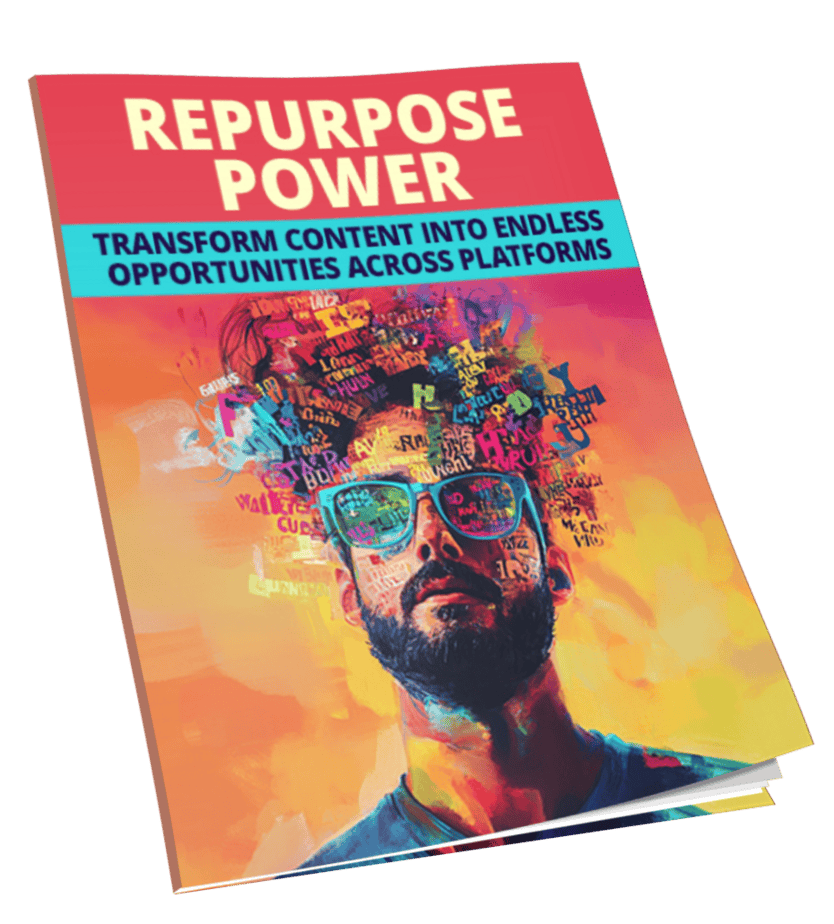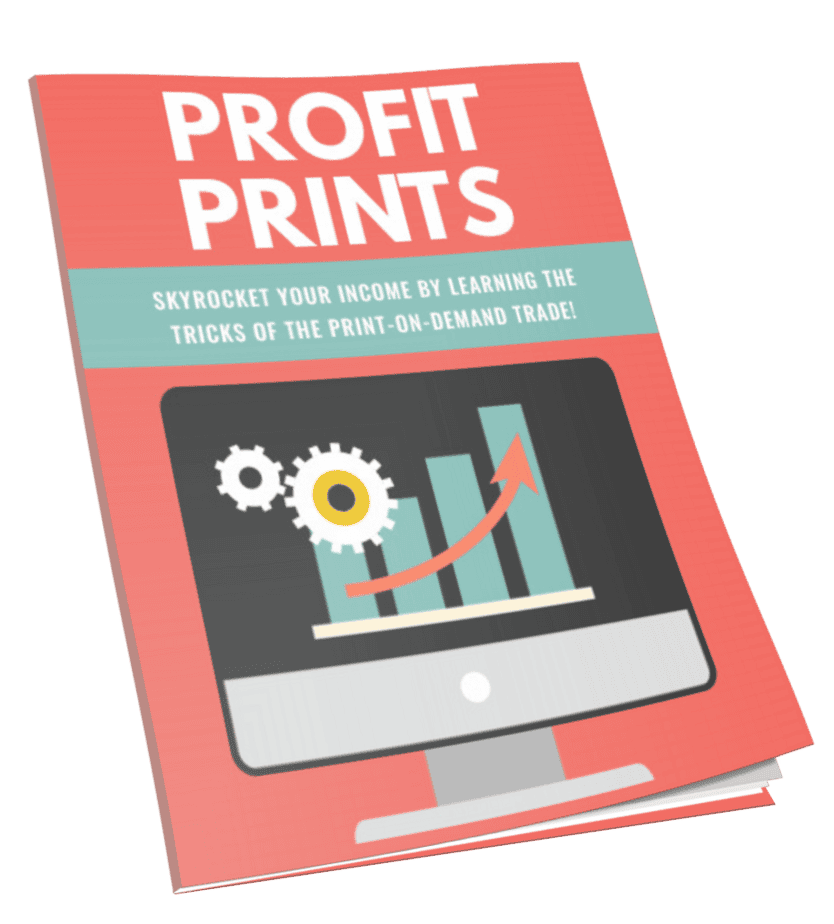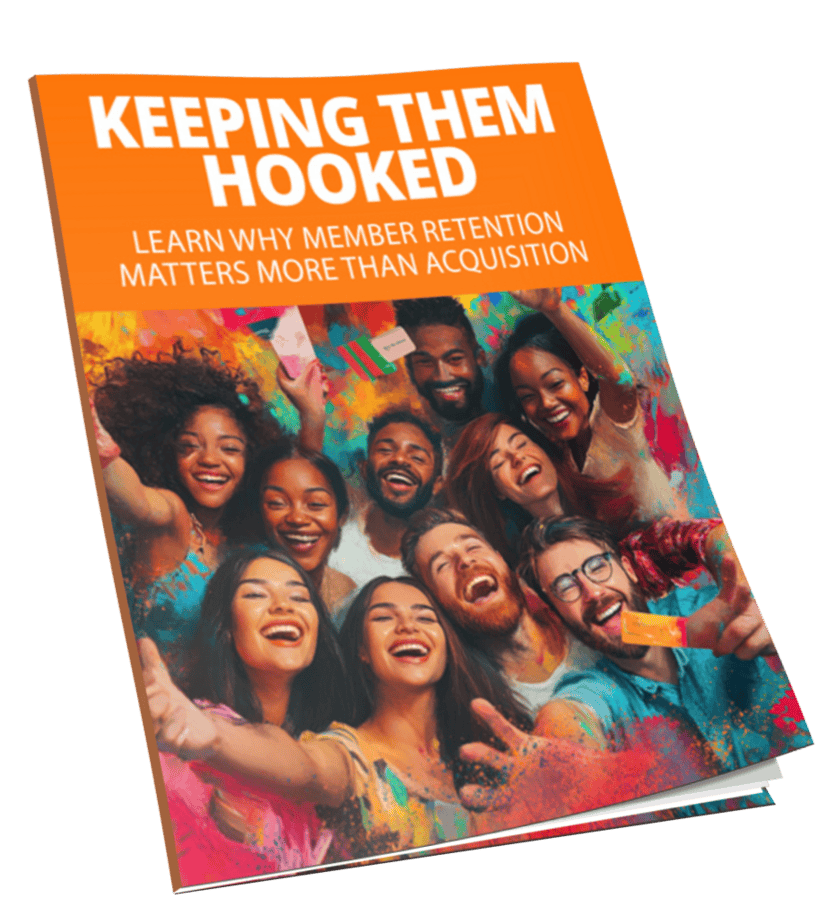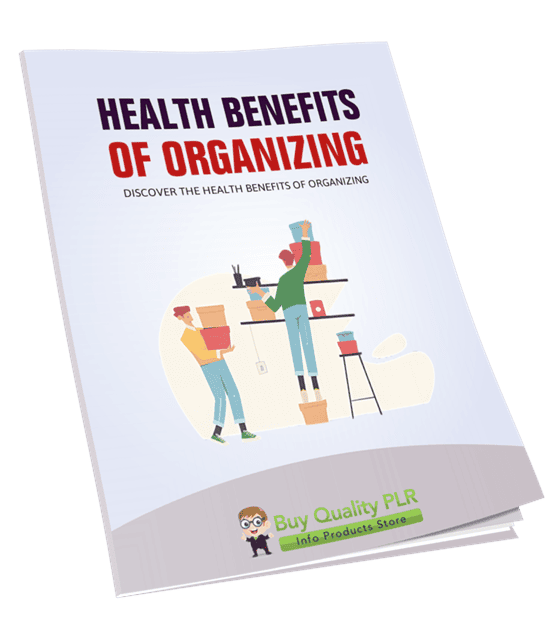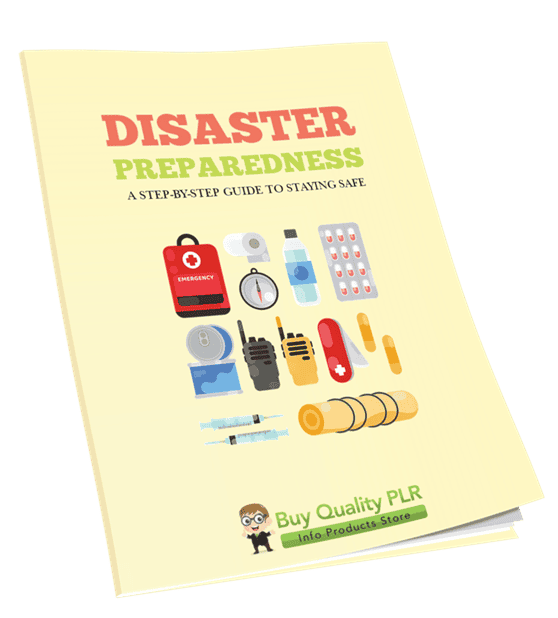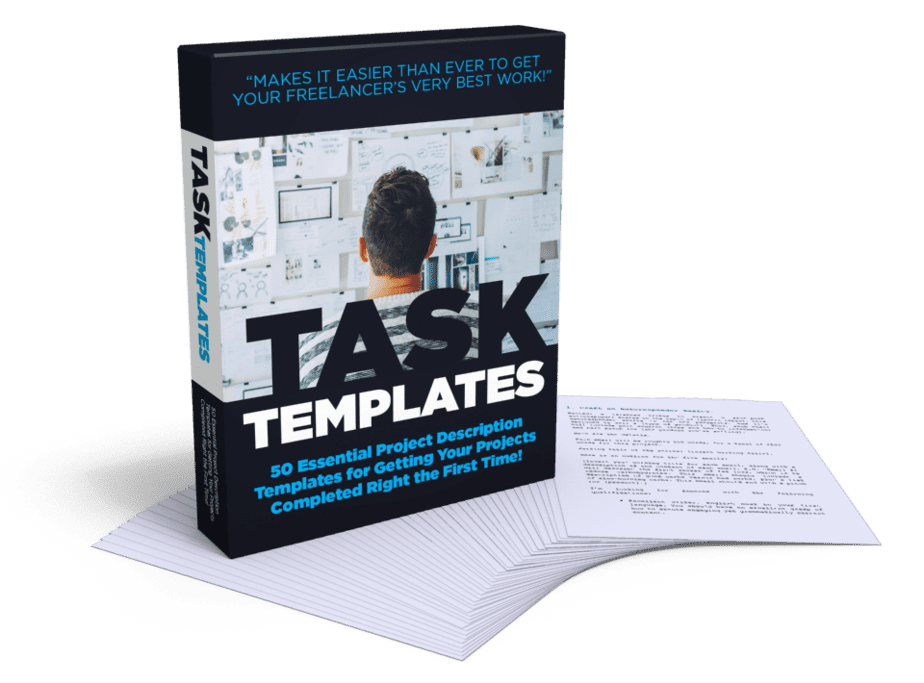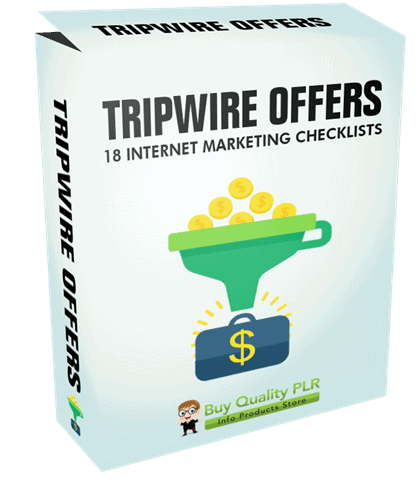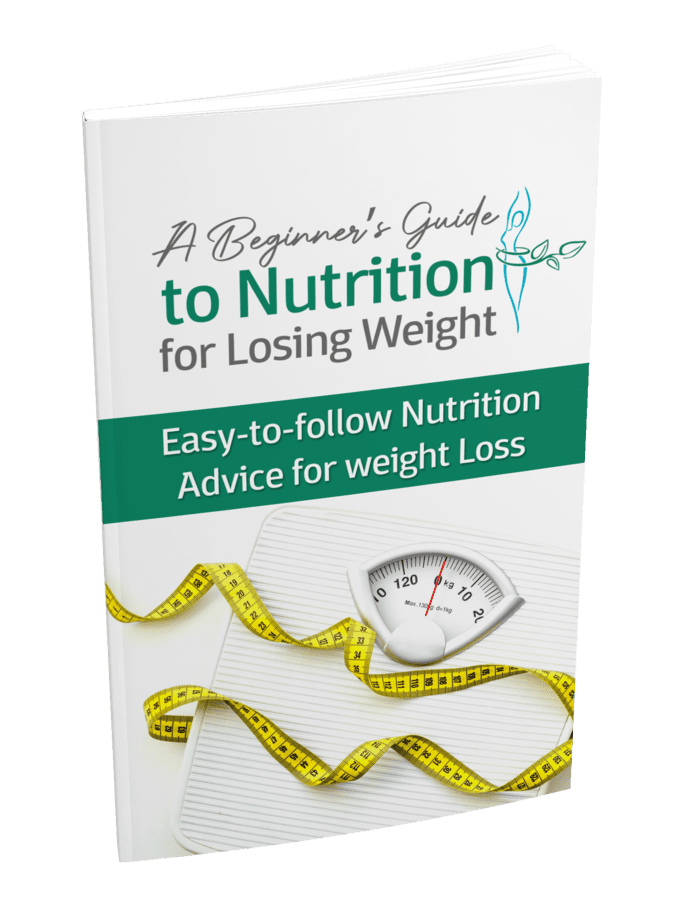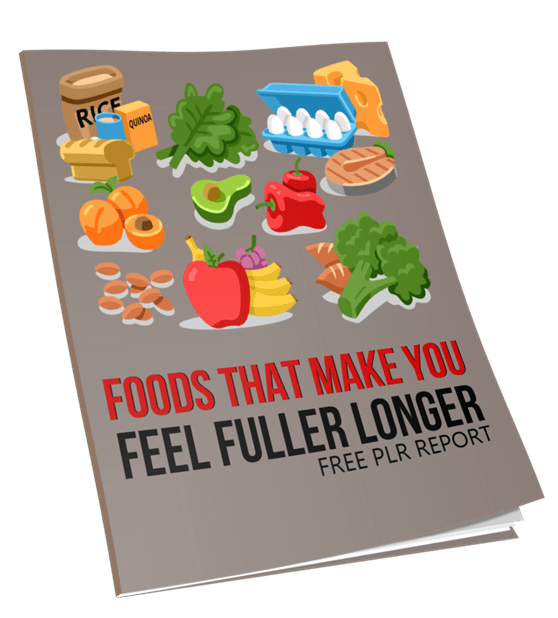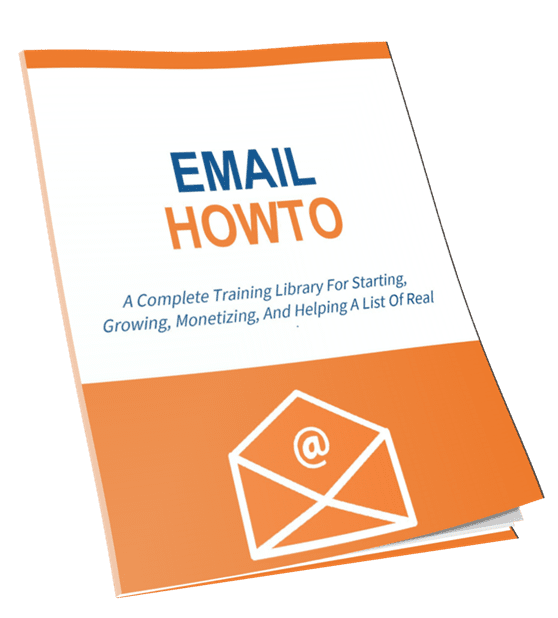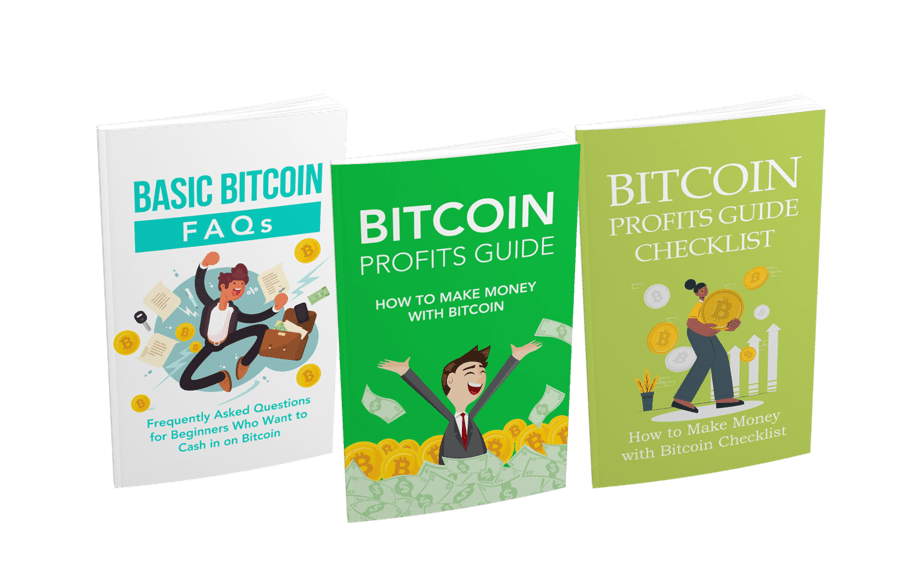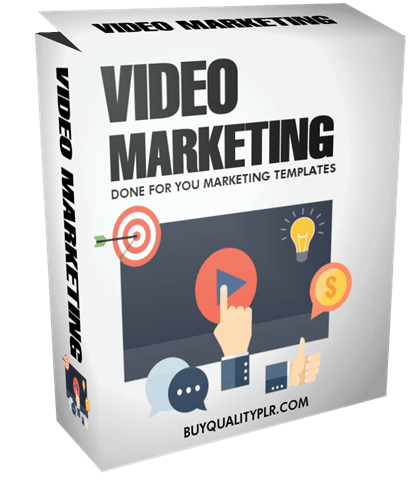
Video Marketing Done For You Marketing Templates
in Done For You Marketing Templates , Personal Use Only ProductsChoose Your Desired Option(s)
has been added to your cart!
have been added to your cart!
#VideoMarketing #VideoMarketingTips #VideoMarketingTemplates #VideoTestimonials #ProductPromotion
Video Marketing Done For You Marketing Templates
Video Marketing Done For You Marketing Templates – Video Marketing Results Templates
One of the most effective tools in a content marketer’s arsenal is video. That’s because 43% of consumers prefer video content. Over 50% of marketers share that they see the biggest return on investment with video. This means that video is not only popular with consumers; it’s also a great way to grow your content marketing skills.
When it comes to video marketing, there are two important things that you should always do:
Brand Your Content
First, you want to make sure your content is branded. You can do this by including your logo as a watermark. When viewers click on your logo, they’ll be taken to your website.
To set one up, you’ll want to go to YouTube Branding. Then upload an image of your logo. YouTube recommends that your watermark should be only 1 color and be transparent so it can easily be seen in all of your videos.
After you’ve added your watermark, you’ll want to use a special intro that’s unique to your brand. Keep in mind that online videos are short, so viewers don’t want to sit through a long intro. Try to keep yours to around 5-10 seconds. This is long enough for viewers to be exposed to your brand without being annoyed.
Once you’ve created an intro, upload it to YouTube and leave the video unlisted. Then go into YouTube’s Featured Content. If you click on the “Feature Content” button, you can select the intro you uploaded earlier. When you do this, YouTube will automatically add your intro to every video you publish.
Next, you’ll want to create a thumbnail image that features the title of your video. You want all of your thumbnails to look similar so viewers will associate them with your brand. One company that does this well is Mashable.
Each video title is white text on a blue background. In the corner of the thumbnail, you can see the Mashable logo. This makes it easy for viewers to spot Mashable’s videos when they’re on YouTube browsing for fresh content.
Ultimately, the reason for branding your video content is to help viewers recognize your business and remember your content. So, make sure you’re consistent and include the same elements like your intro and thumbnail in each video you upload.
has been added to your cart!
have been added to your cart!
Introducing The…
Video Marketing Done For You Marketing Templates
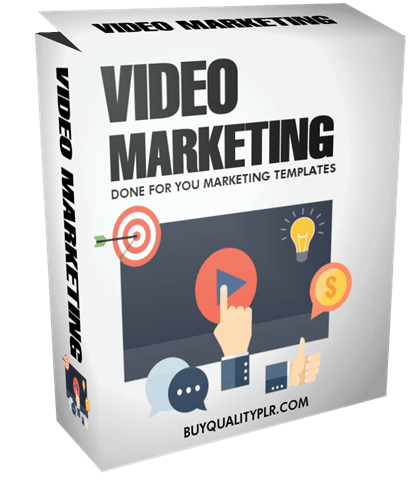
Let’s Talk About the Templates and Tools Included in this Month’s Package:
Our goal every month is to make things simpler for you…to make it easier for you to start marketing videos so you can reach more people and get more sales. With that in mind, let’s look at this month’s tools.
13 Video Marketing Slide Show Templates
Product Promotion Slide Show Templates
Use this slide show template to promote one of your products or services to your audience.
Product Review Slide Show Template
Use this slide show template to conduct a thorough product review for your audience.
Product Demonstration Slide Show Templates
Use this slide show template to demonstrate one of your products or an affiliate product that your audience may be interested in.
3 Testimonials Slide Show Templates
Use these templates to showcase your favorite testimonials to your audience. Includes 3 templates for the following:
- Written Testimonials
- Video Testimonials
- Testimonial Compilation
How to/Solve a Problem Slide Show Template
Use this template to show your audience how to solve a common problem they may be having.
Interview Slide Show Template
Use this template to showcase an interview you did with someone your audience will find interesting and helpful.
2 Just for Fun Slide Show Templates
Use these templates to have some fun with your audience while sharing valuable information with them.
Case Study / Success Story Slide Show Template
Use this slide show template to describe a success story or a case study with your audience.
Special Offer Slide Show Template
Use this slide show template to give your audience a special offer to work with you or to purchase one of your products.
Event Invitation Slide Show Template
Use this slide show template to invite your audience to special event you will be hosting.
60 Royalty Free Images
60 images you can use to jazz up your slide shows and videos. Includes the following:
•20 General Images
•20 Business Related Images
•20 Health Related Images
As you can see, all of the slide show templates included in the Video Marketing Results Templates will give you the kickstart you need to get started video marketing.
Grab these awesome done-for-you Video Marketing Templates while the price ie still and learn to properly brand and monetize your content correctly.
You’ll also get an insider guide to explain everything to you and give you the extra edge.
This information along with this month’s tools will help you grow your business using Video Marketing
Grab your Video Marketing templates pack today!
has been added to your cart!
have been added to your cart!
Package Details
- Insiders Guide
- 13 Slide Show Templates
License Details:
[YES] Can be used for Personal Use
[NO] Can convey and sell Giveaway Rights
[NO] Can convey and sell Resale Rights
[NO] Can convey and sell Master Resale Rights
[NO] Can convey and sell Private Label Rights to the original document
Share Now!