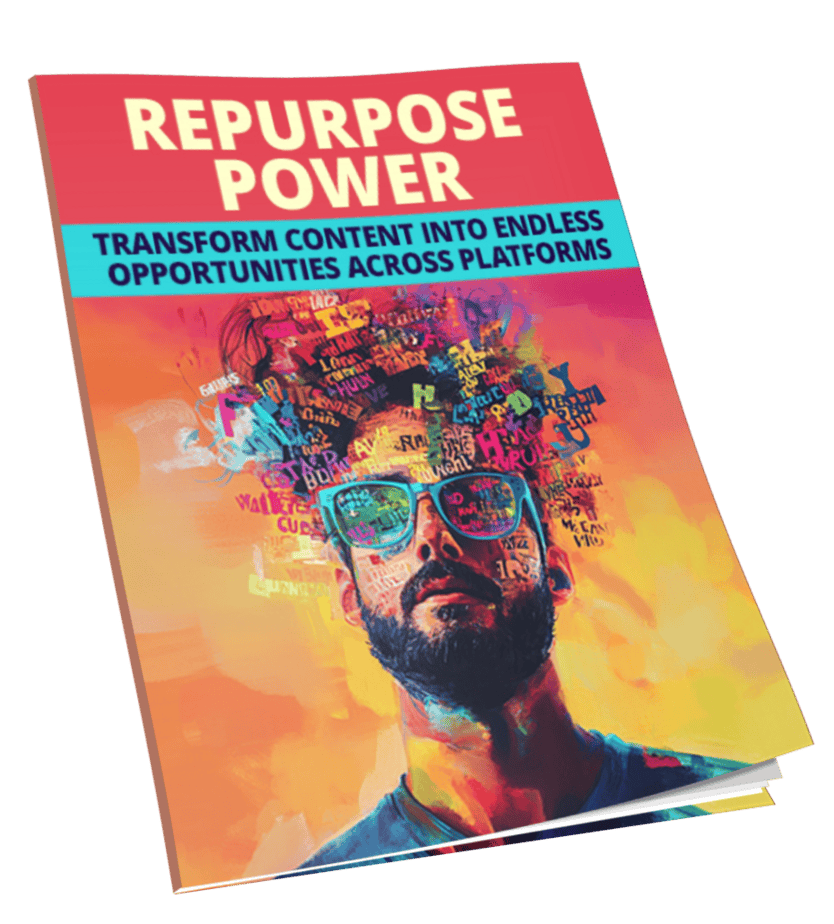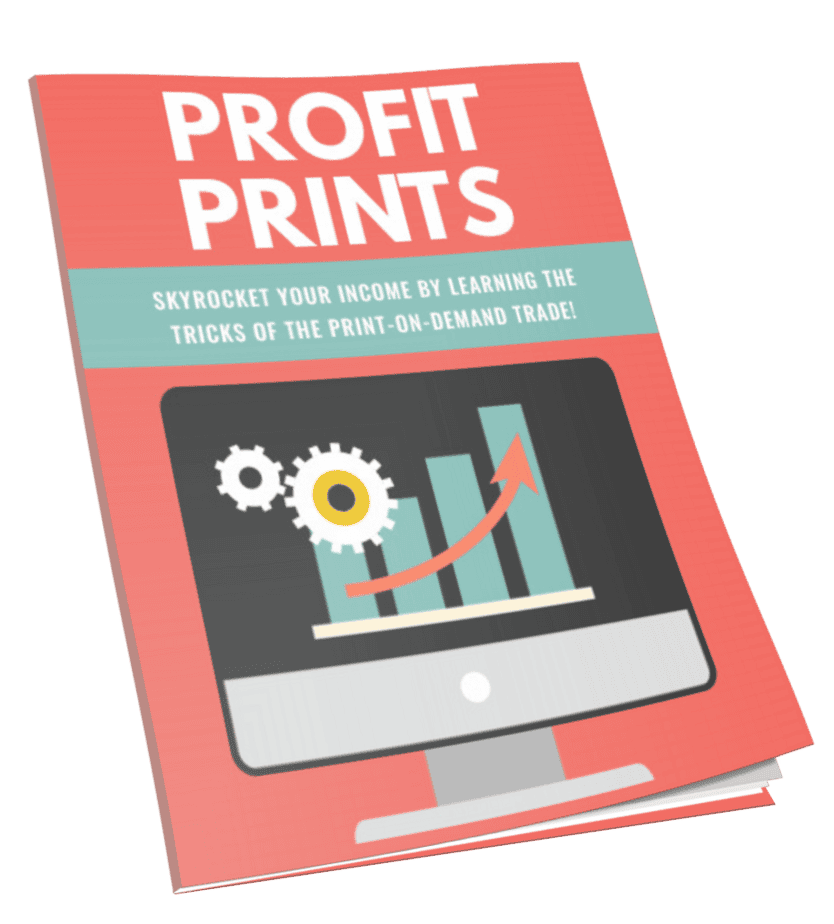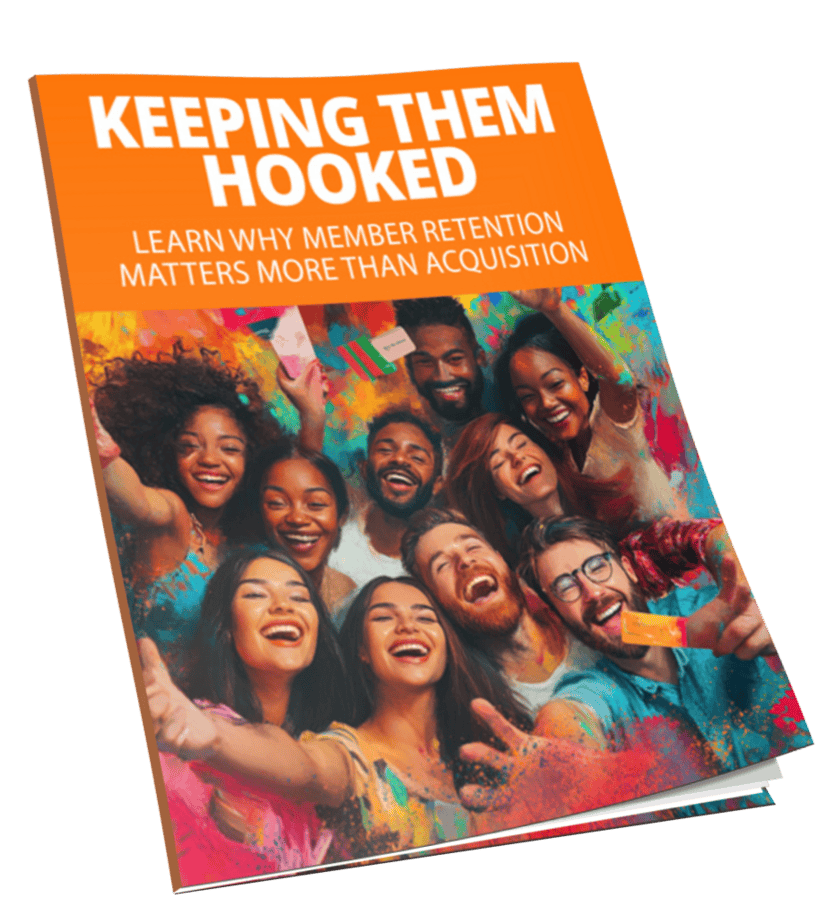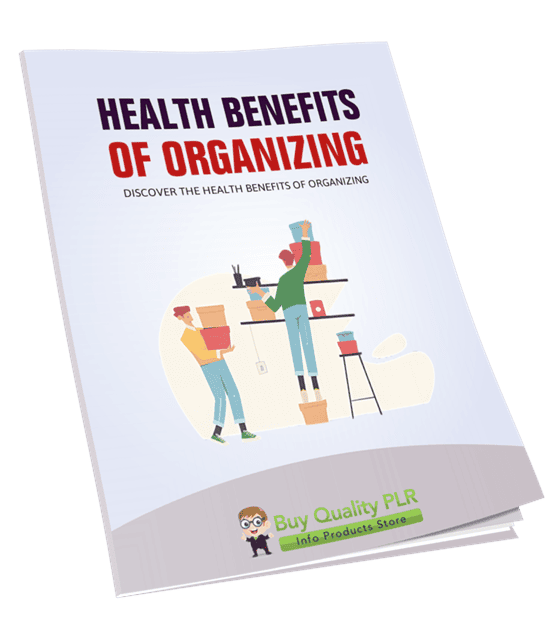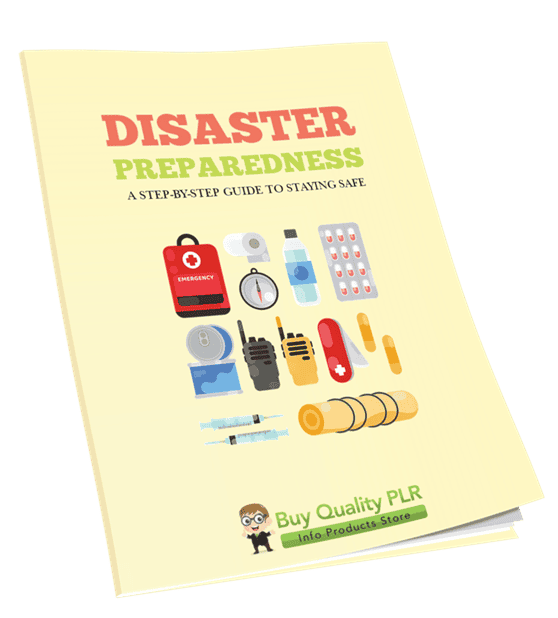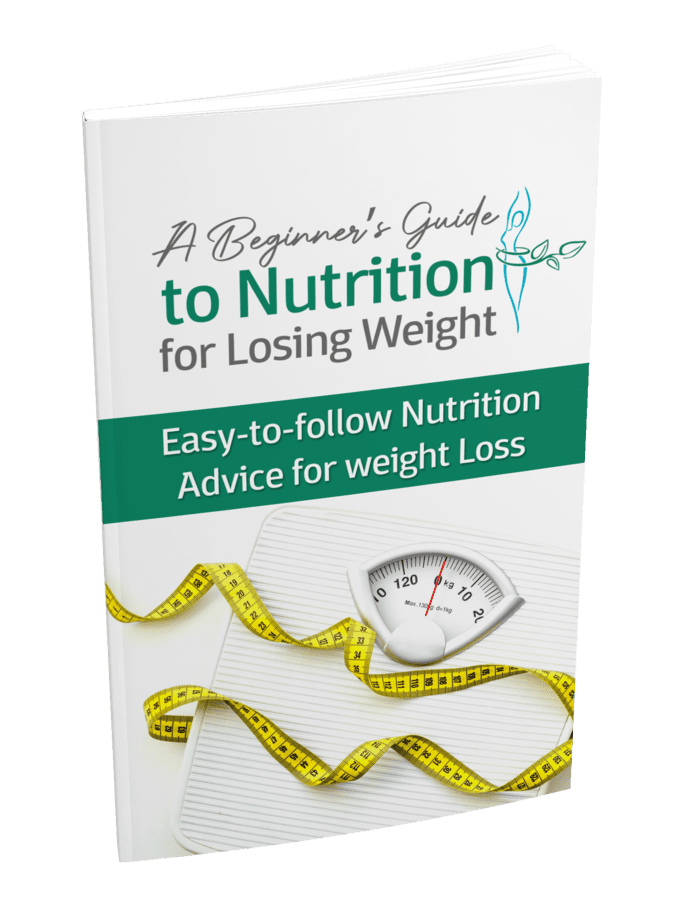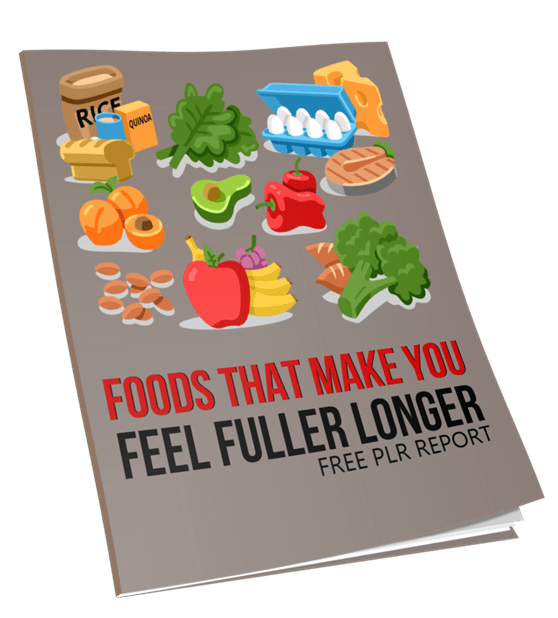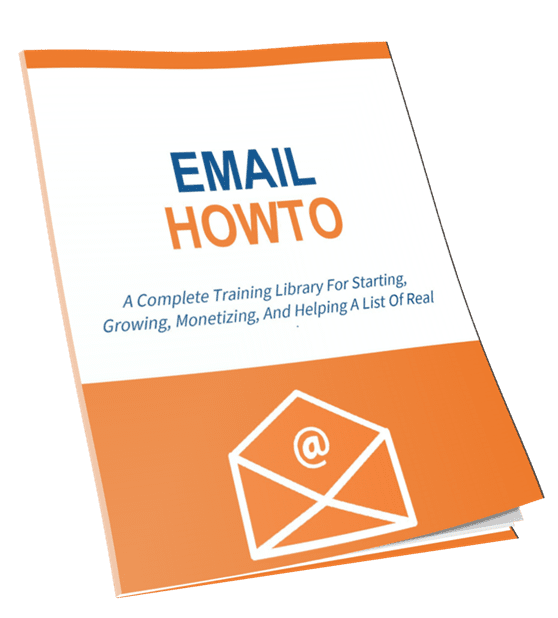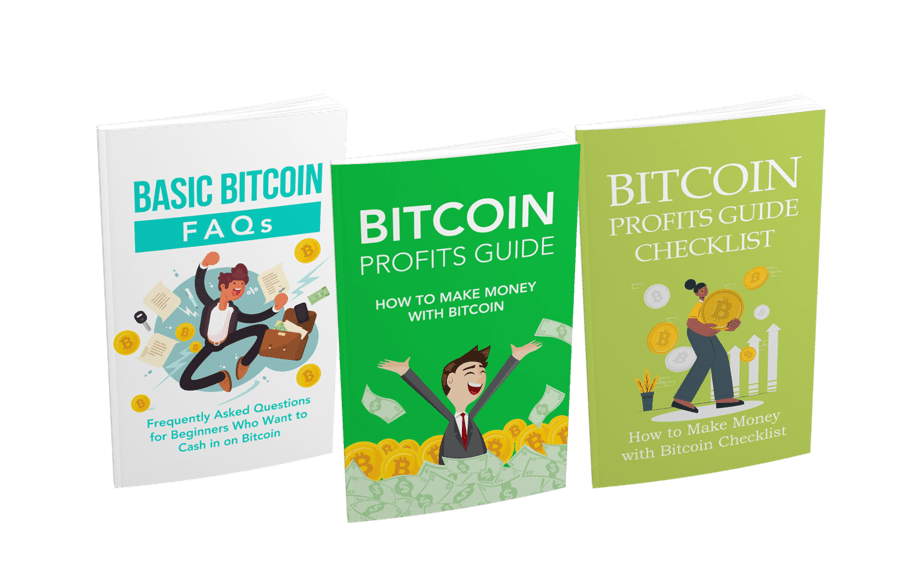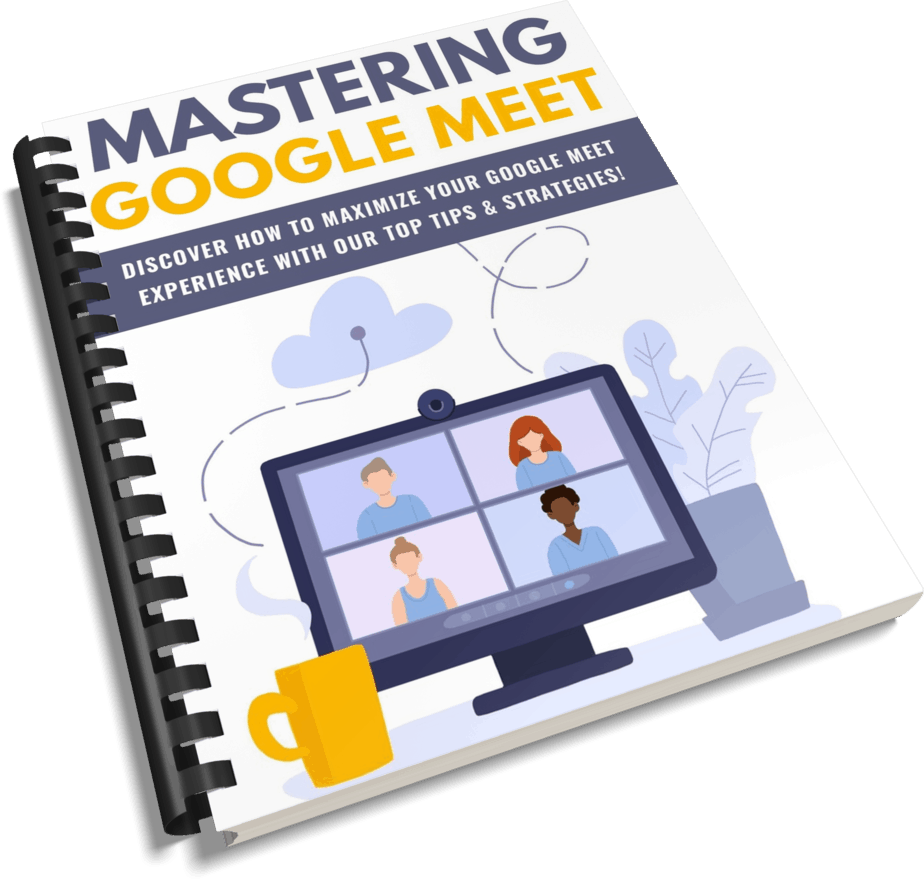
Mastering Google Meet PLR Lead Magnet Kit
in Business PLR , Communication PLR , Consulting PLR , Google PLR , Google PLR eBooks , Internet Marketing PLR , Internet Marketing PLR eBooks , Marketing PLR , Online Business PLR , PLR Autoresponder Series , PLR eBooks , PLR Lead Magnets , PLR List Building Reports , PLR List Building Reports , PLR Minisite Templates , PLR Squeeze Page Templates , Pre Written Autoresponder Messages , Private Label Rights Products , Products with Squeeze Pages , Technology PLRChoose Your Desired Option(s)
has been added to your cart!
have been added to your cart!
#google #googleplr #googlemeet #googlemeet101 #googlemeetguides #googlemeettips #googlemeetcontrols #googlemeetapp #googlemeetvideo #meetingsbygoogle #videoconferencing #videocalls #videochatting #videomeetings #onlinemeetings #googlemeetjoin #googlemeetrecording #leadmagnet #emails #plrreport #autoresponders #googlemeetfeatures #virtualmeetings
Mastering Google Meet PLR Lead Magnet Kit
How Would You Like To Own Your Own High Converting Mastering Google Meet PLR Lead Magnet with Ready-to-go Squeeze Page So You Can Start Building Your List In The Online Marketing Niche?
This Is Your Chance To Grab A Completely Done-For-You Mastering Google Meet PLR Lead Magnet That You Can Setup And Start Sending Traffic To In Order To Build Your Biggest Business Asset…Your Email List!
Introducing The…
Mastering Google Meet PLR Lead Magnet Kit
A High Quality Lead Magnet With Private Label Rights Consisting of 3896 words that includes a done-for-you HTML Squeeze Page and 7 Ready-to-go Autoresponder Follow-up Emails.
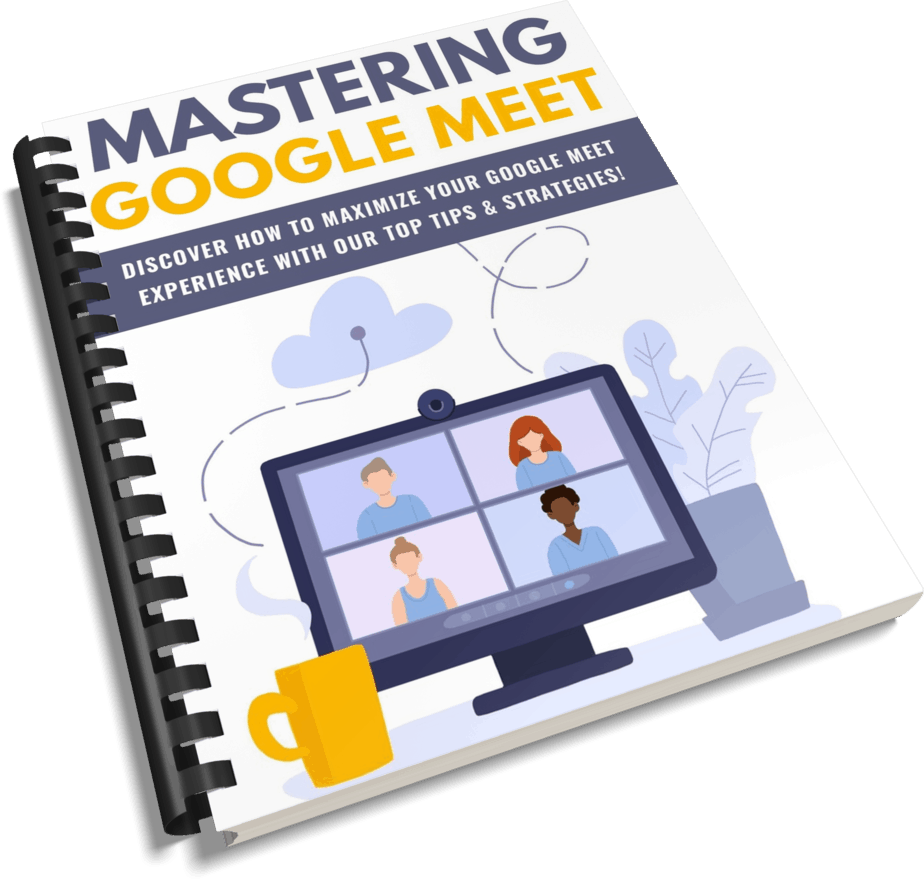
Screenshot Inside the Mastering Google Meet PLR Lead Magnet Report:
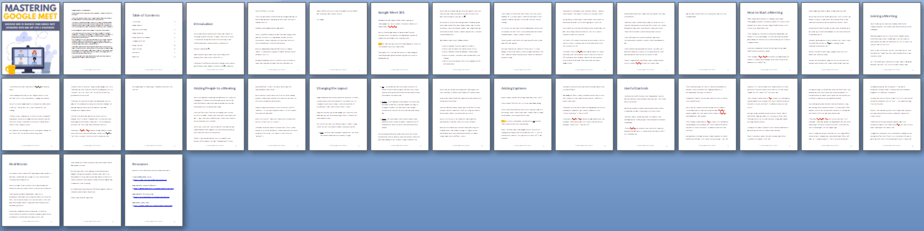
Table of Contents
Introduction………………………………………………………………………………. 4
Google Meet 101………………………………………………………………………. 7
How to Start a Meeting……………………………………………………………. 13
Joining a Meeting……………………………………………………………………. 15
Adding People to a Meeting…………………………………………………….. 19
Changing the Layout………………………………………………………………… 21
Adding Captions………………………………………………………………………. 24
Useful Controls………………………………………………………………………… 26
Final Words…………………………………………………………………………….. 31
Resources………………………………………………………………………………… 33
Sample Of The Content Inside The Mastering Google Meet PLR Lead Magnet:
Introduction
Virtual meet-ups are a great way to connect with friends and family regardless of distance or how busy life can be. With the current climate, being able to contact family through video conference services has become even more important.
But here’s the problem:
Video-conferencing can seem rather intimidating at first, especially if you haven’t used it often, if at all.
There are so many features, options and settings that it’s easy to get confused and overwhelmed. But the truth is, it’s nowhere near as difficult as it may look.
In fact, you’ll be able to master services like Google Meet with no prior knowledge just by reviewing the information contained in this special report!
Why do so many people prefer Google Meet?
To start, they offer a free version with the option to upgrade for as little as $8/month. And Google Meet provides you with advanced security ensuring that you and your loved ones can communicate without concern of interference.
And since Google Meet integrates with Gmail and Google Calendar, it’s easy to stay organized as well as set reminders so you never miss a call.
But Google Meet does so much more than that! In this special report, we’ll cover everything you need to know about this popular platform so you can take advantage of its many benefits with connecting with friends and family.
Let’s begin!
Google Meet 101
Getting started with Google Meet is as easy as going to meet.google.com. You can use your computer or laptop, your tablet, or even a smartphone.
You can access Google Meet via a web browser from your computer or you can download the Google Meet mobile app, available on both Google Play and the App Store.
Note: You’ll need to sign in with an existing Google account or you can create one free in just a few minutes.
Once signed in, you’ll be able to either start a new meeting or copy/paste a meeting code someone has given you to join an existing meeting.
You’ll also be getting a high converting squeeze page that you can use to build your list!
Screenshot of the HTML Squeeze Page Included:
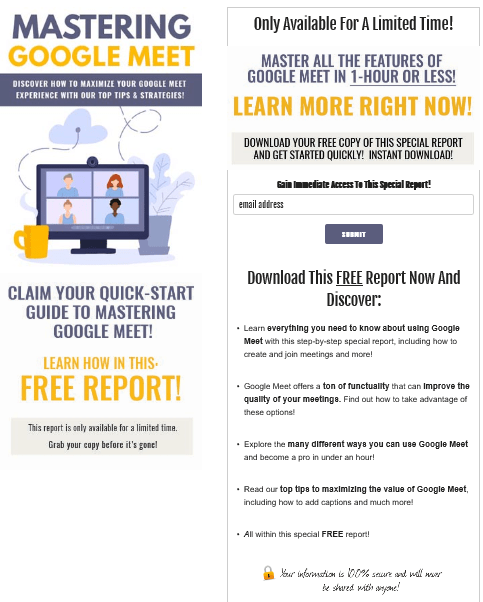
has been added to your cart!
have been added to your cart!
You’ll also be getting 7 done-for-you PLR follow-up emails that you can pop into your Autoresponder and start sending to your new subscribers immediately after they join your email list!
Sample of these Mastering Google Meet PLR follow-up Autoresponder Messages:
Subject: Phoning In to Google Meet
Hi there!
If you’ve been wanting to video conference with friends or
family, or you’re interested in using Google Meet with your
online business, our series of emails will help you get
started quickly and easily.
To begin, Google Meet is very easy to use and you can choose
between a free version or several different upgrades. When
you’re just starting out, I suggest simply using the free
option as it allows for up to 60 minutes of meeting time
as well as 100 participants.
If your meeting is scheduled by a Google Workplace user, you
can join by phoning in (audio only). This is useful if your computer
video or microphone aren’t working properly.
The administrators need to turn on the dial-in feature and then they
will give you a phone number and PIN (personal identification number).
Remember that regular call charges will apply during this meeting.
Wait until 15 minutes before the meeting starts to dial in, or you may
get an error message saying your PIN isn’t recognized.
You can phone in by one of two methods. First, simply call the phone
number you were given, then enter the PIN and #.
Another method is to use the app. From the Meet or Calendar app, just
tap the correct phone number. The PIN will automatically be entered
so you can join the room.
All Google Workspace editions will include a U.S. phone number for
this feature. The more expensive (business) editions also include
international numbers. Do remember the call charges, though.
You’ll probably want to mute yourself when you first enter the
meeting. You mute your phone by pressing “*6” on your phone dial.
You’ll also be muted if you have your phone volume set to its lowest
number, or if you enter the room after the fifth participant does.
The administrator can also mute any participants if needed. To
unmute, either hit “*6” again or just turn up your phone’s volume.
Muting your phone is polite to the speaker, as everyone can hear
whatever is going on in your background as well as your voice.
It can be really annoying to keep getting interrupted by someone’s
dog barking or baby screaming! Google Meet automatically moves whoever
is making noise to the front of the screen.
Next time, we’ll take a look at screen sharing in Google Meet.
This is a useful feature that anyone can take advantage of, not just
for business meetings.
Until then,
{Your Name Here}
These 7 mastering google meet PLR emails have a total word count of: 2900 words
has been added to your cart!
have been added to your cart!
Don’t miss out on this chance to grab YOUR OWN rebrandable Mastering Google Meet PLR Lead Magnet that is done-for-you and ready for you to insert your affiliate links to start building your list and earning affiliate commissions.
Grab it now for a very low price of only $4.99!
has been added to your cart!
have been added to your cart!
Package Details:
– 1 Lead Magnet Report (PDF, DOC),
Report Word Count: 3896 words
– 7 Part Autoresponder Email Messages (TXT)
Autoresponder Email Messages Word Count: 2900 words
– 1 Squeeze Page (HTML)
– File Size: 4MB
PLR License Terms:
PERMISSIONS: What Can You Do With These Materials?
[YES] Can be sold
[YES] Can be used for personal use
[YES] Can be packaged with other products
[YES] Can modify/change the sales letter
[YES] Can modify/change the main product
[YES] Can modify/change the graphics and ecover
[YES] Can be added into paid membership websites
[YES] Can put your name on the sales letter
[YES] Can be offered as a bonus
[YES] Can be used to build a list
[YES] Can print/publish offline
[YES] You Can Rebrand, Rename, Redesign The Product and Create New Graphics to Call It Your Own.
[YES] You Can Add This Product to a Membership Site or Bundled Within a Product Package as a Bonus.
What You CANNOT Do With These Materials?
1 – You CANNOT sell this product as your own PLR or in your PLR store.
2 – You CANNOT submit any of the content provided by Buy Quality PLR to reprint article directories or other websites which accept reprint content even if you have edited or reworded the content.
Why? Because many article directories won’t take PLR articles. If everyone started submitting similarly written articles to these directories it wouldn’t be fair for the directory owners, their users or our members. Be fair to everyone involved and don’t do it, even if you feel you’ve edited or reworded the article.
3 – You CANNOT sell this product with a PLR, MRR or Resell Rights License.
Share Now!