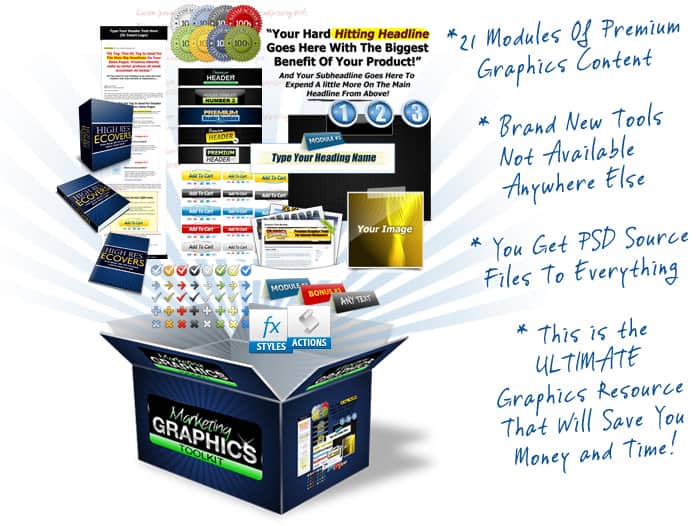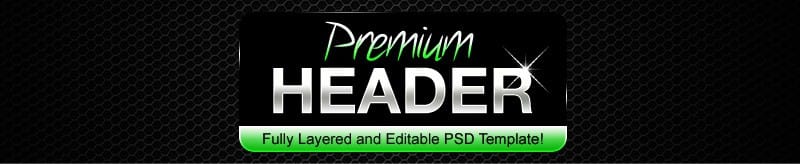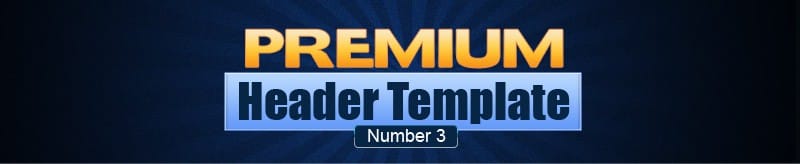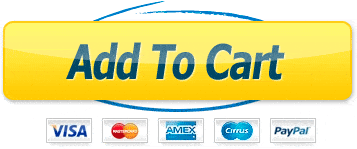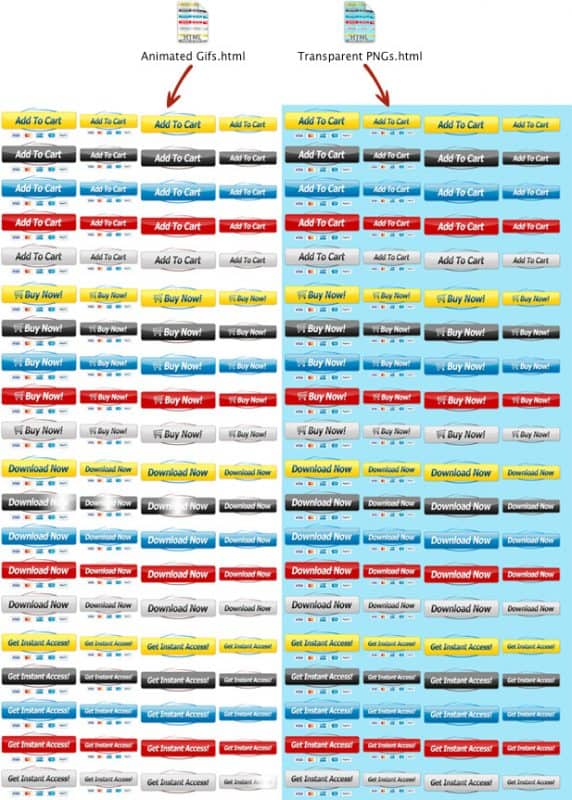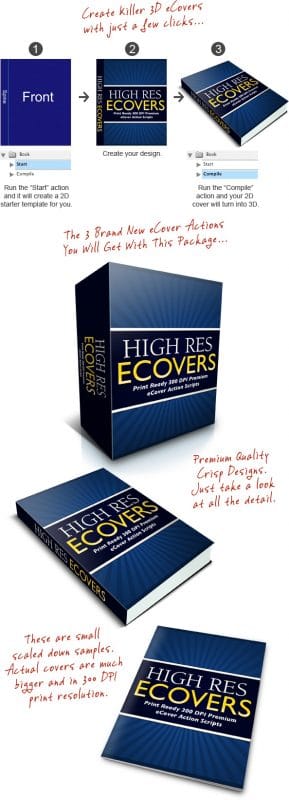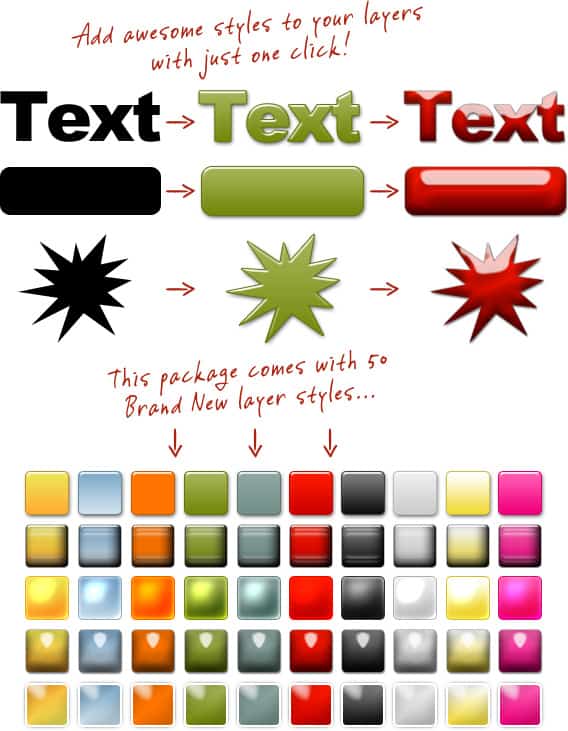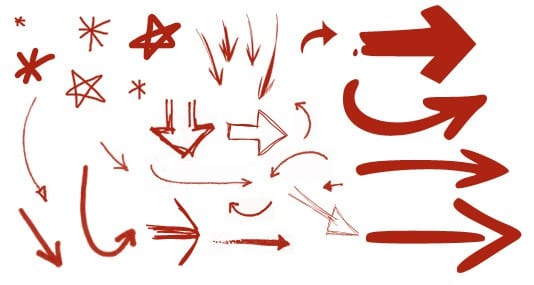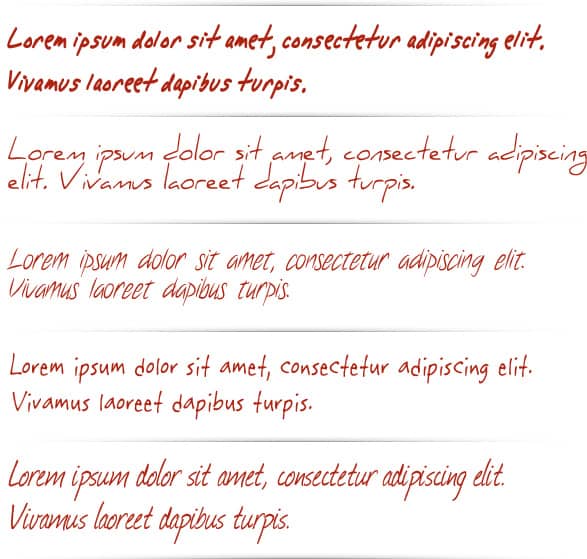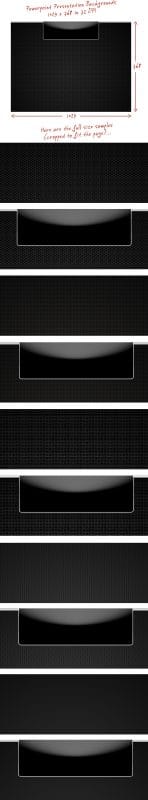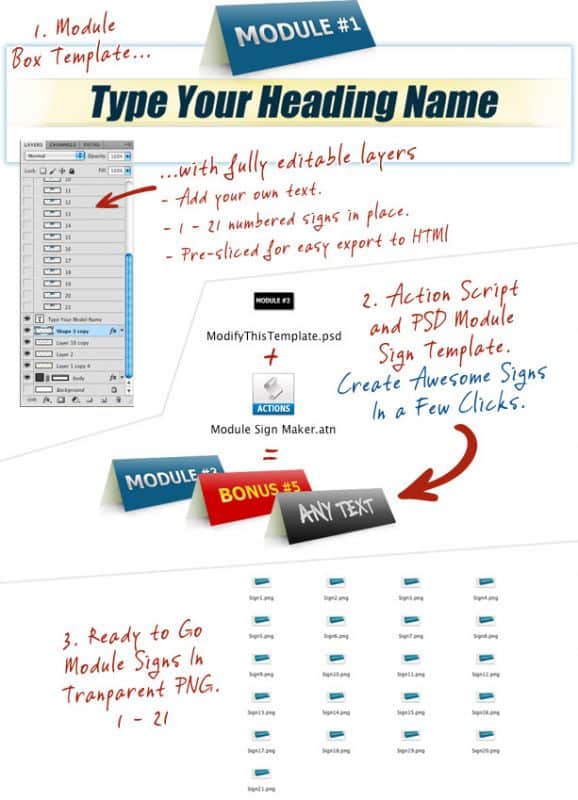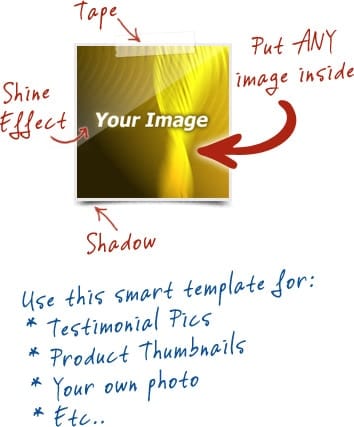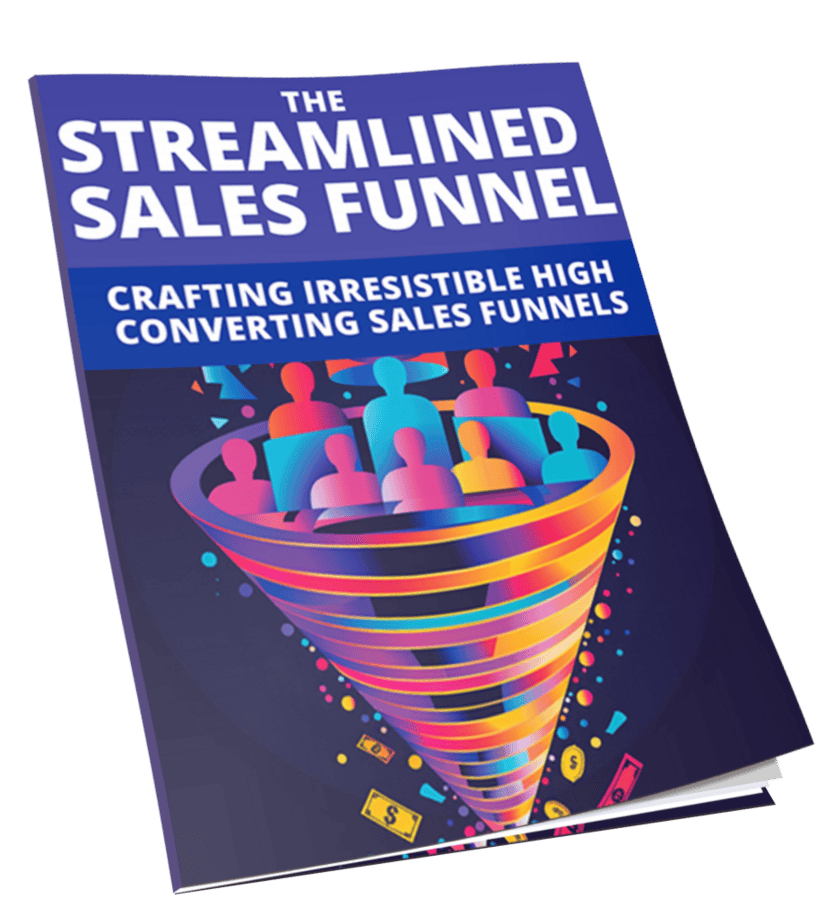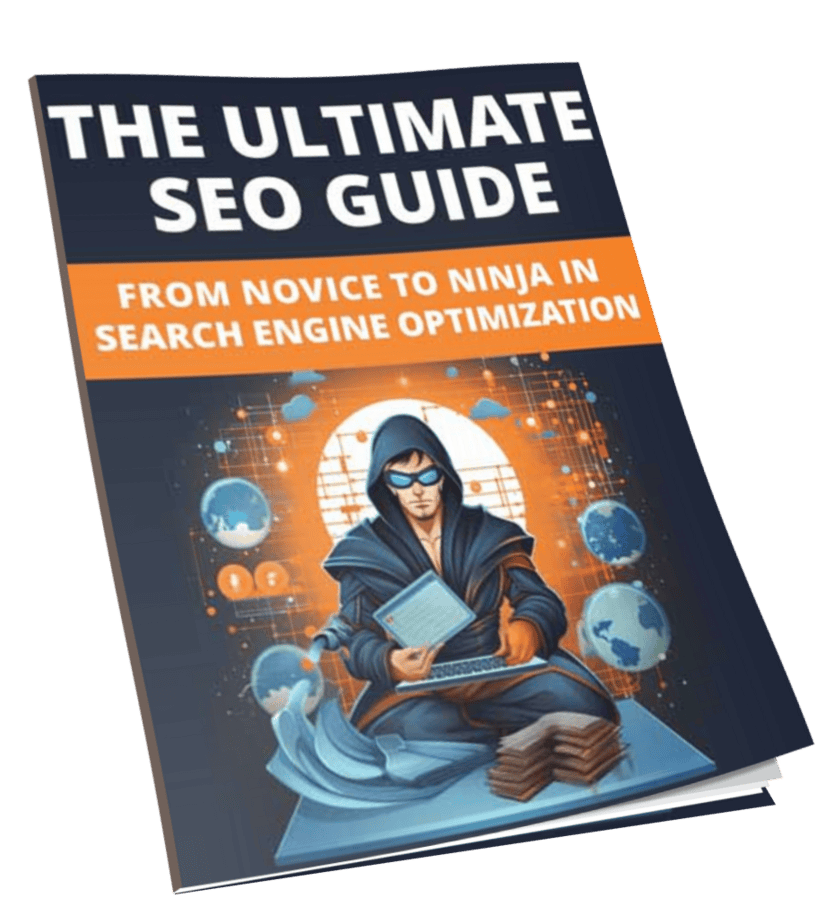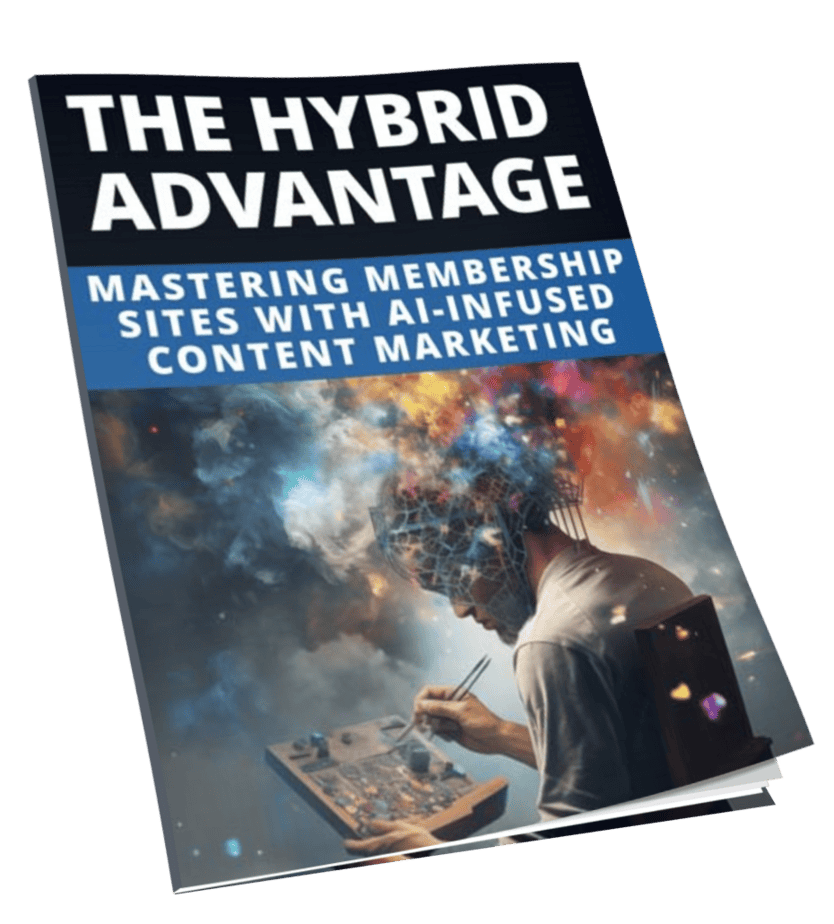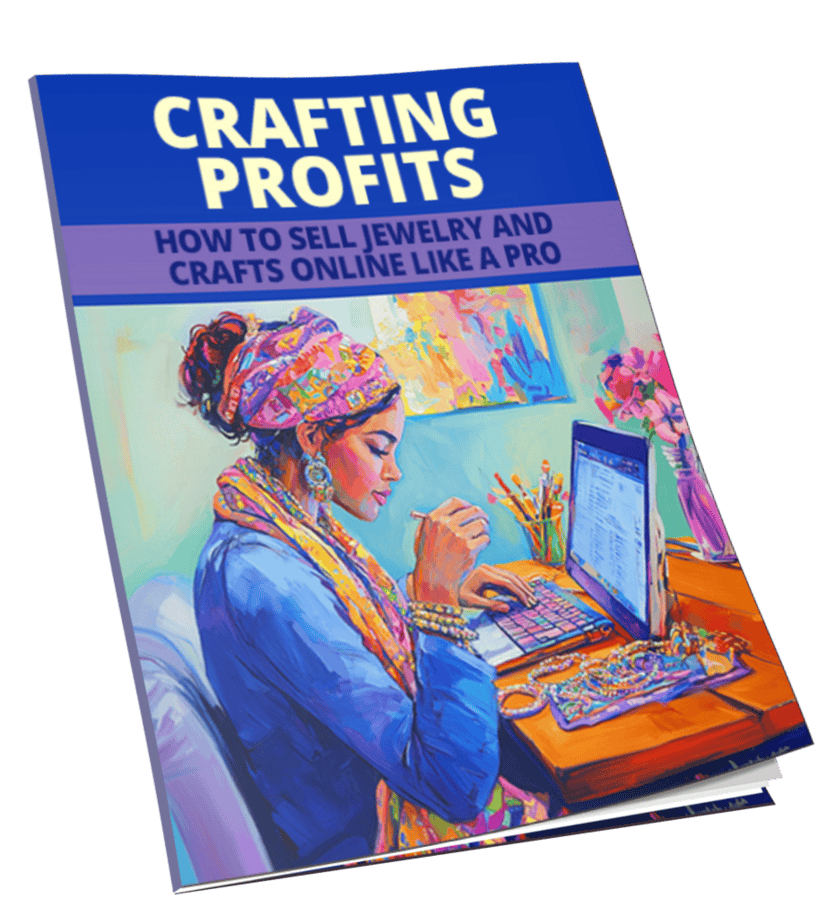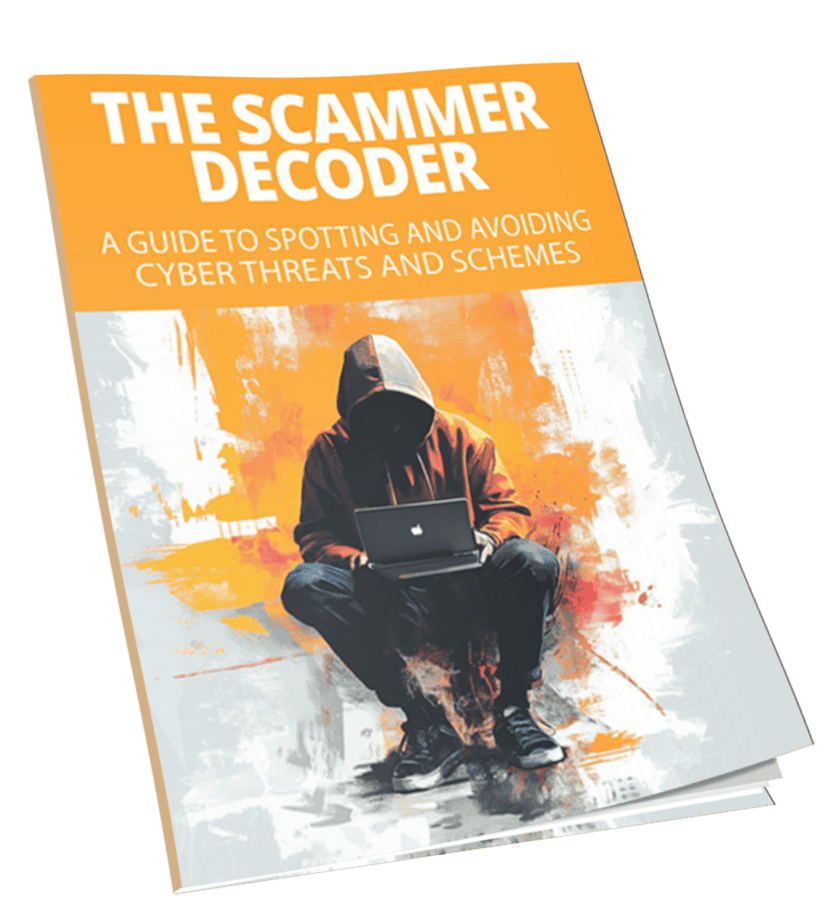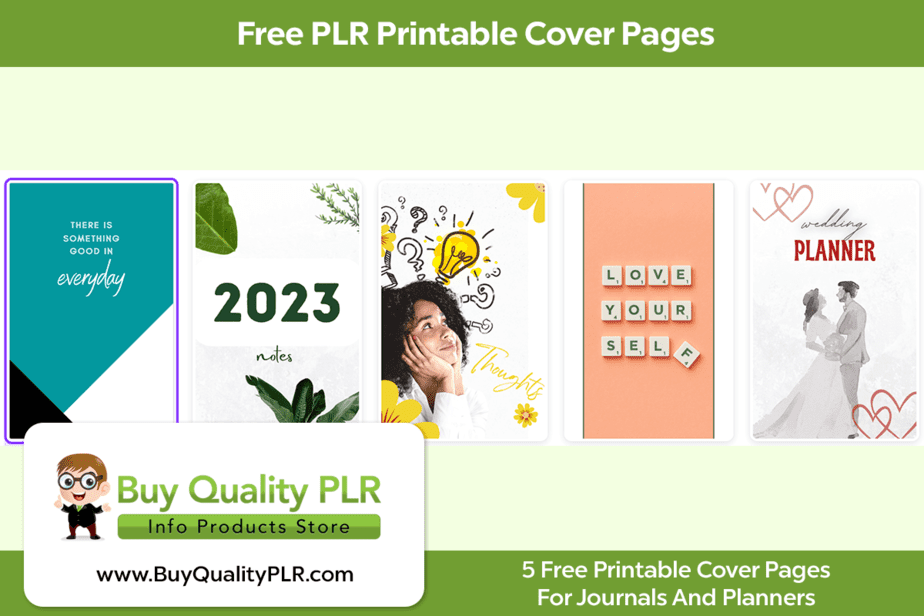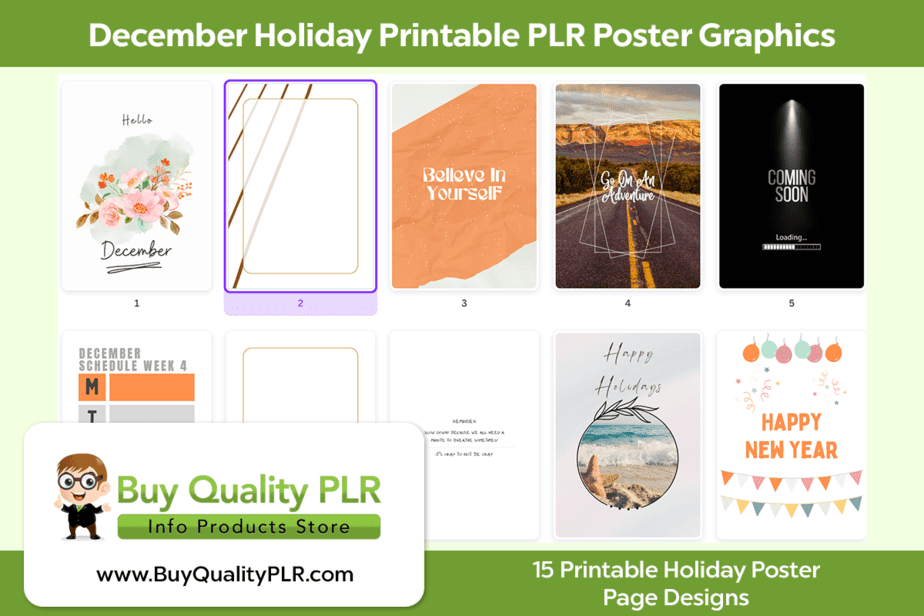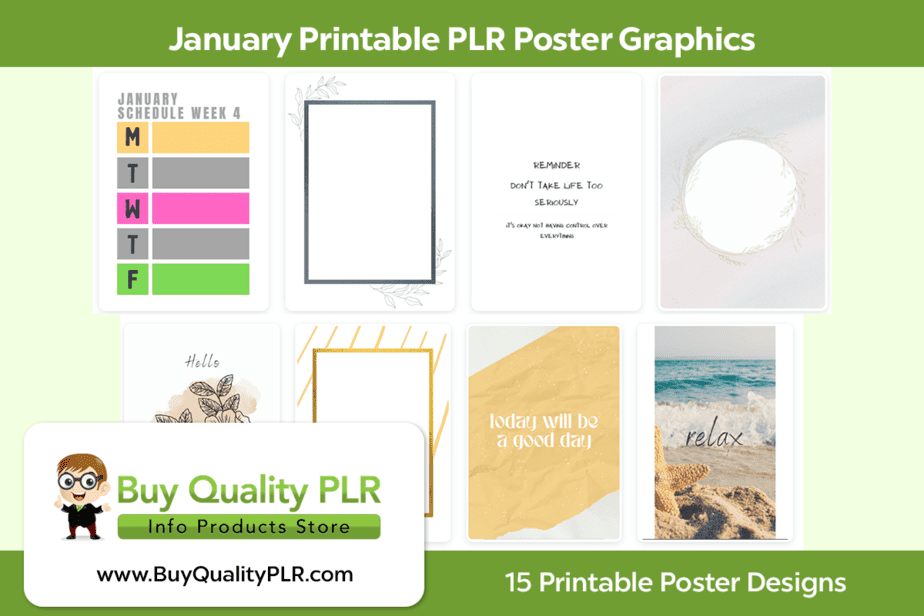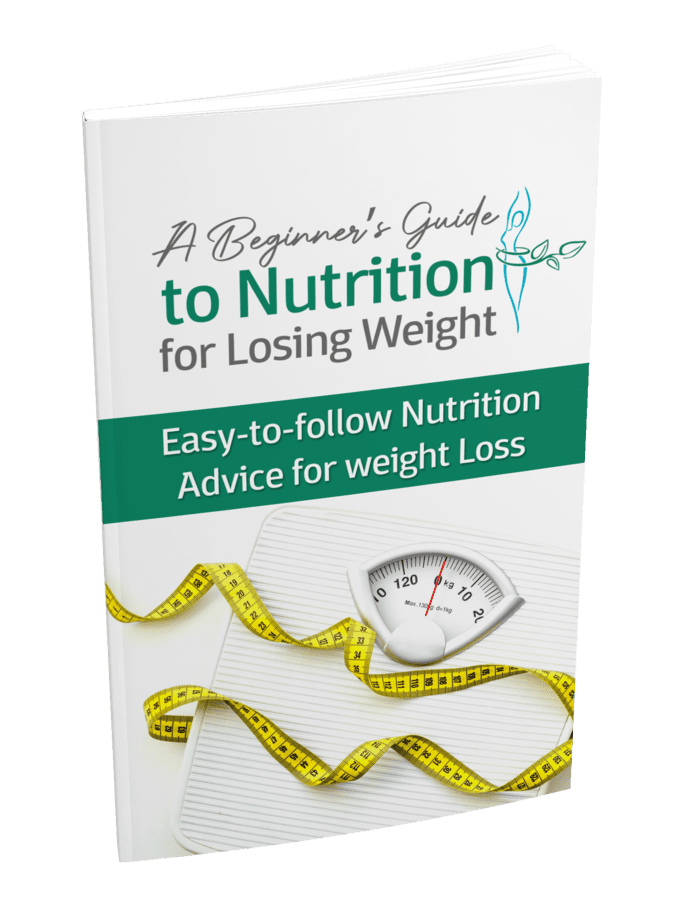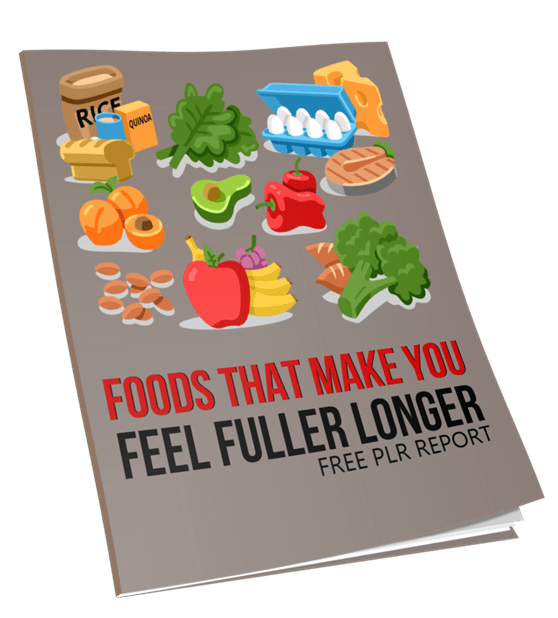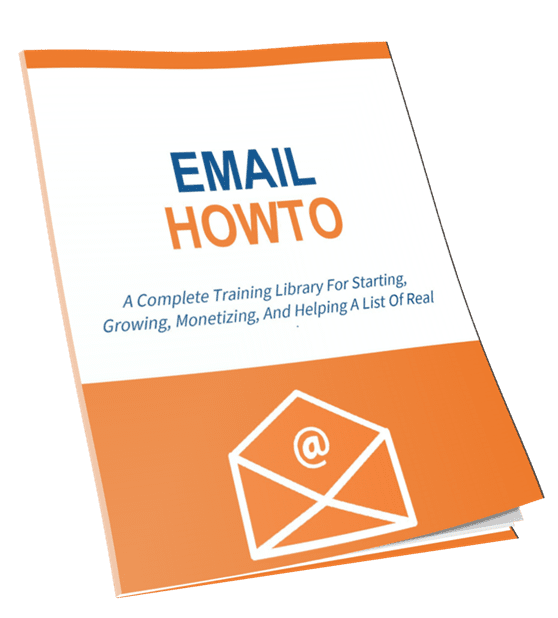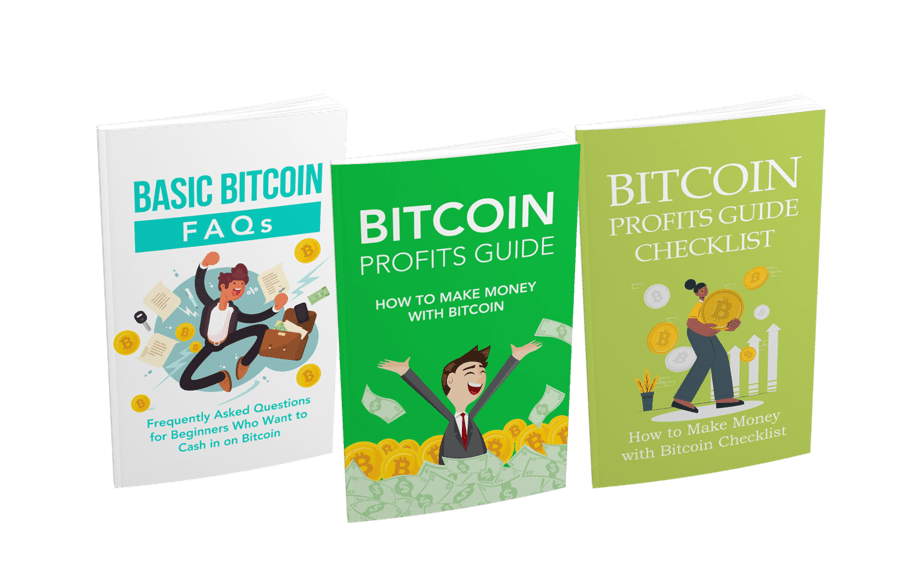Marketing Graphics Toolkit with Personal Use Rights
in Graphics , Marketing Graphics , Personal Use Only Products , PUO Graphics Bundles , Sales Page Graphics , Video Marketing GraphicsChoose Your Desired Option(s)
has been added to your cart!
have been added to your cart!
Need QUALITY graphics for your websites and blogs?
“Grab 21 Original Graphics Tools and Templates For One CRAZY Low Price…”
(Over 500 Copies Sold Already In The First 4 Days Of Release)
The Marketing Graphics Toolkit
Module 1: Mini Site Templates
These “Mini Site” templates will save you hours of time. These are actually the same templates I use to put together sales pages for my own products and my clients.
What makes them special is that they come already pre-formatted with professional and clean CSS styling for things like text and boxes. Just type in your own sales copy and it gets formatted automatically.
You can literally put together a great looking mini site sales page in just a few minutes with these templates. Just insert your own sales copy and you’re ready to go.
One template comes with a header and footer (it’s the same template I used for this page you’re on now). And you can either just type your own text into the header and footer right in your HTML editor, or you can insert your own logo image.
Another template comes without a header or footer, and can be resized to any width.
You can see some scaled down samples below.
Module 2: Premium Headers
These are premium website headers for your sales pages or blogs. They fit perfecty into the Mini Site templates above.
These headers comes in layered PSD format and all of the elements on the headers can be modified – you can change the text, change the colors, add your own images, move things around, combine elements from one header with another, etc..
Lots of possibilies for customization, or just use them as is after editing your own text.
has been added to your cart!
have been added to your cart!
Module 3: Call To Action Bottons
A collection of clean and professional Call To Action buttons. They come in 2 formats:
- Animated GIF format with a slight shine animation
- Transparent PNG (which means they can be used on any color background).
They also come in a variety of colors, in 2 sizes, with and wthout Credit Card and PayPal icons, and with different Call To Action phrases: “Add To Cart”, “Buy Now”, “Download Now”, “Get Instant Access”.
You also get PSD source files so you can make the text say what ever you want.
Module 4: 3D eCover Action Scripts
This is a set of brand new eCover action scripts for creating 3D “virtual” covers for your products.
Action Scripts are basically a recording of steps you take in Photoshop to create a certain effect. So if there are certain tasks that you always do in Photoshop, you can record your steps and save them into an action script. And you can later play back all of the steps that you recorded by simply playing the action script.
In this case, I’ve recorded the steps I took to turn 2D covers into 3D covers. So all of the distort, resize, and other commands got recorded and can be played back with just a few clicks, and turn a 2D cover into 3D in seconds.
Module 5: 3D Web Display Templates
With these 3D Web Display Templates you can create killer looking web displays for all your images, photos and screen grabs… just like the “coverflow” effect on the iPhone.
This is a great way to show off your websites and products to others. And the best part is, you can create this nice look with just a few clicks using the new 3D Web Display templates.
These templates are based on Photoshop “smart objects” that do all of the hard work of creating these 3D displays for you. All you have to do is click a few buttons.
has been added to your cart!
have been added to your cart!
Module 6: Layer Styles
Layer styles add an effect to any layer in Photoshop (or Photoshop Elements) with one click. So if you want your text to look “cool” you can add an effect to it by simply clicking on one of the layer styles.
It’s really easy. Just type your text, click on the layer style you want to apply, and your text will get an effect.
And you can also use layer styles on more than just text. You can apply them to things like web buttons, headers, footers, banners, logos, etc.. Pretty much ANY layer. All with just a few clicks…
Module 7: Hand drawn arrows and Doodles
These hand drawn arrows and “doodles” are a great way to make certain parts of your websites stand out and to direct your visitor’s eyes to a ceratain important area on your sites.
These graphics come in transparent PNG format (can be used on any color background) and you also get the PSD source files so you can modify them.
Module 8: Hand Written Fonts
With these hand written fonts you can add some personal notes to your websites that say things like “check this out”, “watch this video”, etc.. It’s a great way to direct attention to certain places on your sites, and to give your sites a personal touch.
I didn’t create these fonts, but found them on the web for free. I will give you direct links to web sites where you can download these fonts.
Module 9: PowerPoint Backgrounds
Make your PowerPoint presentations really professional with these backgrounds and create marketing videos that look just like the “guru” style videos.
These backgrounds come in web ready JPEG format, so you can easily paste them into Powerpoint or into your websites. Plus you also get PSD source files so you can customize them to fit your needs.
Module 10: Bullets and Checkmark
We all need some bullets and checkmarks for our sites, so here is a brand new set I created (they come in transparent PNG format so you can use them on any color background). You also get source PSD files.
Module 11: Number Icons
With these number icons you can have a nice visual representation for your different “modules”, products, bonuses, etc.. They come in a nice and clean 3D style which is pleasing to the eyes.
These numbers go from 1 to 21, come in 3 different colors, and are transparent PNGs – ready for the web and can be used on any color background.
has been added to your cart!
have been added to your cart!
Module 12: GuaranteeSigns
A set of professional guarantee signs in 8 different colors. You get transparent PNG files and also source PSD files
Module 13: Footers
A set of 5 professional footer images to go at the bottom of your sales pages. You get web ready JPEG files and also source PSD files.
Module 14: Price Badges
A set of nice looking price badges in 5 different colors. You can add these to your order buttons, put them on top of your eCovers, or use them as is in your sales copy. You get web ready transparent PNG files ($9.95, $19.95, $29.95 and $39.95) + you also get PSD source files so you can make it say any price you want.
Module 15: Module Signs and Tables
Just like module boxes you see on this page, you can create your own just like them. You get several things here…
1. The main Module Box that comes with: a module number sign at the top (with numbers from 1 to 21 on their own layers for easy editing) + a heading below it (where you can type any text you want) + a box around everything. This template comes pre-sliced so you can easily export it for the web, and then type in your own module details inside the box in your HTML editor.
2. An action script and a PSD template. You can update the PSD template with your own details: make the text say what ever you want, change the fonts, change the colors of the sign, etc.. Then run the action script and it will turn the sign into 3D.
3. Module signs that are ready for the web in transparent PNG format that go from 1 to 21. You can add these to any graphics you already have.
- Requires Adobe Photoshop 6 (or higher) or Photoshop Elements 6 (or higher).
Module 16: Visual Headlines
Visual headlines are a great way to REALLY make your headlines POP. You’ll get 2 visual headlines: one for main headline and one for sub-headline. They come in layered PSD format so you can easily modify the text in minutes. You also get different highlight and underline effects.
- Requires a program that opens PSD files.
Module 17: Photos Frames
Give all your photos and images a nice looking frame with just a few clicks. Great for testimonial pics and product thumbnails. This is a “smart” PSD template that works in the same way as the “Web Display Templates”. The template comes pre-installed with all the effects and all you have to do is paste your image inside.
Module 18: Secret Module
Get the package to see what’s inside….
Module 19: Secret Module
Get the package to see what’s inside…
Module 20: Secret Module
Get the package to see what’s inside…
Module 21: Secret Module
Get the package to see what’s inside…
License:
Personal Use Only – Marketing Graphics Toolkit is for personal use only.
Share Now!