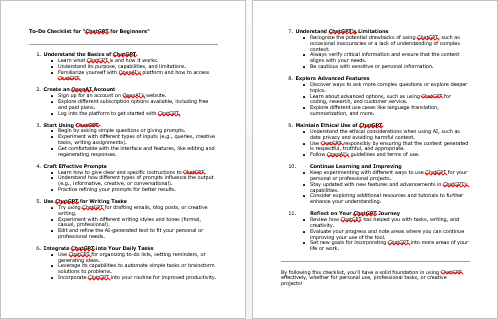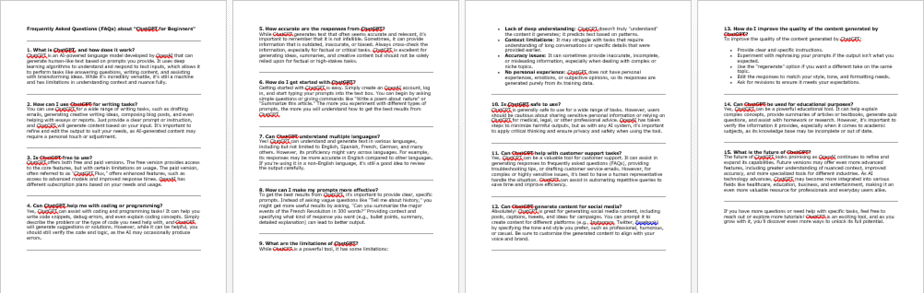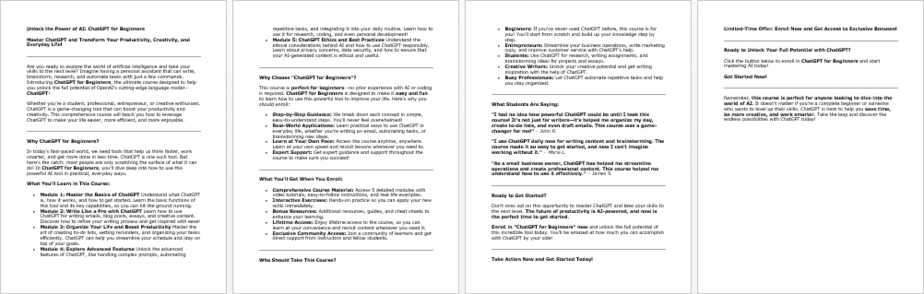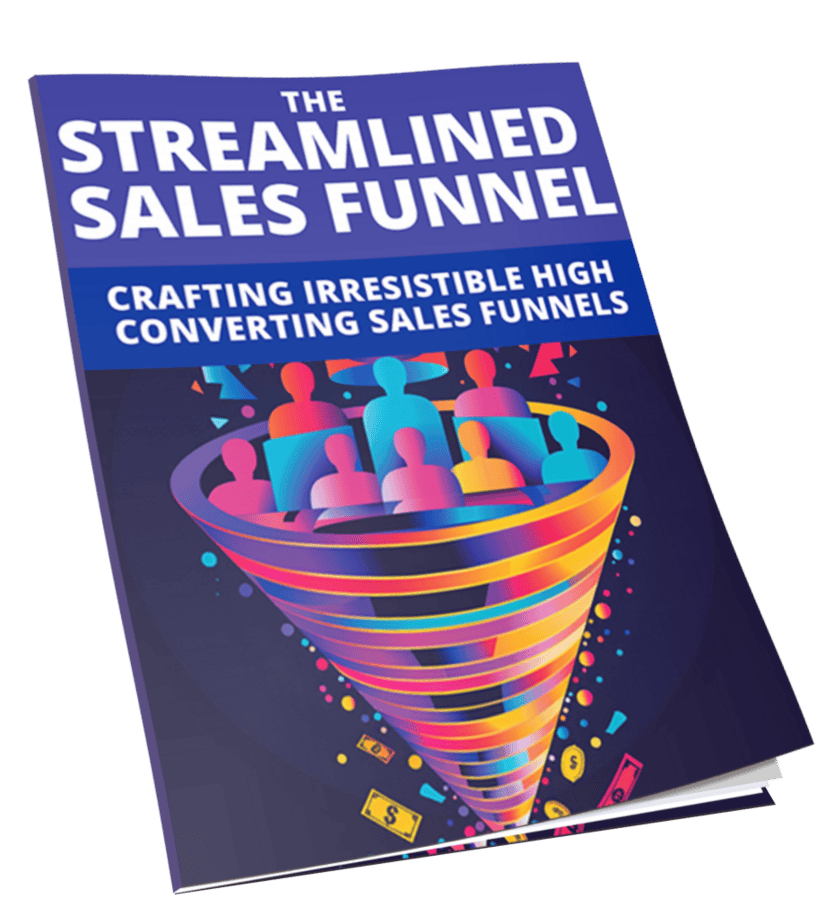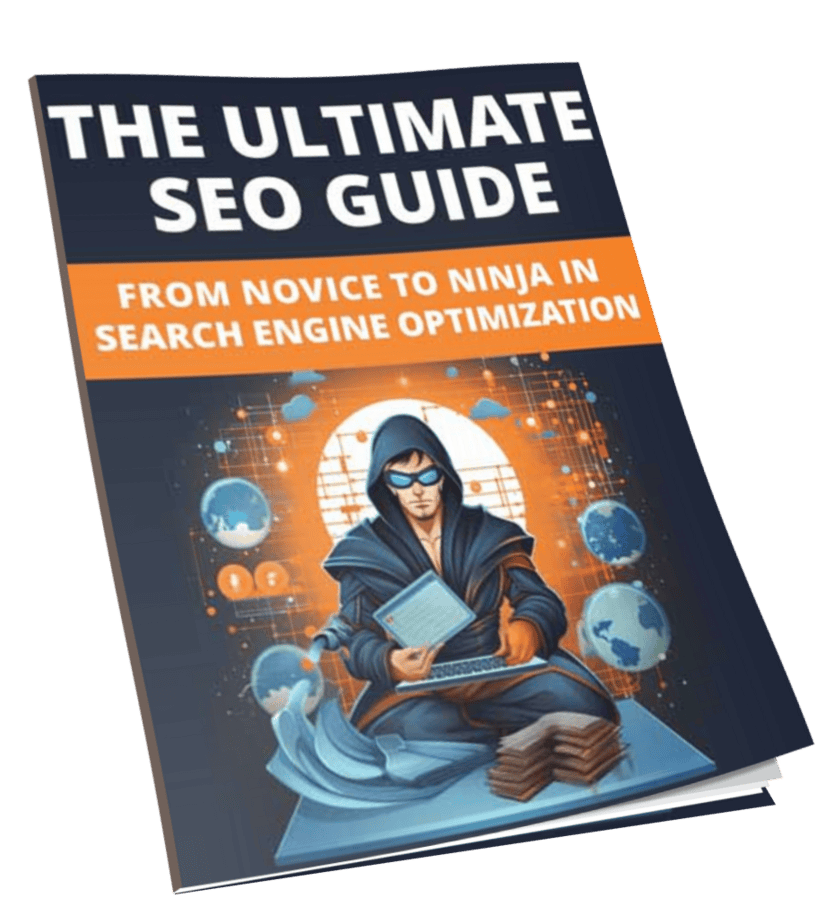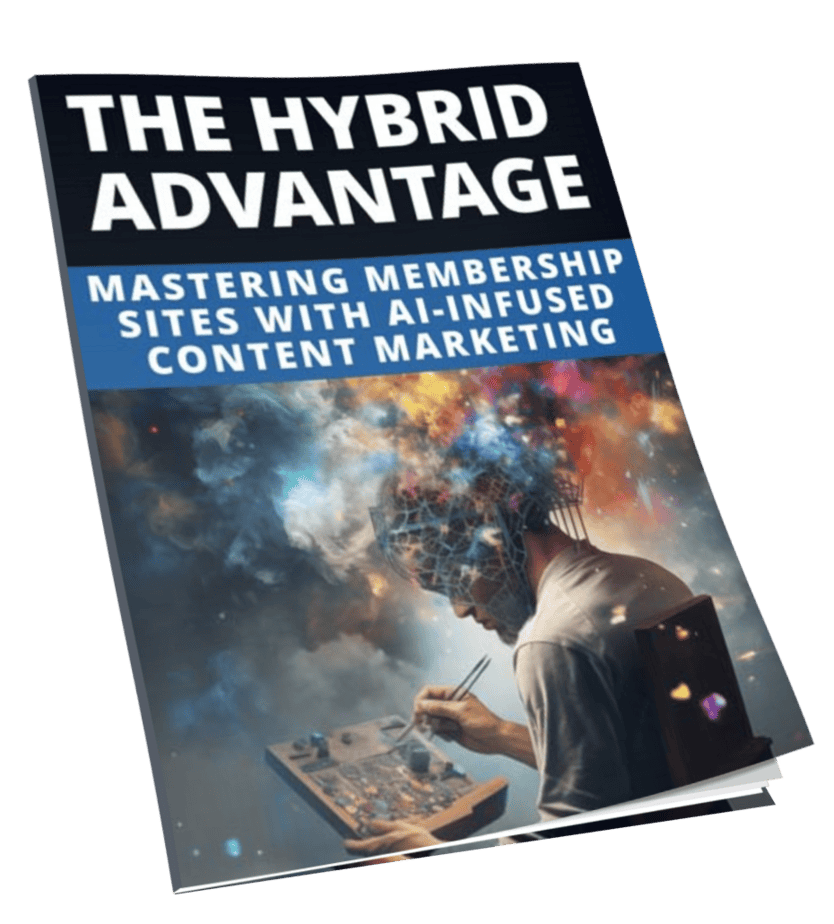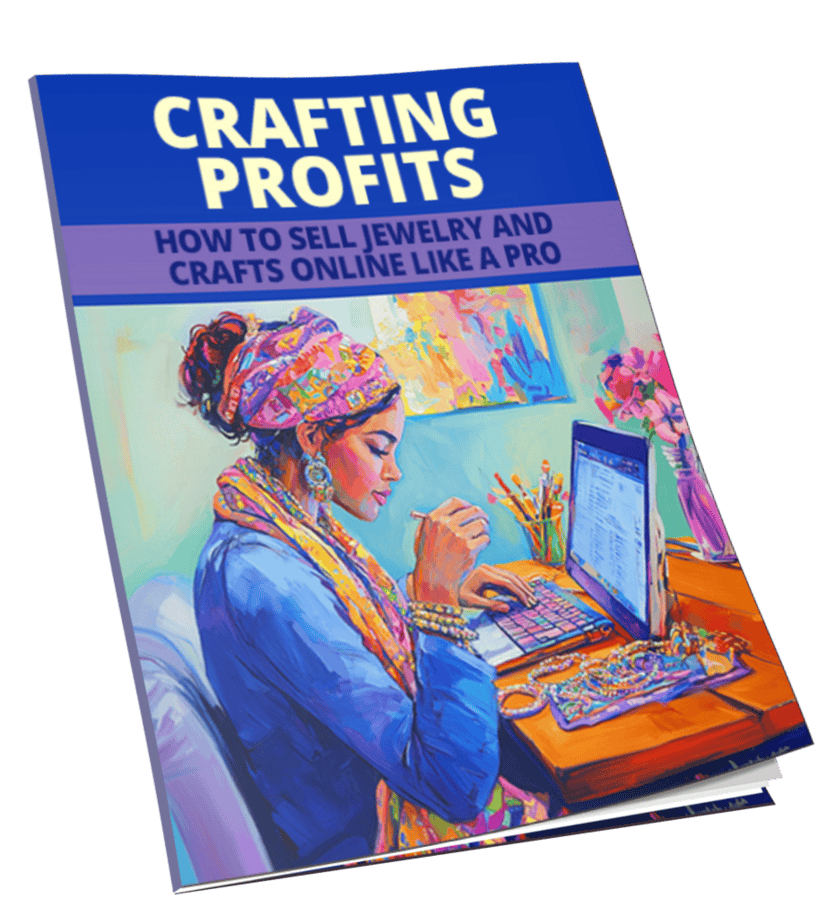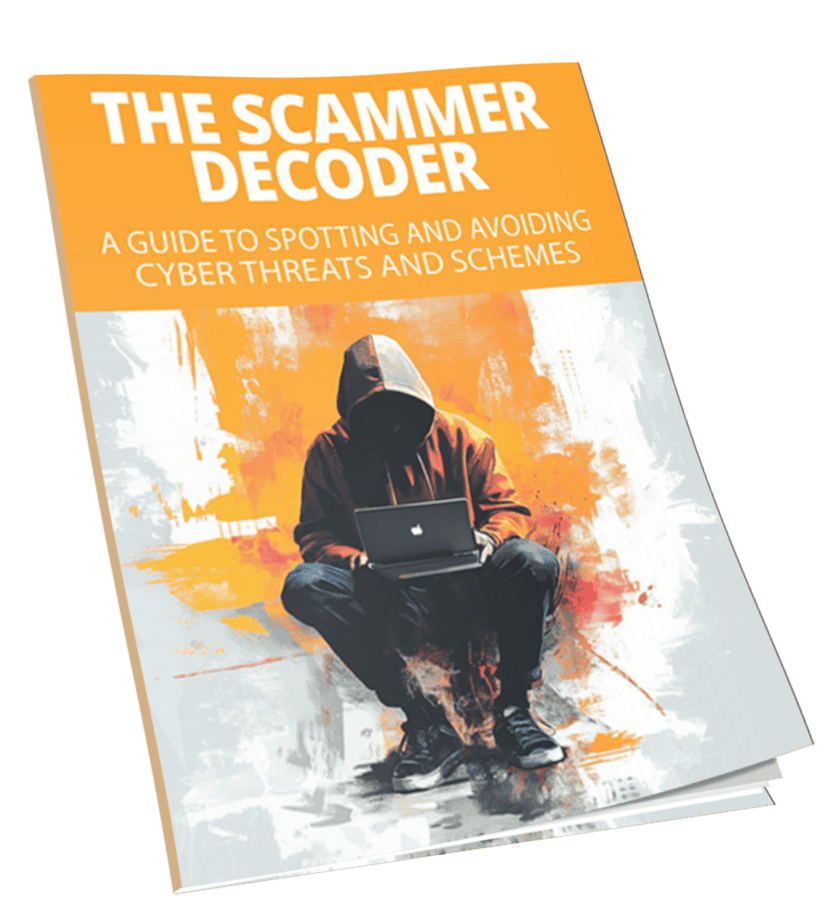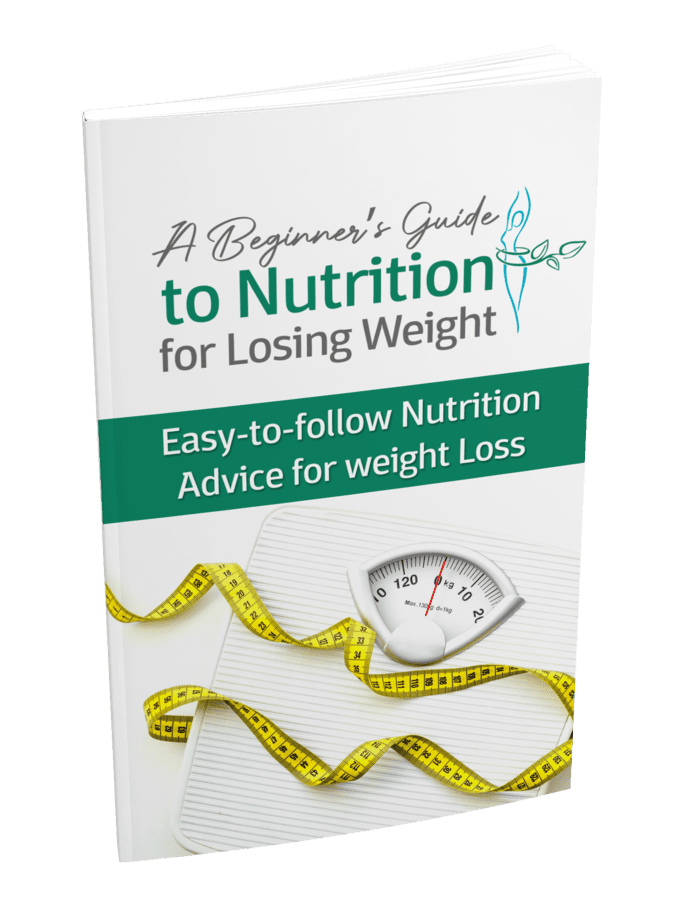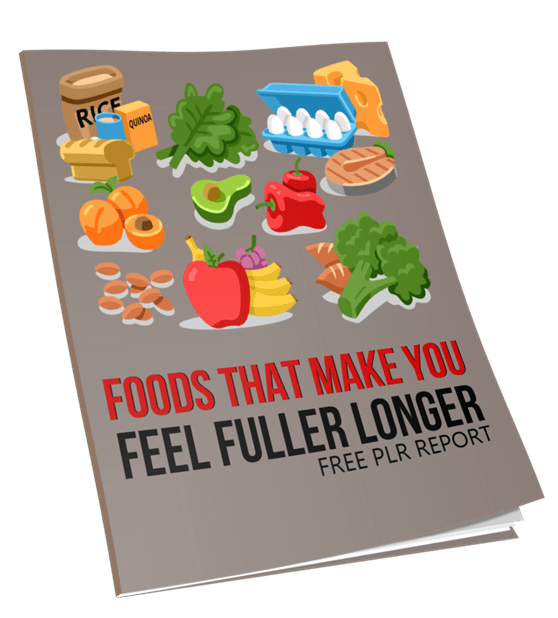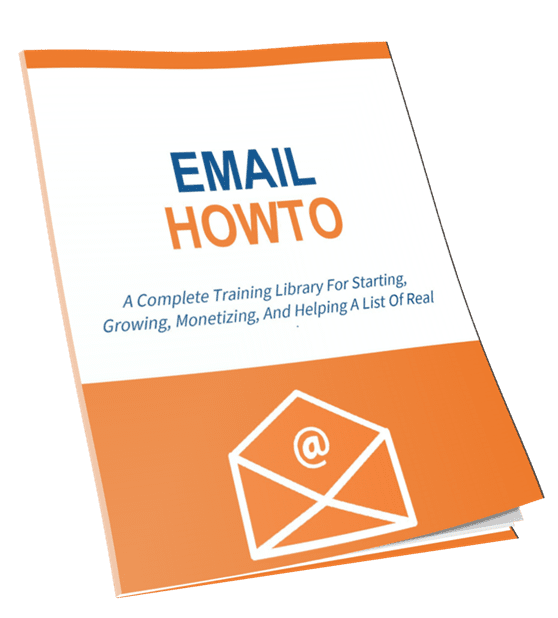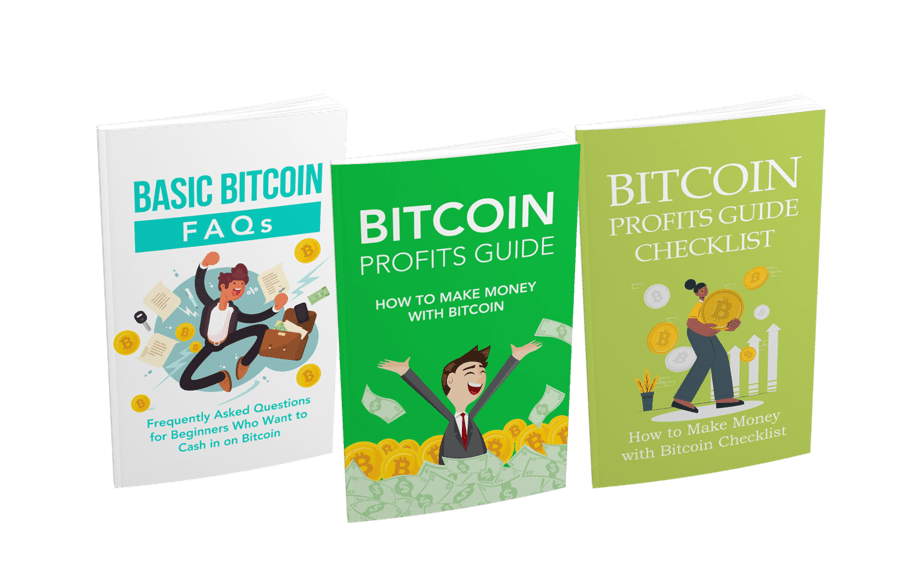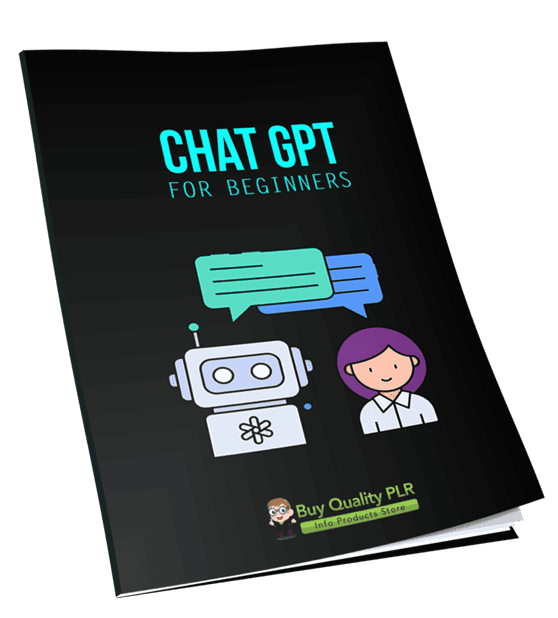
Chat GPT For Beginners PLR Course 23k Words
in Artificial intelligence PLR , Artificial Intelligence PLR eBooks , PLR Checklists , PLR eBooks , PLR eCourses , Premium PLR , Premium PLR eBooks , Premium PLR Reports , Premium White Label Brandable PLR Coaching Courses , Private Label Rights ProductsChoose Your Desired Option(s)
has been added to your cart!
have been added to your cart!
#ai #chatgpt #plrcourse #beginnersguide #learnchatgpt #masterchatgpt #artificialintelligence #onlinelearning #techskills #aiforbeginners
Master the Power of AI with ChatGPT for Beginners
Do you want to empower your audience with a comprehensive, step-by-step guide to leveraging ChatGPT for work, creativity, and productivity? Look no further than the “ChatGPT for Beginners” PLR Course—a fully customizable package designed to teach users how to master OpenAI’s revolutionary AI tool.
This course is your opportunity to provide actionable insights, practical exercises, and essential knowledge for anyone curious about ChatGPT. Whether they’re beginners looking to automate tasks or creators aiming to enhance their writing, this course delivers exactly what they need.
Presenting…
Chat GPT For Beginners PLR Course 23k Words
What’s Inside the ChatGPT for Beginners PLR Course?
Module 1: Introduction to ChatGPT
- What is ChatGPT? Learn the basics of OpenAI’s powerful language model and its capabilities.
- Setting Up ChatGPT: Step-by-step guidance for account creation and navigating the interface.
- Your First Interaction: Practical exercises to help users get comfortable with ChatGPT.
Module 2: Writing and Creativity with ChatGPT
- Drafting Emails and Messages: Learn to create polished, professional communication effortlessly.
- Generating Creative Ideas: Brainstorm stories, blog topics, and character concepts with AI.
- Crafting Articles and Blog Posts: Structure and write long-form content quickly and efficiently.
- Editing and Refining Content: Use ChatGPT to polish grammar, tone, and style in seconds.
Module 3: Productivity Hacks with ChatGPT
- Creating To-Do Lists and Schedules: Streamline daily tasks and stay organized.
- Simplifying Research: Summarize articles, gather insights, and explore topics with ease.
- Automating Repetitive Tasks: Save time with AI-generated templates and reports.
- Setting Reminders and Tracking Progress: Stay on top of deadlines and goals.
Module 4: Advanced Tips and Tricks
- Mastering Complex Prompts: Get tailored, accurate responses with advanced prompt techniques.
- Personal Development with ChatGPT: Use AI as a virtual coach for learning and growth.
- Simulating Real-Life Conversations: Prepare for interviews, negotiations, or friendly chats.
- Integrating ChatGPT into Daily Life: Seamlessly incorporate AI into workflows.
Module 5: Wrapping Up and Next Steps
- Reviewing the Journey: Recap key takeaways and reinforce skills.
- Exploring Advanced Uses: Learn about integrating ChatGPT into specialized fields like marketing or coding.
- Ethical Considerations: Use ChatGPT responsibly and with integrity.
- Future Goals: Inspire learners to continue exploring and innovating with ChatGPT.
Why Choose This PLR Course?
1. High-Quality, Ready-to-Use Content
With over 19,000 words of expertly crafted content, this PLR package provides everything your audience needs to master ChatGPT.
2. Customizable and Versatile
Use the course as-is, or tweak it to fit your niche. Break it into smaller resources, bundle it with related products, or offer it as a complete educational package.
3. Engages a Growing Market
AI tools like ChatGPT are transforming industries, and this course positions you as an authority in this rapidly expanding niche.
4. Includes Valuable Extras
Enhance the user experience with:
- Checklist: A concise guide for learners to track their progress.
- FAQs: Answers to common questions about ChatGPT.
- Sales Page Template: Save time with a ready-made page to promote the course.
Who Can Benefit from This Course?
- Freelancers and Entrepreneurs: Automate tasks, streamline communication, and boost productivity.
- Content Creators: Enhance writing workflows and generate fresh ideas effortlessly.
- Students and Professionals: Simplify research, draft assignments, and stay organized.
- Businesses: Train teams on how to leverage ChatGPT for operations and customer engagement.
What’s Included in the PLR Package?
- Full Course Content:
- 5 modules packed with actionable insights and hands-on exercises.
- Extras for Maximum Value:
- Checklist: A handy tool for learners to stay on track.
- FAQs: Comprehensive answers to common questions about ChatGPT.
- Sales Page: Professionally written content to promote the course.
- Editable Files:
- Easy-to-edit documents for full customization.
How Can You Profit from This Course?
- Sell It As-Is: Offer the course on your website for $47-$97.
- Break It Down: Create mini-guides or blog posts from individual modules.
- Bundle It: Combine with other digital products for greater value.
- Membership Sites: Add it as a premium resource for recurring revenue.
- Lead Generation: Use excerpts as free resources to grow your email list.
What Makes This Course Stand Out?
- Beginner-Friendly: Clear, easy-to-follow content designed for those new to AI tools.
- Practical and Actionable: Includes real-world examples, exercises, and applications.
- Engaging and Interactive: Keeps learners motivated with hands-on tasks and relatable scenarios.
Don’t Miss Out on This Opportunity
The world of AI is evolving fast, and now is the time to educate your audience on leveraging ChatGPT. With this course, you can offer a premium resource that empowers beginners to confidently use one of the most exciting tools of our time.
Special Launch Price: Only $14.99
Invest in the ChatGPT for Beginners PLR Course today and start delivering exceptional value to your audience while growing your business.
has been added to your cart!
have been added to your cart!
Here A Sample of Chat GPT For Beginners PLR Course
Welcome to the ChatGPT for Beginners course! If you’ve ever wondered how to use ChatGPT for work, creativity, or just for fun, you’ve come to the right place. This course is packed with step-by-step instructions to help you understand how ChatGPT works and how you can leverage it in various aspects of your life. Let’s dive in!
Module 1: Introduction to ChatGPT
In this module, we’ll get you familiar with the basics of ChatGPT. By the end, you’ll have a solid understanding of what it is and how to use it effectively.
Step 1: What is ChatGPT and How Does it Work?
Let’s start by understanding what ChatGPT really is and how it works. At its core, ChatGPT is a state-of-the-art AI language model created by OpenAI. The “GPT” in ChatGPT stands for “Generative Pre-trained Transformer,” which refers to the type of artificial intelligence it uses to process and generate text. Think of it as a virtual assistant capable of understanding and responding to text in a conversational manner.
Unlike traditional search engines or databases that retrieve pre-existing information, ChatGPT works by predicting the next word in a sequence based on the input you provide. When you type a question or a statement, ChatGPT analyzes the context and generates responses that mimic human language. It doesn’t “think” like a person but relies on patterns it learned during its training on a massive dataset of text from books, articles, websites, and other written content. This means it has an incredible ability to provide detailed answers, brainstorm ideas, and even help with creative tasks like writing or problem-solving.
One of ChatGPT’s unique features is its conversational nature. You can interact with it just like you would with a friend or colleague, asking follow-up questions or clarifying your requests. For example, you could start by asking, “What is ChatGPT?” and then follow up with, “How can I use it to write an email?” It’s designed to adapt to the flow of the conversation, making it feel more natural and intuitive than older AI systems.
However, it’s important to understand that ChatGPT isn’t perfect. While it can provide accurate, insightful, and creative responses, it occasionally produces incorrect or nonsensical answers. This happens because the model doesn’t “know” facts—it generates responses based on probabilities and patterns in the data it was trained on. It’s like a highly knowledgeable assistant that can sometimes guess wrong or misunderstand what you’re asking.
This brings us to an essential point: ChatGPT is a tool, and like any tool, its effectiveness depends on how you use it. To get the best results, you need to craft clear and specific prompts, guiding it toward the answers you’re looking for. For instance, instead of asking, “Tell me about space,” you could ask, “Can you explain the basics of black holes in simple terms?” This specificity helps ChatGPT give more targeted and relevant responses.
Understanding how ChatGPT works will help you unlock its full potential. Whether you’re using it to automate repetitive tasks, write compelling content, brainstorm new ideas, or simply satisfy your curiosity, you’ll find that it’s a versatile and powerful assistant. But remember, it’s not infallible—it’s a machine, not a human. With practice and thoughtful use, you can harness ChatGPT’s capabilities to enhance your productivity, creativity, and learning. Let’s keep exploring!
Step 2: Setting Up Your ChatGPT Account and Interface
Next, we’ll guide you through setting up your ChatGPT account. You’ll need to sign up for an OpenAI account, which will give you access to ChatGPT. Once you’ve logged in, we’ll show you how to navigate the interface, from starting a new conversation to adjusting settings to make the experience more personalized. You’ll learn how to access ChatGPT on both web browsers and mobile apps, ensuring you can use it wherever you are. Familiarizing yourself with the interface will set you up for success as you start your journey with ChatGPT.
Now that you have a basic understanding of what ChatGPT is and how it works, it’s time to get hands-on! Before you can start using ChatGPT effectively, you’ll need to set up your account and familiarize yourself with the interface. This step will guide you through the process in detail, ensuring that you’re comfortable navigating the platform.
Creating Your Account
First things first: you’ll need to sign up for a ChatGPT account. If you don’t already have one, visit OpenAI’s website and look for the “Sign Up” button. The registration process is straightforward, but here’s a breakdown to make it even easier:
- Provide Your Email Address: Start by entering your email address. Make sure you use a valid email that you check regularly, as you’ll need to verify your account during the process.
- Set Up a Secure Password: Choose a strong password that combines letters, numbers, and special characters to keep your account safe.
- Verify Your Email: Open the email from OpenAI in your inbox and click the verification link. This step is essential to activate your account.
- Complete Your Profile: You might be asked to provide additional details, like your name or preferred username. Fill these out to personalize your experience.
Once your account is created, you’re ready to log in and start exploring! If you already have an account, simply sign in with your credentials.
Exploring the ChatGPT Interface
When you log into ChatGPT, you’ll be greeted by its user-friendly interface. It’s designed to be simple and intuitive, even if you’re not tech-savvy. Let’s break down the key components:
- Input Box: This is where the magic happens. The text field at the bottom of the screen is where you type your prompts or questions. You can write as little or as much as you want, but the clearer your prompt, the better the response.
- Chat History Panel: On the side of the screen (or accessible via a menu on mobile devices), you’ll see a history of your conversations. This allows you to revisit previous chats, which is great for keeping track of ongoing projects or ideas.
- Response Area: The main section of the screen displays ChatGPT’s responses. This area is dynamic and updates as the conversation progresses.
- Settings and Preferences: At the top or within a menu, you’ll find options to adjust your settings. This might include changing the theme (dark or light mode), managing subscriptions, or accessing help resources.
Take a moment to click around and get familiar with where everything is. The interface is designed to be straightforward, so you shouldn’t have any trouble finding your way around.
Choosing the Right Subscription Plan
ChatGPT offers different subscription plans, depending on your needs. For beginners, the free plan is an excellent way to get started. It provides basic access to ChatGPT, allowing you to explore its features and capabilities at no cost. However, if you plan to use ChatGPT more extensively—perhaps for work or creative projects—you might want to consider upgrading to a premium plan like ChatGPT Plus.
The premium plan usually offers benefits like faster response times, access to advanced features, and availability during peak usage times. Don’t worry, though—you can start with the free version and upgrade later if you find that you’re using ChatGPT frequently or need more advanced tools.
Testing Your First Prompt
Once your account is set up and you’ve explored the interface, it’s time to test things out! Start by typing a simple prompt in the input box, such as “What is the capital of France?” or “Tell me a fun fact about dolphins.” This first interaction will give you a sense of how ChatGPT responds.
Experiment with a few different types of prompts—ask it a question, request advice, or try something creative like “Write a short poem about the ocean.” Notice how it adapts to different requests and provides thoughtful, conversational responses.
By the end of this step, you’ll have your account set up, understand the interface, and feel confident navigating the platform. You’re now ready to dive deeper into using ChatGPT for various tasks. Let’s move on to the next step, where we’ll explore how to craft prompts that get the best results!
Step 3: Understanding the Power of ChatGPT
Now that you’re familiar with the setup, let’s take a closer look at ChatGPT’s capabilities. ChatGPT can assist you with a variety of tasks such as answering questions, brainstorming ideas, composing emails, writing essays, and even providing solutions to problems. Whether you’re using it for work, personal projects, or just for fun, this step is about recognizing how versatile and powerful this tool can be. In this module, we’ll show you examples of how ChatGPT can assist in different scenarios, helping you understand how to get the best results.
Now that you know what ChatGPT is and how it works, it’s time to delve deeper into the immense power it holds and the possibilities it unlocks. ChatGPT is more than just a chatbot; it’s a sophisticated AI tool capable of revolutionizing the way we interact with technology. From automating mundane tasks to unlocking your creativity, ChatGPT’s capabilities span across countless fields, and understanding its full potential is the key to using it effectively.
ChatGPT as Your Productivity Booster
One of the most immediate and practical powers of ChatGPT is its ability to enhance your productivity. Are you overwhelmed with administrative tasks? ChatGPT can help draft emails, summarize lengthy documents, or create to-do lists based on your priorities. Imagine having an assistant available 24/7 to manage the small but time-consuming aspects of your workday. By delegating repetitive tasks to ChatGPT, you free up time to focus on strategic, high-value activities.
For example, let’s say you need to create a weekly report for your team. Instead of starting from scratch, you can ask ChatGPT to draft a template: “Can you create a report template for a sales team meeting, including sections for achievements, challenges, and next steps?” Within seconds, ChatGPT will provide you with a professional and customizable outline. This isn’t just a timesaver—it’s a game-changer for anyone looking to work smarter, not harder.
A Creative Partner for Every Need
ChatGPT’s power isn’t limited to efficiency; it also excels in creative endeavors. Whether you’re a writer brainstorming plot ideas, a marketer crafting compelling ad copy, or a hobbyist looking for DIY inspiration, ChatGPT can act as your brainstorming partner. Its ability to think outside the box (or, rather, help you think outside the box) makes it an invaluable tool for creative problem-solving.
For instance, you could ask, “Can you help me come up with a unique tagline for a sustainable clothing brand?” ChatGPT will generate several catchy options to spark your creativity. It can even help refine your ideas, responding to feedback like, “I like the eco-friendly focus, but can you make it sound more elegant?” The result is a collaborative process that keeps your creative juices flowing.
Learning and Self-Development with ChatGPT
ChatGPT is also a powerful tool for learning and self-improvement. Curious about a new topic? You can use ChatGPT to explain complex concepts in simple terms. Preparing for an exam or interview? It can quiz you, provide mock scenarios, or even offer feedback on your answers. With ChatGPT, the world of knowledge is at your fingertips, tailored to your unique learning style and pace.
For example, if you’re trying to learn coding, you can start with a basic query like, “Explain the concept of loops in Python.” ChatGPT will provide a beginner-friendly explanation and even follow up with sample code. As you progress, you can ask more advanced questions or request help debugging your code. It’s like having a personal tutor available whenever you need it.
The Limitless Versatility of ChatGPT
What truly sets ChatGPT apart is its versatility. It’s not confined to one role or industry; instead, it adapts to your needs, whether you’re in business, education, healthcare, entertainment, or beyond. You can use it to plan an event, analyze data, create content, or even generate meal plans for the week. Its power lies in its ability to be many things at once—an assistant, a mentor, a collaborator, and more.
For instance, a small business owner could use ChatGPT to craft social media posts, write product descriptions, and even brainstorm marketing strategies—all in a single day. A student might rely on it for essay ideas, study guides, and career advice. The possibilities are endless, and as you continue exploring, you’ll discover new ways to leverage this tool in your personal and professional life.
Using the Power Responsibly
Of course, with great power comes great responsibility. It’s essential to use ChatGPT ethically and thoughtfully. This means being mindful of the information you provide and understanding the limitations of the AI. While ChatGPT is incredibly powerful, it’s still a machine and relies on you to guide it effectively. Clear, specific prompts will yield better results, and being aware of potential biases or inaccuracies ensures that you use its capabilities responsibly.
Understanding the power of ChatGPT is a crucial step in your journey. It’s a tool that can amplify your productivity, unlock your creativity, and support your learning, but it’s most effective when wielded with intention and care. By recognizing its potential and limitations, you’ll be well-equipped to harness its power in meaningful and impactful ways. Let’s continue exploring how to make ChatGPT work for you!
Step 4: Your First ChatGPT Interaction
It’s time to dive in and try using ChatGPT yourself! In this step, we’ll guide you through your first interaction with ChatGPT. Don’t worry if it feels a bit intimidating at first—just ask it a simple question like, “What is the weather today?” or “Tell me a joke.” We’ll explain how to craft your first few prompts and give you tips on how to refine your questions for better responses. This is your chance to explore and familiarize yourself with how ChatGPT responds to different types of inputs.
Now that you’ve learned about ChatGPT’s capabilities, it’s time to dive in and experience it for yourself! Your first interaction with ChatGPT is an exciting milestone because it marks the moment you transition from a learner to an active user. In this step, we’ll guide you through the process of setting up your first conversation with ChatGPT, explain how to craft effective prompts, and show you how to interpret and refine the responses you receive.
Step 4.1: Accessing ChatGPT
To begin, you’ll need to access ChatGPT. Depending on the platform you’re using, this might involve visiting OpenAI’s website, downloading an app, or accessing ChatGPT through a third-party integration. Once you’ve opened the interface, you’ll see a simple text box waiting for your input. Think of this as the starting point for all your conversations with ChatGPT.
Take a moment to familiarize yourself with the layout. Most ChatGPT platforms allow you to type directly into a chat window, and some might even have additional features like saving conversations, adjusting settings, or exploring example prompts. Before you start typing, it’s helpful to know that ChatGPT can understand and respond to almost any question or statement, so don’t worry about getting it perfect right away.
Step 4.2: Crafting Your First Prompt
Now comes the fun part—crafting your first prompt. A prompt is simply the message or question you type to ChatGPT to get the conversation started. For your first interaction, start with something simple, like:
- “Hello, ChatGPT! How are you today?”
- “What are some fun activities I can try on the weekend?”
- “Can you explain what artificial intelligence is in simple terms?”
Remember, ChatGPT works best when your prompt is clear and specific. For example, instead of typing “Tell me about cooking,” try “Can you give me a recipe for a simple vegetarian pasta dish?” The more precise your question, the better the response.
Don’t hesitate to experiment. If you’re unsure what to ask, think about something you’ve been curious about or a task you need help with. For instance, if you’re planning a trip, you could type: “Can you recommend three must-see places in Paris?”
Step 4.3: Interpreting and Evaluating the Response
Once you hit “Enter,” ChatGPT will generate a response. Pay attention to how it phrases its reply—it’s designed to sound conversational, so it might feel like you’re chatting with a person. Read through the response carefully and ask yourself if it answers your question or fulfills your request.
For example, if you asked for a recipe, does it provide clear steps and ingredients? If you asked a factual question, does the answer seem accurate? Keep in mind that while ChatGPT is incredibly advanced, it’s not perfect. If you notice any inaccuracies or feel that the response is incomplete, don’t worry—you can always refine your prompt and try again.
Step 4.4: Refining Your Interaction
One of the best things about ChatGPT is that it thrives on feedback and context. If you’re not satisfied with the initial response, you can refine your prompt or ask follow-up questions to steer the conversation in the direction you want. For example:
- If the initial recipe was too complicated, you could say, “Can you simplify this recipe for a beginner?”
- If a recommendation feels too general, you might ask, “Can you give me more details about why these places are must-see?”
ChatGPT is designed to adapt and improve its responses based on the information you provide. Think of it as a collaborative process—you’re guiding the conversation while ChatGPT helps refine the output.
Take a few minutes to explore and interact with ChatGPT using different types of prompts. Try asking creative questions, solving a small problem, or even generating a story idea. This hands-on experience will help you understand how to get the most out of your interactions.
Wrapping Up Your First Interaction
Congratulations! By completing your first interaction with ChatGPT, you’ve taken a significant step toward mastering this incredible tool. You’ve learned how to access the platform, craft effective prompts, evaluate responses, and refine interactions. Remember, practice makes perfect—the more you engage with ChatGPT, the better you’ll become at harnessing its potential.
This is just the beginning. As you gain confidence and experiment with more complex tasks, you’ll discover how versatile and powerful ChatGPT can be. So, go ahead—ask it another question, try a new task, and have fun exploring!
We’re also giving these extra bonuses
Chat GPT For Beginners – Checklist
Chat GPT For Beginners – FAQs
Chat GPT For Beginners – Salespage Content
Package Details:
Word Count: 19 847 Words
Number of Pages: 70
Chat GPT For Beginners – Bonus Content
Checklist
Word Count: 483 words
FAQs
Word Count: 1129 words
Salespage Content
Word Count: 926 words
Total Word Count: 22 385 Words
Your PLR License Terms
PERMISSIONS: What Can You Do With These Materials?
Sell the content basically as it is (with some minor tweaks to make it “yours”).
If you are going to claim copyright to anything created with this content, then you must substantially change at 75% of the content to distinguish yourself from other licensees.
Break up the content into small portions to sell as individual reports for $10-$20 each.
Bundle the content with other existing content to create larger products for $47-$97 each.
Setup your own membership site with the content and generate monthly residual payments!
Take the content and convert it into a multiple-week “eclass” that you charge $297-$497 to access!
Use the content to create a “physical” product that you sell for premium prices!
Convert it to audios, videos, membership site content and more.
Excerpt and / or edit portions of the content to give away for free as blog posts, reports, etc. to use as lead magnets, incentives and more!
Create your own original product from it, set it up at a site and “flip” the site for megabucks!
RESTRICTIONS: What Can’t You Do With These Materials?
To protect the value of these products, you may not pass on the rights to your customers. This means that your customers may not have PLR rights or reprint / resell rights passed on to them.
You may not pass on any kind of licensing (PLR, reprint / resell, etc.) to ANY offer created from ANY PORTION OF this content that would allow additional people to sell or give away any portion of the content contained in this package.
You may not offer 100% commission to affiliates selling your version / copy of this product. The maximum affiliate commission you may pay out for offers created that include parts of this content is 75%.
You are not permitted to give the complete materials away in their current state for free – they must be sold. They must be excerpted and / or edited to be given away, unless otherwise noted. Example: You ARE permitted to excerpt portions of content for blog posts, lead magnets, etc.
You may not add this content to any part of an existing customer order that would not require them to make an additional purchase. (IE You cannot add it to a package, membership site, etc. that customers have ALREADY paid for.)
Share Now!