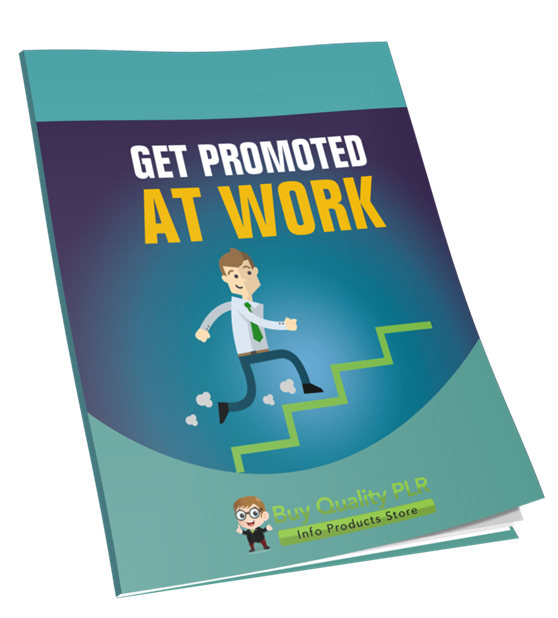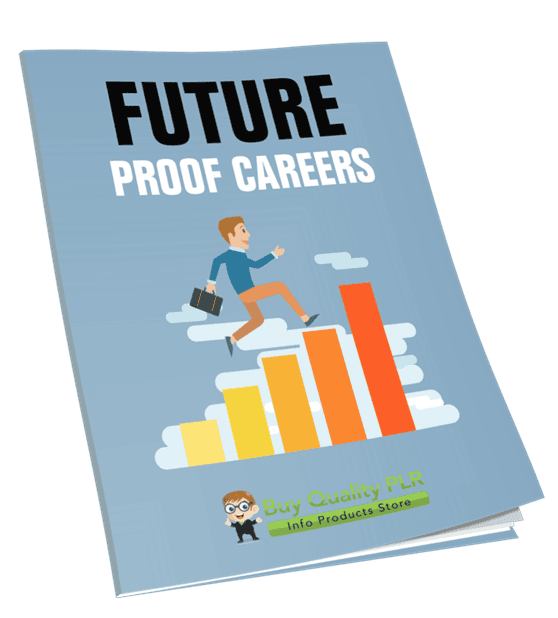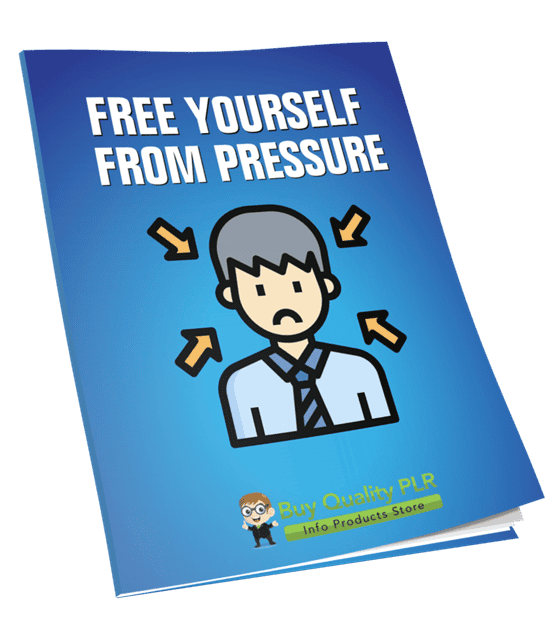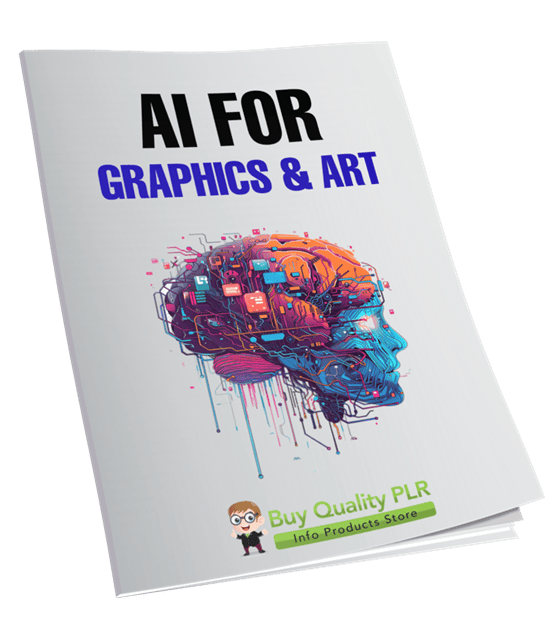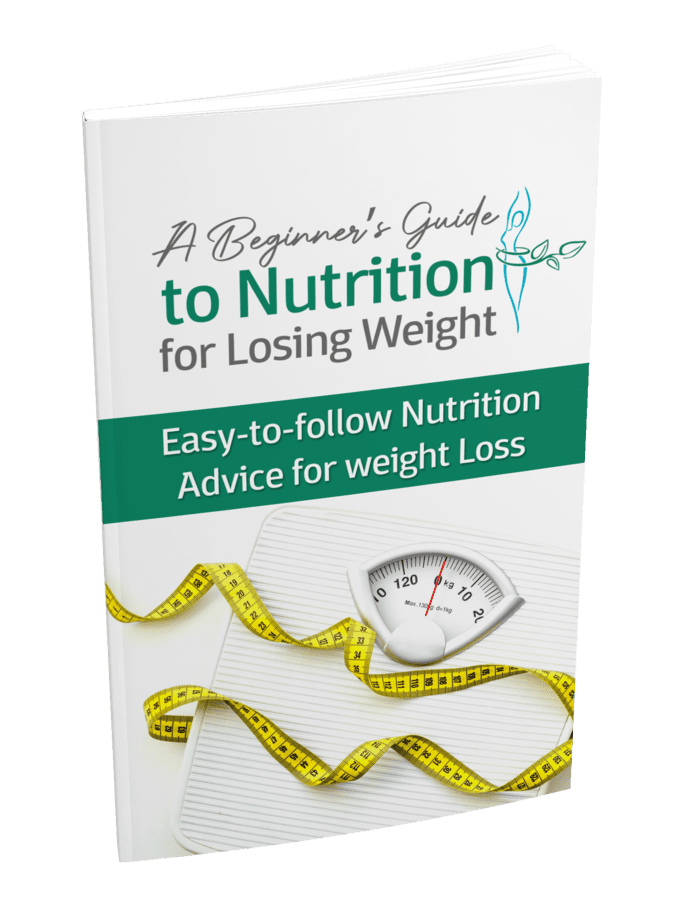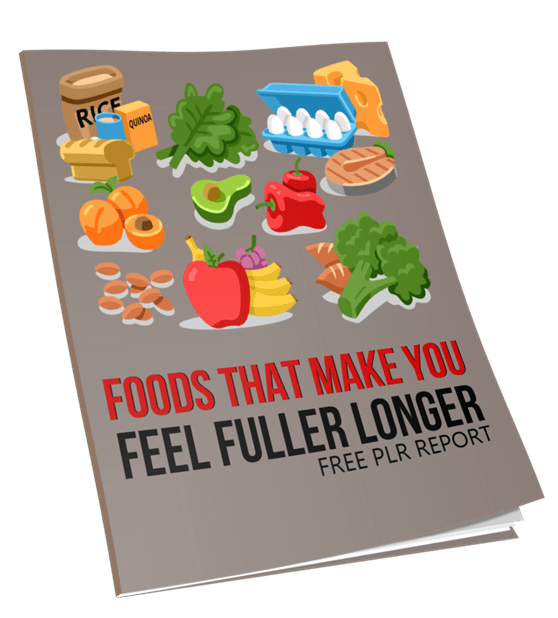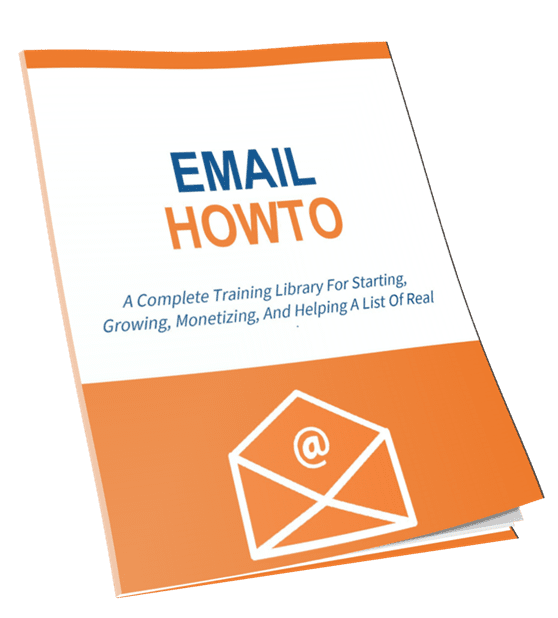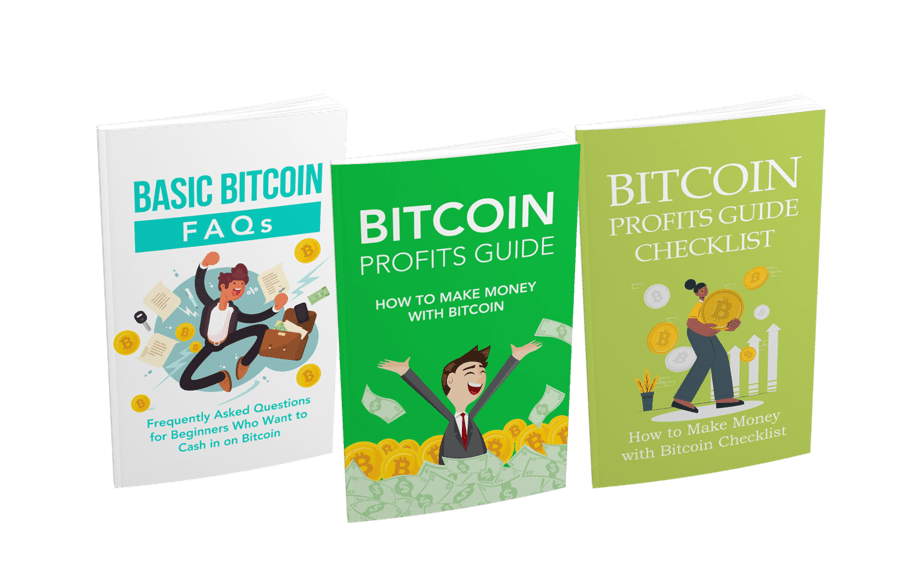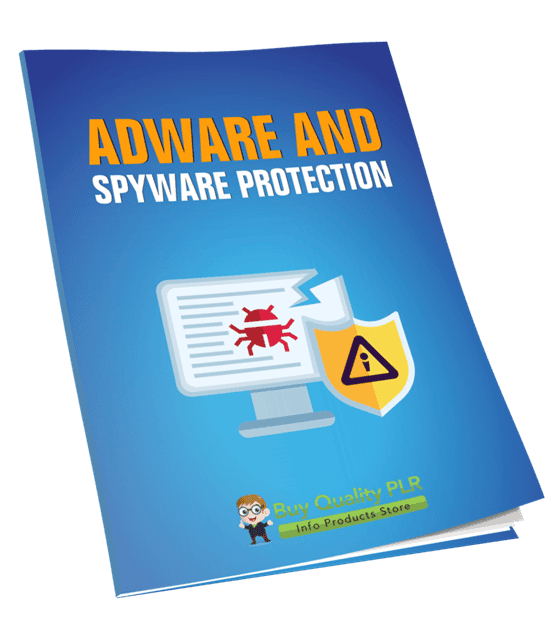
Adware And Spyware Protection PLR Course 26k Words
in Online Security PLR eBooks , PLR Checklists , PLR eBooks , PLR eCourses , PLR List Building Reports , Premium PLR , Premium PLR eBooks , Premium PLR Reports , Premium White Label Brandable PLR Coaching Courses , Private Label Rights ProductsChoose Your Desired Option(s)
has been added to your cart!
have been added to your cart!
#cybersecurity #adwareprotection #spywareremoval #techmarketing #onlinesafety #digitalsecurity #plrcourse #cyberprotection
Teach Your Audience How to Detect, Prevent, and Eliminate Hidden Online Threats — Includes Full Private Label Rights!
Are you looking for a high-demand, evergreen cybersecurity PLR product that is easy to resell, easy to customize, and perfect for beginners, tech users, families, professionals, and online business owners?
Introducing the Adware and Spyware Protection PLR Course — a complete, done-for-you training package designed to help your audience protect their devices, online accounts, and personal data from harmful adware, spyware, and unwanted tracking programs.
Cybersecurity is one of the fastest-growing, highest-value niches, and this PLR course gives you everything you need to profit from it immediately.
For just $9.99, you get a full 24,181-word premium PLR course, plus a checklist, FAQs, and a complete sales page—ready to upload and resell today.
Presenting…
Adware And Spyware Protection PLR Course 26k Words
Why This PLR Course Is So Valuable
Millions of people are unknowingly exposed to spyware, adware, tracking scripts, intrusive ads, and malicious software every single day.
They desperately need guidance on:
✔ How infections happen
✔ How to detect suspicious activity
✔ How to protect their devices
✔ How to clean their system safely
✔ How to prevent future attacks
This comprehensive PLR training solves those exact problems.
And because it comes with full private label rights, YOU can profit from reselling it, repurposing it, branding it, or turning it into your own digital product empire.
What’s Included in the Adware and Spyware Protection PLR Course
This PLR training package includes everything you need to sell a complete, professional course in the cybersecurity niche.
Full Course – 24,181 Words
A complete, step-by-step training program broken down into 5 modules and 20 easy-to-follow lessons.
Module 1: Understanding Adware and Spyware
Step 1: What Is Adware and Spyware?
A beginner-friendly explanation of what adware and spyware are, how they work, and how they differ from viruses and malware.
Step 2: How Adware and Spyware Get on Your Device
Covers the most common entry points including pop-ups, downloads, fake installers, bundled apps, and unsafe email links.
Step 3: Signs You Might Be Infected
Teaches readers how to spot red flags such as sudden slowdowns, intrusive ads, unknown apps, and browser changes.
Step 4: Why It’s Important to Take Them Seriously
Explains real-life risks such as privacy intrusion, data theft, financial fraud, and identity breaches.
Module 2: Setting Up a Strong Defense
Step 1: Choose the Right Antivirus and Anti-Spyware Tools
Comparisons of reliable free and paid tools to help users choose the right protection.
Step 2: Keep Your Software Updated
Shows how outdated systems create vulnerabilities—and how to prevent them.
Step 3: Enable Real-Time Protection
Guides users through enabling instant protection against threats as they appear.
Step 4: Use a Firewall to Guard Your Internet Connection
Explains how firewalls work and how to configure them for maximum safety.
Module 3: Safe Browsing and Download Habits
Step 1: Spot and Avoid Fake Ads and Links
Practical tips for recognizing suspicious ads, download buttons, and scams.
Step 2: Stick to Trusted Websites and Sources
Teaches users how to verify reputable download platforms.
Step 3: Use Browser Extensions for Extra Protection
Recommends privacy and security extensions to block threats before they load.
Step 4: Manage Your Downloads Smartly
Includes safe practices for scanning downloads, avoiding bundles, and managing files.
Module 4: Detecting and Removing Infections
Step 1: Scan Your System with Trusted Security Tools
Guides readers through performing a deep scan with recommended tools.
Step 2: Interpreting Scan Results and Taking Action
Teaches users how to evaluate flagged items and decide the right action.
Step 3: Manually Remove Suspicious Programs
A step-by-step process for removing unwanted apps, add-ons, and leftover files.
Step 4: Restore System Health and Performance
Helps users clean up, reset settings, and restore device speed after removal.
Module 5: Long-Term Protection and Best Practices
Step 1: Schedule Regular Scans and Updates
Shows users how to automate protection for long-term security.
Step 2: Practice Safe Email and Social Media Use
Covers phishing prevention, safe messaging, and avoiding malicious attachments.
Step 3: Educate Family and Team Members
Great for parents and businesses—teach others to avoid digital threats.
Step 4: Stay Informed About Emerging Threats
Helps users stay updated as new spyware and adware evolve.
Bonus Materials Included
Adware and Spyware Protection – PLR Checklist (491 Words)
A quick-reference checklist summarizing the most important steps for detection, prevention, and protection.
FAQs – Adware and Spyware Protection (727 Words)
Covers common questions and helps your customers get clarity fast.
Done-For-You Sales Page (631 Words)
A complete sales page you can upload immediately and sell the course as your own.
Total Word Count: 24,181 Words
(High-value, high-quality content that’s ready to sell!)
How You Can Use and Profit from This PLR Course
With full private label rights, the earning potential is huge. Here are profitable ways you can use this PLR package:
✔ Sell the Course as a Standalone Product
Charge $17, $27, or even $47+ and keep 100% of the profits.
✔ Turn It Into a Video Course
Upload to Udemy, Teachable, or your membership site.
✔ Create a Cybersecurity Email Course
Break each step into a daily lesson and build a subscriber list fast.
✔ Use the Content for Your Blog or YouTube Channel
Turn modules into articles, videos, or social media content.
✔ Bundle It with Other Tech or Security PLR Products
Create a “Cyber Security Mega Pack” and sell it for a higher price.
✔ Add It to a Membership Site
Perfect for tech, digital safety, online business, or personal development niches.
✔ Use It as a Lead Magnet
Give away the checklist or one module to attract leads.
✔ Turn It Into a Webinar or Workshop
Teach live or automated sessions and sell upsells afterward.
✔ Create Printables or Workbooks
Perfect for Etsy, Gumroad, or your own store.
✔ Flip an Entire Cybersecurity Website Using This Course
Add content + sales pages + branding and sell for instant profit.
Why Cybersecurity PLR Always Sells
- It’s evergreen
- It applies to every demographic
- It solves a real, urgent problem
- It works across many niches
- People are scared of online threats
- Digital safety is more important than ever
This is not a trend—it’s a necessity.
PLR Rights Included
You may:
✔ Sell or rebrand the content
✔ Edit the content as you wish
✔ Break it into reports, ebooks, or courses
✔ Bundle with other products
✔ Add to a paid membership
✔ Convert into audio, video, or print format
✔ Use for lead magnets (excerpted or edited)
✔ Use to create new digital products
You may NOT:
✘ Pass PLR or resell rights to your customers
✘ Sell the content for free as-is
✘ Offer 100% affiliate commissions
✘ Add it to existing customer orders without additional purchase
Get the Adware and Spyware Protection PLR Course Today Only $14.99
This is a complete, high-quality, done-for-you PLR checklist package in a high-demand cybersecurity niche—offered at an incredibly low price for a limited time.
If you want a PLR product that is:
✔ Easy to customize
✔ Easy to sell
✔ Evergreen
✔ High-value
✔ Proven to convert
✔ In an exploding tech industry
…this is the perfect addition to your PLR library.
has been added to your cart!
have been added to your cart!
Here A Sample of Adware And Spyware Protection PLR Course
Learn how to detect, prevent, and protect your devices from unwanted software and keep your personal data safe.
Module 1: Understanding Adware and Spyware
Step 1: What is Adware and Spyware?
Let’s begin by building a strong foundation. Before we talk about how to protect yourself from adware and spyware, it’s essential to understand what they are, how they behave, and how they differ from other types of malicious software like viruses or ransomware. In this step, we will break everything down in simple, practical terms suitable for learners at all levels.
1.1 Understanding the Terminology
Let’s define the two key terms:
Adware (Advertising-Supported Software):
Adware is a type of software that automatically delivers advertisements to a user’s device. These ads may appear in your web browser, on your desktop, or within other applications. While some adware is simply annoying, other forms can track your browsing activity and even manipulate your browser settings without your permission.
Spyware:
Spyware is software that secretly gathers information about a person or organization without their knowledge. It can track browsing habits, record keystrokes, collect personal data, and send this information to third parties. Spyware often runs in the background, making it difficult to detect until noticeable problems arise.
1.2 How Adware and Spyware Behave
Let’s explore how these two types of programs operate on your device:
- Adware Behavior:
- Displays pop-up ads, banners, or redirects your searches to sponsored websites.
- May install browser toolbars or change your homepage or search engine.
- Often bundled with free software downloads—especially from unofficial websites.
- Spyware Behavior:
- Monitors your online activity without your consent.
- Captures keystrokes (keylogging) to steal passwords and other sensitive data.
- Can take screenshots or access webcam/microphone features.
- Often disguises itself as a legitimate application or hides in system files.
1.3 Common Examples
To help visualize the problem, here are some real-world examples:
- Adware Example:
A free video player app you downloaded from an unknown website starts showing full-screen pop-up ads every time you open your browser. You also notice your search engine has changed without your approval. - Spyware Example:
After clicking a suspicious link in an email, your device begins to lag. Unbeknownst to you, the spyware is recording your online banking logins and sending them to cybercriminals.
1.4 Key Differences Between Adware, Spyware, and Viruses
It’s easy to confuse these terms, so let’s clearly define how adware and spyware are different from other threats like viruses:
| Feature | Adware | Spyware | Virus |
| Main Purpose | Show advertisements for revenue | Collect private information | Replicate and damage files |
| User Awareness | Sometimes known (e.g., bundled with free apps) | Usually hidden | Often noticeable due to system damage |
| System Impact | Slows performance, changes browser settings | Steals data, invades privacy | Corrupts files, spreads to other systems |
| Method of Infection | Software bundling, unsafe downloads | Phishing links, malicious software | Infected files, compromised websites |
| Removal Difficulty | Easy to remove with software tools | May require advanced removal | Depends on virus complexity |
Understanding this distinction helps learners take appropriate actions depending on the type of threat they face.
1.5 Why They Matter in Today’s Digital World
Here’s why this knowledge is essential:
- Adware and spyware are extremely common. Even legitimate-looking apps can carry hidden threats.
- They are often underestimated. People may tolerate annoying pop-ups or sluggish devices without realizing their data is being harvested.
- They affect individuals and organizations alike. From personal computers to business networks, these threats don’t discriminate.
By recognizing what adware and spyware are and how they function, you are taking the first critical step in defending your digital privacy and security.
1.6 Recap: What You’ve Learned in This Step
- Adware shows you ads and may change your browser behavior.
- Spyware monitors your activity and sends data to third parties without permission.
- Both can slow down your device, invade your privacy, and open the door to more serious threats.
- They are not the same as viruses, but can be just as dangerous.
- Being aware is the first step toward protection.
This step sets the stage for the rest of the course. Now that you can confidently identify and describe adware and spyware, you’re ready to learn how to defend against them effectively.
Step 2: How Adware and Spyware Get on Your Device
Now that you understand what adware and spyware are, it’s time to uncover how they actually make their way onto your devices. This step is crucial—many users unknowingly invite these threats into their systems through everyday actions. Whether you’re using a desktop, laptop, tablet, or smartphone, knowing how these threats gain access empowers you to stay one step ahead.
In this section, we’ll break down the most common entry points, explain how each method works, and offer practical context that international learners and course creators can relate to across all regions and devices.
2.1 Software Bundling: The Trojan Horse of Adware and Spyware
What It Means:
Software bundling refers to the practice of packaging multiple programs into a single installer. Often, when users download a free application, they’re also unknowingly agreeing to install additional tools—many of which are adware or spyware.
How It Works:
- A user visits a website to download a free PDF reader, video converter, or game.
- During installation, the setup wizard includes pre-checked boxes that offer to install extra “tools” like browser toolbars or system optimizers.
- If the user doesn’t opt out, these tools are installed alongside the main software—some of which may monitor browsing habits or deliver unwanted ads.
Why It’s Effective:
- The bundled software often appears legitimate.
- Users are in a hurry and click “Next” repeatedly without reading the terms.
- The additional software may be listed in fine print or hidden behind “Custom Installation” options.
Preventive Action:
Always choose “Custom” or “Advanced” installation and uncheck anything you didn’t specifically request.
2.2 Malicious Pop-Ups and Fake Alerts
What It Means:
These are deceptive browser windows or pop-up messages that mimic system warnings or security alerts. Their goal is to scare you into clicking on them or downloading fake software.
How It Works:
- While browsing a website, a pop-up appears saying, “Your computer is infected! Click here to fix it.”
- Clicking the alert either initiates a download or redirects you to a site hosting spyware.
- Some pop-ups are disguised as “Close” or “Cancel” buttons, but actually activate the hidden installer.
Why It’s Effective:
- The design mimics legitimate antivirus alerts.
- People act out of fear and urgency.
- Some pop-ups use motion, sound, or flashing symbols to draw attention.
Preventive Action:
Never click on suspicious pop-ups or alerts. Close the browser tab from the top corner (X), or use your system’s task manager to shut it down.
2.3 Phishing Emails and Suspicious Attachments
What It Means:
Phishing is the act of tricking someone into providing personal information or downloading malware by posing as a trustworthy entity.
How It Works:
- You receive an email claiming to be from a bank, courier service, or online retailer.
- The email contains a link or attachment labeled “Invoice,” “Track Your Order,” or “Security Alert.”
- Clicking the link redirects to a spoofed website that either installs spyware or steals your login information.
- Opening the attachment launches a hidden program that installs spyware or adware in the background.
Why It’s Effective:
- The sender’s name may appear legitimate.
- The message is crafted to create urgency or concern.
- Links and attachments look real and are personalized.
Preventive Action:
Never click on links or download files from unsolicited emails. Verify the sender first, and when in doubt, go directly to the official website instead of clicking inside the email.
2.4 Infected Websites and Drive-By Downloads
What It Means:
A “drive-by download” happens when a website automatically initiates a download without your permission or awareness.
How It Works:
- You visit a compromised or poorly secured website.
- Simply loading the site triggers a hidden download of adware or spyware in the background.
- Sometimes, a small file appears in your downloads folder or a browser extension installs without consent.
Why It’s Effective:
- It doesn’t require any action from the user—just visiting the site is enough.
- Users may not realize the site is dangerous, especially if it looks professional.
- These sites may be promoted via social media, email links, or even search engines.
Preventive Action:
Use a modern browser with built-in protection, keep your security software updated, and avoid clicking on suspicious links.
2.5 Pirated Software and Illegal Streaming Services
What It Means:
Downloading pirated software or using unauthorized streaming platforms often comes with hidden costs—namely, malware like adware and spyware.
How It Works:
- A user downloads a “cracked” version of paid software from a third-party site.
- The software includes hidden code that installs spyware or adware when the program is run.
- Illegal streaming platforms may run malicious scripts through embedded ads or player plugins.
Why It’s Effective:
- The user believes they are saving money or bypassing restrictions.
- Cracked software often disables antivirus temporarily, making infections easier.
- These platforms are unregulated and have no obligation to protect users.
Preventive Action:
Avoid pirated software and use legal, verified services. Free alternatives are available from reputable sources.
2.6 Mobile App Stores and Fake Apps
What It Means:
Even mobile users aren’t safe—especially if downloading apps from unofficial or third-party stores.
How It Works:
- A user downloads a seemingly innocent app (e.g., flashlight, wallpaper, game) from an unverified source.
- The app requests excessive permissions—like access to your contacts, camera, or messages.
- Once installed, it secretly collects data or delivers intrusive ads.
Why It’s Effective:
- Mobile users often overlook permission prompts.
- The app looks and functions normally at first.
- It may have fake reviews or high ratings that appear legitimate.
Preventive Action:
Only install apps from official stores (Google Play, Apple App Store) and review the permissions before granting access.
Recap: How Adware and Spyware Get on Your Device
- Software bundling tricks you during installation.
- Malicious pop-ups mimic real warnings.
- Phishing emails lure you into clicking unsafe links or attachments.
- Drive-by downloads require no clicks—just visiting the wrong site can be enough.
- Pirated software and illegal platforms are filled with hidden dangers.
- Fake apps on mobile devices ask for more access than they need.
By recognizing these pathways, you can actively avoid the traps set by adware and spyware creators. Awareness is your first layer of defense. In this step, you’ve learned how attackers take advantage of trust, urgency, and convenience to compromise your privacy—often without you even realizing it.
Step 3: Signs You Might Be Infected
After understanding how adware and spyware make their way into your devices, the next step is learning how to recognize when your device has already been compromised. Early detection is key—because the longer spyware or adware stays active, the more damage it can do to your privacy, security, and even finances.
In this lesson, we’ll walk you through the most common symptoms of an infected device, help you differentiate between general performance issues and malware, and equip you with clear examples and scenarios that apply internationally, across all platforms and devices—PCs, Macs, Android, and iOS alike.
Let’s explore the red flags, one by one.
3.1 Sluggish Device Performance and Frequent Freezing
What’s happening:
Your device suddenly becomes much slower than usual. Programs take longer to load, websites crawl to a halt, or your operating system frequently freezes or crashes for no obvious reason.
Why this is a red flag:
Spyware often runs in the background, silently collecting data and sending it to external servers. Adware may overload your browser or system with advertisements, wasting CPU and memory resources.
Examples:
- Opening your browser now takes 20–30 seconds instead of a few.
- Switching between applications feels laggy or unresponsive.
- Your laptop fan is running loudly even when you’re not doing anything demanding.
International perspective:
This applies whether you’re in a high-speed internet environment or using older hardware in a low-resource setting. If your device’s performance drops sharply and without cause, it’s worth investigating.
3.2 Intrusive or Unusual Advertisements
What’s happening:
You begin to see ads appearing in places they normally wouldn’t—such as on your desktop, inside unrelated apps, or across every website you visit—even ones that don’t usually show ads.
Why this is a red flag:
This is a signature move of adware. It’s designed to push pop-ups, banners, in-text ads, and redirect links to generate revenue for the attacker. These ads may even appear in offline applications or the system interface itself.
Examples:
- You open a word processing app, and an ad pops up for a random website.
- Your browser redirects you to unknown search engines (like “Search123” or “FindItNow”) instead of your default.
- Ads follow you around—even when using incognito/private browsing mode.
International perspective:
Even if you’re accessing websites in a different language or using a non-Western browser, the ad patterns remain the same—aggressive, irrelevant, and repetitive. Pay attention to unfamiliar brands, foreign languages in ad banners, or products you’ve never searched for.
3.3 Unexpected Pop-Ups and Fake Alerts
What’s happening:
Pop-up windows start appearing frequently, especially ones that look like fake antivirus alerts, system warnings, or updates urging you to “fix issues” or “upgrade now.”
Why this is a red flag:
These fake alerts are often generated by adware or rogue security software (a form of spyware) that’s already on your system. Their goal is to either trick you into downloading more malware or purchasing useless software.
Examples:
- “Your device is at risk. Click here to clean it now.”
- “Critical system error! Install security software immediately.”
- “You have 42 threats. Scan now.”
Tip:
If you receive security warnings from an app or brand you didn’t install or recognize (especially if they’re pushing you to act quickly), it’s likely malware.
International perspective:
Many of these messages are poorly translated into your local language, contain grammatical errors, or appear in English regardless of your system settings. This is a major clue.
3.4 Browser Homepage and Search Engine Changes
What’s happening:
You open your web browser and discover that your homepage has changed to an unfamiliar search site. Your search queries now redirect to strange websites filled with ads or unrelated results.
Why this is a red flag:
Spyware and browser hijackers modify browser settings without your permission to divert your traffic—usually to earn money through affiliate links or steal browsing data.
Examples:
- Your homepage is now “secure-find.com” or “smartwebsearch.co” instead of your preferred search engine.
- New browser extensions are installed that you didn’t approve.
- Your bookmarks or shortcuts have changed or disappeared.
Tip:
These changes typically happen silently. If you didn’t change your homepage or install any browser tools, it’s highly suspicious.
International perspective:
This occurs globally and across all popular browsers—Chrome, Safari, Firefox, Edge, Opera. No platform is immune.
3.5 Increased Data Usage or Battery Drain (Especially on Mobile Devices)
What’s happening:
Your smartphone or tablet is running out of battery faster than usual, or your monthly data usage has surged—without any increase in your activity.
Why this is a red flag:
Spyware often stays connected to the internet in the background, uploading your data or receiving instructions. This constant activity drains both your mobile data and your battery.
Examples:
- Your mobile bill shows high data use, even though you’ve been on Wi-Fi most of the time.
- Battery usage reports show unfamiliar apps using excessive power.
- The device feels warm even when idle.
International perspective:
This is especially critical in regions where mobile data is costly or where energy efficiency is a priority. A sudden increase in consumption is not just an inconvenience—it can have a financial impact too.
3.6 Strange Behavior from Apps or System Functions
What’s happening:
Your applications begin to act oddly—crashing, freezing, or not opening at all. Settings may reset on their own. You may even see new programs installed that you never downloaded.
Why this is a red flag:
Spyware sometimes corrupts other software or takes control of system permissions. Adware might attempt to disable your antivirus or manipulate accessibility settings.
Examples:
- Your email app suddenly stops syncing.
- New icons appear on your desktop or home screen.
- Antivirus or firewall settings are disabled, and you can’t turn them back on.
International perspective:
Whether you’re on a Western-built laptop or a mobile phone sold in Asia, this type of behavior is a universal warning sign. Systems being “taken over” is a red alert.
Recap: Recognizing the Signs of Infection
Here’s a summary of the key warning signs:
- Device runs slower than usual or freezes unexpectedly.
- Weird or excessive ads showing up in apps, browsers, or even system menus.
- Pop-ups and fake alerts urging immediate action or software downloads.
- Changed homepage or search engine, with redirects to unfamiliar sites.
- High data consumption or fast battery drain, especially on phones or tablets.
- Apps misbehaving, unknown programs appearing, or security settings being altered.
If you’re noticing any of these signs, it’s time to take action. Spotting these symptoms early helps limit exposure and prevent long-term damage—whether you’re a student in South America, a business owner in Europe, or a family user in Asia.
By the end of this step, you should be able to observe, identify, and document symptoms of spyware or adware in any system environment. Keep this checklist handy to monitor your own devices and those of your clients or students if you’re a course creator or IT trainer.
Step 4: Why It’s Important to Take Adware and Spyware Seriously
By now, you’ve learned what adware and spyware are, how they get into your system, and how to recognize the warning signs of infection. But understanding why it’s critical to take these threats seriously is the foundation of effective protection—especially if you’re guiding others, training a global audience, or safeguarding business or personal data.
In this step, we’ll dive deep into the real-world consequences of ignoring these threats. We’ll explore both the visible inconveniences and the hidden dangers. This module is designed to help you, as an international course creator or educator, confidently communicate the importance of proactive protection to your learners or clients.
Let’s explore the risks in a structured, step-by-step way.
4.1 It Starts with Inconvenience: Constant Disruption and User Frustration
What happens if left unchecked:
At first glance, adware may seem like nothing more than an annoying string of pop-up ads or unwanted toolbars. But constant disruptions can lead to:
- A poor user experience
- Reduced productivity
- Frustration and mental fatigue
Why this matters:
For individuals using a computer for work, study, or creative projects, having to constantly close pop-ups or deal with redirected searches can feel like swimming upstream. You lose focus, waste time, and often can’t complete tasks efficiently.
Examples:
- You’re trying to write a report, and an ad pops up every few minutes.
- Your browser keeps opening unknown websites, slowing down your research.
- You install a free app, and suddenly, your screen is cluttered with unrelated software.
International perspective:
Whether you’re teaching university students in Germany, running a home business in Brazil, or working remotely from Kenya, consistent workflow matters. Adware reduces productivity in any language, on any device, and in every region.
4.2 It Becomes a Privacy Risk: Silent Data Collection and Surveillance
What happens if ignored:
Spyware doesn’t announce itself. It quietly observes your behavior—logging your keystrokes, tracking your browsing history, capturing your passwords, and sometimes even activating your camera or microphone without your knowledge.
Why this matters:
This turns your device into a digital surveillance tool. The data collected can include:
- Login credentials
- Banking and credit card information
- Personal emails, photos, or documents
- Business-related sensitive data
Examples:
- A spyware app logs into your email or social media accounts and sends messages without your consent.
- Your online shopping activity is tracked, and your credit card gets used for unauthorized purchases.
- Your sensitive client files or internal communications are leaked or compromised.
International perspective:
Data privacy laws like GDPR (European Union), CCPA (California, USA), or PIPEDA (Canada) require businesses to protect user information. Failing to detect spyware can result in legal consequences, loss of trust, and financial penalties, especially if you’re a course creator managing user data or online communities.
4.3 It Grows Into a Security Threat: System Exploits and Further Infections
What happens if exploited:
Both adware and spyware can act as gateways for other types of malware. Once your device is compromised, attackers can:
- Install ransomware or trojans
- Turn your computer into part of a botnet
- Exploit vulnerabilities to spread to other systems
Why this matters:
Now you’re not just dealing with ads or stolen data—you’re looking at complete system compromise, potentially leading to identity theft, blackmail, or the shutdown of your device or network.
Examples:
- Spyware opens the door for ransomware that encrypts all your files and demands payment to unlock them.
- Your system becomes part of a global botnet and is used to attack other websites or servers.
- Adware injects malicious code into your browser that steals login details for your online bank account.
International perspective:
Cyberattacks aren’t local—they’re global. No matter where you are—India, South Africa, the UK, or Indonesia—being part of a compromised network can draw regulatory scrutiny, especially if your device is used in a professional capacity or for digital learning environments.
4.4 It Damages Reputation and Trust: Personal and Professional Fallout
What happens when exposed:
If spyware leaks your sensitive or confidential data, or if your device spreads malware to others, the damage is not just technical—it’s personal and professional.
Why this matters:
For course creators, freelancers, small business owners, or content professionals, reputation is everything. If your device is responsible for:
- Spamming contacts
- Sharing infected files
- Leaking private data
…you may lose clients, partnerships, or even legal standing.
Examples:
- A learner receives a suspicious link from your course platform and stops trusting your brand.
- Clients’ contact lists are compromised because you unknowingly shared an infected spreadsheet.
- Your payment gateway or website gets flagged as unsafe, leading to a drop in enrollments or traffic.
International perspective:
In today’s interconnected digital economy, your reputation travels far. One security lapse can have global consequences—impacting students in multiple countries, damaging your reviews, or hurting your ability to grow an online presence.
Why It Matters More Than Ever Today
In an age where nearly everything is done online—learning, teaching, shopping, banking, and creating—security and privacy are no longer optional. Ignoring the signs of adware and spyware can leave you vulnerable in more ways than one:
- You lose time and efficiency through disruptions.
- You sacrifice privacy and confidentiality.
- You open the door to larger cybersecurity attacks.
- You risk your brand, business, or student trust.
Whether you’re operating a course for professionals, managing a remote team, or building a small educational brand, knowing these risks allows you to take informed actions—and teach others to do the same.
Final Thought for Step 4
Understanding the impact of adware and spyware is not about fear—it’s about preparedness. When you fully grasp what’s at stake, you can build a clear, proactive protection strategy for yourself, your learners, and your broader online ecosystem.
We’re also giving these extra bonuses
Adware And Spyware Protection – Checklist
Adware And Spyware Protection – FAQs

Adware And Spyware Protection – Salespage Content

Package Details:
Word Count: 24 181 Words
Number of Pages: 104
Adware And Spyware Protection – Bonus Content
Checklist
Word Count: 491 words
FAQs
Word Count: 727 words
Salespage Content
Word Count: 631 words
Total Word Count: 26 030 Words
Your PLR License Terms
PERMISSIONS: What Can You Do With These Materials?
Sell the content basically as it is (with some minor tweaks to make it “yours”).
If you are going to claim copyright to anything created with this content, then you must substantially change at 75% of the content to distinguish yourself from other licensees.
Break up the content into small portions to sell as individual reports for $10-$20 each.
Bundle the content with other existing content to create larger products for $47-$97 each.
Setup your own membership site with the content and generate monthly residual payments!
Take the content and convert it into a multiple-week “eclass” that you charge $297-$497 to access!
Use the content to create a “physical” product that you sell for premium prices!
Convert it to audios, videos, membership site content and more.
Excerpt and / or edit portions of the content to give away for free as blog posts, reports, etc. to use as lead magnets, incentives and more!
Create your own original product from it, set it up at a site and “flip” the site for megabucks!
RESTRICTIONS: What Can’t You Do With These Materials?
To protect the value of these products, you may not pass on the rights to your customers. This means that your customers may not have PLR rights or reprint / resell rights passed on to them.
You may not pass on any kind of licensing (PLR, reprint / resell, etc.) to ANY offer created from ANY PORTION OF this content that would allow additional people to sell or give away any portion of the content contained in this package.
You may not offer 100% commission to affiliates selling your version / copy of this product. The maximum affiliate commission you may pay out for offers created that include parts of this content is 75%.
You are not permitted to give the complete materials away in their current state for free – they must be sold. They must be excerpted and / or edited to be given away, unless otherwise noted. Example: You ARE permitted to excerpt portions of content for blog posts, lead magnets, etc.
You may not add this content to any part of an existing customer order that would not require them to make an additional purchase. (IE You cannot add it to a package, membership site, etc. that customers have ALREADY paid for.)
Share Now!