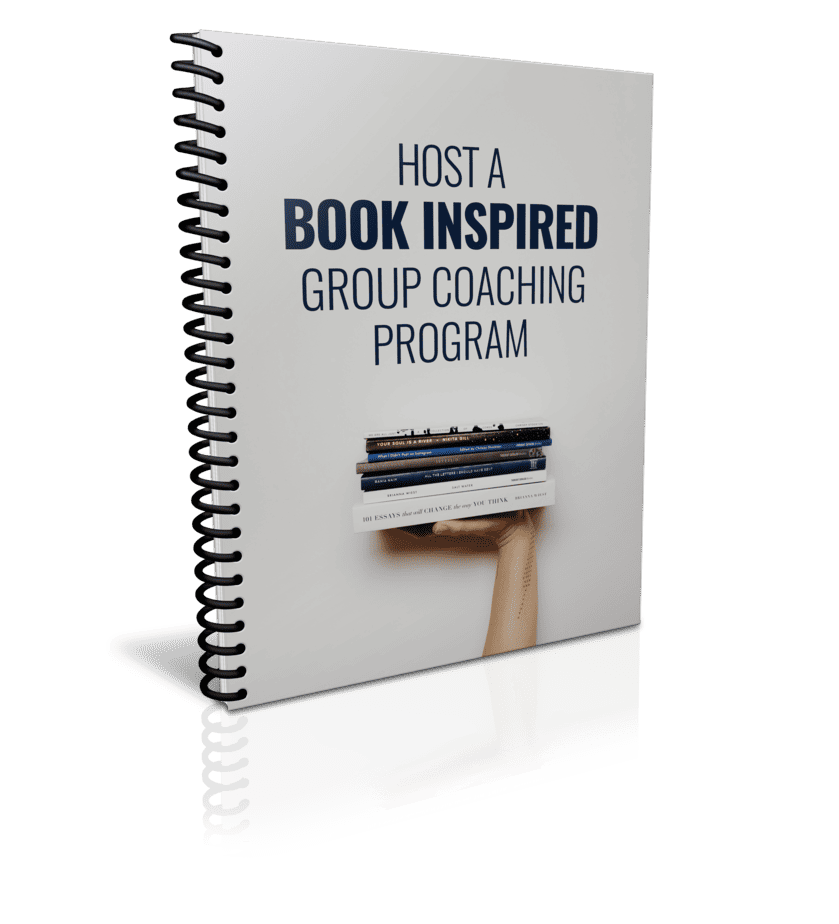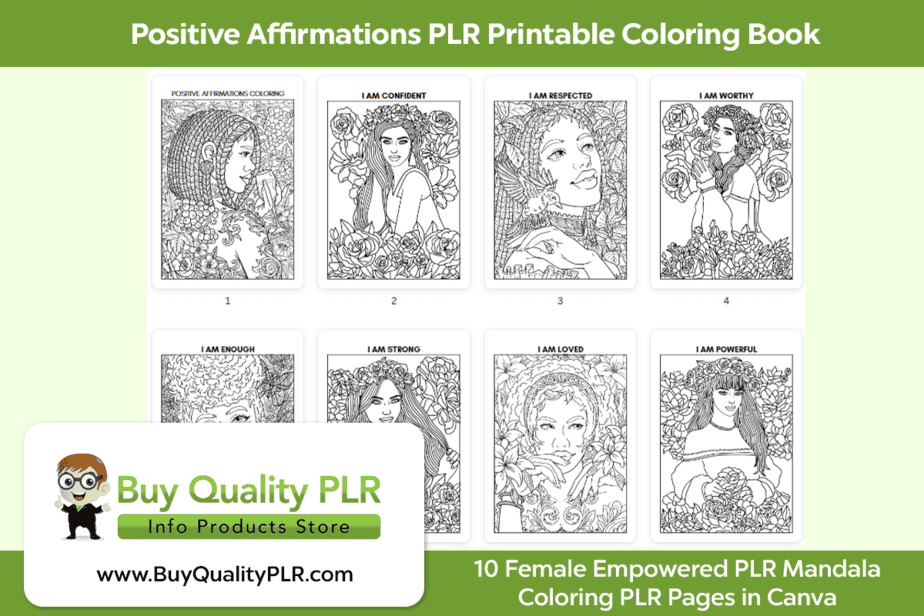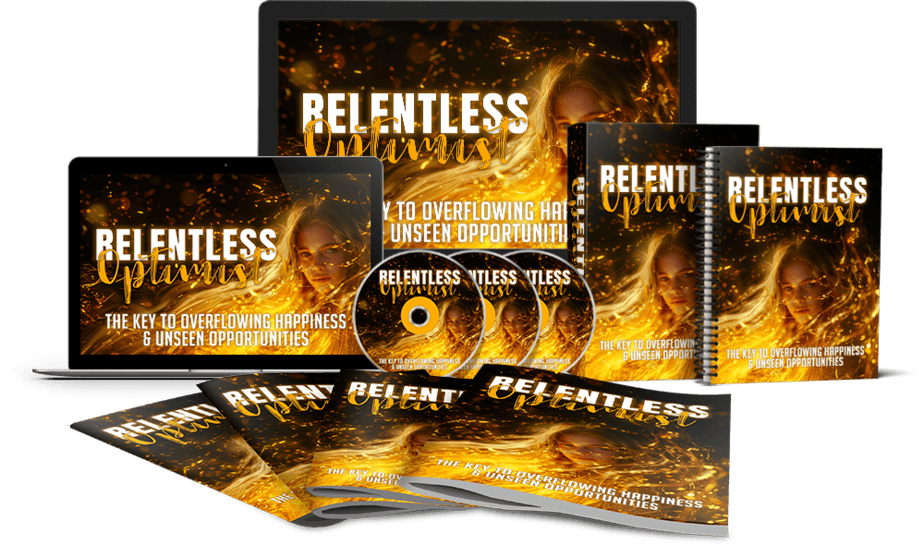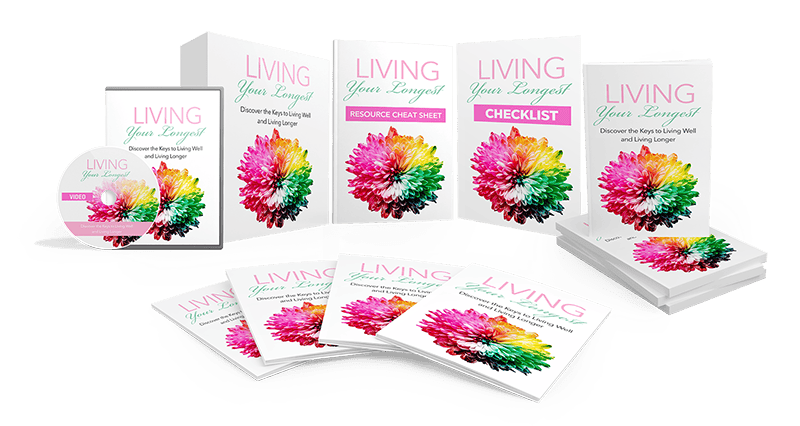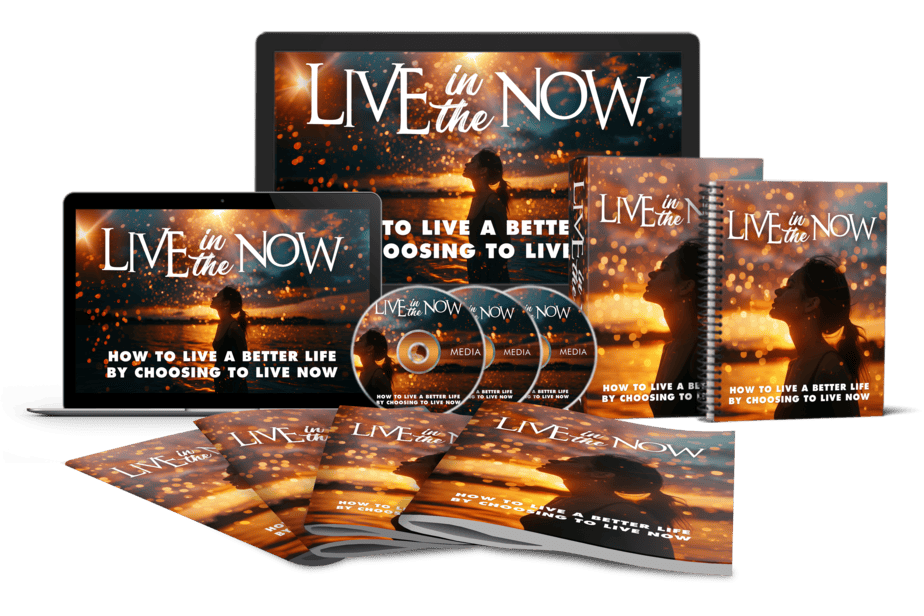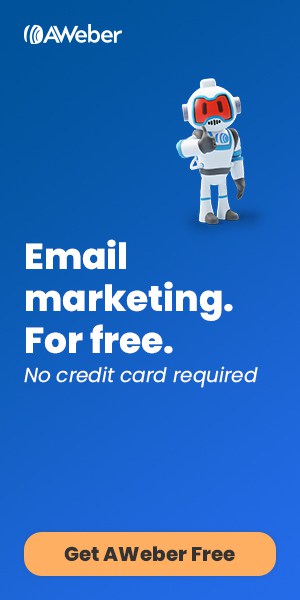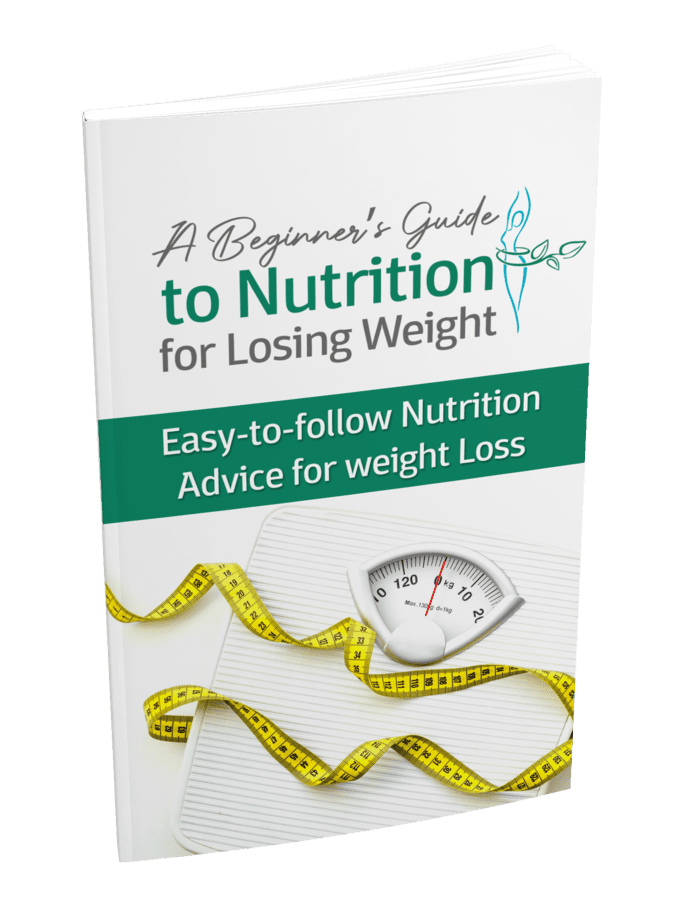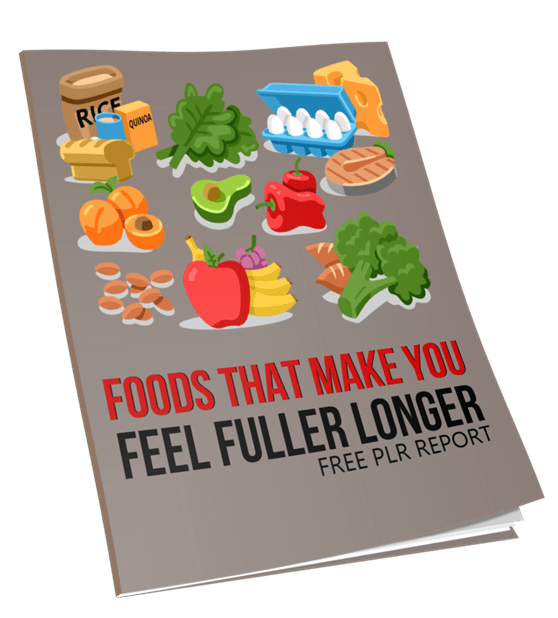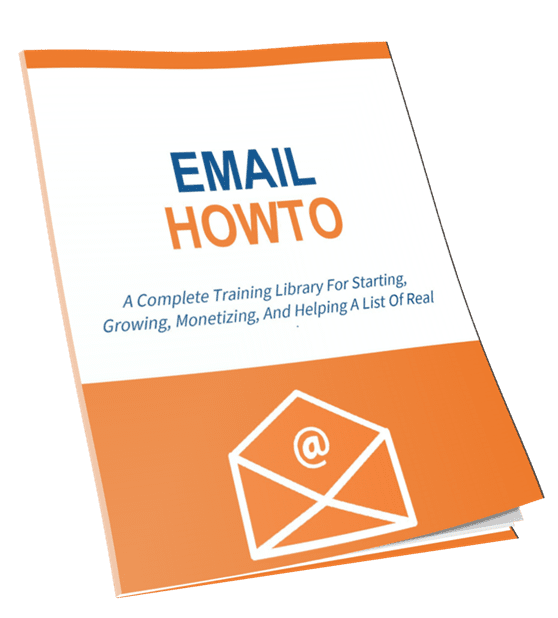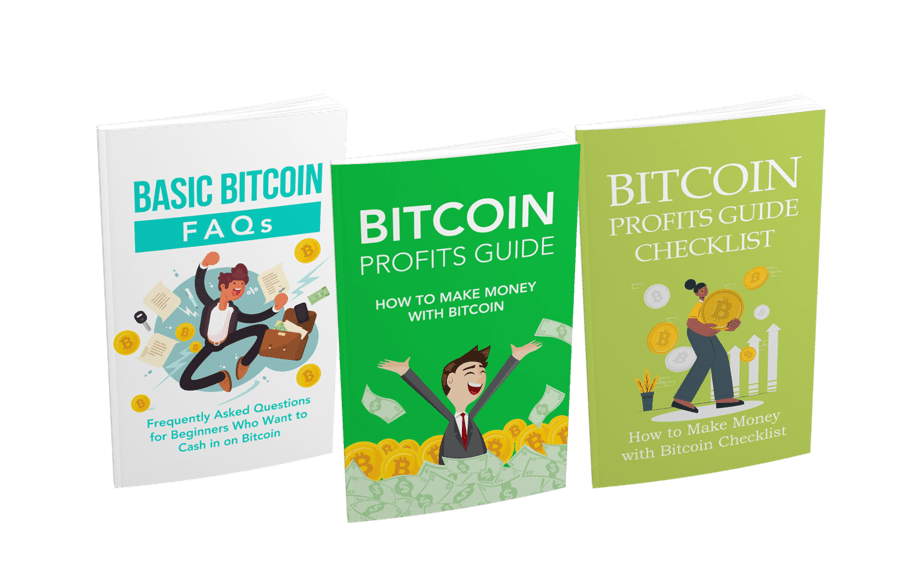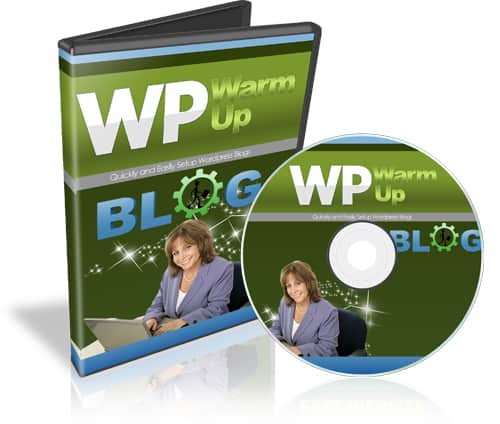
WordPress Warm Up PLR Videos
in PLR Videos , Private Label Rights Products , Resell Rights Products , Resell Rights Videos , WordPress PLR , WordPress PLR VideosChoose Your Desired Option(s)
has been added to your cart!
have been added to your cart!
WordPress Warm Up Video Course with Private Label Rights
I will introduce to you a step by step private label rights training course that will show you that WordPress really isn’t too technical and that any newbie can install and use WordPress.
Who is this PLR Video Course Perfect For?
- Internet Marketing Coaches
- Book Marketers
- Affiliate Marketers
- Digital Product Resellers
- Email Marketers
- Membership Site Owners
- Marketers looking for Editable Video Guides and Tutorials with Private Label Rights
- Newbie marketers looking to learn from it
- Online businesses looking to grow
- Serious Marketers
- And many other ways!
The fact is that people love learning from videos and video training in highly in-demand because people prefer learning from videos.
has been added to your cart!
have been added to your cart!
Introducing The WordPress Warm Up PLR Video Course
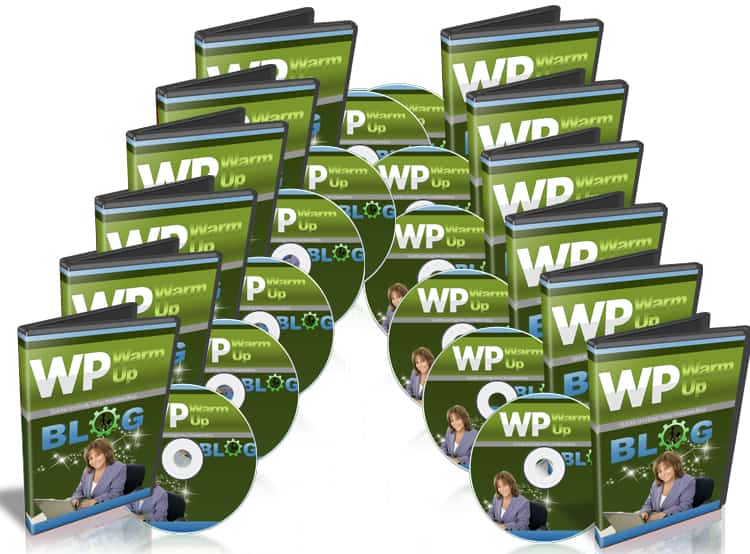
Video #1 : Introduction to WordPress
In this video, you will be given an overview of how to setup and use a wordpress blog effectively for your goals.
You’ll also be given a quick overview of what you’ll be learning, in the rest of this video series, so you can speed the process of setting up your wordpress blog faster.
Video #2 : Getting Things Ready
Before you install wordpress, there are a few things you need to do to get things ready. We’ll discuss those things and you can watch over my shoulder step by step and click by click how to do it. It’s really not that hard and a non technical savy person can understand the process easily.
Video #3: 3 Step Installation Using Fantastico
In this video, you will learn how to install Fantastico using a 3 step installation. This process literally takes less than 3 steps, however only works if you use web hosting that uses the Cpanel platform. However if your web hosting company doesn’t use Cpanel, don’t fret, we’ve got you covered, read on…
Video #4 : How To Manually Install WordPress
If your web hosting company doesn’t use Cpanel, but instead using their own proprietary hosting system, then in this video, you will learn how to install WordPress manually. But don’t worry, I will show you click by click how to do this and I’ll walk you through the whole process.
It’s not as hard as you would think.
Video #5 : Dashboard Walkthrough
Once you have installed WordPress on your domain name, I’d like you to have a quick walkthrough of the administrator dashboard. This dashboard allows you to control your WordPress blog or website easily, but often it can be cluttered and hard to understand if you haven’t used it bfeore.
Before we talk about how to use the other parts of WordPress in detail, I want to give you a quick tour of the inside so you know what to expect.
Video #6 : Themes
Want a professional looking website without having to know web design code? WordPress Themes are easy to find and install. There are thousands of free wordpress themes out on the internet, and you will learn in this video how to find them.
Video #7 : Plugins
Plugins are applications that attach to the WordPress system and allow you to create forms, add slideshows, customize your website with many add-ons that make things more user friendly for your viewers and readers. In this video, you will learn how to find plugins, how to separate good ones and bad ones, and most importantly how to install the plugins onto your website. Don’t worry, it is very easy and you’ll be amazed how quickly and easily you can install several plugins within less than a few minutes.
Video #8 : SEO Optimize Your Blog
Before you add any content, it would be wise to optimize your blog for SEO. In this video, you will learn how to make your blog search engine friendly to Google and other search engines. Doing so will allow search engines to come to your site and know exactly what your site is all about. By doing this simple step, you make ranking your website in the search engines easier. In this video, you will learn how to do that.
Video #9 : Categories, Links, and more
Want to know how to add categories and links to your wordpress blog to the sidebar? In this video you will learn how to to go about doing just that. Categories as you know give you the ability to separate content and also make it user friendly for not just your viewers, but for the search engines as well. You will learn how to do just that in this video.
Video #1 0: Widgets
Widgets? What are those? Widgets are part of the WordPress system and if you know how to use these, you can customize your website or blog quickly and easily. Let me give you an example here. If you look at a wordpress website or blog, parts of it are widgetized, meaning you can add things to it easily and they are easily customizable. The sidebar which is located on the right hand side is a good example of an area that is widgetized. You can often take plugins, for example a slideshow and drag and drop it into a widgetized area. In this video you will learn more on that.
Video #11 : Blog Posts
Now that you have your wordpress site up and running, it is time to add some content. In this video you will learn how to create blog posts. Posts allow you to add content to your WordPress site or blog. It’s as simple as that.
Video #12 : Uploading Images to Your Post
Would you like to know how to add images to your post? Adding images make your blog posts interesting, especially because not everyone is a textual learning. In this video you will be able to see how easy it is to add images to your wordpress blog posts.
Video #13 : Add Video
Would you like to know how to add video to your blog posts? There are several avenues to doing this, however in this video you will learn the easy way to adding video to your posts.
So…with that said, grab this video series today, and learn how install, setup, and maintain your wordpress blog!
has been added to your cart!
have been added to your cart!
Here’s The Sales Video You’ll Be Getting With This PLR Video Course:
Here’s a Sample Video So That You Know What To Expect From These PLR Videos:
Here’s a Link Where You Can Preview the Actual Sales-letter and Sales-page:
Click Here To View The Sales Page
This Private Label Rights Video Course comes with an entire business in a box reseller package that you can use, rebrand and resell at your wish.
has been added to your cart!
have been added to your cart!
Download Package Details:
- 10 640X360 MP4 Flash Videos
- 10 1280X720 MP4 Videos
- 10 MP3 Voice-overs
- 10 PowerPoint Slides
- Sales Video in MP4 Format
- Sales-letter in DOC, HTML and PDF Format
- Editable Graphics: Covers, Flat Cover, Header, Footer, Button (Images and PSD)
Total File Download Size:
549 Megabytes (MB)
Private Label Rights License:
Legal Disclaimer: This license is Non – Transferrable; meaning you cannot give these same rights away. If you want to sell rights to your customers; pay close attention to the license below. We closely
monitor vendors that sell the product and take legal violations seriously.
DO NOT Change this license…violations will be obvious will be prosecuted under the DMCA federal law. You cannot give the product away for free, even to your list…
What You Can do:
[YES] Can Sell This Product
[YES] Can Be Packaged with Paid Products. 5 PRODUCTS MAXIMUM CAN BE BUNDLED
[YES] Can Be Offered as a bonus to Paid Product
[YES] Can Be Added to monthly Paid MEMBERSHIP or Training SITES If you have a membership site where people pay a onetime fee to get into download 100’s of products, then you cannot include resell rights this product in that bundle.
[YES] Can Put Your Name on the Sales Page
[YES] Can Sell Resale Rights (Does not relate to PLR, meaning your customers can resell the video as is…)
[YES] You can stamp your name on the videos, but you cannot sell PLR.
What You Can’t Do:
You CANNOT Give your customers the AVI files or 1280x720HD MP4 files
You CANNOT Give Transcripts
You CANNOT Offer In Firesales
You CANNOT Offer in Dimesales
You CANNOT Offer These Videos in Firesales if there are more than 5 products.
You CANNOT Sell Master Resale Rights to videos as is.
You CANNOT Give away resell rights for free
You CANNOT Give away videos for free
You CANNOT Claim Original Copyright
Repeat: You CANNOT Sell Private Label Rights
Share Now!